- TemplatesTemplates
- Page BuilderPage Builder
- OverviewOverview
- FeaturesFeatures
- Dynamic ContentDynamic Content
- Popup BuilderPopup Builder
- InteractionsInteractions
- Layout BundlesLayout Bundles
- Pre-made BlocksPre-made Blocks
- DocumentationDocumentation
- EasyStoreEasyStore
- ResourcesResources
- DocumentationDocumentation
- ForumsForums
- Live ChatLive Chat
- Ask a QuestionAsk a QuestionGet fast & extensive assistance from our expert support engineers. Ask a question on our Forums, and we will get back to you.
- BlogBlog
- PricingPricing
Heading Menu
M
Mark
How do I change the text color of a heading menu? I can only change it in the body text color. However my body is white, so need black text. But my menu is dark green, so cannot see menu headings if black? I need them to be white.
Website
https://dogtrainermark.com
7 Answers
Order by
Oldest
Paul Frankowski
Accepted AnswerIt seems the question has nothing to do with SPPB at all
Not really, becuase many his pages has dark background and then white font color is OK. So if he would switch to black, then on those pages font will be too dark to see. I do not hide the fact that he has color "chaos" on the site.
About colors used in MENU (from Header) that colors can be set in Presets > Edit or via Custom CSS:
.sp-megamenu-parent > li > a, .sp-megamenu-parent > li > span, .sp-megamenu-parent .sp-dropdown li.sp-menu-item > a {color: white;}
so even with global Body "black" (#000) still will be OK for the menu.
Paul Frankowski
Accepted AnswerHi Mark,
You set white color of font. Becuase you have that:
body, .sp-preloader
{color: #ffffff;}what doesn't make sense if your site has white background pages as well. And by default font was black, and bg white, so you made that change one day.
From what I noticed on some subpages you have dark green background then that white is color. But if you set "white" for body that color will be used every where.
So if on some pages you need different color then in Page > Page Settings > Custom CSS >
body {color: #000;}
this will help.
But if inside your HTML code you pasted/used for example that
<div><span style="color: #ffffff;">Mark is a very knowledgeable and talented dog trainer. From the very first session, he immediately helped to improve our reactive dog’s behavior and she has continued to progress since then. We highly recommend Mark. Thank you!</span></div>This text will be white anyway, so you have to edit Text addon in HTML mode and remove color tag!
I don't hide the fact that your problem is related to the fact that your site as a whole does not use a dark background, but you have exceptions, which unfortunately causes problems.
Paul Frankowski
Accepted AnswerIf I were you, to make life easier for yourself (and us):
- Set font color in each Text addon separetly. But rememeber to remove
style="color: #ffffff;"first. (screenshot No1) - OR, set a dark background for the component area for that selected page only. (screenshot No2)
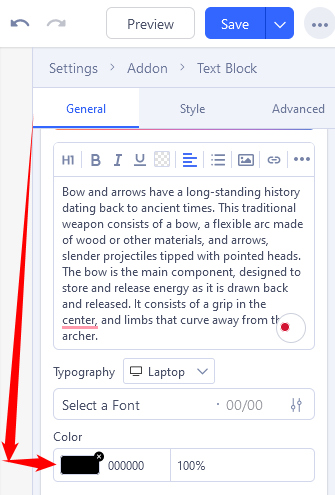
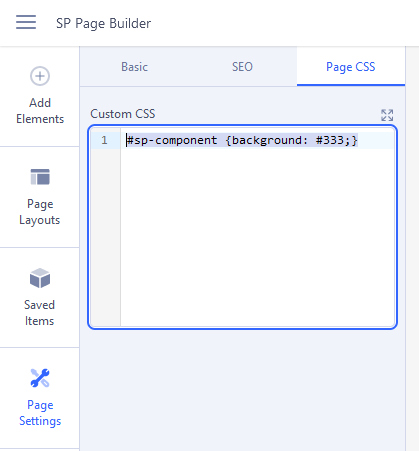
M
Mark
Accepted AnswerThanks for all the info guys. I am in the middle of updating my site. Thats why it all appears pretty messed up, right now :) But working through it all...slowly.
Paul Frankowski
Accepted AnswerI also have two dogs, also we dog lovers have to help each other, right.
:)))
M
Mark
Accepted AnswerWhat I was asking, as maybe I wasn't clear in my first post. If I want my text in the body of the page to be black, then it changes the "heading menu" item to black as well. I want to keep my heading menus white. But the only way to do that was change the body text to white.... Hense all my text in the body is white on a white background. Yes, so now just been changing all the text colour on the site in the JCE text editor. Bit of a pain really.
Shouldn't there be away to change the font colour of the "menu heading", in the top menu, instead of it being included with the body text?
Pavel
Accepted AnswerHow do I change the text color of a heading menu? I can only change it in the body text color. However my body is white, so need black text. But my menu is dark green, so cannot see menu headings if black? I need them to be white.
Hi Mark . If we tallking about https://dogtrainermark.com
First - turn OFF any caching and compression. This can be ON only after the end of development or editing styles.
Second - set the color of the menu text in active preset, in Helix settings. Make sure that Compile SCSS to CSS is ON in Helix settings > Advanced tab
...Set font color in each Text addon separetly....
Hi Paul. It seems the question has nothing to do with SPPB at all

