- TemplatesTemplates
- Page BuilderPage Builder
- OverviewOverview
- FeaturesFeatures
- Dynamic ContentDynamic Content
- Popup BuilderPopup Builder
- InteractionsInteractions
- Layout BundlesLayout Bundles
- Pre-made BlocksPre-made Blocks
- DocumentationDocumentation
- EasyStoreEasyStore
- ResourcesResources
- DocumentationDocumentation
- ForumsForums
- Live ChatLive Chat
- Ask a QuestionAsk a QuestionGet fast & extensive assistance from our expert support engineers. Ask a question on our Forums, and we will get back to you.
- BlogBlog
- PricingPricing
How To Create Startpage With Positions
PK
Peter Klinke
Hello,
I'm just pondering.
A new site should be created with the Helix Ultimate template. On the startpage, several feeds from different categories should be displayed in positions, e.g. via the Joomla module Latest Articles. Some Text should be place too
I'm currently missing an idea of how I can place these positions on the homepage and also have them displayed cleanly in a responsive manner.
I am grateful for tips.
13 Answers
Order by
Oldest
Pavel
Accepted AnswerOr you can install Module Anywhere plugin from JED tab. And publish only one HTML module in Content Bottom position. Add HTML to this module with your positions, created by Module Anywhere shortcode.
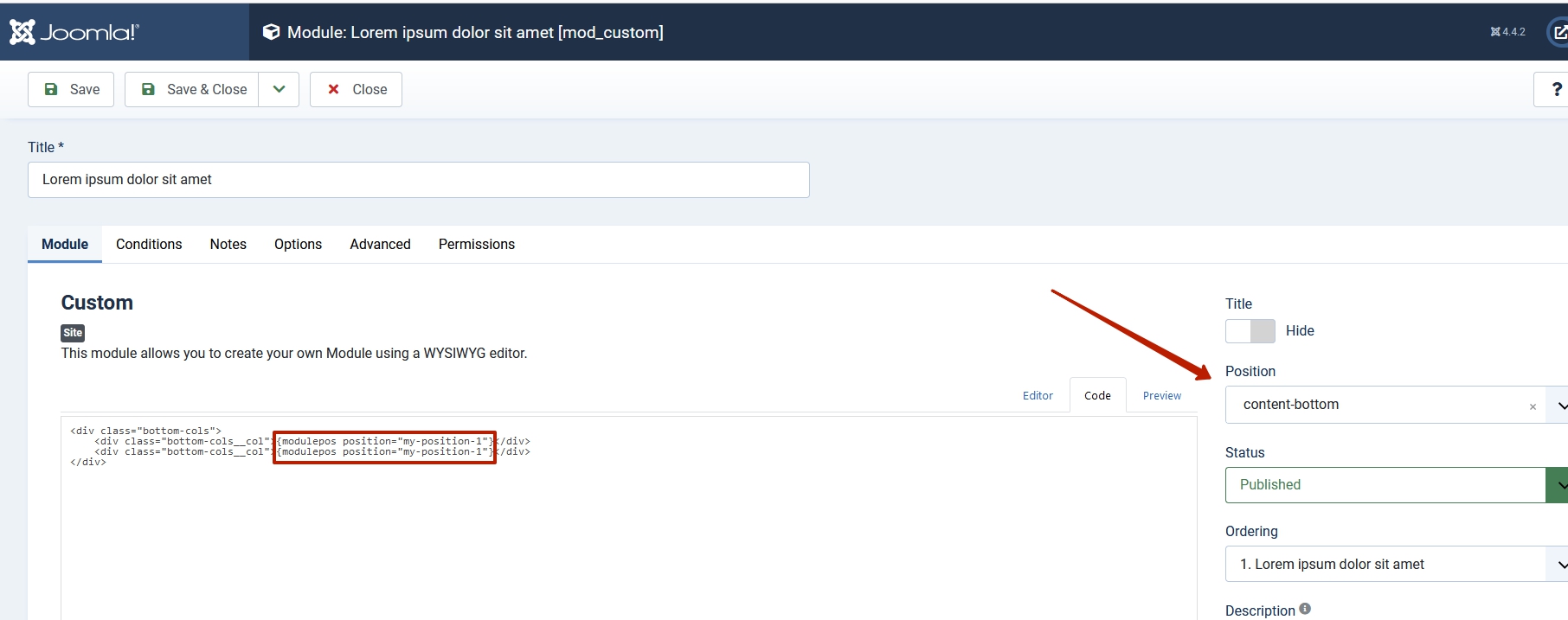
HTML for positions
<div class="bottom-cols">
<div class="bottom-cols__col">{modulepos position="my-position-1"}</div>
<div class="bottom-cols__col">{modulepos position="my-position-2"}</div>
</div>CSS
.bottom-cols {
display: grid;
grid-template-columns: repeat(2, 1fr);
gap: 30px;
}Mehtaz Afsana Borsha
Accepted AnswerHi
Thanks for contacting us. You can do it via Layout. You can follow these links below, it may help you.
https://www.joomshaper.com/documentation/helix-framework/layout-builder
-Regards.
Paul Frankowski
Accepted AnswerOR
You can create a Page (SPPB) and make layout using Rows, Columns and addons, one of addons that you can use is Module addon that allows you to use almost any installed & published module inside it.
PK
Peter Klinke
Accepted AnswerThank you all for answers.
I have now added some positions like here:

But I need the sidebar right beside the positions. So the new row should be in block Main body below "Component".

How can I realize that?
Thanks a lot!
Pavel
Accepted AnswerBut I need the sidebar right beside the positions. So the new row should be in block Main body below "Component".
Hi.
Perhaps you have an erroneous idea of how this should work. And you are trying to follow the false path. Or your explanation is not clear enough. Draw a layout schematically using rectangles and explanatory inscriptions...
...If you need to publish the module immediately below the component area (inside Main Body section) use the Content Bottom position. In this case, you do not need to configure anything in the template settings (Layout tab)
PK
Peter Klinke
Accepted AnswerHi Pavel,
well, that was my idea this night too. I'll create an own modul with 2 positions in a div inside. Hope this works good enough.
Paul Frankowski
Accepted AnswerThanks Peter for layout mock-up but Unfortunately, I am afraid that without changes to the php code this will not be possible using default Layout options. Becuase right now - right and left are only for component area.
Pavel
Accepted AnswerHi Peter.
Yo can publish modules in Content Bottom position and use CSS to make it in two columns
Something like this
.sp-module-content-bottom {
display: grid;
grid-template-columns: repeat(2, 1fr);
gap: 30px;
}Result
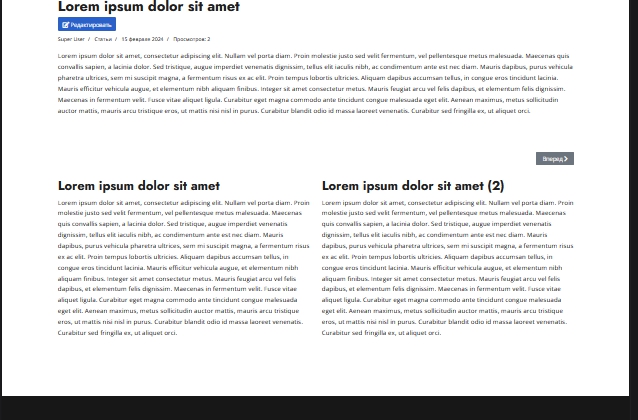
Paul Frankowski
Accepted AnswerThanks Pavel, indded I forgot about using Module Anywhere this time. It may help a lot :)
The only disadvantage of this solution is the additional files (MA) that the website has to load.
As we can say : two heads are better than one ;)


