- TemplatesTemplates
- Page BuilderPage Builder
- OverviewOverview
- FeaturesFeatures
- Dynamic ContentDynamic Content
- Popup BuilderPopup Builder
- InteractionsInteractions
- Layout BundlesLayout Bundles
- Pre-made BlocksPre-made Blocks
- DocumentationDocumentation
- EasyStoreEasyStore
- ResourcesResources
- DocumentationDocumentation
- ForumsForums
- Live ChatLive Chat
- Ask a QuestionAsk a QuestionGet fast & extensive assistance from our expert support engineers. Ask a question on our Forums, and we will get back to you.
- BlogBlog
- PricingPricing
Problem With Payment Through Stripe Related To The Amount Of Products That have Decimals
Davelia
Hello,
I have a problem with payment through Stripe related to the amount of products that have decimals.
As you can see in the first image that I send you, a product has a cost of €17.50, and in total the purchase amount is €437.50. The second image corresponds to the previous checkout step in Stripe, and so far so good. In the third image we are already in the Stripe checkout and the cost of the product is €17.00 instead of €17.50, which totals €425.00 instead of the initial €437.50.
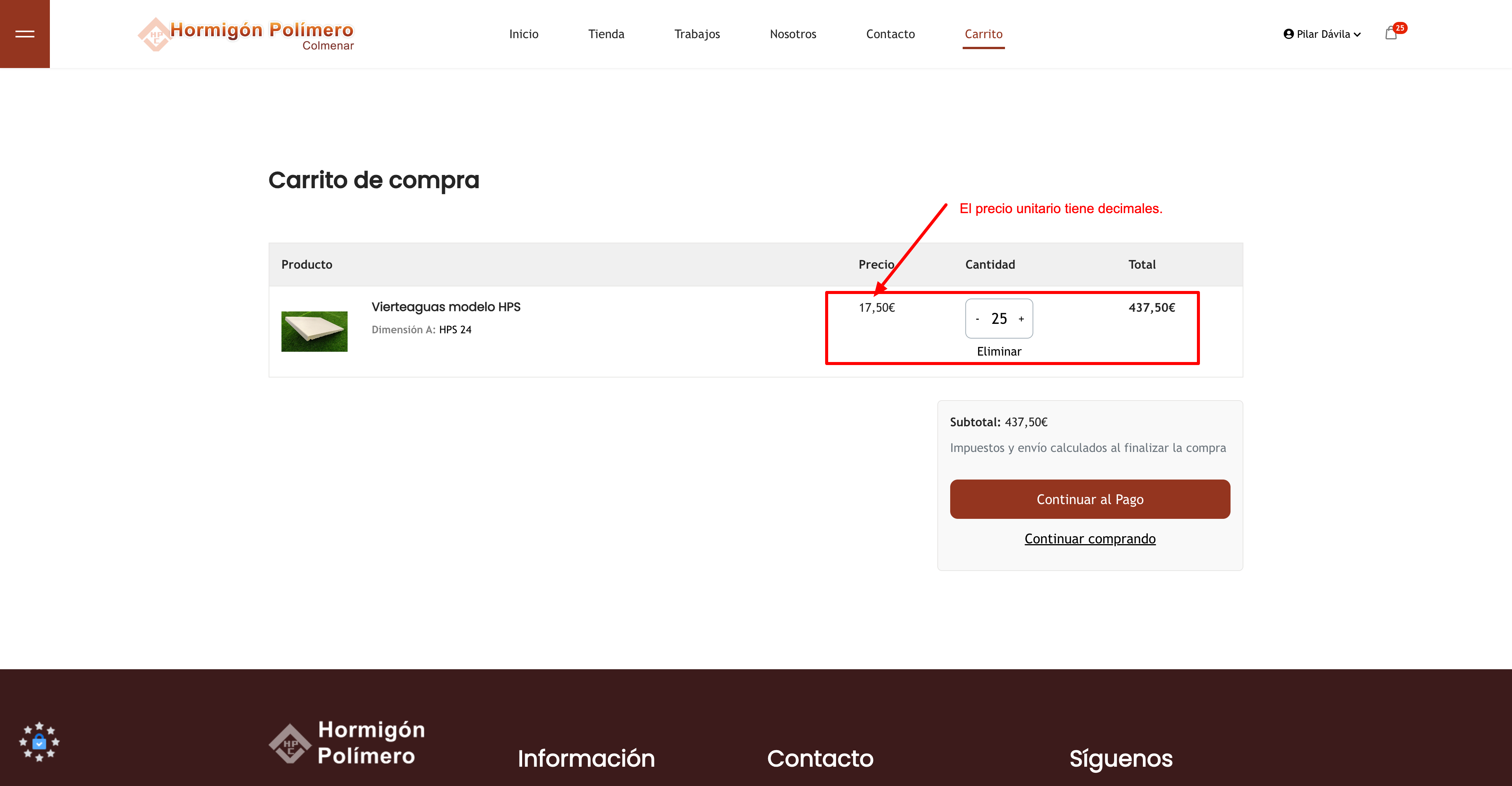
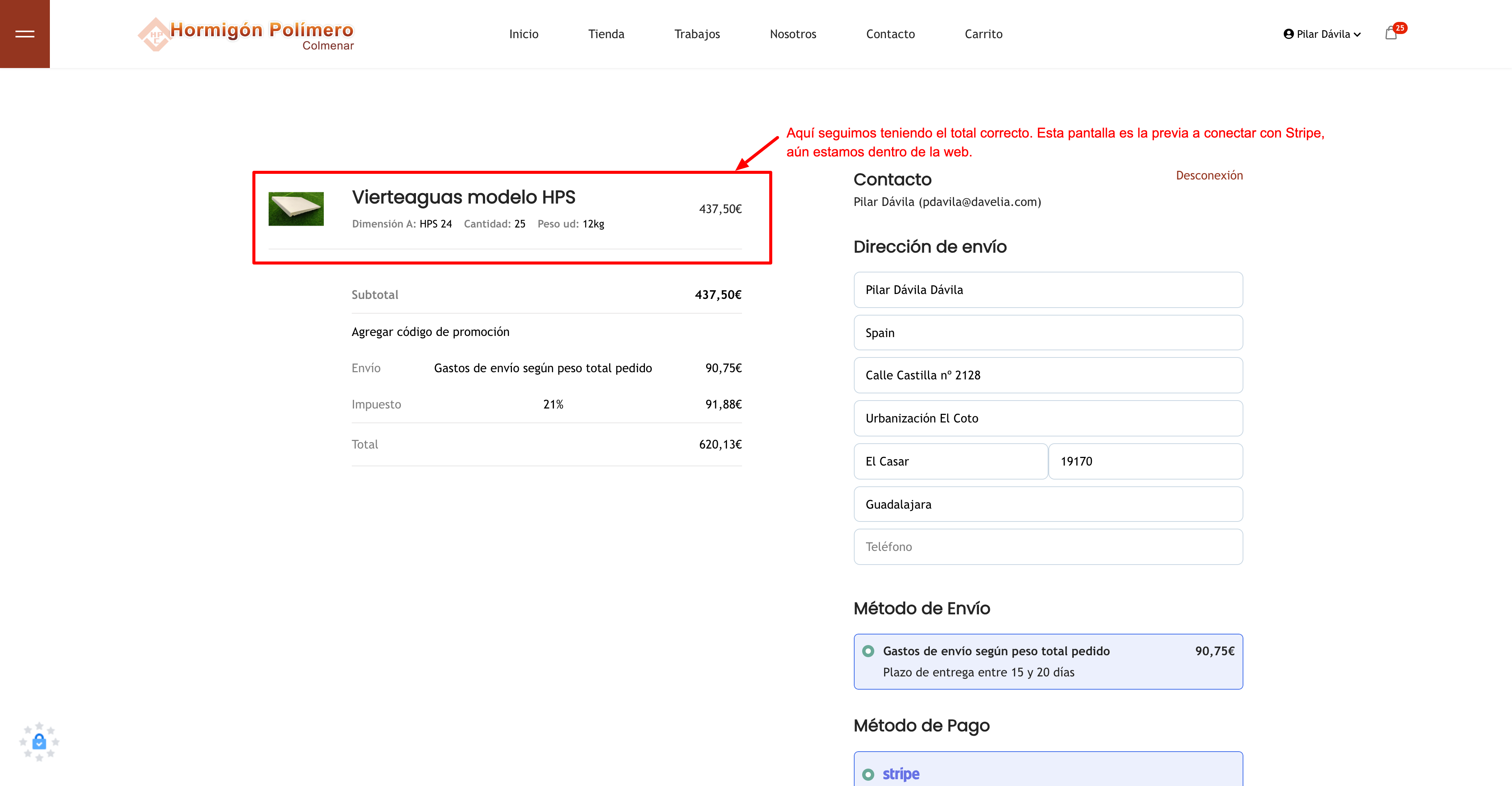
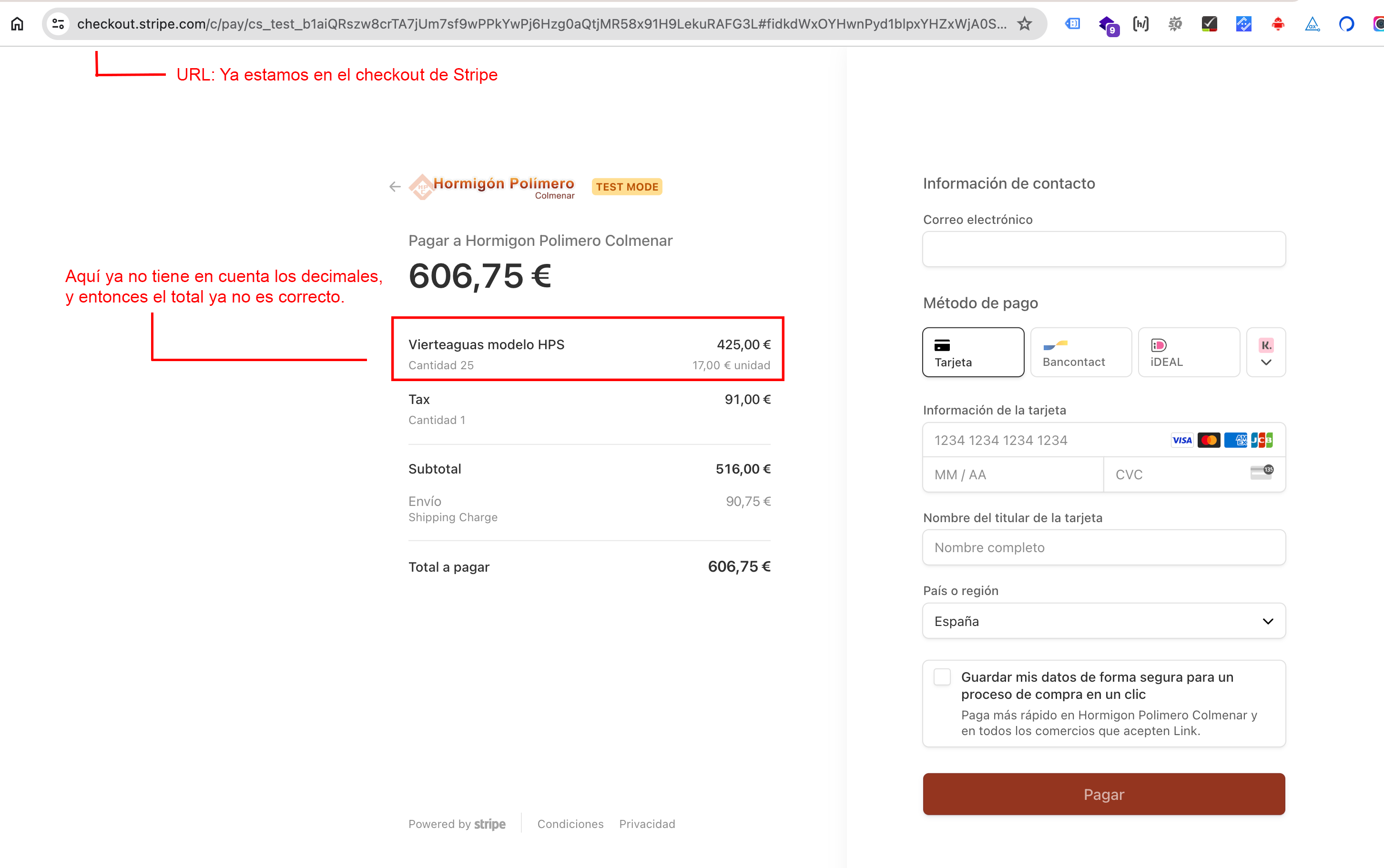
We have raised this issue with Stripe and they have told us: "To avoid this issue in the future, I would recommend that instead of directly passing a specific amount, you use the relevant Price ID when logging into Checkout. This will ensure "Make sure the amounts are accurate and avoid confusion with rounding. I would recommend reviewing the settings or code used to pass the amounts when logging into Checkout and make sure they are being passed correctly."
Please tell me what kind of solution we can have with the EasyStore Stripe plugin.
Thank you very much and best regards.
6 Answers
Order by
Oldest
Davelia
Accepted AnswerHello, In case I can help the EasyStore team solve this problem, I managed to solve it by setting the currency with comma (,) for the thousands separator and with period (.) for the decimal separator. Please, I would like you to solve this problem, since we are in Spain and the currency configuration is the other way around. In fact, if this option is configurable, I understand that it should work correctly by inverting the options. Thank you and greetings.
Mehtaz Afsana Borsha
Accepted AnswerHi
Thanks for contacting us and glad to know that your problem is solved now. And thanks for your opinions. You can now close this post by accepting the answer.
-Regards.
Davelia
Accepted AnswerHello, Mehtaz.
No, it is not completely resolved. If you read my two messages carefully you will see that I cannot add the currency separators to the Spanish system because then what I explained in the first message happens. If these options are available, what good are they if modifying them doesn't work?
Best regards.
Mehtaz Afsana Borsha
Accepted AnswerYou can follow this link below:
https://www.joomshaper.com/forum/question/29335
And if it does not help you can then please create a new forum post about it. Our team will help you.

