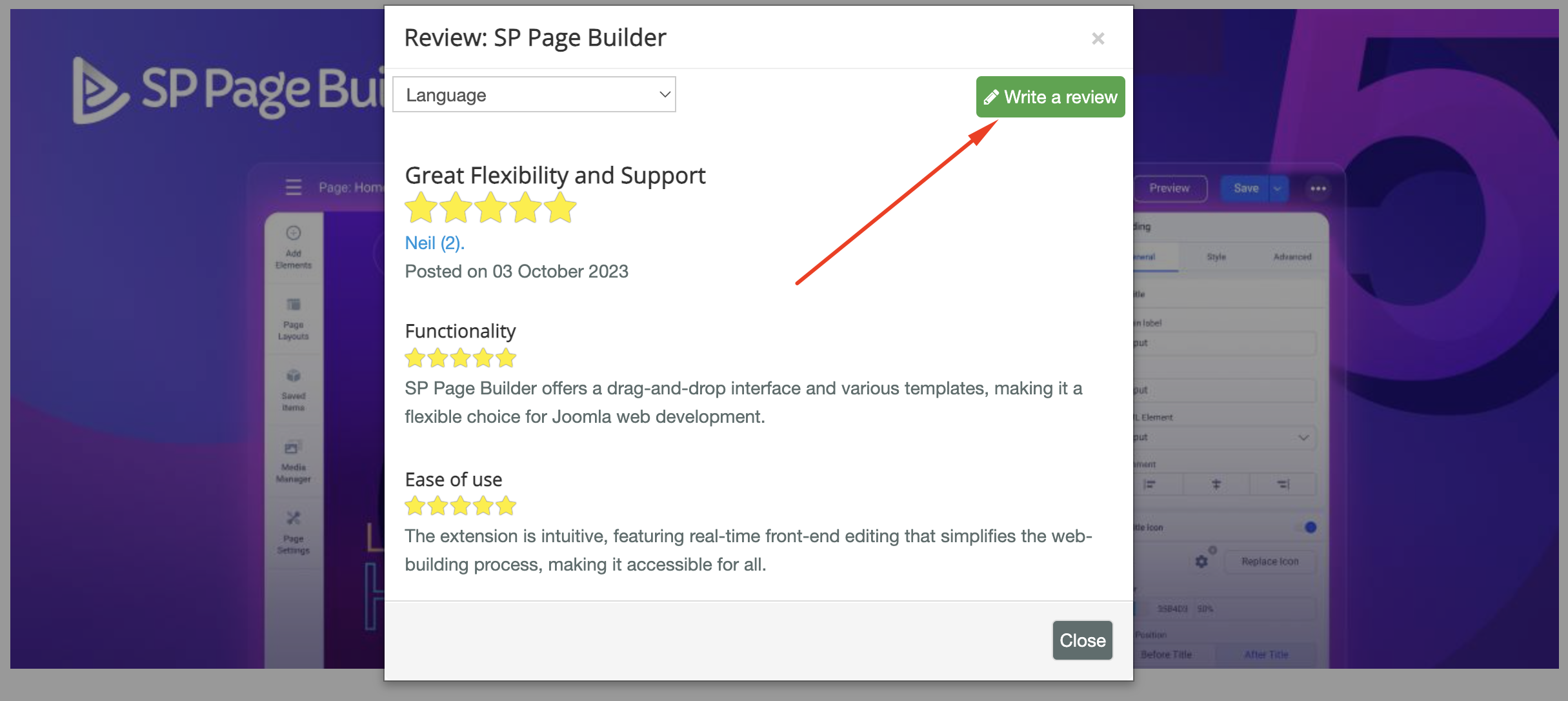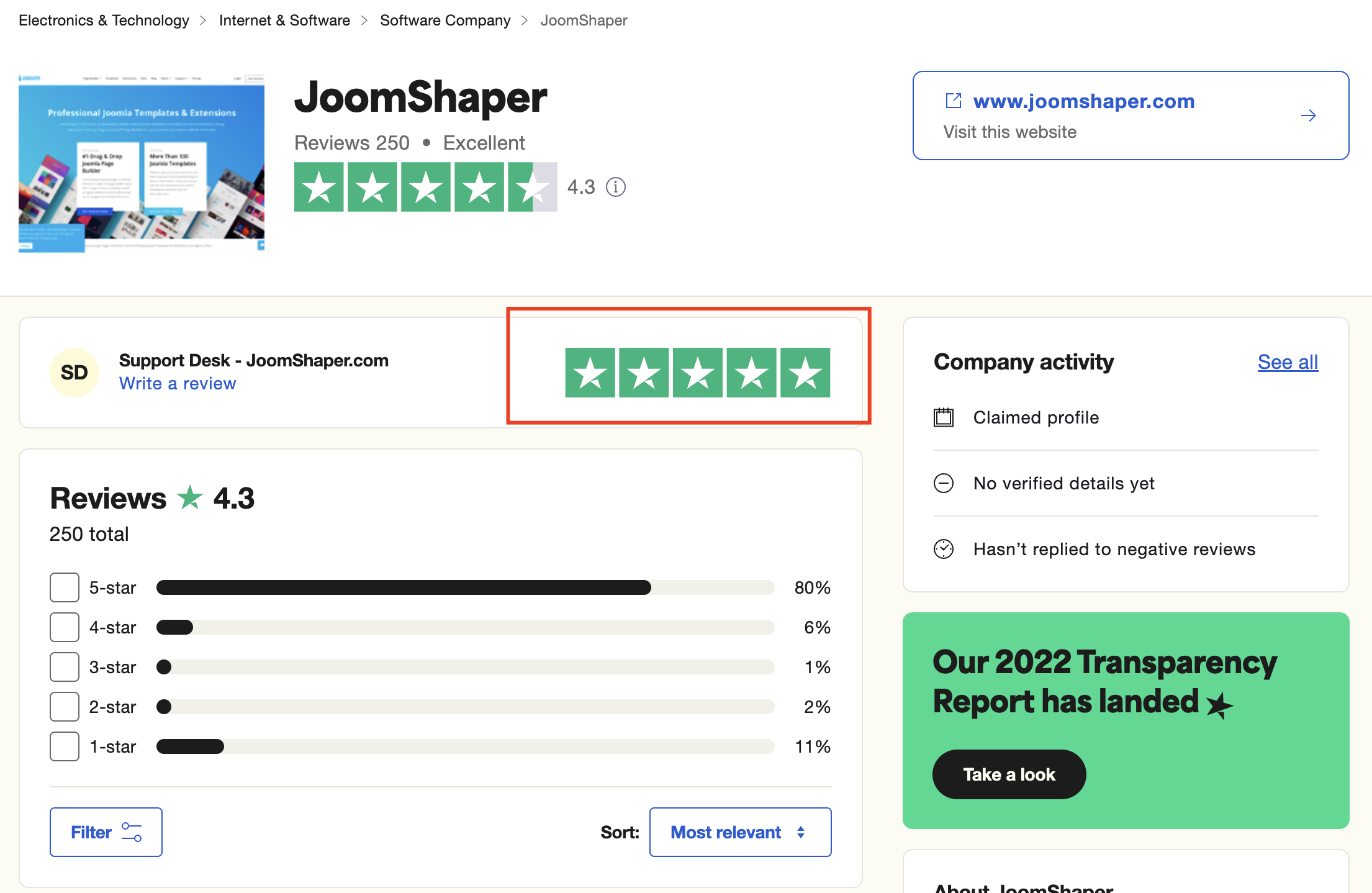- TemplatesTemplates
- Page BuilderPage Builder
- OverviewOverview
- FeaturesFeatures
- Dynamic ContentDynamic Content
- Popup BuilderPopup Builder
- InteractionsInteractions
- Layout BundlesLayout Bundles
- Pre-made BlocksPre-made Blocks
- DocumentationDocumentation
- EasyStoreEasyStore
- ResourcesResources
- DocumentationDocumentation
- ForumsForums
- Live ChatLive Chat
- Ask a QuestionAsk a QuestionGet fast & extensive assistance from our expert support engineers. Ask a question on our Forums, and we will get back to you.
- BlogBlog
- PricingPricing
SP Pagebuilder Will Not Save
J
Jesper
Hi, Is there any solution for the discussed issue. I started this post 7 month ago and havent used SPB since, because it doesn't work. I still have bought a PRO license. I have now installed Joomla 5.03 and installed SP Pagebuilder 5.2.7. The same problem. Nothing will be saved in the backend, and I can only see the changes If I clear cache. I dont think its a solution to continue to clear all browser cache just to see if you save some changes in SPB.
And Mehtaz if you are the support, can I ask you directly whether you have solved this or found the bug. Your answers to the issue until now, has been:
Glad that you have fixed the issue, it maybe cache issue. You can now close this post by accepting the answer. Did you try the new version? Got it thanks. If you dont have any other issue then you can close this post by accsepting the answer. I can not see how this can be the answer from support.
And also even when inserting license and clear cache, so I can see that the inserted info is there, I can not access the PRO section library for example to insert a slide show. I says I need PRO license.
/Jesper
17 Answers
Order by
Oldest
Toufiq
Accepted AnswerHi there,
Thank you for reaching out, and I apologize for any inconvenience caused by this oversight. To better address the issue, could you kindly provide Joomla administrator access? This will enable me to thoroughly investigate the matter and provide you with a prompt resolution.
I appreciate your cooperation and will ensure to get back to you as soon as possible.
Best regards,
Toufiqur Rahman (Team Lead, Support)
J
Jesper
Accepted AnswerI hope you can help. I had almost lost all interest in SP Pagebuilder /Jesper
J
Jesper
Accepted AnswerThanks Toufiq I have been away from the web pages for some time, hence the late responce. Thanks, now it works. Can you tell me what is wrong. and what I can do if I make a re-installation of sp page builder? Jesper
J
Jesper
Accepted AnswerHi Toufiq Now it is the same problem again. I have installed Joomla 5 with SP pagebuilder. I can open a page and make changes and save the page. But nothing is displayed after it is safed. I have to clear the cash to be able to see the page.
Sorry, but it is so irritating that every time I make a new installation it is the same issue. Actually this is the third time that I have to have a support from you to fix the problem.
It can not be a secret what you do to fix it.'
Am I doing anything wrong or is it baaaad cooding.
Toufiq
Accepted AnswerCould you kindly grant me access to your Joomla administrator area so that I can investigate the issue you're experiencing? Prior to providing access, please ensure that you have backed up your site. Additionally, it's important to note that providing login credentials is entirely voluntary on your part; we respect your decision either way. However, if you do choose to share the login details, it would greatly expedite the resolution process. Thank you for your cooperation.
J
Jesper
Accepted AnswerHi Toufiq Thanks for replying again. This installation was to see if the new J.5 and SPPB was working good together. I will probably reinstall again later.
I think it is a bit frustrating that I have to contact you or you colleagues everytime. Perhaps you can make a fix to your SPPB or at least tell me what I am doing wrong.
The login is in the private section.
Thanks again
J
Jesper
Accepted AnswerSorry Toufiq, I have 2 factor protection from Webhotel supplier. It should be possible now.
J
Jesper
Accepted AnswerThanks Toufiq. That helped. Still a bit fustration, that I have to contact you everytime. Can you inform about the fix. so I can do it myself next time I re-install.
John Roy
Accepted Answer@Jesper: Feel your pain, been with Joomshaper since the begin. After updating to the latest Joomla version 5.1.1. edits and such sppage builder wont even save. Clearing cache each any everytime is not a fix! I am wasting more time trying to do work-around than getting work done. And I agree instead of Joomsphaper support telling us the fix, they seem to keep it a big secert. Which makes everyone having the same or simular issue waste more valuable time, by having to report the issue and wait for releif from them.
J
Jesper
Accepted AnswerHi Toufiq I am unsure whether it has to do with the same issue, but even with inserting my email and Lisence key, I have no access to the addons. it says "Buy Pro" Hope you can help. And please inform about the "not saving" fix. Thanks Jesper
Toufiq
Accepted AnswerAdd this code inside the .htaccess file.
# DISABLE CACHING
<IfModule mod_headers.c>
Header set Cache-Control "no-cache, no-store, must-revalidate"
Header set Pragma "no-cache"
Header set Expires 0
</IfModule>
J
Jesper
Accepted AnswerThanks Toufiq This is much appreciated. You are absolutely the best support. Thanks again. regards, Jesper
Toufiq
Accepted AnswerYou are most welcome! We appreciate your feedback and are delighted to hear that you're satisfied with our service.
To officially close this forum post, mark it as accepted. If you have any more questions or need further assistance in the future, please don't hesitate to reach out to us.
As for writing a review about our product and support quality, we would greatly appreciate it! Your feedback helps us improve and serves as a valuable reference for others. Please take a moment to share your thoughts about your experience with our product and the support you received. Your input is valuable to us and the community. Thank you in advance for your time and support.
We're here to assist you with any further questions or requests you may have. Once again, thank you for choosing our product and for being a part of our community.
Best regards,
Toufiqur Rahman
Team Lead, Tech Support (JoomShaper)