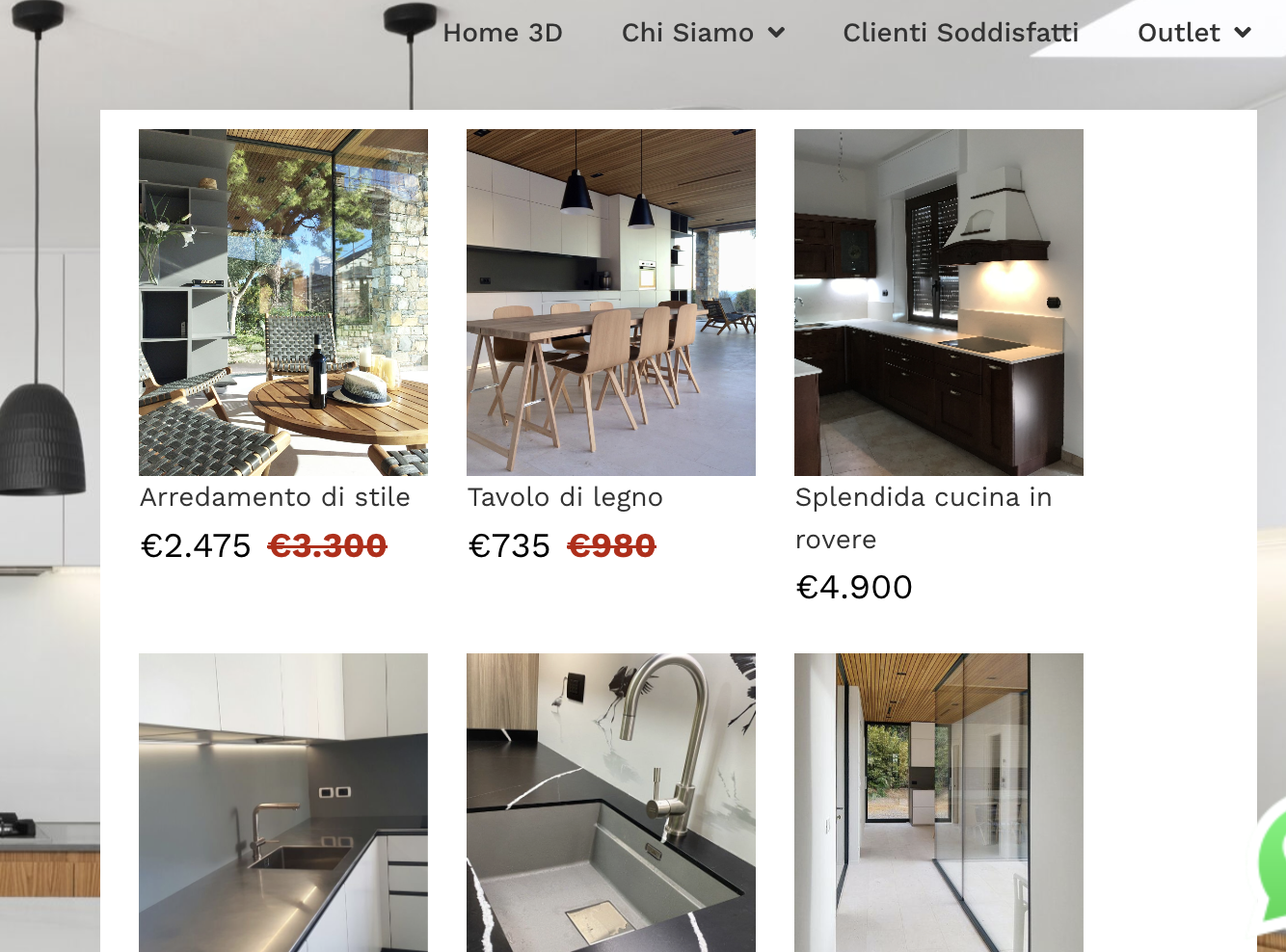- TemplatesTemplates
- Page BuilderPage Builder
- OverviewOverview
- FeaturesFeatures
- Dynamic ContentDynamic Content
- Popup BuilderPopup Builder
- InteractionsInteractions
- Layout BundlesLayout Bundles
- Pre-made BlocksPre-made Blocks
- DocumentationDocumentation
- EasyStoreEasyStore
- ResourcesResources
- DocumentationDocumentation
- ForumsForums
- Live ChatLive Chat
- Ask a QuestionAsk a QuestionGet fast & extensive assistance from our expert support engineers. Ask a question on our Forums, and we will get back to you.
- BlogBlog
- PricingPricing
Remove Decimals And Thumbnails With Same Size
D
Davide
Hallo i have two questions:
- how can i remove decimals from the price?
- i put a module with some products list in the megamenu but the thumbnails aren't the same size. How can i force them to resize all the same. I also tried resize the width of the megamenu but didn't help.
Thank you
14 Answers
Order by
Oldest
Mehtaz Afsana Borsha
Accepted AnswerYou are always welcome. You can now close this post by accepting the answer. And You can follow this blog below:
https://www.joomshaper.com/blog/which-line-of-css-i-have-to-edit-code-inspector-in-action
Mehtaz Afsana Borsha
Accepted AnswerHi
Thanks for contacting us.
1: Could you please explain your issue a bit more? If possible give me a screenshot of your issue please.
2: Use this CSS in your custom.css file
.sppb-collection-item .easystore-product-image {
padding-bottom: 100%;
width: 150px !important;
height: 180px !important;
}
-Regards.
D
Davide
Accepted AnswerThanks for answer
-
i'd simply need prices are shown, ie: $490 and not $490,00.
-
If I put custom css in the Custom css of the module settings I have no effects. Is the right place to edit?
If i put it in the template custom css it works but i don't want to override all the template because i have many different formats in the pages. I cleared cache but didn't work.
Thank you
Mehtaz Afsana Borsha
Accepted AnswerYou have to insert that CSS in your custom.css file.
OR
Go to system--> https://prnt.sc/tDbSUJh6LiGu --> Default template-->Template options--> https://prnt.sc/A5nlsBvCQsqs And add your CSS there.
D
Davide
Accepted AnswerYes, that's what i did but i override all the template and i mess up other pages.
I want to change only the module css but if i insert that custom.css in the module i have no effect.
D
Davide
Accepted AnswerFor those about 1) (remove decimal from the price) i solved with:
.easystore-price-decimal {
display: none;
}But i still have thumbnails of different sizes on megamenu module. Thanks if you can help
D
Davide
Accepted AnswerThank you. As you can see also colors and other customizations of the module in the megamenu has no effect.
PS: megamenu with Helix Ultimate is editable from template style only? No more from the Joomla Menu items? Or maybe i have to enable it?
D
Davide
Accepted AnswerYes, but then i see my other pages like this, ie:,

instead of this

and i i said that the code has no effect if i put it in the custom css of the sp page of the module
D
Davide
Accepted AnswerI still have this issue. It's more than a week i'm working on it. Anyone can help? Thank you
Mehtaz Afsana Borsha
Accepted AnswerHi
Use this CSS in your custom.css file
#sppb-addon-bcf174bb-3d8c-4150-801c-fb67fc8f4e7c .sppb-collection-item .easystore-product-image {
width: 150px !important;
height: 180px !important;
}