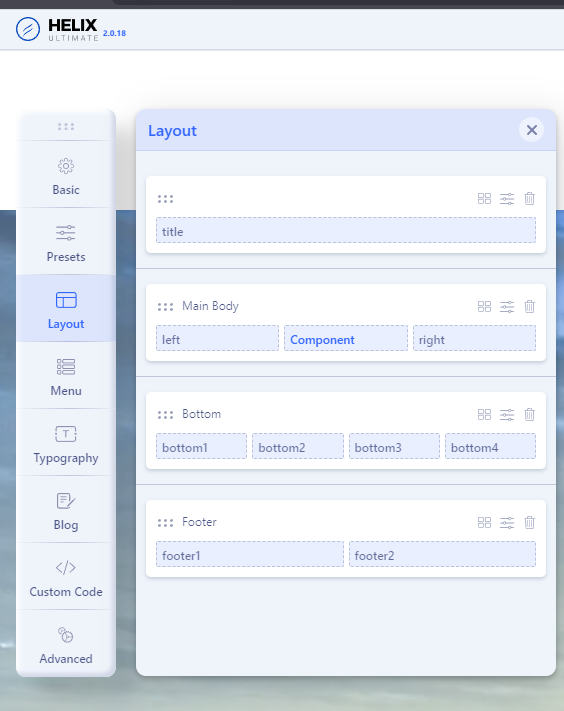- TemplatesTemplates
- Page BuilderPage Builder
- OverviewOverview
- FeaturesFeatures
- Dynamic ContentDynamic Content
- Popup BuilderPopup Builder
- InteractionsInteractions
- Layout BundlesLayout Bundles
- Pre-made BlocksPre-made Blocks
- DocumentationDocumentation
- EasyStoreEasyStore
- ResourcesResources
- DocumentationDocumentation
- ForumsForums
- Live ChatLive Chat
- Ask a QuestionAsk a QuestionGet fast & extensive assistance from our expert support engineers. Ask a question on our Forums, and we will get back to you.
- BlogBlog
- PricingPricing
Hide The Header In Helix Framework
M
microkid
This is probably really easy for you guys. I have big problems configuring the menu on my website, so I just want to get rid of it all, and create a custom menu using the normal Page Builder instead, much easier for me.
How can I hide the menu/header from my site?
I have tried adding this code to the custom .css, but it didn't do anything...
sp-top-bar {
display: none; visibility: hidden; }
Website
https://symfonica.no
2 Answers
Order by
Oldest
Paul Frankowski
Accepted AnswerHI,
#sp-top-bar { }
is not, and never was a header. This is Top Bar above the Header.
About header you have few options:
#sp-header {display: none; visibility: hidden;}
and use it on selected submenu item only.
OR
Creating a Template Style copy and disable Predefined header from it, then assign to menu items.
(seems logic, right?)