- TemplatesTemplates
- Page BuilderPage Builder
- OverviewOverview
- FeaturesFeatures
- Dynamic ContentDynamic Content
- Popup BuilderPopup Builder
- InteractionsInteractions
- Layout BundlesLayout Bundles
- Pre-made BlocksPre-made Blocks
- DocumentationDocumentation
- EasyStoreEasyStore
- ResourcesResources
- DocumentationDocumentation
- ForumsForums
- Live ChatLive Chat
- Ask a QuestionAsk a QuestionGet fast & extensive assistance from our expert support engineers. Ask a question on our Forums, and we will get back to you.
- BlogBlog
- PricingPricing
[Locked] IMAGE SIZES AFTER SPPB 5.2.9
John Juhl
Since the latest update to v. 5.2.8 all images on my site are 100% width.
I have tried to re-size images - doesn't help
I've hidden the existing image, replaced it with a new one, set the width to 140, but it still goes 100%.
https://drive.google.com/file/d/1nugp_9-_cnGTv7wSKbGj_3yEwE6JXTy1/view?usp=sharing
Video: https://drive.google.com/file/d/1fQPZ5Ax2LFTJub7tKT-wjqJl4tVZ622R/view?usp=sharing
Website
https://WaterProofingPilot.com
6 Answers
Order by
Oldest
Paul Frankowski
Accepted AnswerYou're welcome. And really sorry, I don't know how we could miss that mistake.
If you have more sites to update in next minutes, just replace files in com_sppagebuilder_pro_v5.2.9.zip package // folder: site\addons\image
FILE is below.
S-D CONSULTING
Accepted AnswerEven after upgrading to Page Builder 5.2.9, the 100% image issue was not resolved.
Looking at the code, I noticed that up until version 5.2.7, the associated inline CSS had this ID:
#sppb-addon-9CkDtggZOTkMYlaSBp6Xa img {
border-radius: 0px;
height: 180px;
}After the upgrade, I made a clone of the same site where I updated to 5.2.9, it became like this:
#sppb-addon-1640189291595 img {
border-radius: 0px;
}The unique alphanumeric code that resolved style sheet conflicts that in the past created problems when cloning a div has essentially disappeared.
And as you can see, the inline function where I set 180px in height disappears.
Paul Frankowski
Accepted AnswerHI John,
Thanks. Access didn't work, but after small investigation I have to agree with @S-D CONSULTING conclusions.
Value for width and height somehow was "cut off" from the addon (site.php) code. Presumably there is a small error somewhere and it will be fixed soon.
I informed developers.
John Juhl
Accepted AnswerStrange - just tested credentials - no problems here.
But happy if you manage to solve the problem ( and fast please - I use my page to demo solutionts to customers, and can't show this present state to anybody )
Thanks.
Paul Frankowski
Accepted AnswerDownload, Unzip, And upload/replace all files here: components\com_sppagebuilder\addons\image
The main change/fix was in site.php file.
Offcial silent update soon today.
After using it you should get all CSS size styles
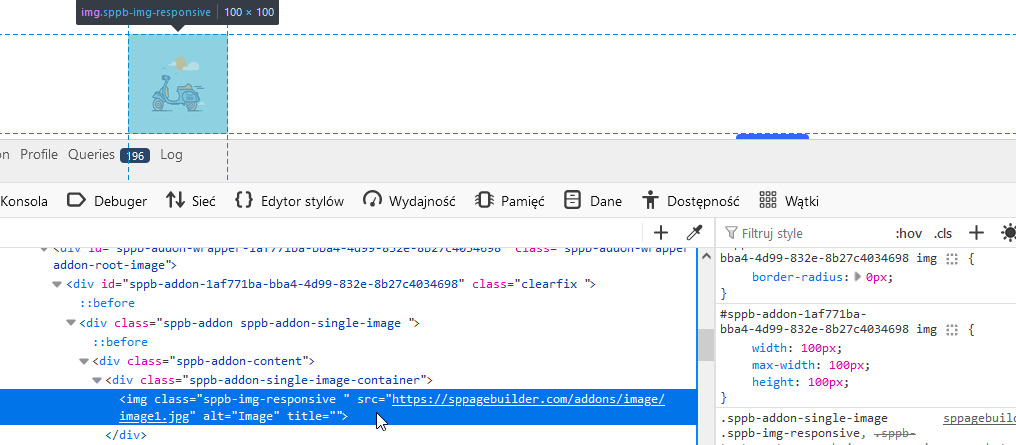
This topic is locked

