- TemplatesTemplates
- Page BuilderPage Builder
- OverviewOverview
- FeaturesFeatures
- Dynamic ContentDynamic Content
- Popup BuilderPopup Builder
- InteractionsInteractions
- Layout BundlesLayout Bundles
- Pre-made BlocksPre-made Blocks
- DocumentationDocumentation
- EasyStoreEasyStore
- ResourcesResources
- DocumentationDocumentation
- ForumsForums
- Live ChatLive Chat
- Ask a QuestionAsk a QuestionGet fast & extensive assistance from our expert support engineers. Ask a question on our Forums, and we will get back to you.
- BlogBlog
- PricingPricing
BUG : Menu Colors Not Applied On Front End On Helix 2.0.18
Laurent
Hi,
I have found a cache problem on helix 2.0.18 See Hidden Content are to watch the video that describes the problem.
Thanks L.
24 Answers
Order by
Oldest
Laurent
Accepted AnswerI did some tests and works fine with specific presets for each template style. But last question regarding custom styles. If we can define different custom styles for differents template styles, it's supposed to work no?
Laurent
Accepted AnswerAfter some tests it seems that all changes done inside /templates/shaper_helixultimate/css/custom.css file are not applied.
Mehtaz Afsana Borsha
Accepted AnswerHi
Thanks for contacting us and sorry for your issue. Could you please send us the issue video again? It does not showing anything.
-Regards.
Laurent
Accepted AnswerI have done the video again. I have tested and video works fine. See Hidden Content area.
Mehtaz Afsana Borsha
Accepted AnswerHi
I will inform our team about it. But did you try one thing? inser !important after you CSS on menu. It may works.
Thanks.
Laurent
Accepted Answeralready done with !important => same issue
this is not the problem.
as you can see in the video, the problem is coming from helix.
colors presets are not correctly applied.
note this is urgent because impossible to work properly.
Pavel
Accepted AnswerAfter some tests it seems that all changes done inside /templates/shaper_helixultimate/css/custom.css file are not applied.
Hi Laurent.
Perhaps your code is not correct. I constantly use custom.css and there have never been any problems with it. I cannot see hidden content to understand your problem. It would be interesting.
Laurent
Accepted Answer@pavel: no problem, see this video : https://we.tl/t-27BwPxKntJ
Pavel
Accepted AnswerI understood your problem. This is not a bug, but a natural limitation.
Helix has one template.css file, regardless of the number of template styles. This file is compiled from the latest saved settings. Therefore, if you need several template styles with different appearance you should use only CSS coding, but not settings. In each template style, in the layout tab, you can add unique classes to sections and use them in your code.
In my practice, I always use one template style. If I need another appearance on a separate page, I use a page class to create a unique appearance in CSS.
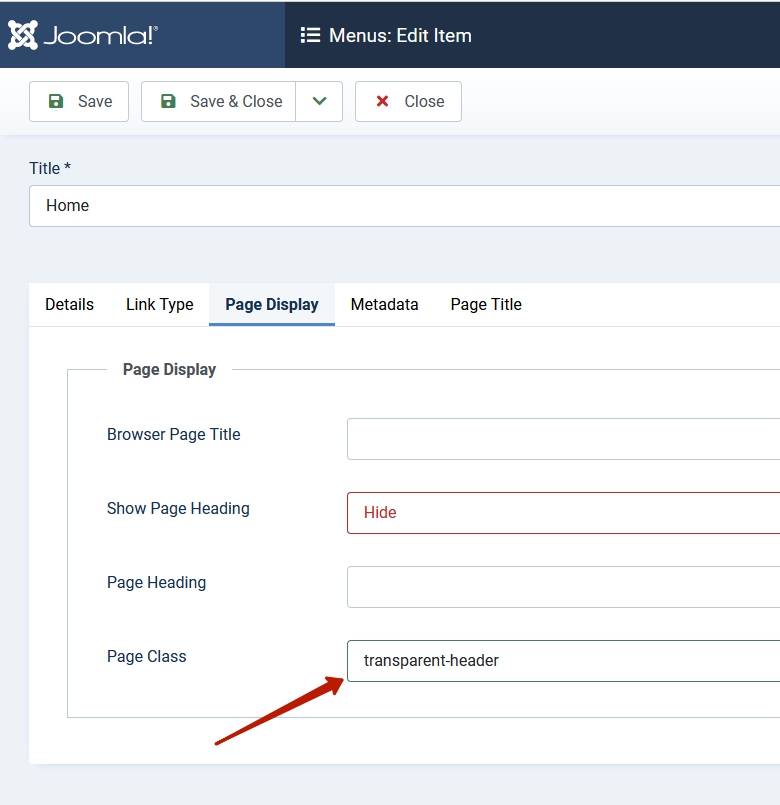 Settings should only be used if you use the only one template style.
Settings should only be used if you use the only one template style.
Pavel
Accepted AnswerThe thought came to mind. I have not tried it, since it is easier for me through CSS. Instead of custom settings, use different presets
Laurent
Accepted AnswerOK I see. But I have other websites with the same system/behavior and no problem. I have only this issue on this website.
strange no?
Laurent
Accepted AnswerSo if you need different logo on different pages, you use only 1 helix template and you change the logo with css ?
Pavel
Accepted AnswerBut I have other websites with the same system/behavior and no problem.
It is strange that you do not have this problem on other sites. Maybe a cache and you simply did not notice the problem.
So if you need different logo on different pages, you use only 1 helix template and you change the logo with css ?
No. Different settings are combined in different ways. All that is in the custom settings section is compiled in template.css, the presets are compiled in individual files like preset1.css, preset2.css and so on.
Typography settings are compiled directly in Head. The logo is compiled directly in Body.
Laurent
Accepted AnswerOk so you different helix styles in case of differents logo, but about presets, you use only CSS and not preset on helix ? AM I right?
Pavel
Accepted AnswerYes. But you can try to use presets (not custom settings) - different in each template style.

Laurent
Accepted AnswerOK I see. So I customize differents preset for differents styles, should be working you think?
Laurent
Accepted Answerok thanks.
I will try your solution @pavel
But @joomshaper : is it possible to improve that and make it work as described in my post, instead of using pre-defined presets ?
Pavel
Accepted AnswerTo make it works each template style should get its own css file, which does not exist at the moment. To do this, the team will need to completely recreate the template and devalue template.css.
The desire to receive custom styles in working condition for multi template styles will lead to a deterioration in performance. I believe the team should not even think about the implementation of this. It is better to expand the number of options in specific presets.
Pavel
Accepted AnswerAs a result
- A warning should be added to the custom settings - "If you use more than one template style, do not use this option, but use the presets instead."
Or completely remove custom settings so as not to mislead the user.
- Add the entire list of options that is in custom settings to presets.

