- TemplatesTemplates
- Page BuilderPage Builder
- OverviewOverview
- FeaturesFeatures
- Dynamic ContentDynamic Content
- Popup BuilderPopup Builder
- InteractionsInteractions
- Layout BundlesLayout Bundles
- Pre-made BlocksPre-made Blocks
- DocumentationDocumentation
- EasyStoreEasyStore
- ResourcesResources
- DocumentationDocumentation
- ForumsForums
- Live ChatLive Chat
- Ask a QuestionAsk a QuestionGet fast & extensive assistance from our expert support engineers. Ask a question on our Forums, and we will get back to you.
- BlogBlog
- PricingPricing
Image Carousel In Tabs - Problem Or Bug??
IP
Ivan Petrovic
Hi,
I'm trying to create tabs with image carousels in them, but only the first tab is working as expected, on other tabs content is translated far to the left!?!?! What am I missing? How can I fix this?
See screenshots: Tab 1 - OK :https://prnt.sc/WaRE5bhqQT4x Tab 2 - Not working: https://prnt.sc/QvXf6oXtM2LI
I appreciate any help you can provide...
9 Answers
Order by
Oldest
Ofi Khan
Accepted AnswerHello Ivan Petrovic
Please export the SP Page Builder page and share here as a ZIP file. I will check the page on my localhost.
Best regards
Ofi Khan
Accepted AnswerFor each image carousel addon settings. set items per slide accordingly. For example, if you have 2 items, then set it to 2. By default it is set to 6.
IP
Ivan Petrovic
Accepted AnswerThat does nothing with this problem!?? I've copied the same carousel on the second tab and set it to display 6 items and it displays 8 items!
If I copy items and create 8, set it to 6 it does the same!?!?!? It works if I set 8 items and 4 columns... !?!?
I need ALWAYS to be set to 6 items in the carousel, for some I'll have 2 for some 15+, it shouldn't make a difference it just needs to display 6 columns... I don't need the looping of items maybe that is the problem.
IP
Ivan Petrovic
Accepted AnswerSo, strange thing, when I set 15 items, for example, and set the first tab 5 in a row, and for others 4: it displays 5 of them for every carousel !?
One more question so I don't open a new one... Can tab navigation be scrollable? Just wondering...
Paul Frankowski
Accepted AnswerHi Ivan,
I tested imported yours .json and indeed at the beginning was the problem. I am not fully sure if that help but.... for now try:
- For each (!) tab set that style (2nd one)
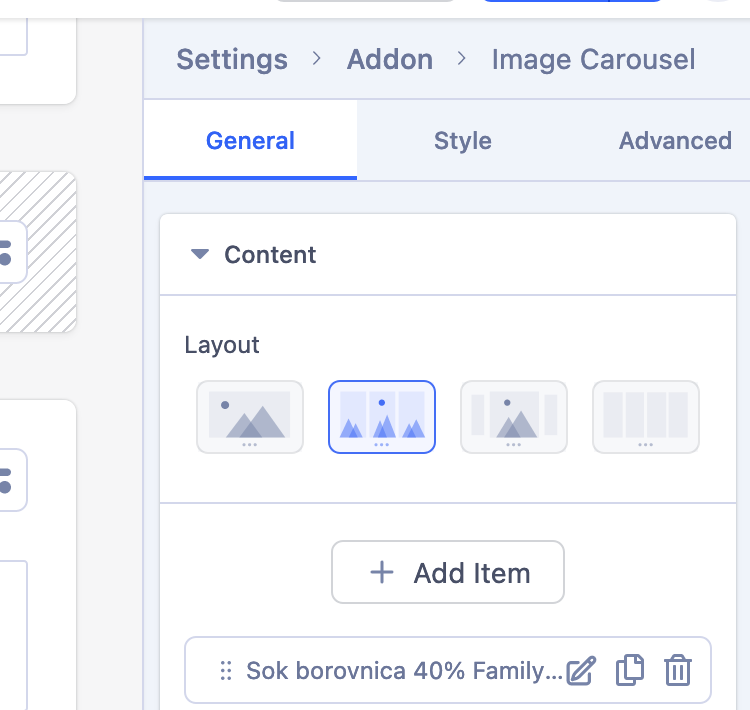
- And in each Tab - Options set Items per side with REAL value, for example if you have only two items, set "2" here. But if you have 15 set "5" or "6" only. For 6 items you can keep "6" value.
If that will not help we will think harder.
Pavel
Accepted AnswerHi.
In general, a bad idea to use carousels inside the tabs. You get a too complicated knot that will slowly work especially on mobile devices.
Nevertheless, if we talk about the reasons - all the carousels in SPPB do not track the Resize event, but simply get the width of the wrapper when the document is ready. Therefore, when activating the tab, the script does not recall the size.
It is because of this that I prefer to integrate Slick Slider instead of using the carousels available on board.
Paul Frankowski
Accepted AnswerAccording to typical webiste traffic when 50-70% can be from Mobile Device your suggestions are very valid, @Pavel.
IP
Ivan Petrovic
Accepted Answer@Pavel @Paul Yeah, I get it, but SP Page Builder just doesn't have enough addons so I need to combine them to create something interesting! I used BD Themes add-ons but when PHP changed they abandoned the project and a lot of websites couldn't update so I don't like using third-party add-ons... It is a shame we don't have versatility like Elementor addons
Any info regarding Tabs navigation? Can they be scrollable?

