- TemplatesTemplates
- Page BuilderPage Builder
- OverviewOverview
- FeaturesFeatures
- Dynamic ContentDynamic Content
- Popup BuilderPopup Builder
- InteractionsInteractions
- Layout BundlesLayout Bundles
- Pre-made BlocksPre-made Blocks
- DocumentationDocumentation
- EasyStoreEasyStore
- ResourcesResources
- DocumentationDocumentation
- ForumsForums
- Live ChatLive Chat
- Ask a QuestionAsk a QuestionGet fast & extensive assistance from our expert support engineers. Ask a question on our Forums, and we will get back to you.
- BlogBlog
- PricingPricing
Addon: Divider Field CSS Class
Edze de Boer
Hi guys,
Sometimes a client asks me to change some colors on his website. So I started creating a CSS Class for the Addon: Divider:
divider_in_row_heading
For example on the homepage of www.taxieindhoven.org
In custom.css :
.divider_in_row_heading { border-style: solid; border-width: 3px; color: #f17c0e; }
Still I see a 1 px thin white line along the bottom of the divider. What am I missing here?
Kind regards, Edze de Boer
8 Answers
Order by
Oldest
Pavel
Accepted AnswerHi. Divider addon uses not just a border property, but border-bottom property. It is this property that needs to be redefined and additionally add to the end of the record "!important", which would replace the styles tuned in the addon.
Use the browser code inspector to accurately define properties for override.
Also, you can use more compact entry.
.divider_in_row_heading {
border-bottom: 3px solid #f17c0e !important;
}Edze de Boer
Accepted AnswerI would close the ticket if I could. Can't find the Close button however.
Kind regards, Edze
Edze de Boer
Accepted AnswerHi guys,
About www.taxieindhoven.org
So I added a CSS Class to the Text Blocks of SP Page Builder. On a normal PC screen the text is indeed white on a dark background, which is fine. Also on my iPad2 the text is white.
However, on a mobile phone (Android), the text remains very dark.
The font-size in the Heading Add-on is not reacting to the change either.
What have I done wrong?
.heading_in_row_heading { font-size: 72px; color: #ffffff; }
.text_block { color: #ffffff; }
Kind regards, Edze de Boer
Pavel
Accepted AnswerHi. The class which you add to Addon is a parent class for all elements of the add-on. You need to create a composite selector to refer to the desired item. Use the browser code inspector to determine this.
For example:
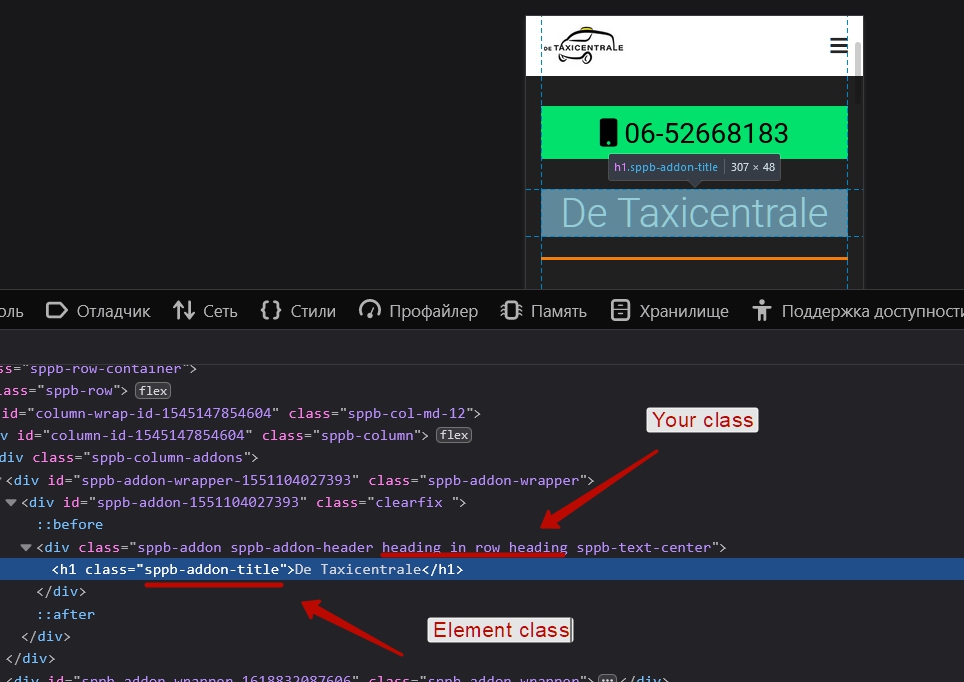 Thus, the composite selector to appeal to the desired element will look like
Thus, the composite selector to appeal to the desired element will look like
.heading_in_row_heading .sppb-addon-title
And the code will be like this:
.heading_in_row_heading .sppb-addon-title {
font-size: 72px;
color: #fff;
}You may need to add !important after the value of the property to override what is configured by the addon tools.
.heading_in_row_heading .sppb-addon-title {
font-size: 72px !important;
color: #fff !important;
}If you want to apply a separate code for a specific width of the screen, use the media queries.
@media (max-width: 767px) {
.heading_in_row_heading .sppb-addon-title {
color: red;
}
}Now on screens less than 768px color text will be red.
Good CSS Tutorials here https://www.w3schools.com/css/default.asp

