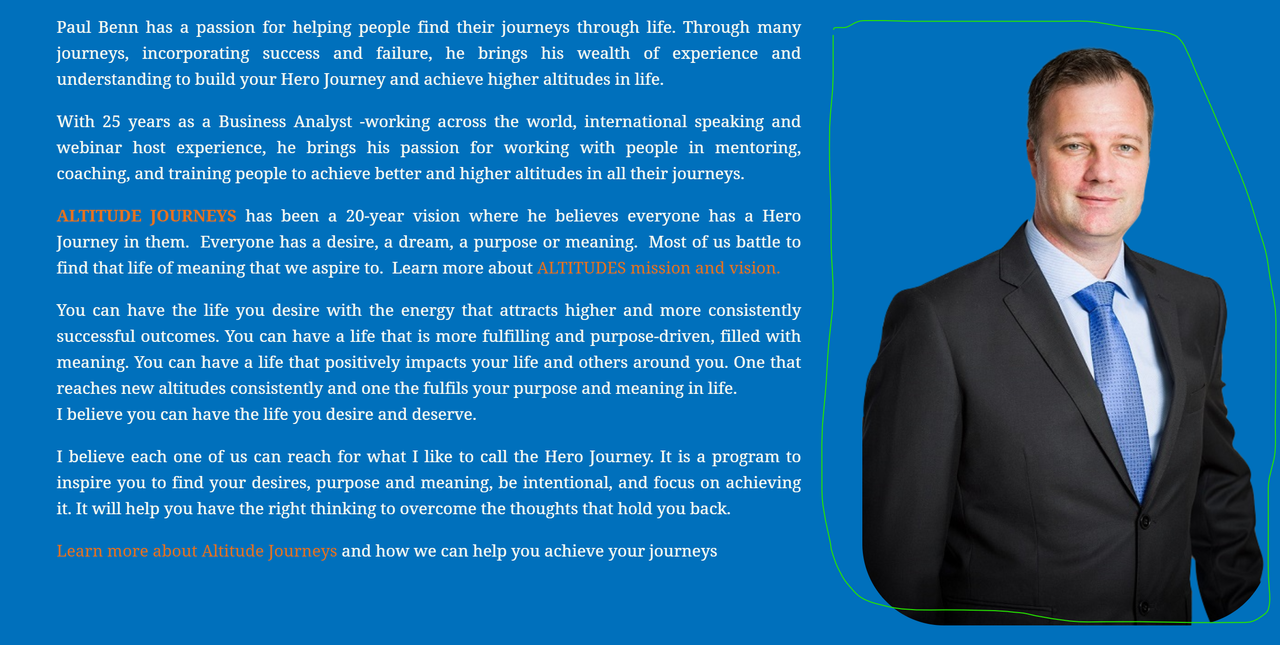- TemplatesTemplates
- Page BuilderPage Builder
- OverviewOverview
- FeaturesFeatures
- Dynamic ContentDynamic Content
- Popup BuilderPopup Builder
- InteractionsInteractions
- Layout BundlesLayout Bundles
- Pre-made BlocksPre-made Blocks
- DocumentationDocumentation
- EasyStoreEasyStore
- ResourcesResources
- DocumentationDocumentation
- ForumsForums
- Live ChatLive Chat
- Ask a QuestionAsk a QuestionGet fast & extensive assistance from our expert support engineers. Ask a question on our Forums, and we will get back to you.
- BlogBlog
- PricingPricing
Hiding An Image For Mobile In The Image Addon
P
Paul
How does one hide an image for mobile and IPad in the image addon?
8 Answers
Order by
Oldest
Mehtaz Afsana Borsha
Accepted AnswerHi Please delete my orevious code and insert this one
@media (max-width: 768px){
#sppb-addon-1609802400712 img{
display:none;
}
}
Mehtaz Afsana Borsha
Accepted AnswerHi You can find it from here https://prnt.sc/wsxgyd Thank you
P
Paul
Accepted AnswerHi Thanks but is not what I want. I want it to hide the image only for a specific Image add on on a particular page. That is why I said how can I hide an image in an image addon for mobile and ipad in the title. I also chose the SP page builder category when creating the post, not Helix.
What you are showing me will hide all images across the site. Not what I want.
To be clear. I have an image add on in an SP Page builder row. I want to hide the images just in that row and add on for mobile and ipad.
Mehtaz Afsana Borsha
Accepted AnswerThen give me your site URL and also give screenshot which you want to hide
Mehtaz Afsana Borsha
Accepted AnswerHi Use this custom css
@media (max-width: 767px){
#sppb-addon-1609802400712 img{
display:none;
}
}In Extensions>Template> Template Options > Custom Code > Custom CSS please add this Thanks