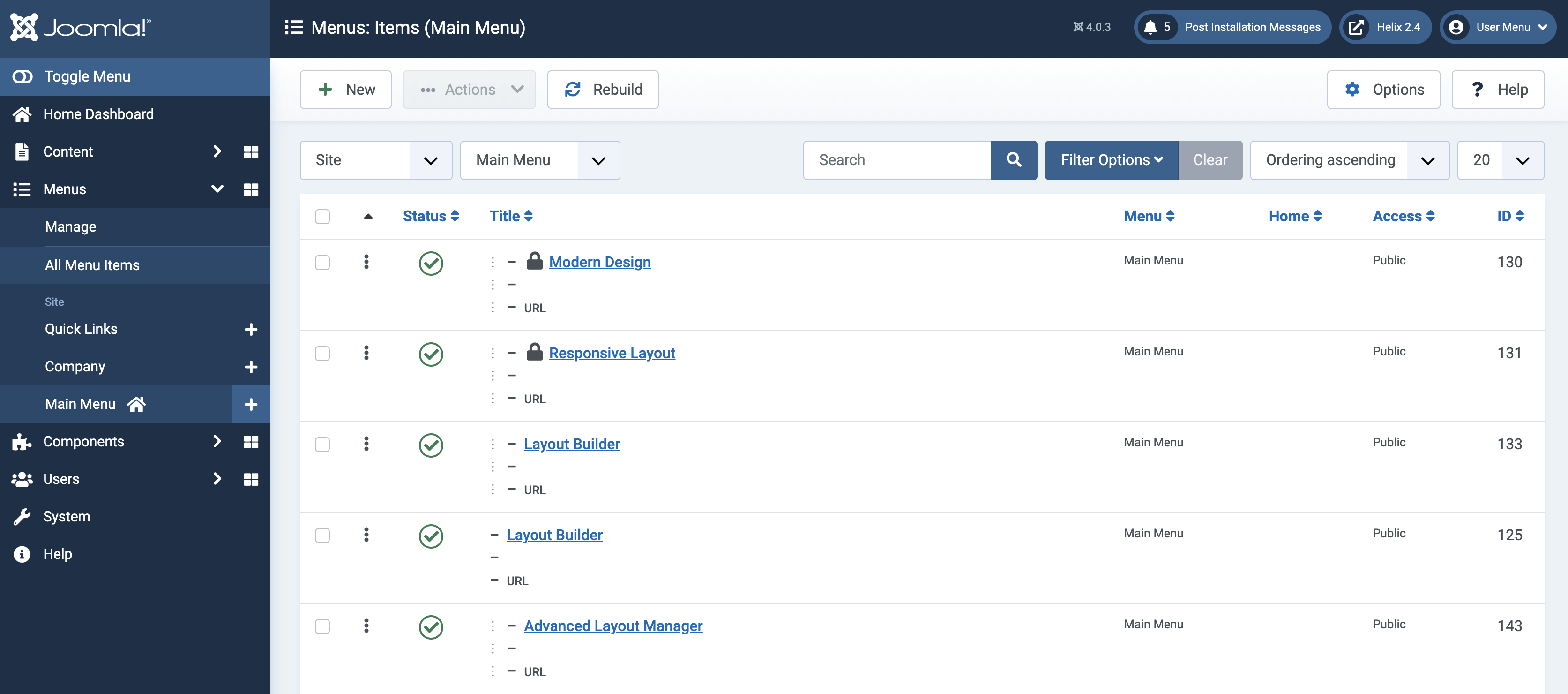- TemplatesTemplates
- Page BuilderPage Builder
- OverviewOverview
- FeaturesFeatures
- Layout BundlesLayout Bundles
- Pre-made BlocksPre-made Blocks
- InteractionsInteractions
- DocumentationDocumentation
- EasyStoreEasyStore
- ResourcesResources
- BlogBlog
- DocumentationDocumentation
- ForumsForums
- Live ChatLive Chat
- Ask a QuestionAsk a QuestionGet fast & extensive assistance from our expert support engineers. Ask a question on our Forums, and we will get back to you.
- PricingPricing
How do I Add Menu Items In Helix Ultimate Mega Menu Builder?
FUTURECLIENT
Hi,
I'm trying to edit a menu item in Helix Ultimate 2.0.5 but UI cannot add sub-menu times for the mega menu?

In the screenshot above you can see "The Sales Leadership Club", which has "at least 3 child menu items (our purpose, vision..).. but I don't know how I can add them
I hope you can help Regards
17 Answers
Order by
Newest
Ofi Khan
Accepted AnswerHello Martin Seidl
Please remove sensitive information (even if it is in the hidden content) from this post. Your message is visible to the post owner. So, for your site's safety, please remove this.
Post a question about your issue and we will discuss there.
Best regards
MS
Martin Seidl
Accepted AnswerHey, it is a quickstart installation. So how can it be that there is no way?
MS
Martin Seidl
Accepted AnswerI exactly have the same problem. I want to create 4 columns with all the around 20 submenu items, but they dont appear!?! Also closing an opening does not help.
see my video: https://www.loom.com/share/dc5ca5c0996746098e2d35cdb1ab7c72
FUTURECLIENT
Accepted AnswerHi. Save and close, then open, and menu items will appear there again.
I assume I need to remove everything in the menu that has been edited before?
What is also very bad for another case, when you built a large mega menu only with selected items. And if you suddenly need to change something, you will have to start from scratch. :D In the total mega menu requires significant tests and corrections. It works very badly.
That's annoying... hopefully its optimised in the future
Pavel
Accepted AnswerHi. Save and close, then open, and menu items will appear there again. What is also very bad for another case, when you built a large mega menu only with selected items. And if you suddenly need to change something, you will have to start from scratch. :D
In the total mega menu requires significant tests and corrections. It works very badly.
FUTURECLIENT
Accepted AnswerProbably, there is no way. Because you have used SP Page Builder addons. So, it should be in the module. You cannot use addon in the menu item.
I'm not trying to add an addon to the menu though. I'm trying to add child menu items They are all linked up in the Joomla menu area and it was showing up there before, like how they are for other menus on the site.
I removed the menu items and added the module. But now I cannot re-add the menu items back to the parent mega menu. Why is there no option to add menu items on the menu creator after deleting them?
If you're confused what I mean. Go in the Ultimate theme, then menu. Find the 'Business Growth' menu item and click the icon to access the mega menu builder:

There you will find 3 columns, with 6 menu items total, which are the children of 'Business Growth'.
Hover over one of the items, labled with (Menu) and there will show a cross:

If you click this cross icon, it removed the item... But how do you add it back?
Again. This is not an addon for the menu as these are automatically created when creating the menu in Joomla
I hope this helps Regards
Ofi Khan
Accepted AnswerProbably, there is no way. Because you have used SP Page Builder addons. So, it should be in the module. You cannot use addon in the menu item.
FUTURECLIENT
Accepted AnswerThanks for the access. You have published a module in the menu. This is why the columns are not shown in the Meaga Menu options.
Yes I know this, but you can usually add modules to menus anyway...
Example:
So it looks like this:

Why can this menu have both menu items and modules... while the one I'm having issues with, only modules and no way to add menu items.
Say I didn't have that module that laid out the menu. How do I add those menu items, which are child menu items, into that parent item.. My issue and question is, where in the theme menu editor/creator is the option to add the menu items into rows/columns, like how you can with modules
Ofi Khan
Accepted AnswerThanks for the access. You have published a module in the menu. This is why the columns are not shown in the Meaga Menu options.
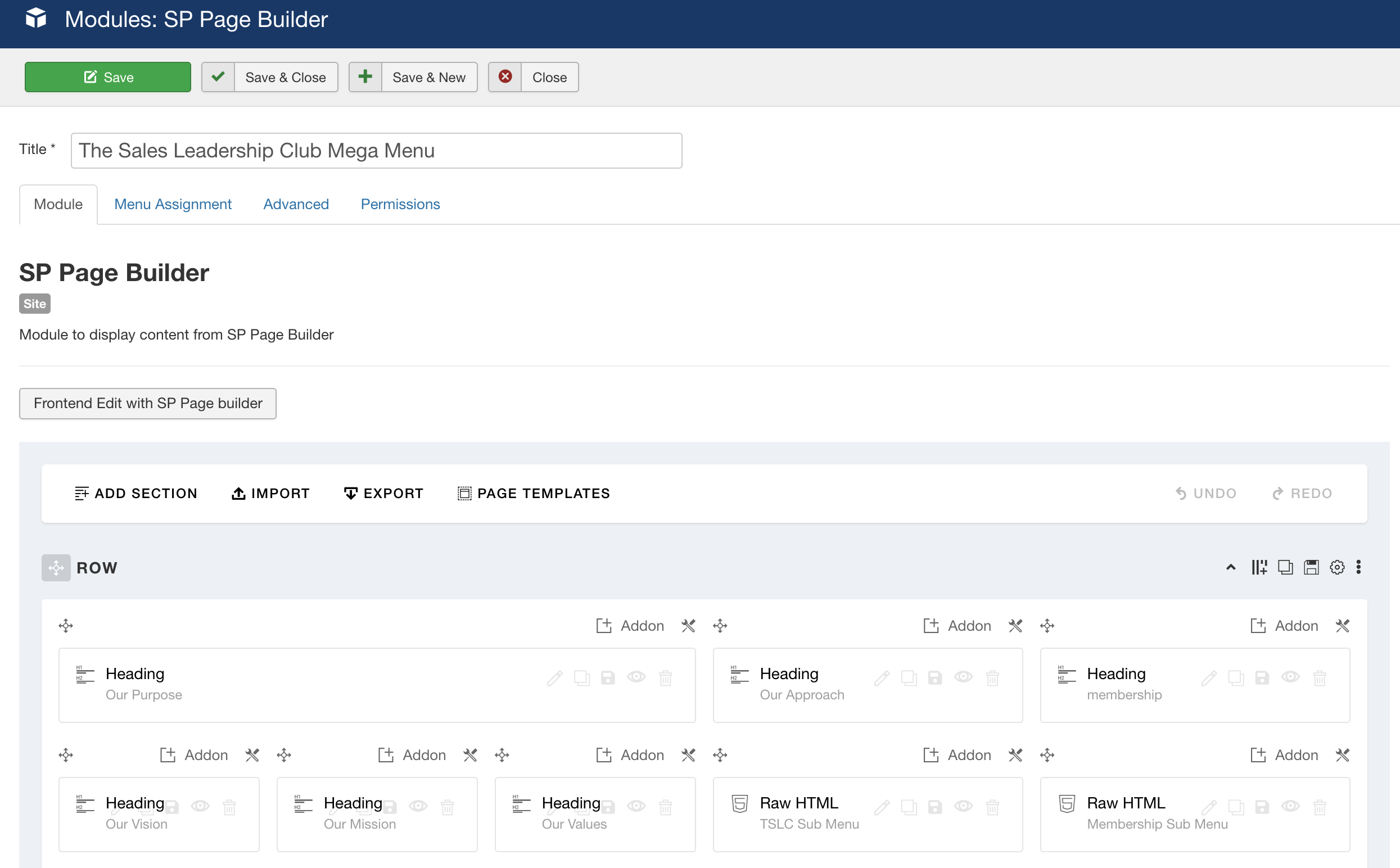
FUTURECLIENT
Accepted AnswerPlease share your administrator access here to check the issue. Use the Hidden Content box to share the credentials.
Sent, thank you
Ofi Khan
Accepted AnswerPlease share your administrator access here to check the issue. Use the Hidden Content box to share the credentials.
FUTURECLIENT
Accepted AnswerDid you update your site? If there are child menu items, then it should be in the menu settings. I have checked with Joomla 3 too.
What am I looking for, as in what setting? There is nothing different in both the parent and child menu item setting tabs:
- Details
- Link Type
- Page Display
- Metadata
- Page Title
- Module Assignment
The menu was edited by going to the template and then menu:


Once you're in the mega menu area, usually you see the items of child items, but this one has none and there is no opton to add them:
No items

A differnet menu item, that shows child items:

I hope this helps
Ofi Khan
Accepted AnswerDid you update your site? If there are child menu items, then it should be in the menu settings. I have checked with Joomla 3 too.
FUTURECLIENT
Accepted AnswerPlease go to Menu settings and set from there.
I don't see this option for both the parent and children menu items. I'm still on Joomla! 3.10x
I'm able to re-order different menu items, but this one has no children showing and I cannot seem to add any?