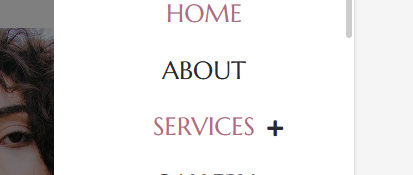- TemplatesTemplates
- Page BuilderPage Builder
- OverviewOverview
- FeaturesFeatures
- Dynamic ContentDynamic Content
- Popup BuilderPopup Builder
- InteractionsInteractions
- Layout BundlesLayout Bundles
- Pre-made BlocksPre-made Blocks
- DocumentationDocumentation
- EasyStoreEasyStore
- ResourcesResources
- DocumentationDocumentation
- ForumsForums
- Live ChatLive Chat
- Ask a QuestionAsk a QuestionGet fast & extensive assistance from our expert support engineers. Ask a question on our Forums, and we will get back to you.
- BlogBlog
- PricingPricing
Offcanvas Menu Dropdown Shows Squares
Melissa
I searched other questions reguarding this issue, but the fix said to go to the Template Style > Template Options > Advanced > Font Settings and then make sure Awesome Font is enabled.
Problem is....when I go to Advanced, "Font Settings" isn't a choice. Please see screenshot for reference.
The square icon (instead of the down chevron icon) is showing only on offcanvas menu. On top main menu the icon for the dropdown shows as it should.
Please advise. Thanks.

Website
https://hairlogicbeautybar.com/
4 Answers
Order by
Oldest
Paul Frankowski
Accepted AnswerBut if you want to have arrow ">" instead of plus "+" please use the following code:
.offcanvas-menu .offcanvas-inner .sp-module ul > li.menu-parent > a > .menu-toggler::after,
.offcanvas-menu .offcanvas-inner .sp-module ul > li.menu-parent > .menu-separator > .menu-toggler::after {
font-family: "font awesome 5 free"; font-weight: 900; content: "";}Paul Frankowski
Accepted AnswerHi Melissa,
- By default Font Awsome is loaded in Helix Ultimate 1.1.x and 2.0 - so you don't have to enable it.
- Yes, I noticed small problem in your Mobile Menu. Hopefully it's easy to fix. In template Options - CUstom Code - Custom CSS please paste following code:
.offcanvas-menu .offcanvas-inner .sp-module ul > li.menu-parent > a > .menu-toggler::after,
.offcanvas-menu .offcanvas-inner .sp-module ul > li.menu-parent > .menu-separator > .menu-toggler::after {
font-family: "font awesome 5 free"; font-weight: 900;}After Save settings you should have + / -