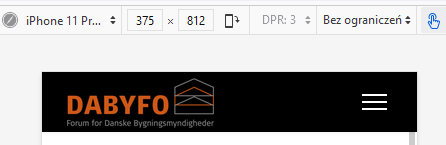- TemplatesTemplates
- Page BuilderPage Builder
- OverviewOverview
- FeaturesFeatures
- Layout BundlesLayout Bundles
- Pre-made BlocksPre-made Blocks
- InteractionsInteractions
- DocumentationDocumentation
- EasyStoreEasyStore
- ResourcesResources
- BlogBlog
- DocumentationDocumentation
- ForumsForums
- Live ChatLive Chat
- Ask a QuestionAsk a QuestionGet fast & extensive assistance from our expert support engineers. Ask a question on our Forums, and we will get back to you.
- PricingPricing
Off-canvas Menu is Empty (and Link Shown Twice)
C
clausjepsen
Please look into this - newer versions of Helix has not fixed it.
I have selected main menu to be displayed in off-canvas menu only. I gives two errors:
- "MENU" link is displayed twice
- When clicking either of them, the screen blurs, but no menu is shown - making it impossible to nagivate.
Please help as this is the live production site..
7 Answers
Order by
Newest
Paul Frankowski
Accepted AnswerI added a single line of custom CSS inside your custom.css - to hide the first menu. Check at the beginning line with display: none.
By now it was all I could do. I have to play on my demo and next week talk with developer.
Paul Frankowski
Accepted AnswerHoi Jerry,
In your template custom.css I used:
#offcanvas-toggler.offcanvas-toggler-secondary {
display: none !important;
}And should be OK now. I hope next update will fix it.
Jerry Tonneman
Accepted AnswerI'm wondering about the same issue:
The hamburger icon is shown twice when I align it to the right. When I align the menu tot the left only one icon is shown.
I have enabled the 'compress css and Javascript files' which resulted in a not working front editor. Therefore I reversed that action.
C
clausjepsen
Accepted AnswerThanks a ton.
As this came out of nowhere with the latest updates, could you explain what you did to fix it? I am working on migrating the site to Joomla4 and see same problem in my sandbox.
/Claus
Paul Frankowski
Accepted AnswerOh, ok. Fixed.
But clear the browser cache deeply to reload custom.css.
C
clausjepsen
Accepted AnswerHi,
Unfortunately, it is still not solved, as I do not want the MegaMenu shown. I only want off-canvas on both PC and other devices.
When I set Menu-type to: Off-canvas in the menu, two off-canvas menus are displayed.
How do I get rid of one of them?