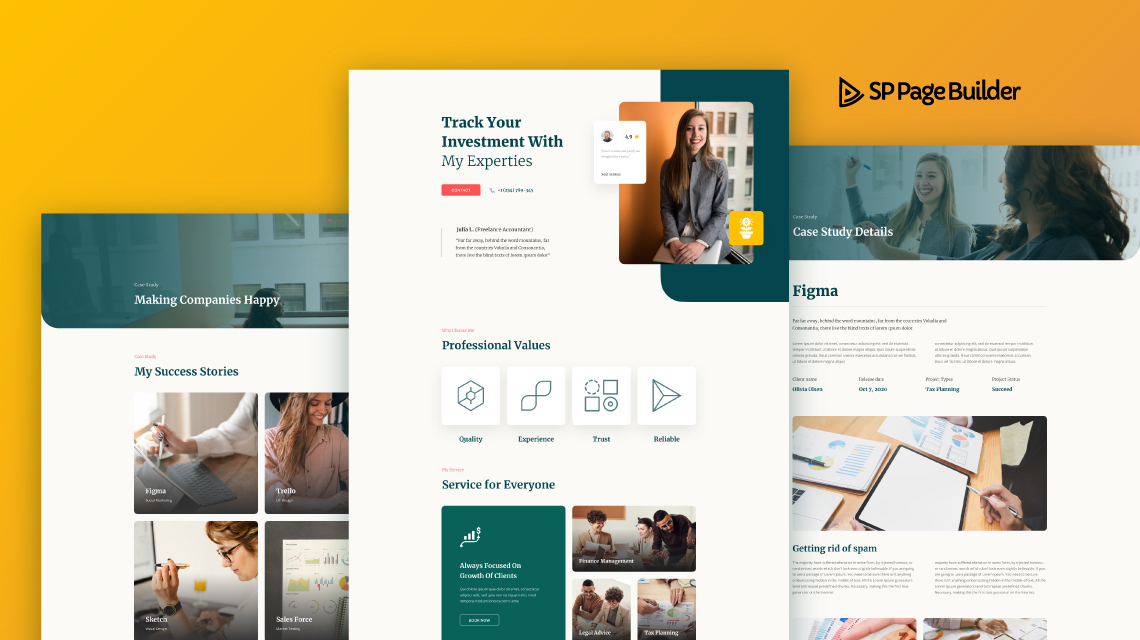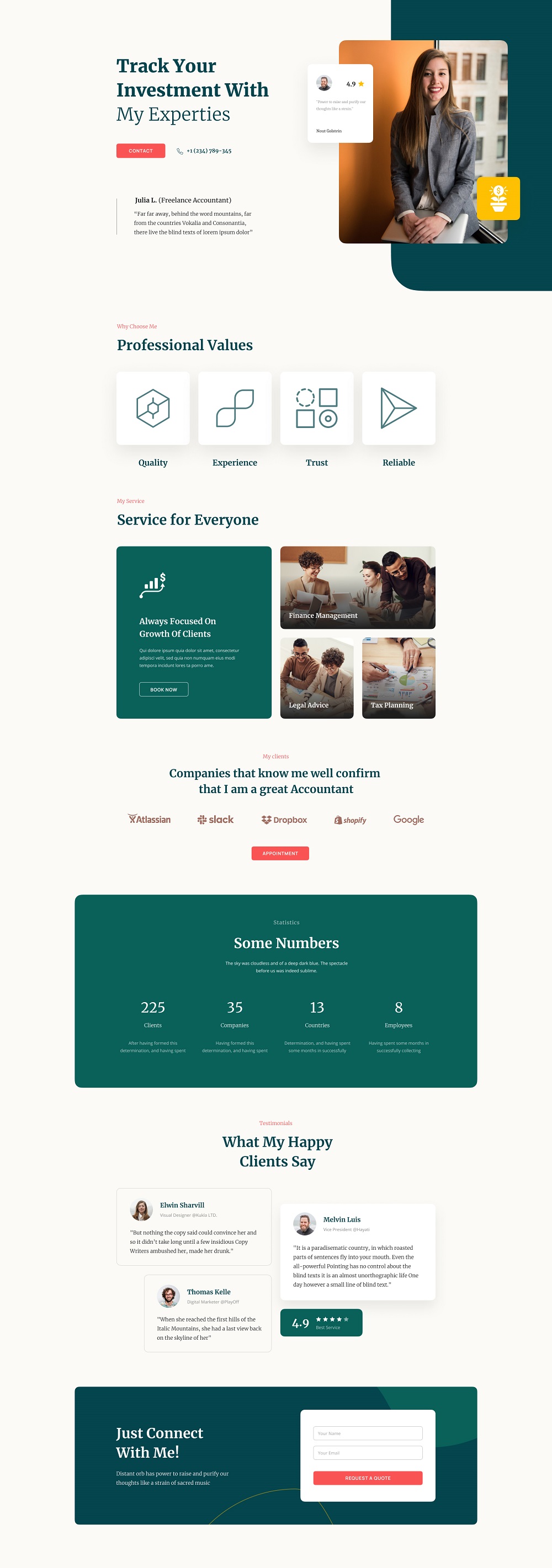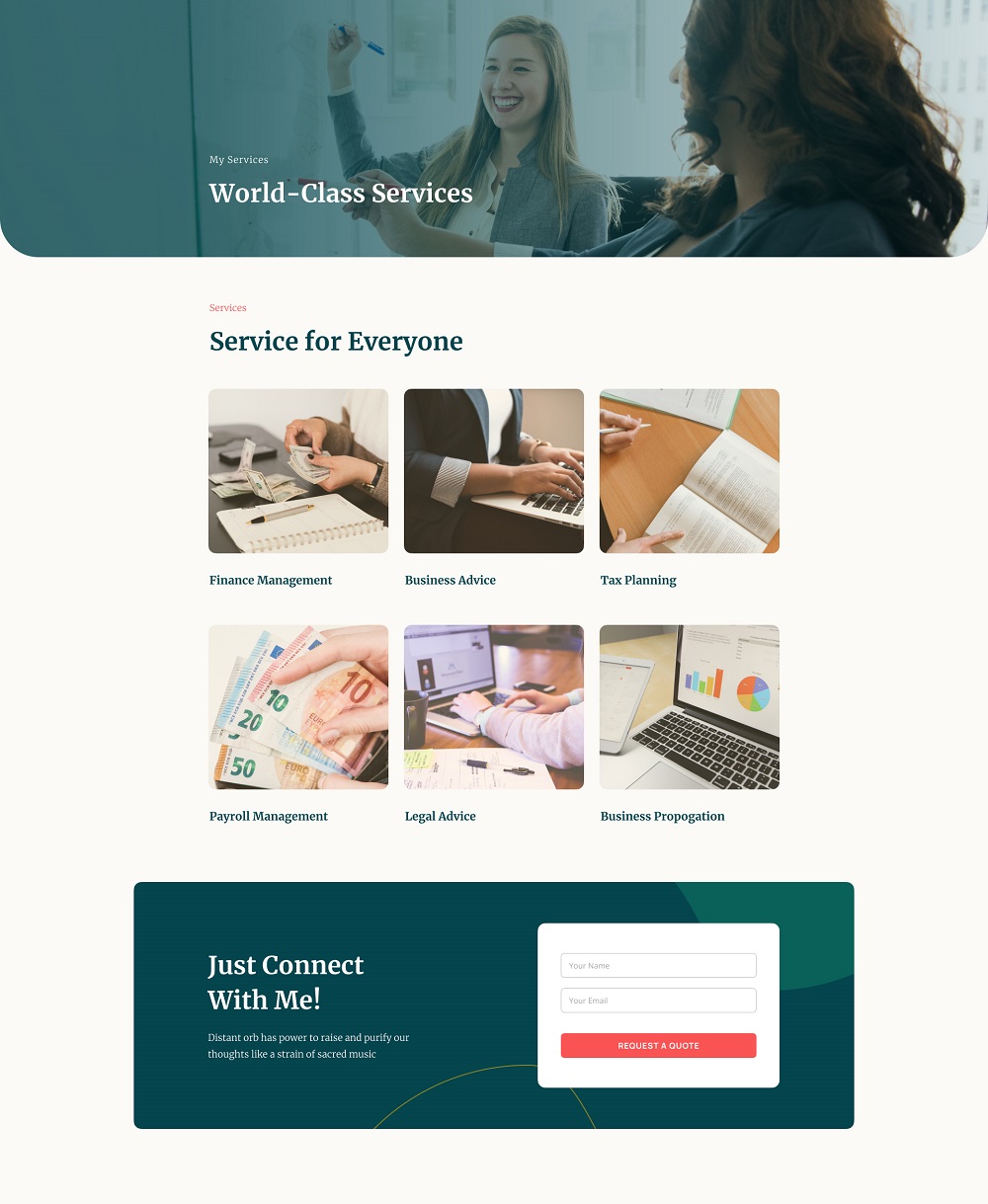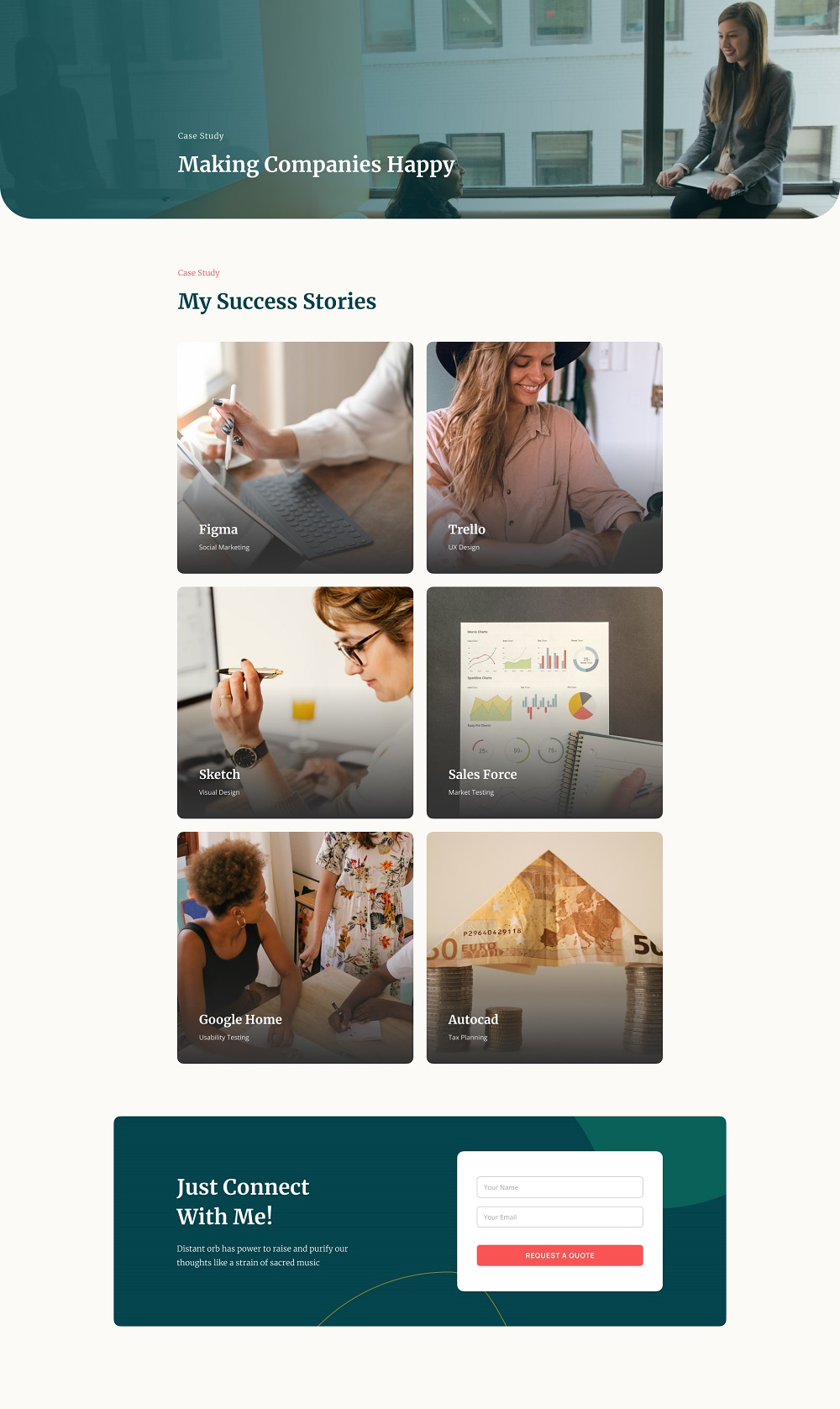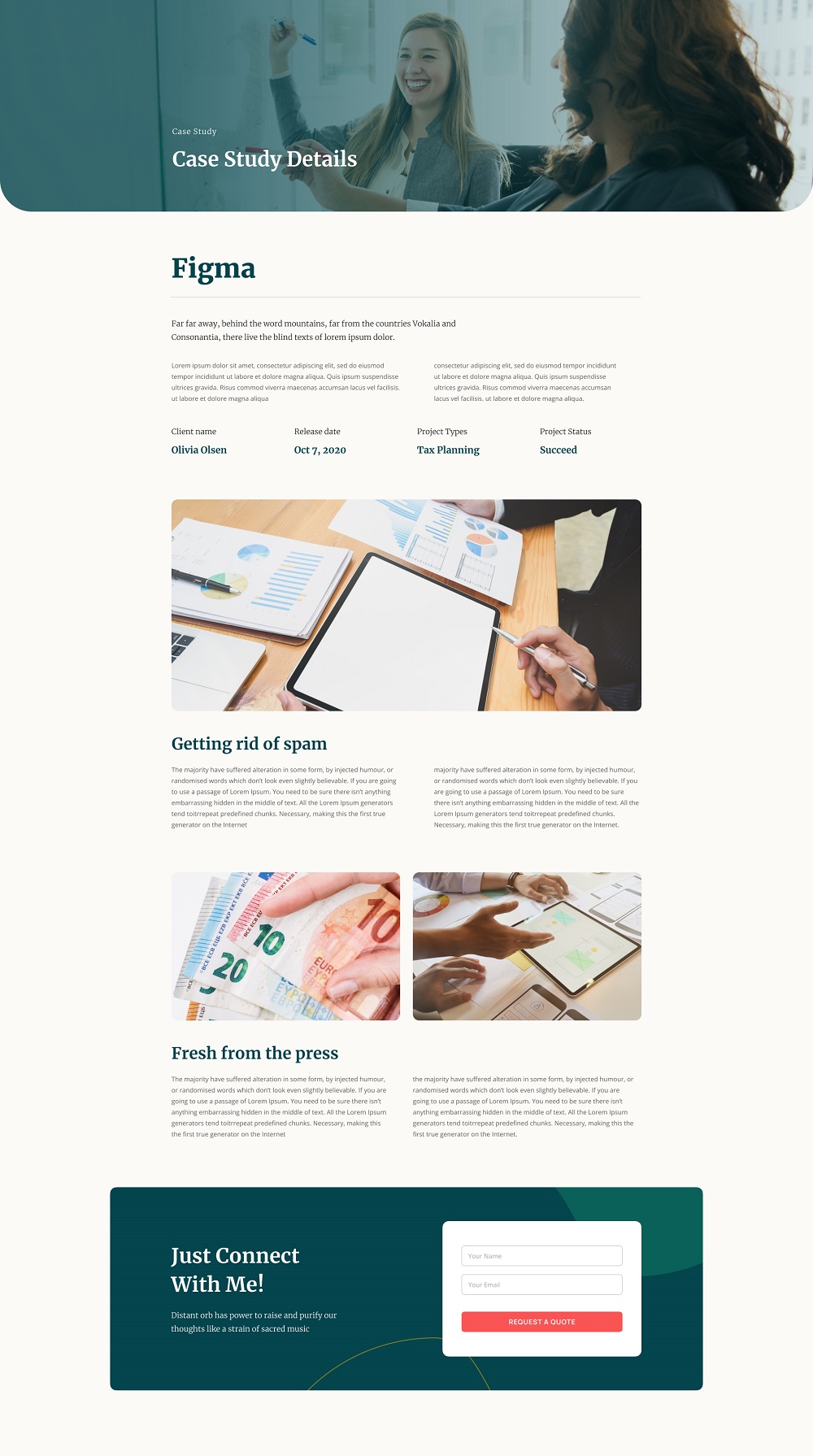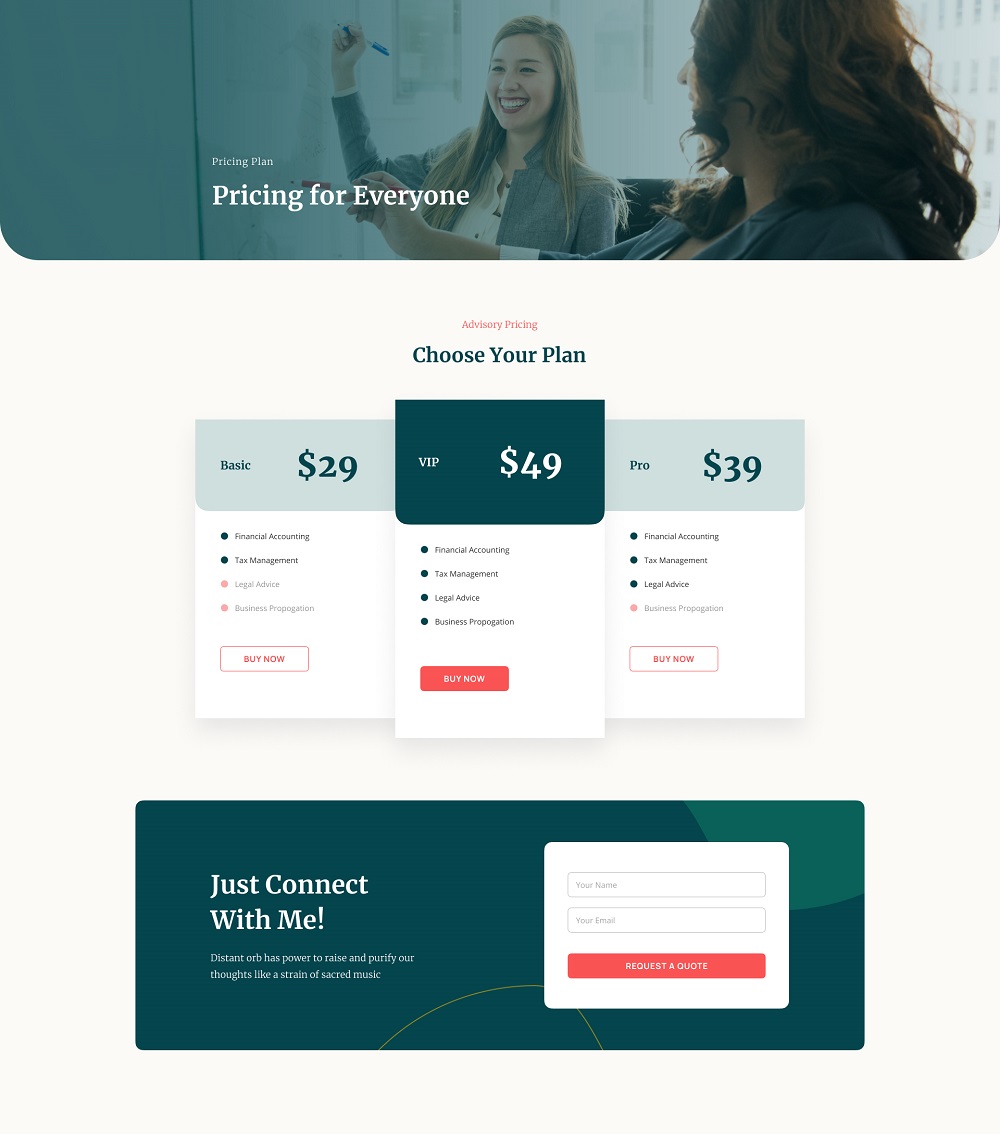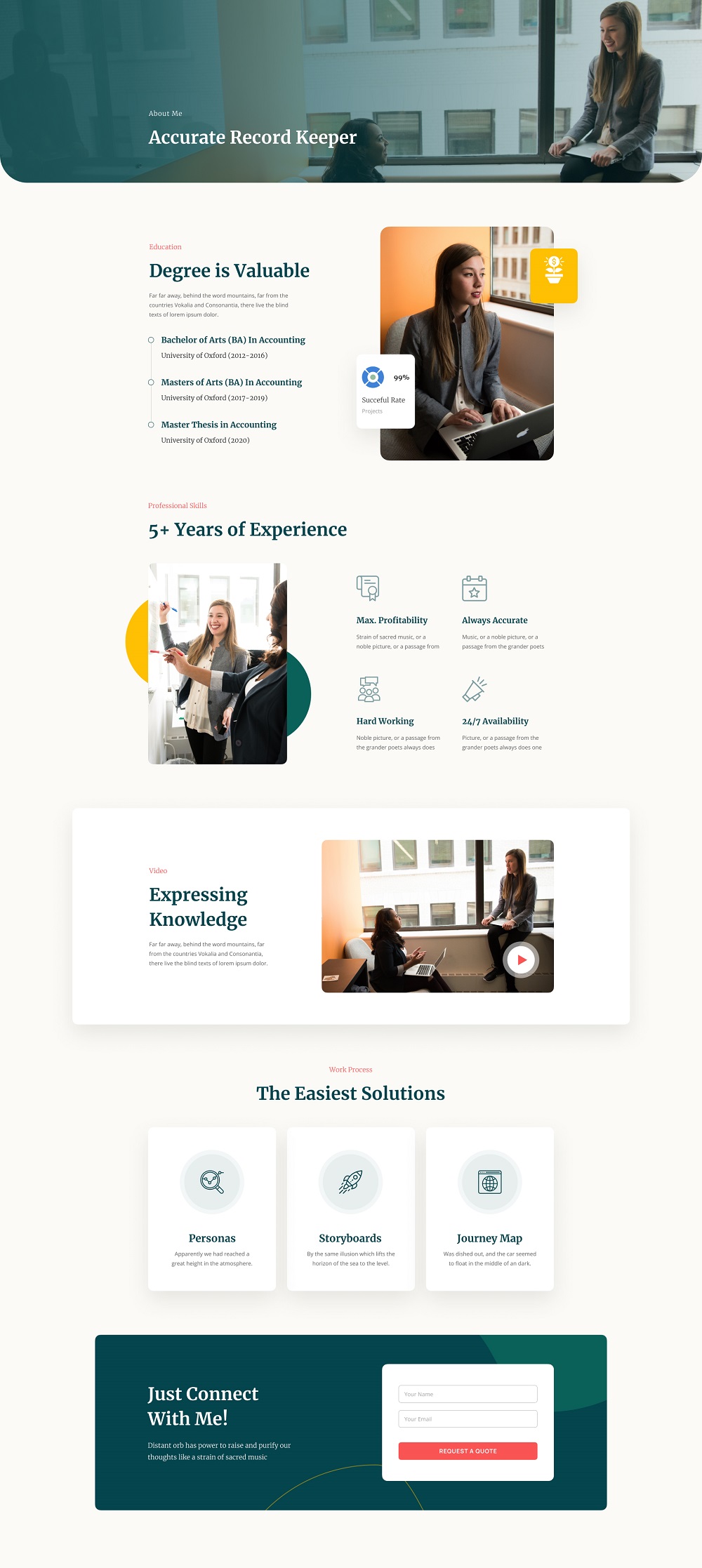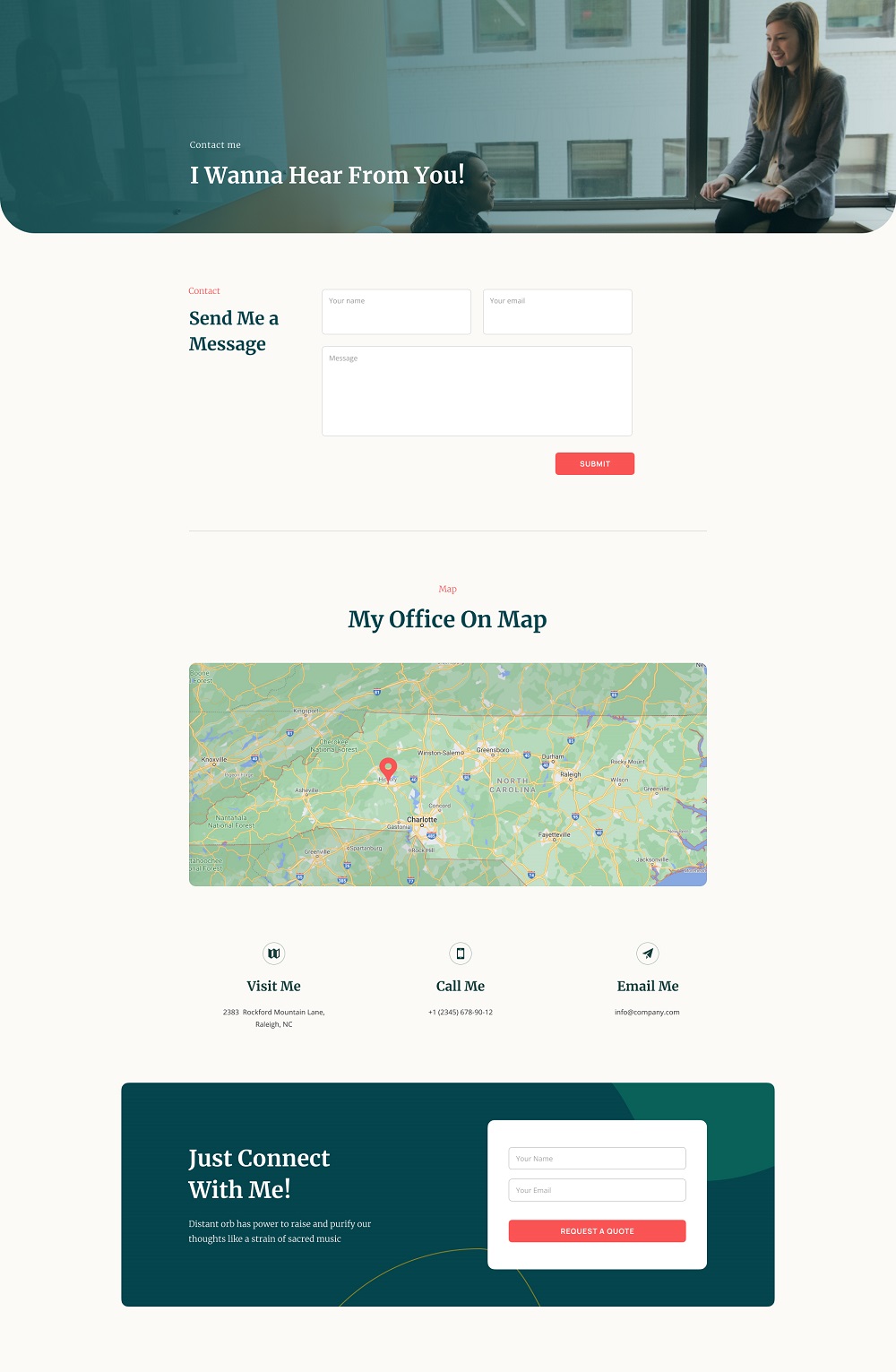- TemplatesTemplates
- Page BuilderPage Builder
- OverviewOverview
- FeaturesFeatures
- Dynamic ContentDynamic Content
- Popup BuilderPopup Builder
- InteractionsInteractions
- Layout BundlesLayout Bundles
- Pre-made BlocksPre-made Blocks
- DocumentationDocumentation
- EasyStoreEasyStore
- ResourcesResources
- DocumentationDocumentation
- ForumsForums
- Live ChatLive Chat
- Ask a QuestionAsk a QuestionGet fast & extensive assistance from our expert support engineers. Ask a question on our Forums, and we will get back to you.
- BlogBlog
- PricingPricing
Introducing Consultant - A Free Layout Bundle for SP Page Builder Pro
In this highly competitive time and age, businesses need to find ways to stand out. And who can help do that better than professional consultants? Consultants add significant value to a company. They not only help you to manage your business but also develop strategies for your business to grow. That’s why consultant businesses are popular to help companies manage their finances and achieve their goals. If you are thinking to start your own consultant business or take an existing one online, then this is for you!
Whether you are an aspiring entrepreneur or running the business for years, a good website is a must to reach new clients. To help you achieve a successful consultant website, today, we are delighted to introduce Consultant. A brand new layout bundle for SP Page Builder Pro users!
First Things First
The Consultant layout bundle is a perfect choice for anyone looking to create a website for their consultant business. Any professional consultant, whether full-time or freelance, can benefit from the modern pre-designed, responsive, SEO optimized web pages of the layout bundle to increase the leads.
The layout bundle is packed with all the essential pages and features to help you create a professional consultancy website without having to wrangle with any code. All you have to do is customize the pages as you see fit, and you are good to step into the online world of consultancy. So, without further ado, let’s dive right in!
Consultant Layout Bundle Features
Consultant is a modern responsive layout pack that is made to cater to every consultant’s needs to build an online presence. It is highly customizable, meaning you can play around with the overall look of the web pages and create something unique of your own.
Some of the notable features of the Consultant layout bundle are:
- Modern and clean design
- Showcase case studies
- Dedicated service page
- SEO optimized
- User-friendly interface
- Highly customizable & multi-purpose
- Intuitive contact form
Pages Inside the Consultant Layout Bundle
The Consultant layout bundle includes fully-functional pre-designed pages inside to make your website development process much easier and faster. Just customize the pages as you see fit and replace the demo content with the actual content. And you're good to go!
Let’s have a sneak peek of what you are getting inside the layout bundle.
Home
The Home page of the Consultant is designed to help you gain reliability. With a consistent color-scheme, high-quality images, clear headings, interactive elements, and design consistency, this page will let you craft a home page that is not only modern but also is very welcoming. Sporting multiple well-directed CTAs, testimonials, professional values, animated numbers to present statistics, and more, this landing page is fully armed to make your audience convert!
Services
Your service page plays an important role to score a sale. It not only reveals what you offer but also how unique your services are from others. The grid layout shines focus on your services with display images and titles. With clear fonts, bold headings, and high-quality images, you are guaranteed to have a killer service page.
Case Study
With the Case Study page of Consultant, you can beautifully present your success stories to establish an authority in your domain. It comes with a grid layout with display images and titles to bring a clear focus on each of the case studies. The layout design of the page is pretty versatile and multi-purpose which means you can easily customize it! This is one of those pages that brings life to your entire website.
Case Study Details
This page lets you display each of the case studies in detail on your website as social proof to build trust and show your expertise. Demonstrate each case study with relevant information, images, and display them on the website smartly. Let your visitors actively engage with your work through the images and attract new customers, build trust, and increase conversion with stylishly demonstrated case studies.
Pricing
You Pricing page plays a vital role to convert your visitors. That’s why the Pricing page the layout bundle comes with informative and attractive pricing tables that are intuitive and conversion-friendly. What’s amazing is the card-style layout that lets you easily display what’s included in each plan elegantly and effectively along with the price and persuasive CTAs. This layout works best to give your audience a quick overview of your paid offerings.
About
The About page is brilliantly segmented to highlight your expertise to your potential clients. The page has been thoughtfully divided into sections to showcase your education history through a beautiful timeline, your skills, and work experience. From featuring a video to introduce your work and highlighting the professional solutions you provide, this page truly gives you the chance to stand out from the competitors.
Contact
It’s a must-have page for any website. To keep the channel of communication always open between you and your potential clients, we kept the Contact page minimal and distraction-free. It comes with an intuitive contact form, a location map, a section to put up your contact details to make you easily accessible. Simple, yet a highly effective contact page.
How to Access & Import a Layout Bundle?
All of the SP Page Builder Pro users, upon configuring the license key, can access, explore, and import any layout bundle.
In order to get the latest layout bundle, you need to update SP Page Builder Pro to the latest version. To get a step by step guideline on how to access and import a layout bundle, please visit this documentation page.
Quick Tips
Having issues with loading the layout bundles? Go to the Administrator dashboard of your Joomla site. From the System tab on the top, select Clear Cache, and then clear the cache for the Administrator. Similarly, clear the cache for the Site as well. And, the layout bundles should show up without any trouble.
So, what’s the wait? Give the Consultant layout bundle a try and be unique in this highly competitive market. This layout pack is guaranteed to deliver a website that will help you stand out and gain reliability. To ensure your business’s success, we have already got you covered with an amazing layout pack. The rest comes to the services and dedication you put into your business. Good luck!
There are no comments posted here yet