- TemplatesTemplates
- Page BuilderPage Builder
- OverviewOverview
- FeaturesFeatures
- Dynamic ContentDynamic Content
- Popup BuilderPopup Builder
- InteractionsInteractions
- Layout BundlesLayout Bundles
- Pre-made BlocksPre-made Blocks
- DocumentationDocumentation
- EasyStoreEasyStore
- ResourcesResources
- DocumentationDocumentation
- ForumsForums
- Live ChatLive Chat
- Ask a QuestionAsk a QuestionGet fast & extensive assistance from our expert support engineers. Ask a question on our Forums, and we will get back to you.
- BlogBlog
- PricingPricing
How to Fix Broken Links on Joomla
Oopsie! I got a 404 on a website. It happens all the time. But what if it happens on your site, to your users? What do you do then? How to fix a broken link on Joomla sites? Embrace yourself, it’s not gonna be a long night. We will win this war by fighting just 3 battles (steps). It’s incredibly easy! So, without further ado, let’s get down to business.
How to Fix Broken Links on Joomla (Step by Step)
You need to have a live website. Like, obviously! Or else why would you even read this post! Anyhow, assuming you have a live website, we’ll go ahead and fix the broken links. So, you need to login to your site.
Step 1: Enabling Redirect Plugin
The first thing to do in this process is to make our battlefield ready. To do that, we need to enable the Redirect plugin. That’s the only firepower we need to win this battle. We can enable it by either going to Extensions > Plugins > search for “Redirect” and hit “Publish” when you find it.
Or, you could just go to the Redirect component area of your website. By going to Joomla backend > Components > Redirect.
This will take you to the Redirect panel of your website where you’ll find an error message saying the plugin is not activated.
Just click on the plugin name and the following window will popup.
You only need to do 2 things, change the status to “Enabled” and hit “Save & Close”.
Step 2: Collecting Broken Links
Once you have enabled the Redirect plugin, you’ll find there’s no more error message rather, showing the “Collect URL” option is enabled.
When you enable the Redirect plugin this feature is enabled by default. It is the greatest spyware that will keep watch on your website 24x7x365. Whenever anyone enters a wrong URL or somehow a good URL becomes broken link overnight. This is plugin will log everything.
The redirect plugin will log every single 404 error ever raised on your website 24x7x365!
You don’t have to do anything, just sit and wait. Come back after a day or two and you’ll find a list of broken links just lying around. Wait! Don’t worry. We know how to fix this.
Step 3: Repairing Broken Links
Well, it’s the easiest part of this process. Just simply click on any link from the list.
Once you do that, you’ll find the following window popping up.
You just need to do 2 things here. Put in the valid URL in the “New URL” field and change the status to “Enabled”.
Voila, you’re done! Now even if someone puts the wrong URL and hits enter. They will be redirected to the new page. If our case if anybody types in https://helix-framework.org/gallerydsid they will now be redirected to the actual Gallary page and instead of seeing a 404 message they will have this.
Repeat this process until you finish fixing all the necessary broken links. Once you have successfully done that, it will look like the following.
How to Replace Old URLs in Joomla?
Say, you’ve made your Joomla site SEO friendly, after running it for a while. Or you just removed IDs from all URLs. So, now you have a ton of URLs on your website generating traffic. But since the links became expired, you’re losing all of them then what do you do?
Simple! Just click on the green “New” button at the top, and you’ll have the following screen.
Put in the old link in the “Expired URL”, then enter the new updated link in the “New URL” field. Then hit “Save & Close” once you are done.
Living Happily Ever After
Yeap, we did it! After fighting 3 tireless battles, we have finally won! We’ll never have any more 404 errors on Joomla sites from now on! Well done comrades, now you can chill and live happily ever after. You earned it. Until we meet again. Peace out!
If you didn’t know how to fix broken links on Joomla, now you know. What would you like to know next? Put your thoughts in the comments below and let us indulge your curiosity.
Good Read: Making Joomla site SEO friendly by removing ID from URLs.


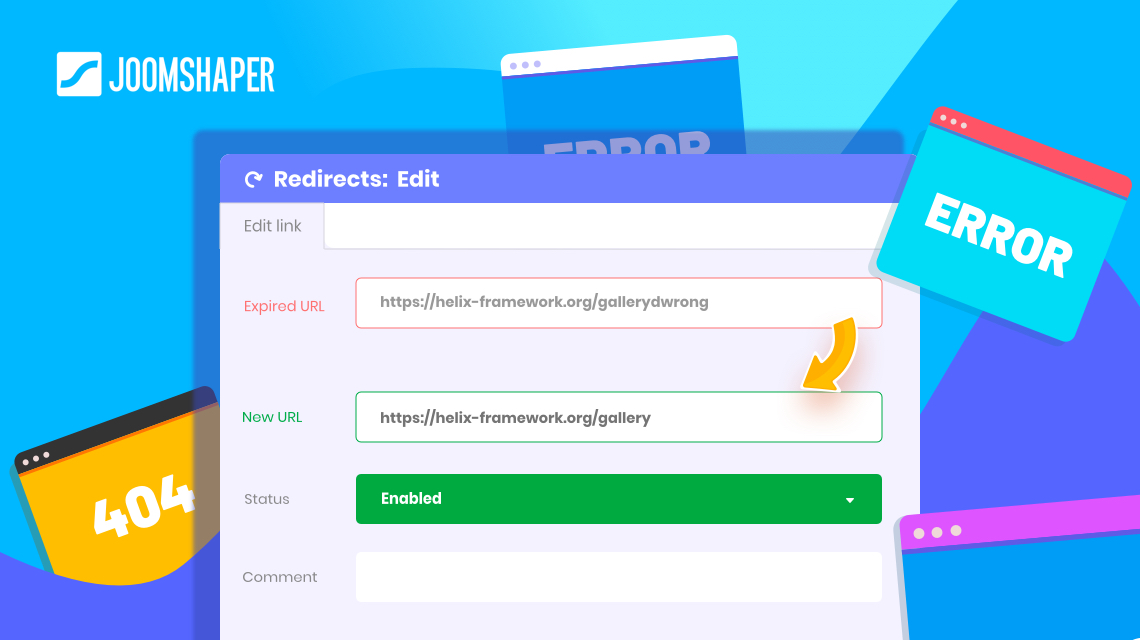


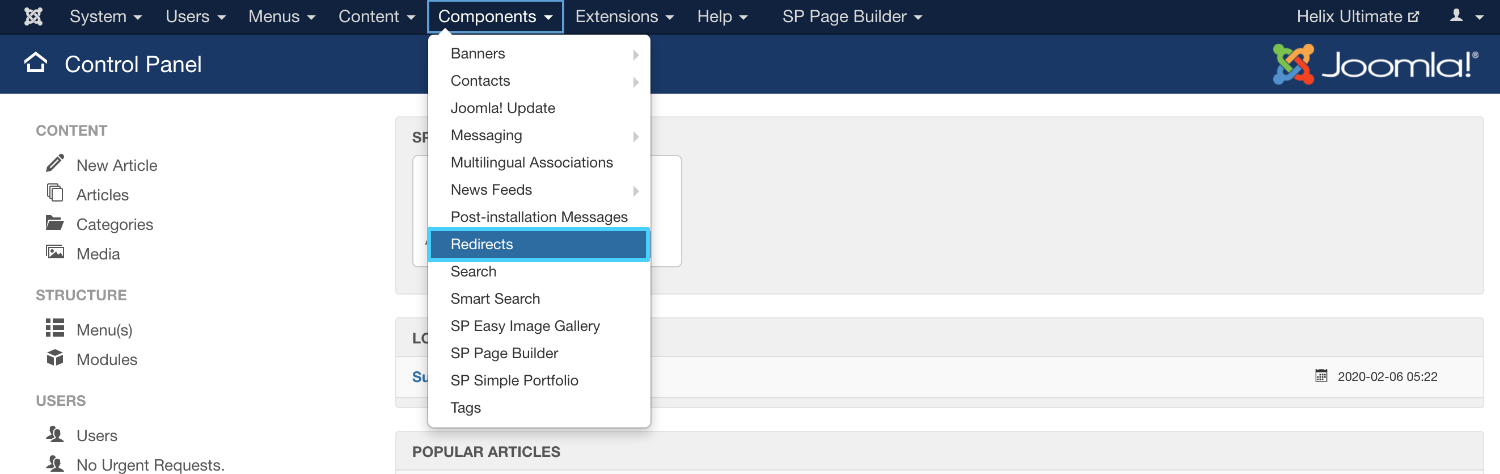

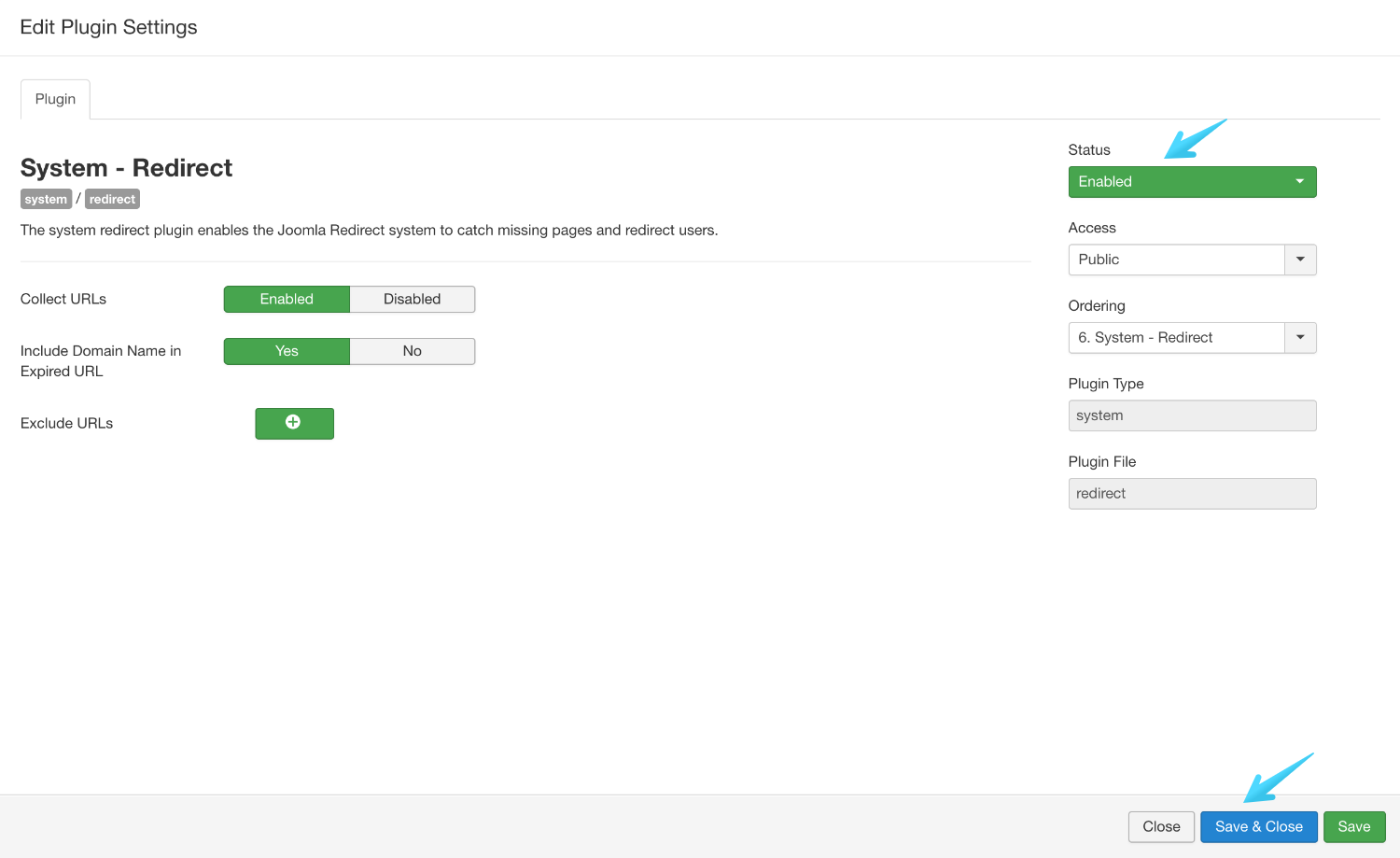
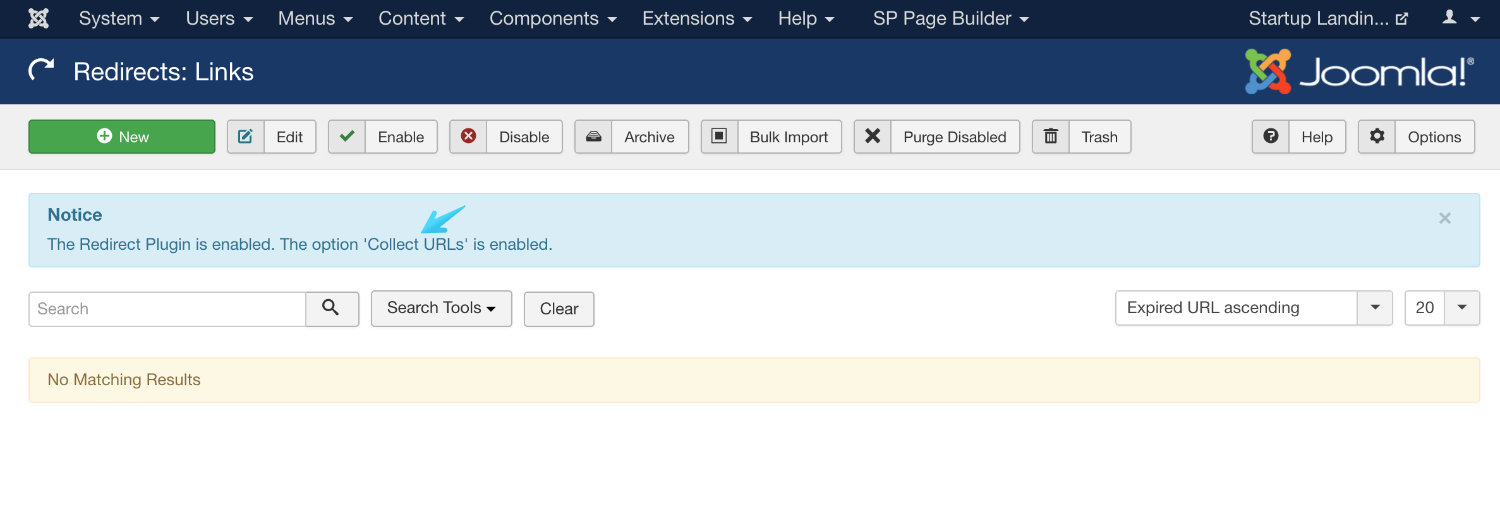
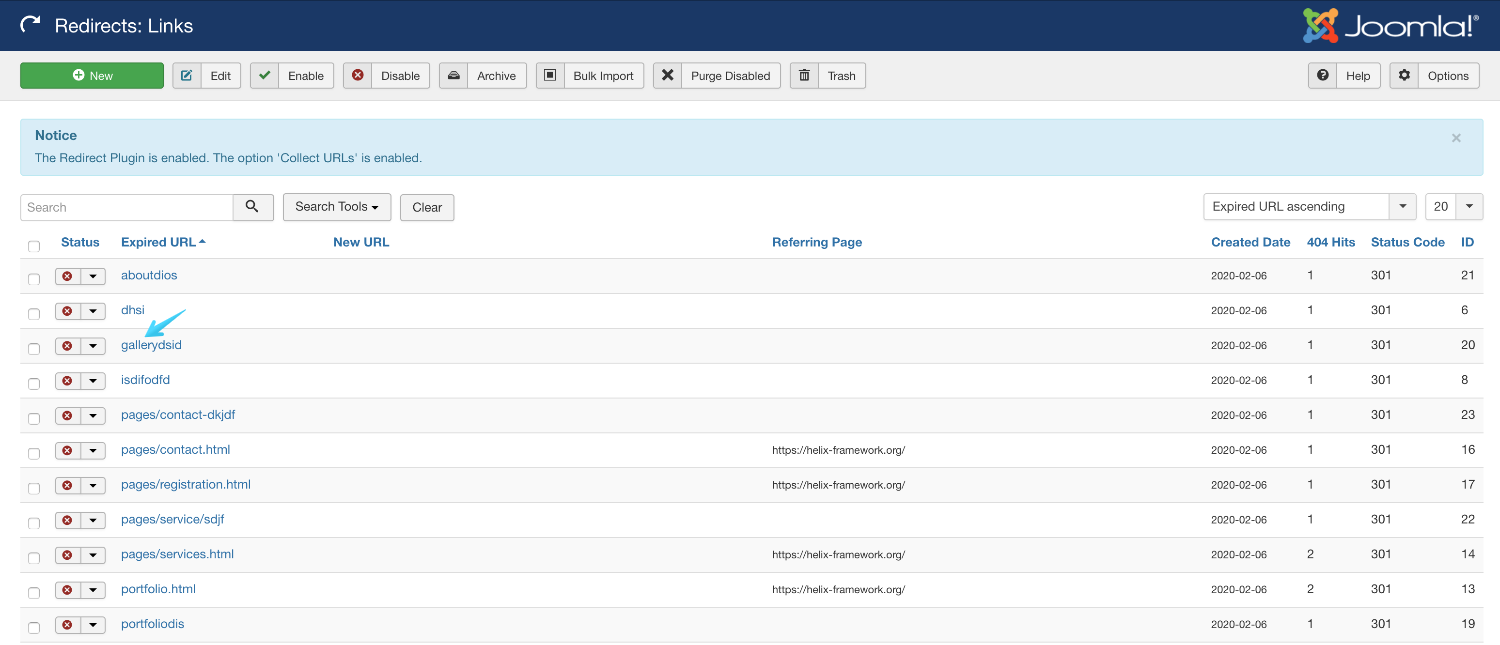
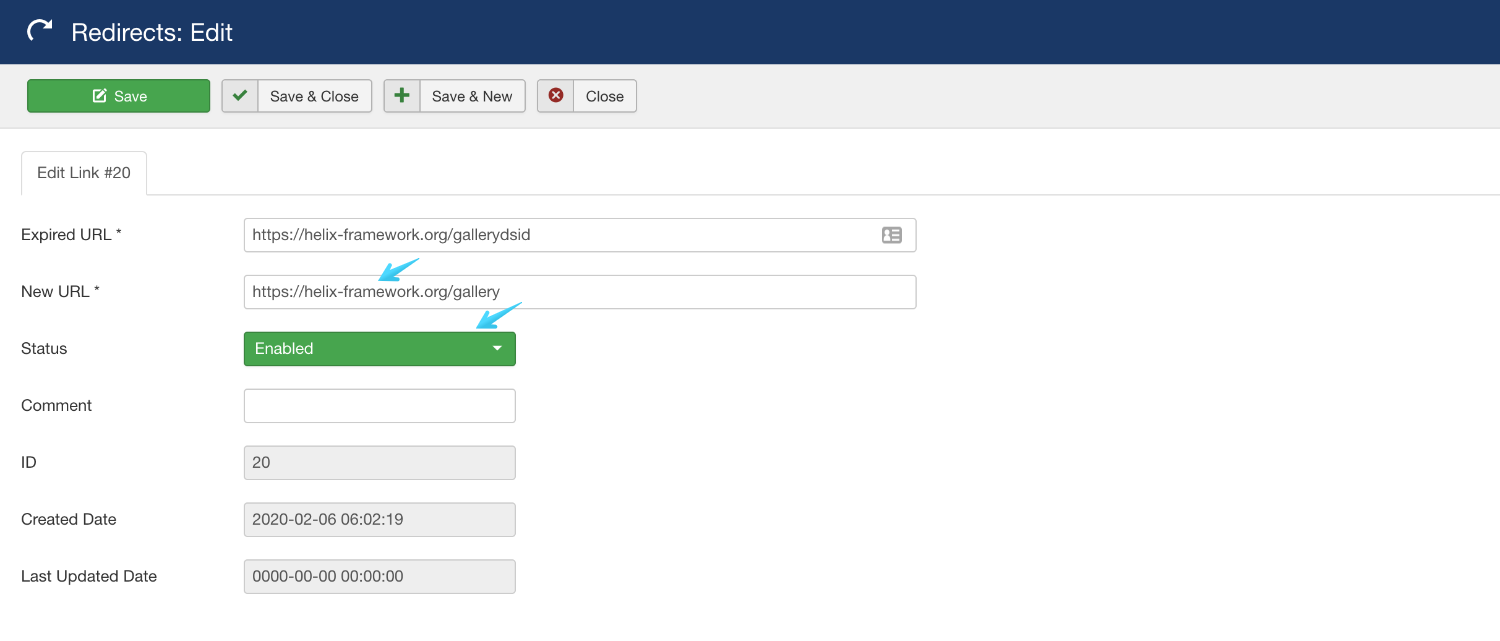
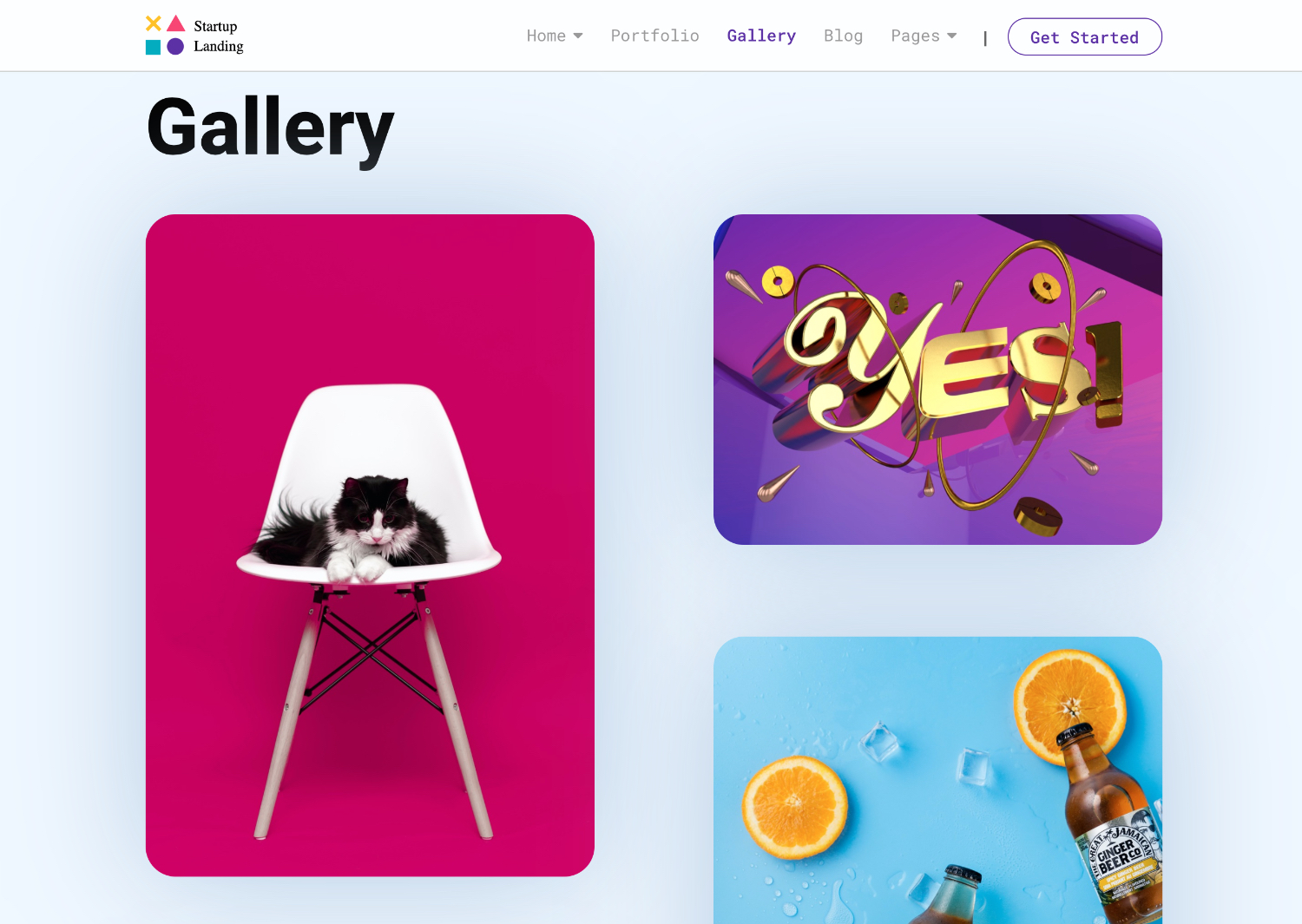

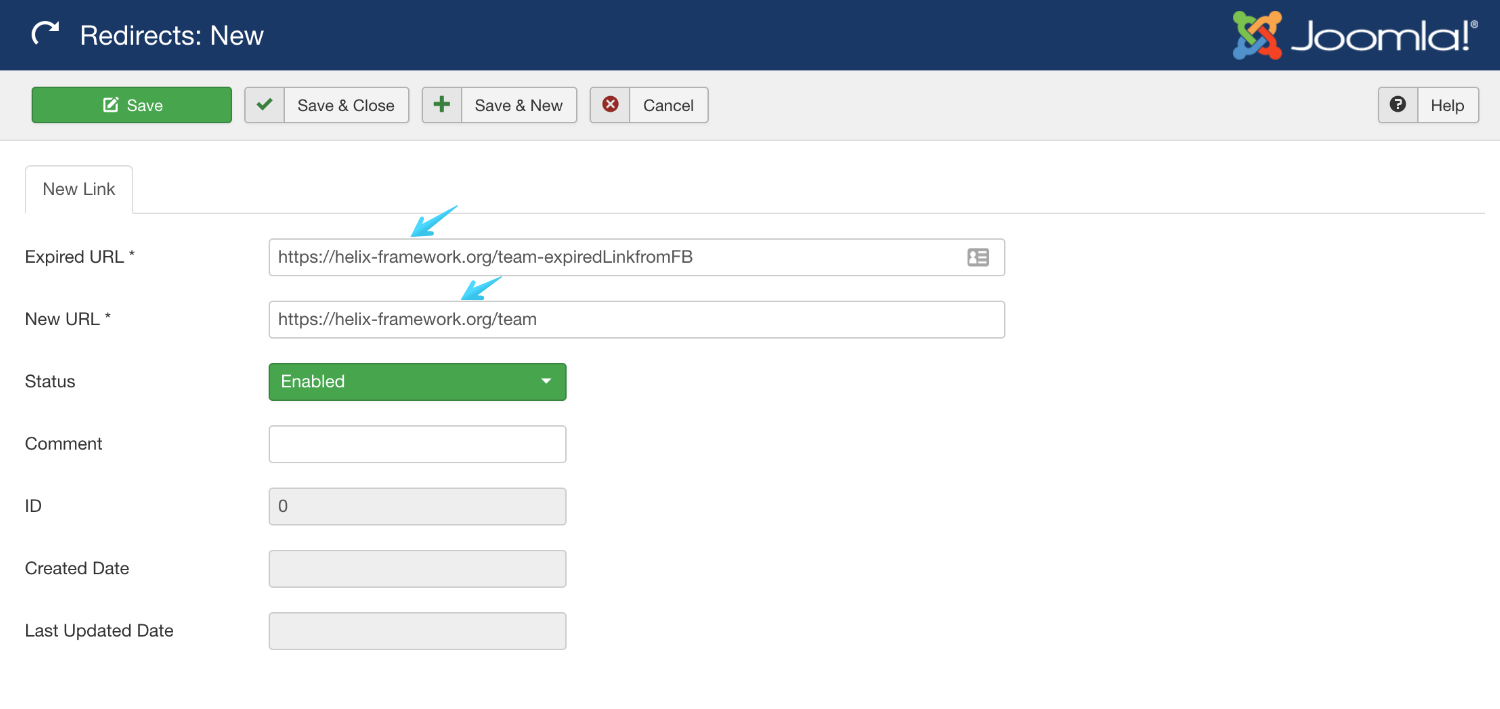
Google Translite
Thanks for the article it was interesting
Google Translate
Thanks for your kind words.
Using Joomla, often you will find a tonne of people trying to access WordPress-centric URLs, like /wp-admin, or various types of config/backup/bitcoin addresses.
To exclude URLs that you may see appear regularly on your redirect list, go to Extensions -> Plugins -> [System - Redirect].
There you will see the option to exclude URLs. Add what you need. It works by wildcard by default, e.g. typing "admin" will be *admin*, or you can use RegEx.
I tend to do this by default excluding the terms mentioned and a few others;
[list]
[*]install
[*]wp
[*].js / .css (I use this because I use tools like JCH which creates a bunch of .css files
[*].git
[*]backup
{*]conf
[/list]
That will capture most malicious 404's. I don't have URLs containing any of these due to the nature of the websites I manage. Of course, if you're running a technically-orientated site, you may want to keep some of these terms included.
Thanks!
Thanks for the short and nicely shown reminder