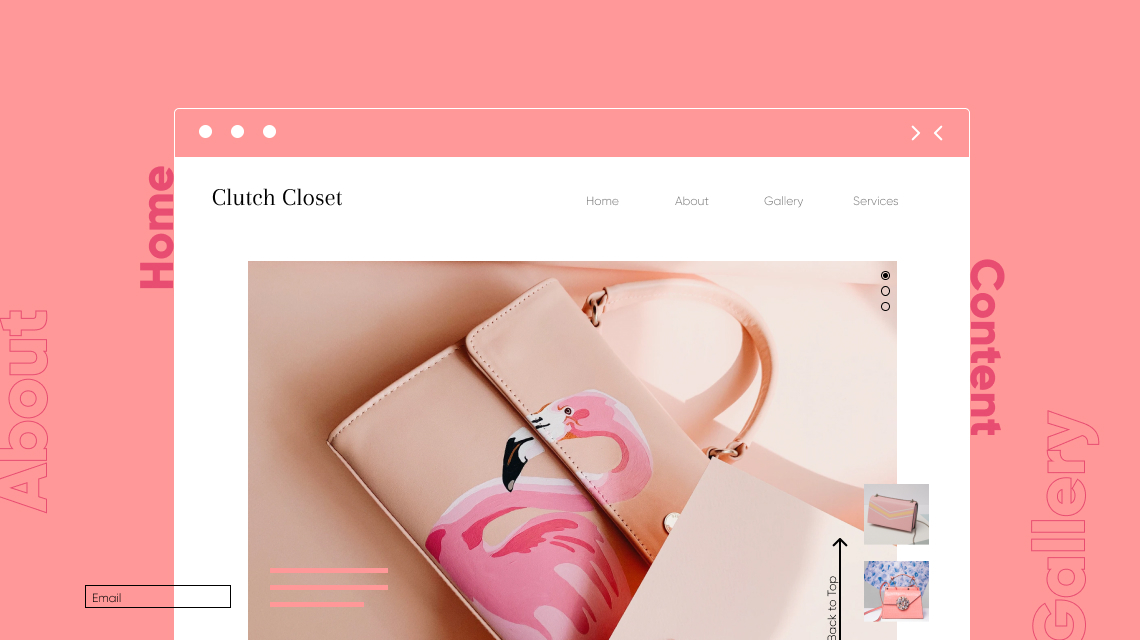- TemplatesTemplates
- Page BuilderPage Builder
- OverviewOverview
- FeaturesFeatures
- Dynamic ContentDynamic Content
- Popup BuilderPopup Builder
- InteractionsInteractions
- Layout BundlesLayout Bundles
- Pre-made BlocksPre-made Blocks
- DocumentationDocumentation
- EasyStoreEasyStore
- ResourcesResources
- DocumentationDocumentation
- ForumsForums
- Live ChatLive Chat
- Ask a QuestionAsk a QuestionGet fast & extensive assistance from our expert support engineers. Ask a question on our Forums, and we will get back to you.
- BlogBlog
- PricingPricing
How to Create a Beautiful One Page Website in Joomla
We all know the importance of a good website to build credibility for a business. However, choosing between the options of having a unified one-page website versus multiple pages website can be tricky. Especially if you are new to the Joomla world and web development.
With mobile and social media users on the rise, single-page websites are gaining popularity. But is this the right choice for your business? If so, how can you achieve this in Joomla? To answer all these questions, today we will talk about one-page websites, what kind of businesses can benefit from them, and lastly how you can create a beautiful one in Joomla.
So, without further ado, let's dive right in.
What Is a One-Page Website?
A One-page website is exactly what the name suggests - a single-page website. This type of website aims to provide just the right amount of information for a user to make a decision and act on it. The overall long scrolling design makes it easy to get creative while crafting a story where you have full control over the order in which your content is seen.
Let’s have a look at the advantages of a one-page website:
- Increased user engagement
- Higher conversion rates
- Easier navigational experience
- Better structure
- Simpler development and maintenance
Decide if It Fits Your Business Needs
So what kind of businesses can benefit from a one-page website?
If you have a lot of content, you might want to ditch the idea of using a one-page website. However, if you have short-form content, like a landing page, freelance website, photography portfolio, or any event-related website, then the single-page design is an excellent choice.
So whether you are an architect, graphic designer, painter, musician, copywriter agency, or book writer, you can opt for one-page websites.
One-Page Website in Joomla
Once you have made up your mind that a one-page website is what your business needs, it’s time to implement it.
In this section, we’ve put together everything you need to know from getting your domain name, to pre-launch tips, to having your site up and running in no time.
A Domain Name
The first step to building a great website is to find a catchy domain name. A domain name, simply put is the name of your website. It's preferable that your domain name and business name are as similar as possible. You can purchase a domain name from any domain popular name registrar such as Namecheap, GoDaddy.
A Stable Hosting
A strong and stable hosting is the foundation of your website. Getting the right hosting means more traffic and bigger revenue. This is where you don’t want to settle down for the cheap options.
High reliability, uptime, bandwidth, solid customer support, ability to scale are some of the important factors to keep in mind while choosing your hosting provider. If you don’t get your hosting right, your business will suffer! Read more about how website downtime can affect your search ranking.
Time To Build Our Site
To set the right foot off you need to choose a Joomla template that has all the necessary elements a one-page website needs. Although you can build your one-page website from scratch, it requires some web development skills and a hefty amount of time.
To make your life easier, we have a few one-page templates that will allow you to build a unified website in no time.
What’s even better is these templates are fully flexible to work with and you can customize each section according to your needs. Our top pick from the collection would be Qubic.
Qubic template features:
- One-page layout
- Modern & fully responsive design
- SP Page Builder Pro
- Multipurpose for any business
- Built-in animations and more
Now, let’s create our website with the selected template!
We do not recommend installing Joomla and the template separately! Download the QuickStart pack of your selected template from our website, and get your Joomla site running with the template in no time.
Step 1: Copy the Quickstart pack to the localhost
Copy the Quickstart zip file to the htdocs folder of the local server. Extract the Quickstart zip file there.
Step 2: Start the installation by visiting the localhost address
From a browser, go to localhost/quickstart_file_name. This will take you to the configuration window like below. Enter your site name, email, username, and password. After that, click next.
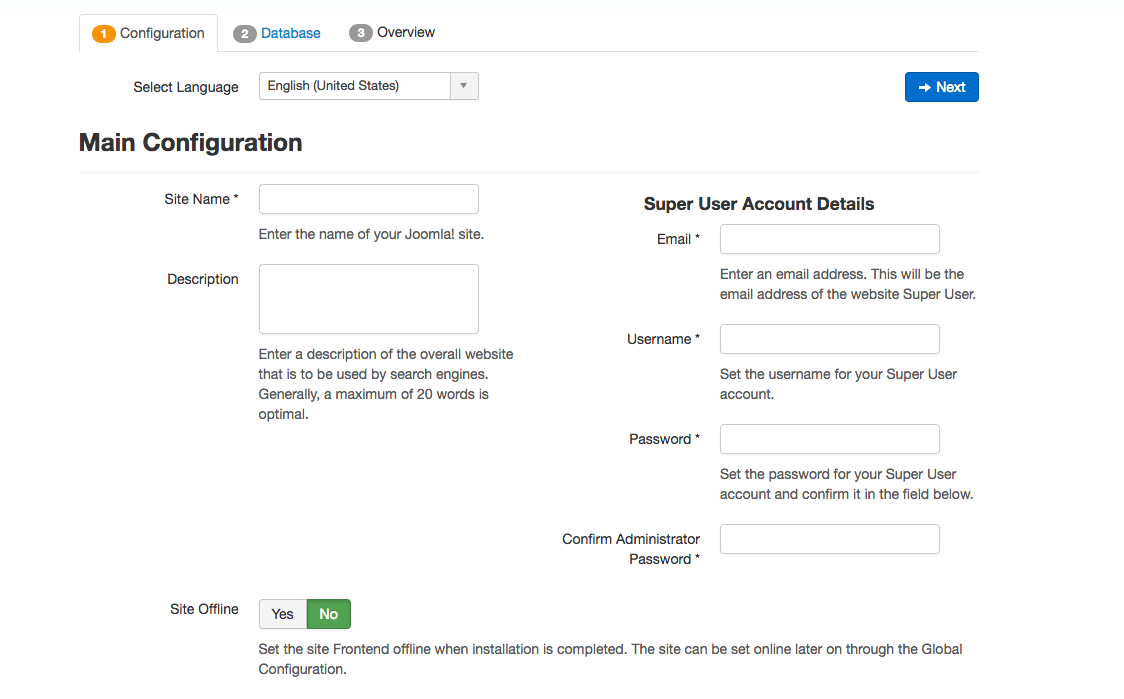
Step 3: Database Configuration
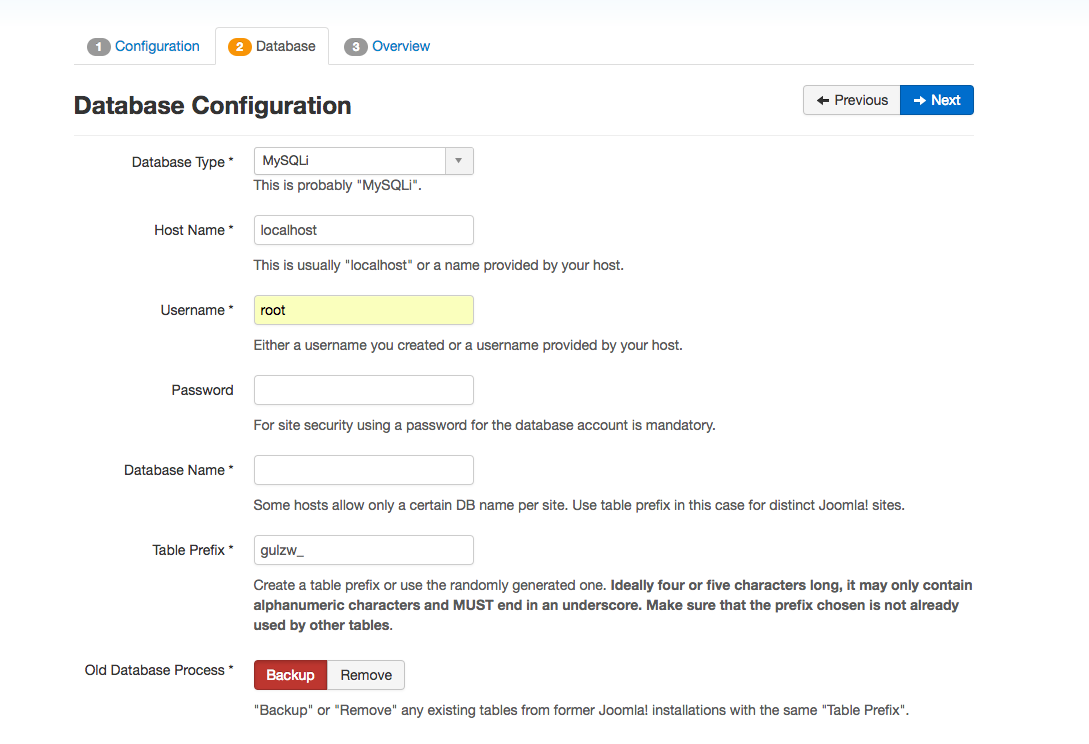
Enter the username and password of the database as “root” (default for localhost software like MAMP). Set a database name and click next.
If you’re using XAMPP, use phpMyAdmin to create the database and fill up the fields accordingly.
Step 4: Remove Installation Folder
We are almost done. All you have to do now is click on the “Remove installation folder” to get started with your site. You can also contact our support team or check the documentation for further assistance.
Step 5: Optimize the Content
Once you have set up your template, start planning your content. Creating a one-page website gives you control over the order in which your site is viewed. So you need to logically and intuitively plan your site’s content.
A typical website needs an about page, dedicated pages to highlight your work or services, pricing plans, contact information, FAQ, and more. You’ll need to plan out which section comes after which for a smooth content flow.
Step 6: Go Live
We can safely assume you have a one-page Joomla site running on your localhost, and now you are ready to take the next big move, that is to go live! There are two ways to move an exact copy of your Joomla site from localhost to a remote server. You can either do that manually or using a backup extension like Akeeba Backup. Learn how to do that Here.
Golden Rule of SEO
One-page or multipage, SEO is important for every website. It’s a practice to draw more traffic and potential customers by optimizing your site to rank higher in the search engine. Luckily, our templates are already optimized for SEO so that’s a good start for you.
SEO is a vast topic and can not be covered in a single section. But don’t worry, you can give our article on how you can improve your Joomla site’s SEO a read for in-depth knowledge.
Test, Test, and Test
Your website has to be tested thoroughly before it goes live. Here’s a rundown to make things easier for you while testing your Joomla site for launching.
- Cross-browser compatibility
- Speed testing
- Broken link testing
- Test for responsiveness on different screen sizes
- Spellings, grammar, and any kind of typo
- Image optimization
- Test the site for user experience
- Test the site for user accessibility
Wrapping Up
Congratulations! If you have come this far, it means your site is all ready to go live and make money. Your one-page website acts as your extended business card. Make sure your content speaks to your brand value and aligns with your style. Share your creations and feedback with us in the comments. Good luck!
Carlos Miguel Soria
The One page function should be enabled in all templates, not only in those 3, also those themes are made with previous Helix versions, they should also update them, all Joomshapper templates should offer the One Page option
#11659
Rayhan Arif
Thank you so much for your suggestion. The use of One-Page website is very specific and I don't think all templates fit into these categories. We will have your suggestion in mind while developing our future templates.
#11676