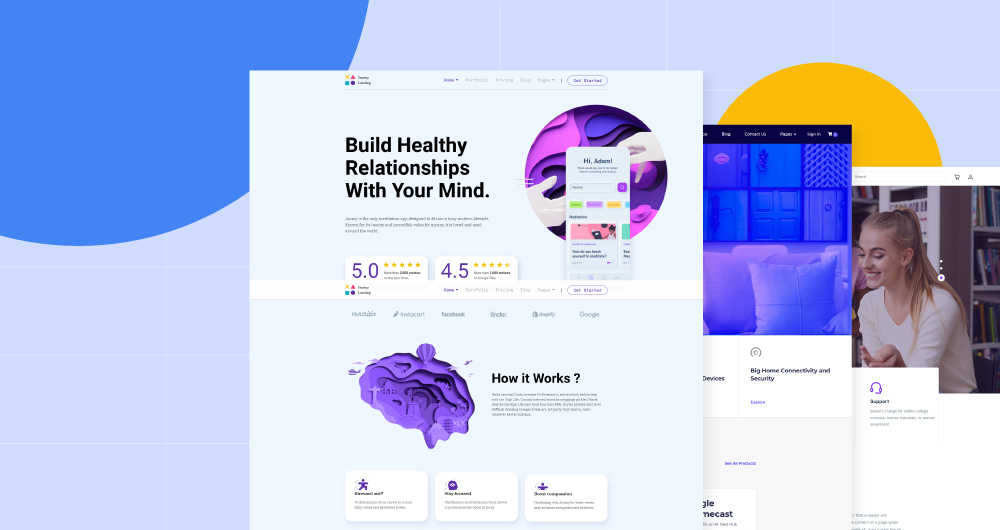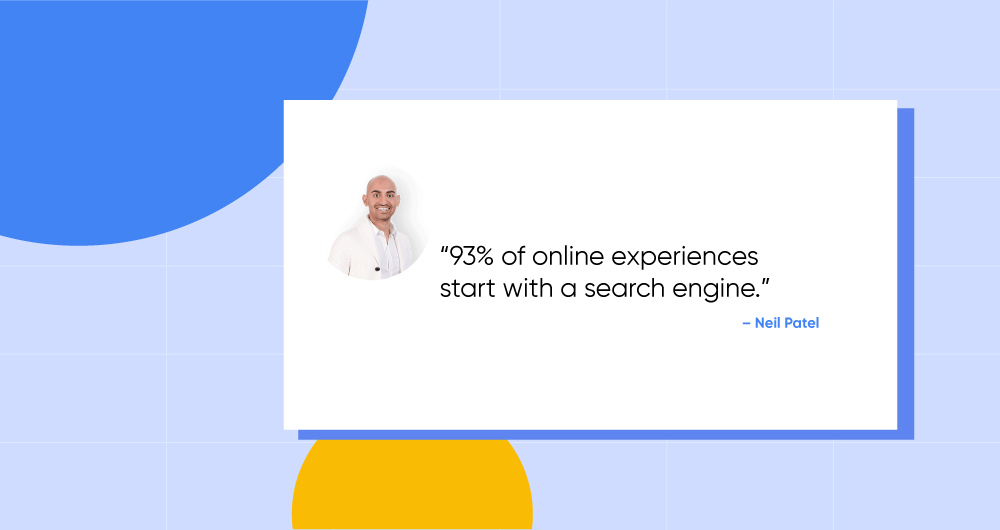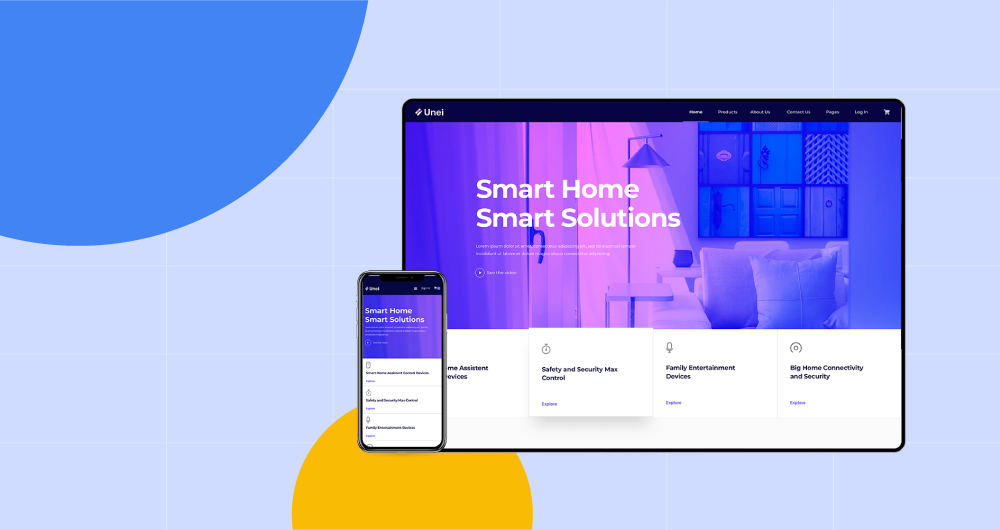- TemplatesTemplates
- Page BuilderPage Builder
- OverviewOverview
- FeaturesFeatures
- Dynamic ContentDynamic Content
- Popup BuilderPopup Builder
- InteractionsInteractions
- Layout BundlesLayout Bundles
- Pre-made BlocksPre-made Blocks
- DocumentationDocumentation
- EasyStoreEasyStore
- ResourcesResources
- DocumentationDocumentation
- ForumsForums
- Live ChatLive Chat
- Ask a QuestionAsk a QuestionGet fast & extensive assistance from our expert support engineers. Ask a question on our Forums, and we will get back to you.
- BlogBlog
- PricingPricing
How to Drive More Traffic to Your Joomla Site and Boost Conversions
Website traffic is the lifeblood of any modern business. After all, the more people visit your site, the more potential customers you have. Website traffic and conversion rates go hand in hand. Conversion without traffic is impossible, and traffic without conversion is pointless.
If your Joomla site is struggling to get quality traffic that converts and you’re looking for ways to improve it, then you are in the right place. In today’s article, we will provide you a complete guideline to drive quality traffic that is aligned with your consumer’s intent. Let’s get started!
Know Your Current Traffic Statistics
First thing first, before you get started with the improvements, you need to know your current traffic statistics. You can get a quick and easy overview of your Joomla website traffic statistics by connecting it to tools like Google Analytics.
Google Analytics in a Joomla Site: Google Analytics is a powerful tool that provides statistics regarding your total number of visitors, where they come from, click rates on your CTAs, and changes over time for all these numbers. You can easily add Google Analytics to your Joomla site by following a method mentioned below.
- If you’re using Helix 3 or Helix Ultimate based templates, simply copy the Global Site Tag of Google Analytics and paste it to the ‘Custom Code’ tab of your Template Styles. For a step by step tutorial, refer to our article HERE.
- Or, download and install the Asynchronous Google Analytics Plugin.
However, not all visitors will convert to paying customers. Hence, we need to drive traffic through content marketing, SEO, and site optimization.
Make the Most Out of Your Website Design
If you design your own Joomla website, you need to understand the importance of design optimization and what tools offer the best SEO results. We all know fast loading websites can increase conversion rates and boost sales. The same goes for a killer content strategy and social media marketing. Let’s find out how to achieve all these to drive traffic to a Joomla site.
Use SP Page Builder for Fast-loading Pages: Nothing worse than a page that takes forever to load, right? SP Page Builder is not only a great tool to design your web pages using its drag & drop live editing system, but also optimizes the performance of your website. However, to maximize your SP Page Builder’s performance here’s a couple of things to keep in mind:
- Use the latest recommended PHP version
- Host your website on a reliable server
Always Use Optimized Templates: A suitable Joomla template excels in design & layout, is SEO optimized, responsive, and user friendly. And what is so great with JoomShaper’s templates? Our templates tick all the right boxes when it comes to optimizations. All these areas are taken care of in the development phase so that you can use them right off the table without having to worry about SEO.
Plan a Better Content Strategy: Whether you have a Joomla website or not, the optimization of content for any website starts with content strategy. The four steps to a killer content marketing strategy are:
- Set your content marketing goals
- Identify your target audience
- Have an understanding of your competitor strategies to stay ahead
- Write useful content and be consistent
Great content accompanied by a great layout is the key to success. To optimize your content for more traffic, you can also beautify your Joomla blog posts with special treatments and transform them into interactive ones.
Social Media & Email Marketing: Social media and email marketing play a vital role to drive traffic to your website in a short span of time. From free exposure, generating leads, to increased traffic, the benefits you get from them are endless. If you have used our templates or pre-designed layout bundles before, you already know they come with email subscription form and social sharing addons. There are also tons of social share and newsletter extensions in Joomla to promote your website and keep your visitors in the loop.
Joomla SEO Tips
If you are an experienced Joomla user, you probably have heard of these tips a hundred times before. But we are still going to mention them for the newbies and the fact they still work like a charm to boost your ranking.
Use Search Engine Friendly URLs: Joomla doesn’t provide search-friendly URLs by default; we need to make a few simple changes to make them so. The first step is to remove index.php from our URLs. The procedure for doing this differs depending on the web server you are using. Read the official documentation of Joomla for more in-depth knowledge. The next step is to remove the ID from URLs. These two steps will help us achieve clean URLs that will make more sense to both humans & search engines and rank our site better.
Enable Gzip Compression in Joomla: This step is crucial to make your site load faster. When you enable Gzip compression in Joomla, it asks your server to compress all the files before sending it to the receiver. It can reduce your file size by up to 77.5%, and small file size means faster load time. Learn how to use Gzip compression in Joomla HERE.
Configure Joomla SEO Settings: Beside URLs and Gzip, there are some basic Joomla SEO settings that we also need to pay attention to. From the Global Configuration of your Joomla administrator dashboard make the following changes:
- Add Suffix to URL: The default setting is No, set it to Yes.
- Unicode Aliases: Set it to Yes if your URL uses a Non-Latin character.
- Include Your Site Name in Page Titles: Enable it to display your brand name through search results.
Use Joomla SEO Extensions: To maximize the SEO results, we need to go beyond default Joomla SEO settings and use extensions. From meta-information changing and adding in quickest ways, advanced SEF URL management, redirect 404s to suggested SEF URLs, to social sharing and much more, these extensions can do a lot for you. Here’s our take on the 5 best SEO extensions for your Joomla site.
Site Optimization - Speed Up Your Joomla Site
The faster your site loads up, the better it will rank, and the more traffic it will attract. Speeding up a Joomla site is not hard, you just have to follow some rules to ensure a smooth user experience.
Enable Joomla Caching: Caching is temporarily rendering & storing web pages to serve quicker. It reduces server load & lag. If you don't use caching, a page is going to fetch its content from the database, load its modules, extensions, and components every time it is rendered. A lengthy process, right? That’s why we need to enable Joomla Caching to speed up our site. To do that, go to the Joomla Administrator Dashboard > System > Global Configuration and open the System tab. From the Cache Settings, select ‘ON - Conservative caching’ and you are good to go! Learn more details on Joomla caching HERE.
Use CDN to Load Media: Instead of loading your media files such as videos, images, audios, etc. from the host server, it is always more efficient and reliable to use a CDN (Content Delivery Network) to load them. A CDN is a geographically distributed group of servers that work together to provide fast delivery of Internet content. It will serve these static content to the visitors from the server which is in their nearest location, hence it will load faster. Some popular CDN providers that will work with CDN for Joomla are Amazon CloudFront, BunnyCDN, etc.
Remove Unused Extensions: Extensions increase the overall size of the website. The more extensions you install on your site, the slower your site becomes as they take up some system and database resources. So, if you often find yourself testing new extensions, do not forget to remove later when you no longer need them.
Apart from the points mentioned above, you also need to optimize the images, .htaccess, CSS, and JavaScript files of your site.
Mobile Optimization for Joomla Websites
Is your website mobile-friendly? If not, you should be concerned. As more than 50% of the internet traffic comes from mobile devices, the search engine algorithm favors mobile-friendly websites and ranks them higher.
Use Responsive Templates: Responsive templates look good on both desktop and mobile devices as they adapt to every type of screen-sizes and devices. If your current template is not mobile-friendly, it is time to replace it with a responsive one! Not to brag, but JoomShaper’s templates, even the free ones are fully-responsive and customizable. And with 120+ Joomla template collection, you will definitely find one for your niche.
The same goes for the extensions or modules you use on your site. Always make sure they are responsiveness-friendly and up-to-date. We have a dedicated article on mobile optimization for Joomla websites. Give that a read, it only takes a few minutes!
Make Sure Your Joomla Site Uses SSL-HTTPS
HTTPS uses Secure Socket Layer (SSL) to keep information sent across the internet encrypted. But what does it have to do with website traffic? Google Chrome flags all HTTP pages as ‘Not Secure’. Seemingly, this might not mean there is anything with your site, but visitors may get confused by the label and bounce away from your website. Google also favors SSL and gives your site a ranking boost if you use HTTPS instead of HTTP. Therefore, it would be wise to migrate your Joomla website to HTTPS if you still have not.
Conclusion
Lastly, keep a constant eye on your analytics. When you have a good idea of the sources that drive the highest volume of traffic and what percentage are actually converting, you will know exactly where to invest in. This might look like a long list of work but the more time you invest in taking care of your user experience, the more you will get in return. Did we miss anything? Don’t forget to share your thoughts on the comment section below.
There are no comments posted here yet