- TemplatesTemplates
- Page BuilderPage Builder
- OverviewOverview
- FeaturesFeatures
- Dynamic ContentDynamic Content
- Popup BuilderPopup Builder
- InteractionsInteractions
- Layout BundlesLayout Bundles
- Pre-made BlocksPre-made Blocks
- DocumentationDocumentation
- EasyStoreEasyStore
- ResourcesResources
- DocumentationDocumentation
- ForumsForums
- Live ChatLive Chat
- Ask a QuestionAsk a QuestionGet fast & extensive assistance from our expert support engineers. Ask a question on our Forums, and we will get back to you.
- BlogBlog
- PricingPricing
How to Create an Online Event Site on Joomla
During the COVID-19 crisis, all but the most essential events are being canceled. CES 2020, Microsoft Ignite 2020, and the MWC 2020 have all been either skipped or postponed until further notice. This goes to show the impact that this contagious virus has had on the tech world. However, there's always an option to create a website for your event and host it online while all the visitors, speakers, and hosts stay in the safeties of their homes.
Without taking much of your time, let's get into what you'll need to host your online event on your Joomla site without stepping outside!
Domain, Hosting & Joomla Installation
You will need a domain name to give your website a shareable address. A robust hosting provider is required which will be able to handle the peak viewership that you're expecting. So, depending on the projected viewership, you should buy or upgrade your hosting plan so that the site remains accessible and operating even with huge visitor counts. You can find the basic guidelines to create a Joomla website HERE.
Choose the Right Template
Creating a Joomla site from the ground up is a huge pain. It takes time, skill, and resources, all of which you probably don't want to waste on just building the site. Therefore, we've come up with two templates that have 90% of the job done for you already.
- Keynote: This is the full-fledged Joomla event template to manage meetups, events, and conferences. This modern template offers three homepage designs that will have your needs covered. You also get the SP Eventum component to schedule and organize all information. It's also highly customizable so you can make it yourself easily.
- Eventum: Another Joomla template built with SP Page Builder. It's incredibly customizable and comes with demo data installers as well as a QuickStart pack.
Video Hosting
Once the day of the event comes, you need to have the video feed set up so that your visitors can join and watch it live from your homes to theirs. There are numerous options when it comes to video hosting, but live video is a bit more complicated. There are only a few options that can handle a good number of visitors without costing you thousands in hosting costs. We've selected YouTube which will handle the job effortlessly.
YouTube is the most influential video platform out there. Their live video feature is also robust and will get the job done effectively. And what's more, is that it's free, so you don't have to worry about hosting costs. You also don't have to dive too deep into the technical bit of their software as it's very user friendly.
Setting Up the Template
To set up your selected event Joomla template on your website, please visit the documentation of Keynote or Eventum accordingly.
Setting Up the Video Stream
First things first, you'll need a YouTube account. After you've created it, you will notice a button called "Go Live" on the top-right corner. If you click on it, you'll be taken to YouTube's live stream setup. Give the live video a name and set it to Unlisted if you do not want people to find it without going to your website. You can also schedule for later if you're setting it up beforehand (Always a good idea).
After you click on "Create Stream", you'll be able to edit a few more of the stream settings. Copy the "Stream Key" to a secure document to use with your streaming software. Using Normal Latency is perfect for almost all use-cases, so it's safe to use that. Enable DVR to allow visitors to seek/pause/control the video.
Embedding the YouTube Video to Your Website
Once you've started broadcasting using your favorite streaming software (e.g. OBS), you will see the option to Go Live on YouTube Studio. After you click on it, there will be an option to share the link. Copy the URL and head on over to your Live Video page on your Joomla website, and add the “Video” addon from SP Page Builder. Then paste the YouTube link to the URL field, and you’re done!
Reach Out to Your Participants
Now all that's left for you is to start creating awareness of your awesome event! Start by creating a Facebook event, invite your friends, colleagues, and ask them to invite other people. Use the gathered email addresses from the contact forms and create an outreach campaign. A few media platforms you should definitely be using are Instagram, LinkedIn, and Google (If you have a physical location).
Final Thoughts
The main goal of this article was to give you an alternative to physically hosting an event as it has its own benefits. Firstly, you save money on organizational costs, accommodations, and catering, as well as other numerous amenities. Hosting it online will give you more control over the environment as there are fewer variables and you don't have to manage that many people.
I'm sure listening to all of these benefits have gotten you fired up about creating your first event website using Joomla and our event templates! So get started with your next project, and let us know how it goes.



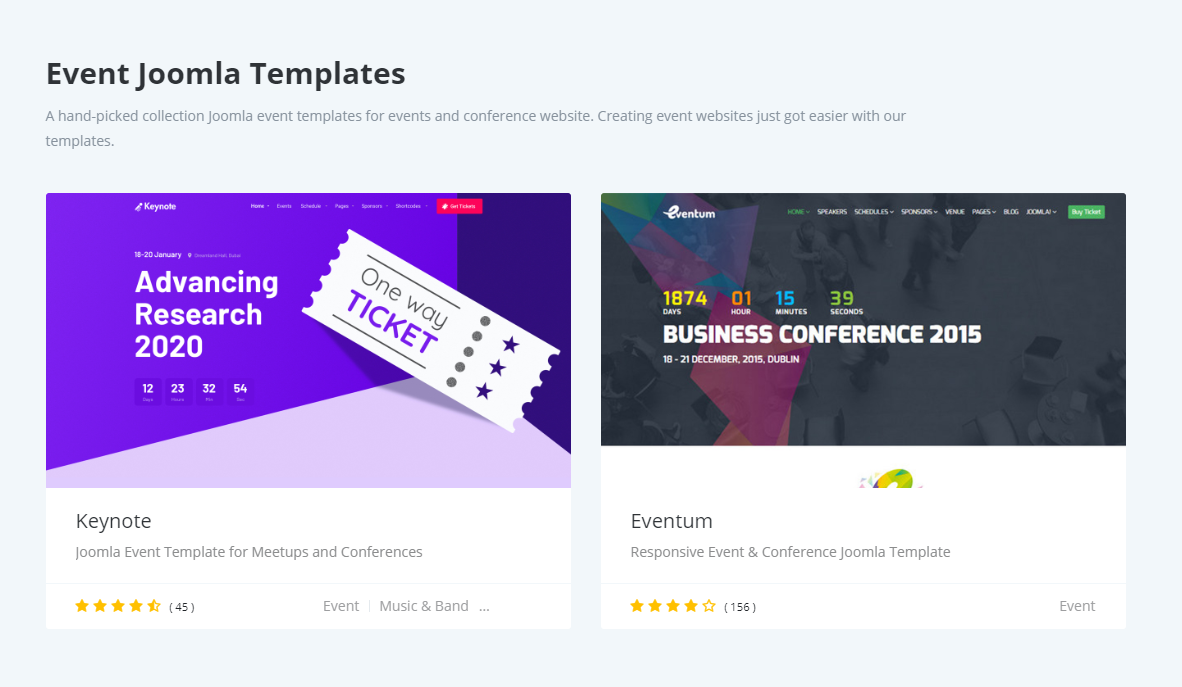

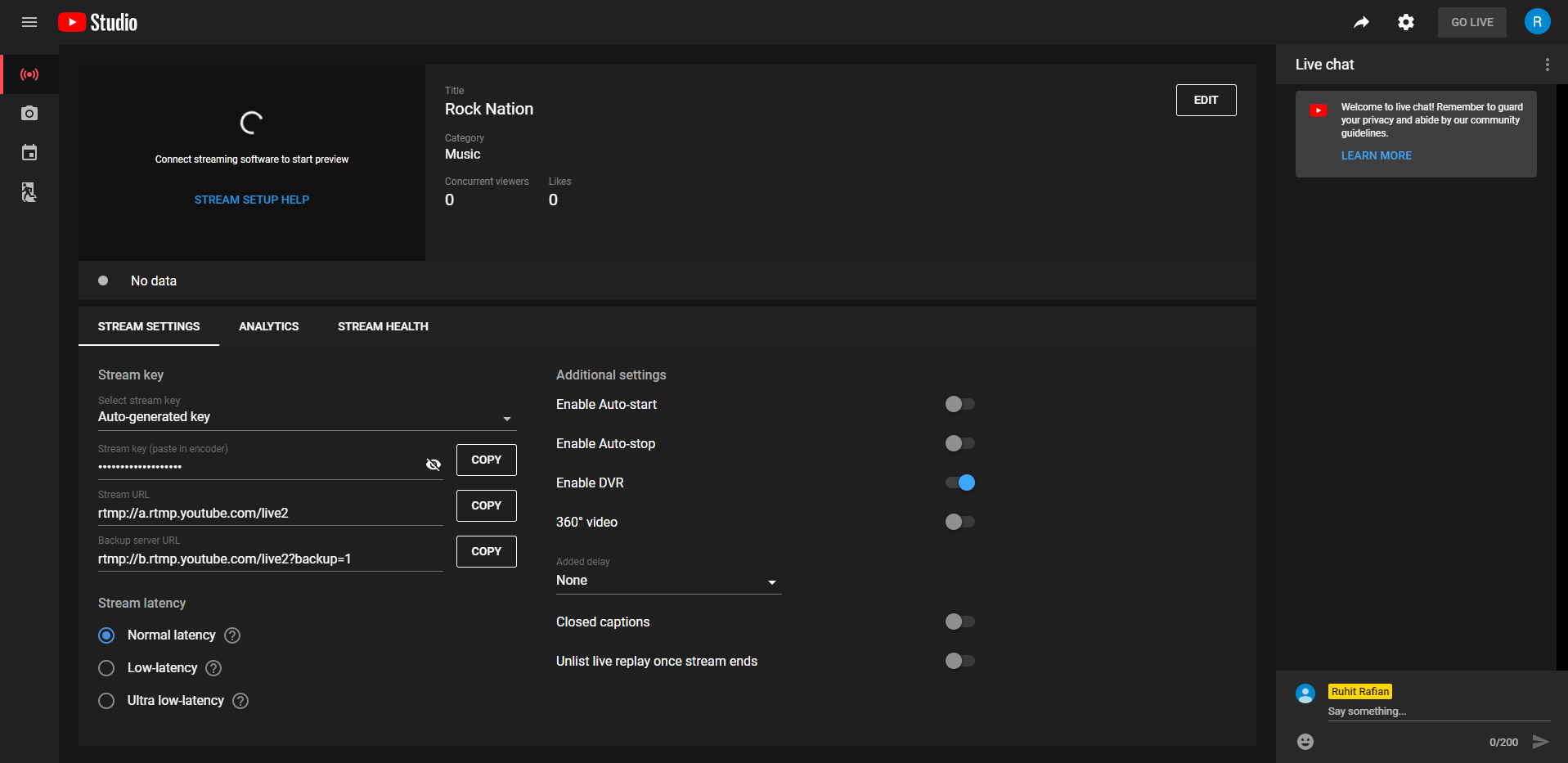

I waiting 1 year soon for update/news of Helix Ultimate Helix Ultimate Wishlist & Bug Report and the list https://www.joomshaper.com/forums/helix-ultimate-wishlist-bug-report .
See this previous user too comment from Nait and his comment in the forum [#190356]: Front Page Editor Not Working - Possible Solution (Reply) https://www.joomshaper.com/forums/front-page-editor-not-working-possible-solution?start=120#reply-242621 ..do you care?