- TemplatesTemplates
- Page BuilderPage Builder
- OverviewOverview
- FeaturesFeatures
- Dynamic ContentDynamic Content
- Popup BuilderPopup Builder
- InteractionsInteractions
- Layout BundlesLayout Bundles
- Pre-made BlocksPre-made Blocks
- DocumentationDocumentation
- EasyStoreEasyStore
- ResourcesResources
- DocumentationDocumentation
- ForumsForums
- Live ChatLive Chat
- Ask a QuestionAsk a QuestionGet fast & extensive assistance from our expert support engineers. Ask a question on our Forums, and we will get back to you.
- BlogBlog
- PricingPricing
How to Start Freelance Web Development with Joomla
Freelance web development is in high demand, and with the rise of no-code website builders, launching your own web development business has never been easier.
Whether you're a beginner looking to break into the field or an experienced developer seeking to specialize in Joomla, this guide will walk you through everything you need to know to become a successful freelance Joomla web developer.
Benefits of Using Joomla for Development
Joomla is a powerful open-source CMS that’s completely free and supported by a vibrant developer community. While it includes some basic SEO and performance tools, its capabilities can be significantly extended with additional plugins.
Joomla’s no-code website-building experience is often enhanced through page builders, making it accessible for users of all skill levels. A wide range of templates and extensions is available through the official Joomla Extensions Directory (JED) as well as from trusted third-party developers, giving users everything they need to build and customize high-performing websites.
Now, let’s dive into the step-by-step process of starting your freelance Joomla development career.
Step-by-Step: How to Become A Freelance Joomla Developer
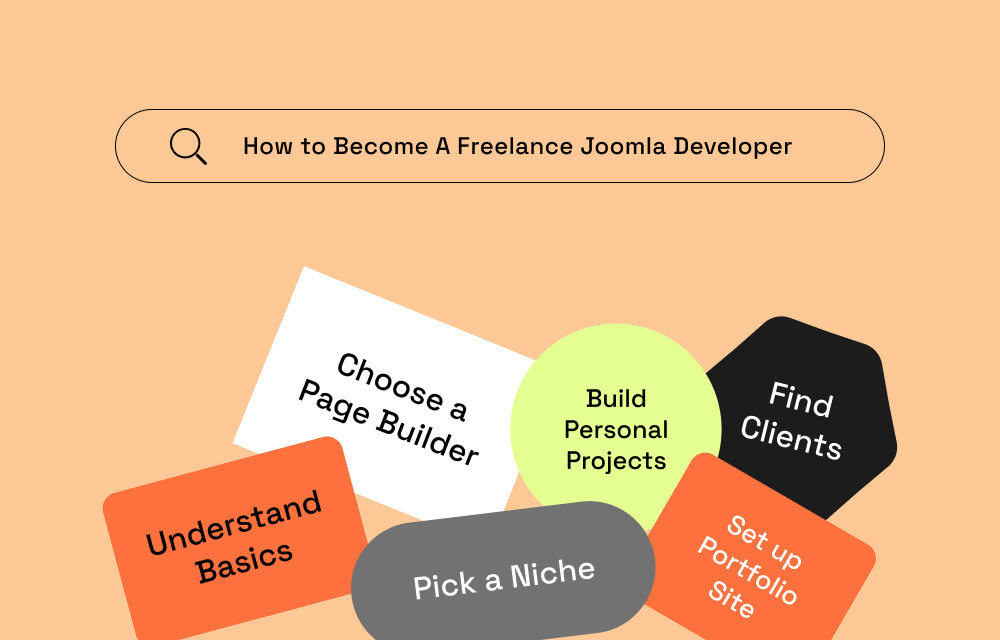
1. Develop Essential Skills
Before diving into freelance projects, building a firm foundation in web development, such as understanding the basic concepts of design and coding, is essential.
Even though Joomla development is mostly no-code, it is wise to learn the basics of HTML and CSS to customize Joomla templates and develop a more feature-rich and unique website. It is also essential to gain familiarity with Joomla’s CMS architecture and backend functionality.
Besides, you will need to have some soft skills because just developing a website is not enough; you need to know how to sell your work and prove yourself to be reliable to your clients. Assertive communication helps you understand client needs, problem-solving ensures quick issue resolution, and effective time management allows you to juggle projects and meet deadlines.
2. Choose the Ideal Joomla Page Builder
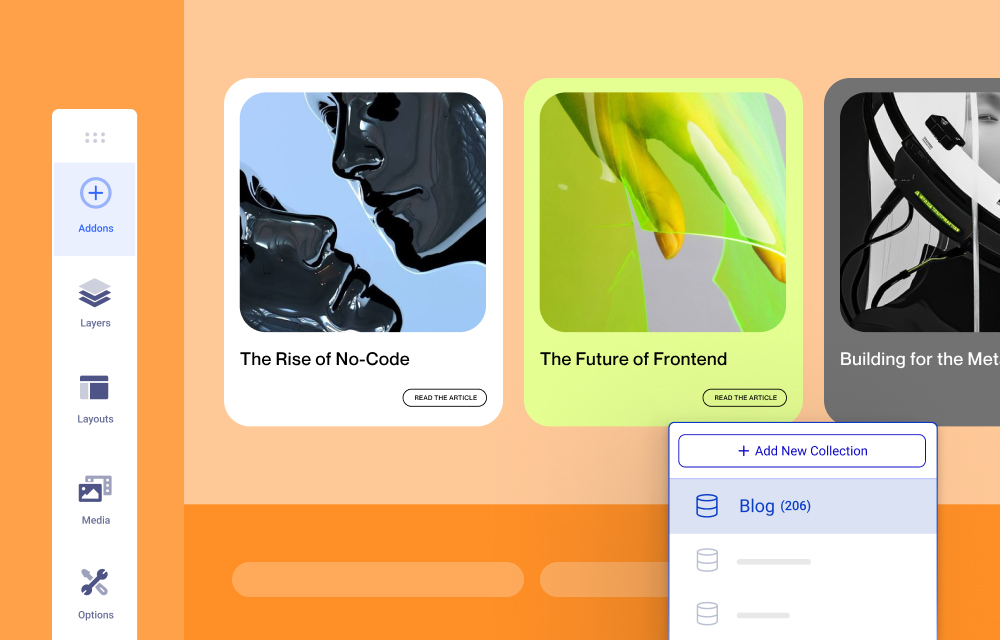
Selecting the right page builder can simplify your workflow and enhance your productivity.
SP Page Builder is highly recommended for Joomla freelancers because of its ease of use and powerful features:
- You can create websites effortlessly with the powerful drag-and-drop editor with numerous addons that cater to all your needs, no coding required.
- You can easily update content across multiple pages with one change using SP Page Builder’s dynamic content management.
- You can optimize website content to rank higher on search engines with built-in SEO tools.
- Finally, you can speed up development by using pre-built layout bundles and professional-grade templates.
3. Choose a Niche
Specializing in a specific industry helps attract higher-paying clients and establish your expertise. Clients value specialized skills and are willing to pay more for them.
Marketing is easier and more effective when targeting a niche market.
With SP Page Builder, you can create a variety of websites, from eCommerce and portfolio sites to LMS platforms and corporate websites.
4. Create Some Personal Projects
Once you have picked a niche, the next step is to, well, start building of course!
Building personal projects is the best way to refine your skills, gain hands-on experience, and create a portfolio that attracts clients.
Treat your projects like official client-assigned projects. Plan the structure, create a sitemap, and define the project’s goals. Finally, document your process and highlight the challenges you faced and the solutions you found. This will express your ability to work on a professional level.
5. Set Up Your Portfolio Website
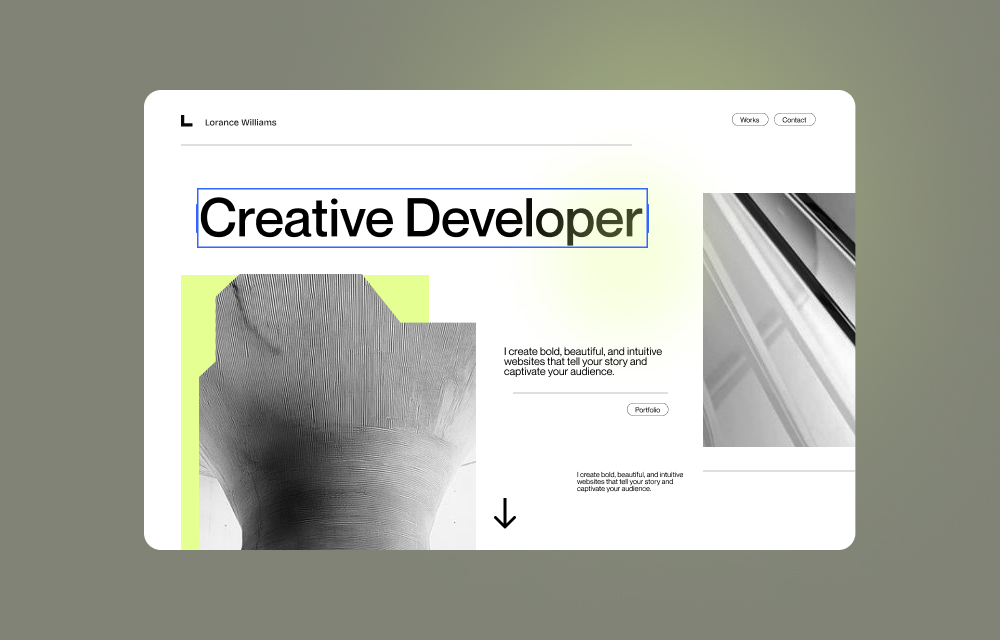
A strong portfolio is essential for showcasing your projects and attracting clients.
Here’s a quick overview of how you can set up a portfolio site using SP Page Builder, along with SEO optimization tips for better search visibility.
Choose a professional template: Use SP Page Builder’s pre-built portfolio templates to showcase your work. You can also design a portfolio website from scratch, but the templates allow you to speed up the process.
Highlight Your Best Work With Dynamic Content: SP Page Builder’s Dynamic Content enables you to organize your work into collections and display them anywhere on your site.
- Arrange Your Projects In Collections: A well-designed portfolio site must display all your projects dynamically, containing images of the projects, links to live demos, and details of your process.
With Dynamic Content, you can set up a project collection that contains fields such as images and text, so you can simply update details about your projects rather than uploading them all manually. - Create Individual Portfolio Details Pages: Each project in your portfolio should have a dedicated page showcasing detailed information, images, and testimonials. Create a new Dynamic Details page in SP Page Builder.
Use the Dynamic Content addons to pull project-specific details (such as title, images, and description). Add sections for project goals, challenges, solutions, and results to showcase your expertise. Integrate client testimonials or a case study section to add credibility. - Create the Dynamic Portfolio List Page: Your portfolio list page serves as an overview of your work, displaying all projects in an organized and visually appealing way. Instead of manually adding portfolio projects, SP Page Builder’s Dynamic Content management allows you to pull specific project information directly from the collection.
- Enhance with Hover Effects & Animations: Use hover effects and animations on images to make the portfolio more interactive. You can add title overlays and brief descriptions that appear when users hover over a project thumbnail.
- Include a Call-to-Action (CTA): Add a way for potential clients to reach out. Use the Form Builder addon to collect inquiries directly from the portfolio pages.
Improve SEO: Optimize images and meta descriptions for better search visibility. Use keyword-rich content to rank higher on Google.
To ensure your portfolio ranks well on search engines, implement these SEO best practices:
- Use SP Page Builder’s built-in SEO settings to add dynamic meta titles and descriptions to each portfolio project.
- Compress images before uploading to improve page speed.
- Use ALT text with relevant keywords to help search engines understand your content.
- Enable Schema Markup in Joomla to structure your portfolio data for Google.
- Add Open Graph tags to ensure portfolio pages appear correctly on social media.
- Use relevant keywords in your project descriptions, headings, and image filenames.
- Ensure URLs are SEO-friendly by using descriptive links instead of random characters.
Be sure to check out our detailed article on how SP Page Builder can help you improve SEO on your Joomla website.
6. Find Freelance Clients & Build Your Brand
Once your portfolio is set up, it's time to start finding clients. Here’s how:
Join Freelance Platforms: Freelance marketplaces like Upwork, Fiverr, and Codeable provide a great starting point for Joomla developers to connect with potential clients.
Craft a standout profile that highlights your specific skills, best projects, and client reviews. Use relevant keywords to boost visibility and tailor proposals to showcase how your expertise meets client needs.
Leverage Social Media: Social media platforms are powerful tools for attracting clients. Share your work, case studies, and client testimonials on LinkedIn, Twitter, and Facebook groups related to web development and Joomla.
Regularly post valuable content, such as website design tips, troubleshooting guides, or success stories, to establish credibility. Engage with professionals and clients through comments and discussions to expand your reach.
Attend Joomla and Web Development Conferences: Building relationships within the Joomla and web development community can lead to valuable client referrals. Industry conferences, both online and in-person, offer a great chance to meet potential clients and network with other professionals.
Additional Things to Consider
Create a Business Plan: A solid business plan is essential for setting clear financial goals and ensuring long-term success as a freelance web developer.
Start by defining your income targets and outlining a budget for essential tools, such as Joomla extensions, hosting services, and premium website templates. Additionally, allocate funds for marketing efforts, including social media promotions, paid ads, or content marketing, to attract potential clients.
Expand Your Skill Set: While Joomla is a no-code solution, mastering essential web technologies like HTML, CSS, and JavaScript can greatly enhance your freelancing career. These skills allow you to customize templates, refine layouts, and troubleshoot design issues beyond Joomla’s built-in options.
Beyond technical expertise, strong analytical and problem-solving skills help Joomla developers debug extensions, resolve compatibility issues, and adapt sites to client needs.
Wrapping Up
Starting a freelance career in Joomla web development is an exciting journey that requires technical knowledge, marketing strategies, and a strong portfolio. By leveraging Joomla’s powerful CMS and SP Page Builder, you can create high-quality websites efficiently and attract more clients.
Follow these steps, keep learning, and build your brand to thrive as a successful freelance Joomla developer!
There are no comments posted here yet


