- TemplatesTemplates
- Page BuilderPage Builder
- OverviewOverview
- FeaturesFeatures
- Dynamic ContentDynamic Content
- Popup BuilderPopup Builder
- InteractionsInteractions
- Layout BundlesLayout Bundles
- Pre-made BlocksPre-made Blocks
- DocumentationDocumentation
- EasyStoreEasyStore
- ResourcesResources
- DocumentationDocumentation
- ForumsForums
- Live ChatLive Chat
- Ask a QuestionAsk a QuestionGet fast & extensive assistance from our expert support engineers. Ask a question on our Forums, and we will get back to you.
- BlogBlog
- PricingPricing
Introducing Free Interior Layout Bundle for SP Page Builder Pro
Interior design firms need an outstanding website to gain customer attention and trust. This plays a vital role in scoring a conversion eventually. To be a part of your (or your client’s) business success, today we’re happy to launch a brand new free interior design layout bundle for SP Page Builder Pro. It features everything needed to build a modern home decor or interior design firm website.
The Interior layout bundle has the following 6 readymade page layouts.
Let’s have a look inside the layout bundle pages to know it better.
Home
The Interior layout bundle’s homepage is crafted with utmost care for conversion. The top slider followed by a CTA and several featured sections make the whole experience amazing.
Services
Use this page to showcase all the services the interior design company offers. Eye catching icons and graphic areas mean a visually rich page with all necessary information.
Portfolios
Display the home decor or interior design firm’s previous projects to the potential customers so that they can order services with confidence.
Portfolio Details
This clean and appealing page ensures an enticing presentation of the project details. Add basic information, description, images and so on. Also, there’s a photo gallery at the bottom.
About
The About page presents the company values, milestones, team members, timeline, and other relevant information.
Contact
A resourceful contact page that contains everything you may think necessary to get in touch with the business. Here you can place social profile links, phone numbers, map, contact form, and more.
How to Access & Import a Layout Bundle?
All of the SP Page Builder Pro users, upon confirming the license key, can access, explore, and import any layout bundle.
In order to get the latest layout bundle, you need to update SP Page Builder Pro to the latest version. To get a step by step guideline on how to access and import a layout bundle, please visit this documentation page.
The Interior layout bundle is definitely a great addition to the SP Page Builder layout bundle library. As a premium user, you have free access to all of these available layouts. We will be releasing more and more new layout bundles in the coming days. Stay tuned!
Note: The demo images are for demonstration purpose only. Not for commercial use.
Browse Layout Bundles Experience SP Page Builder Get SP Page Builder Pro



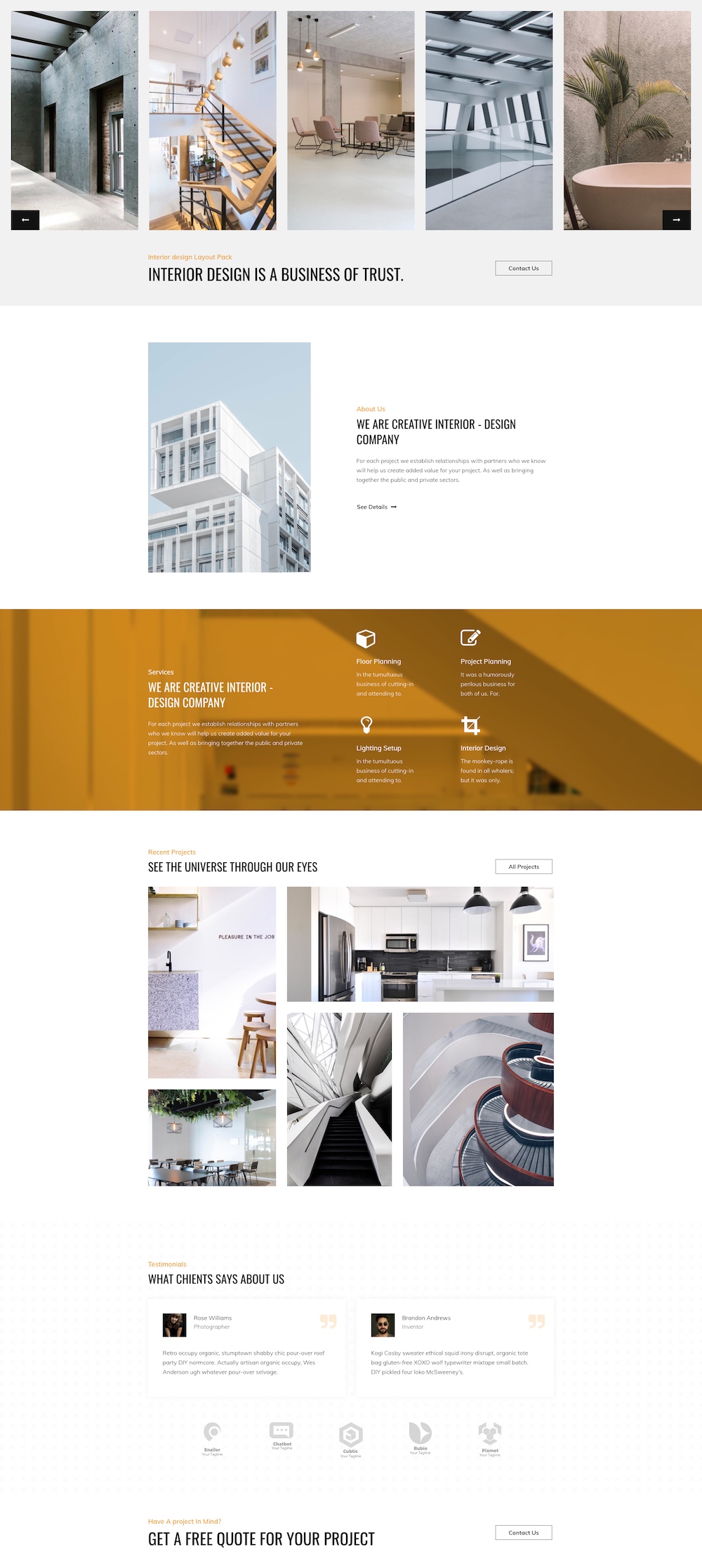
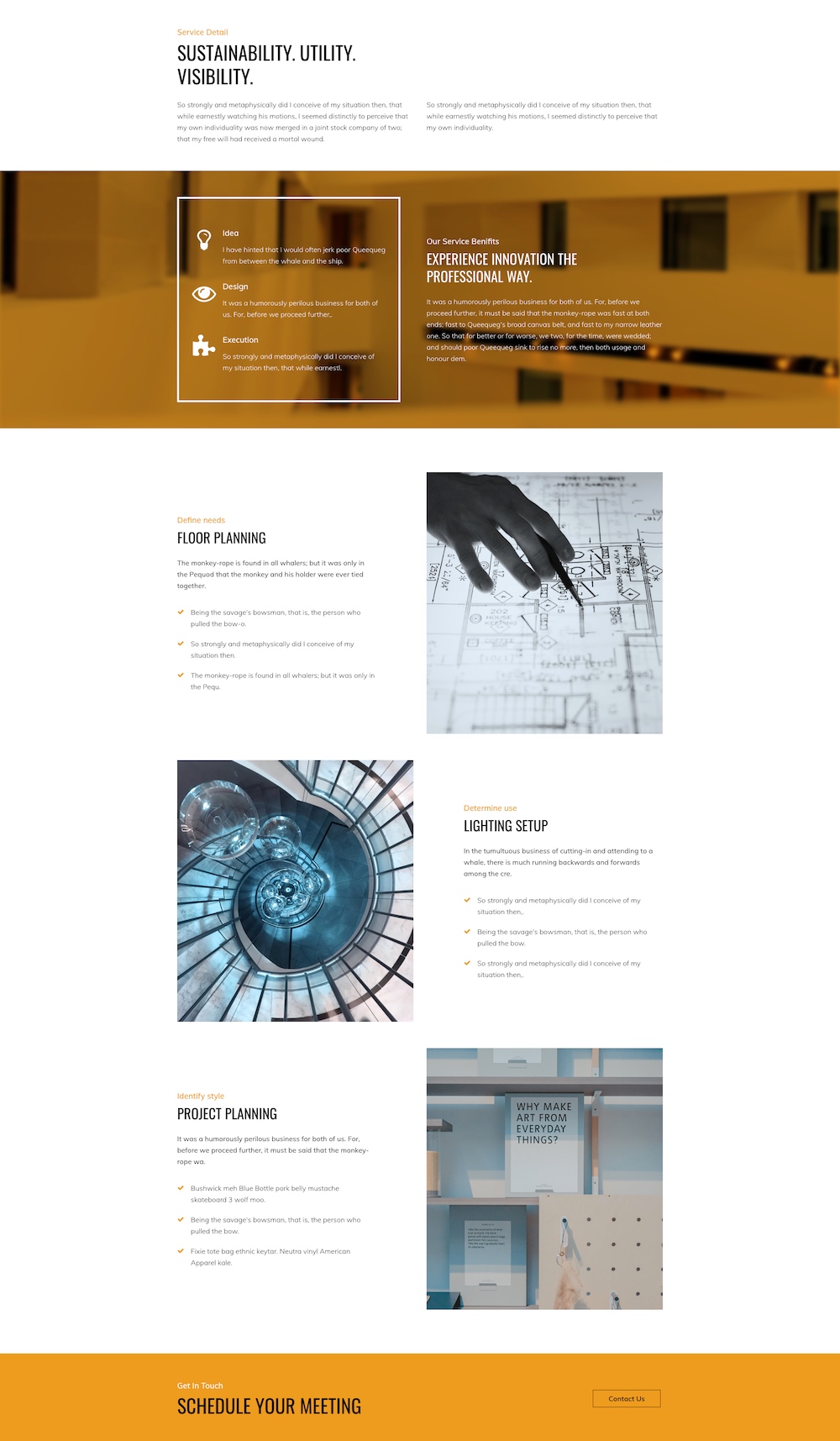
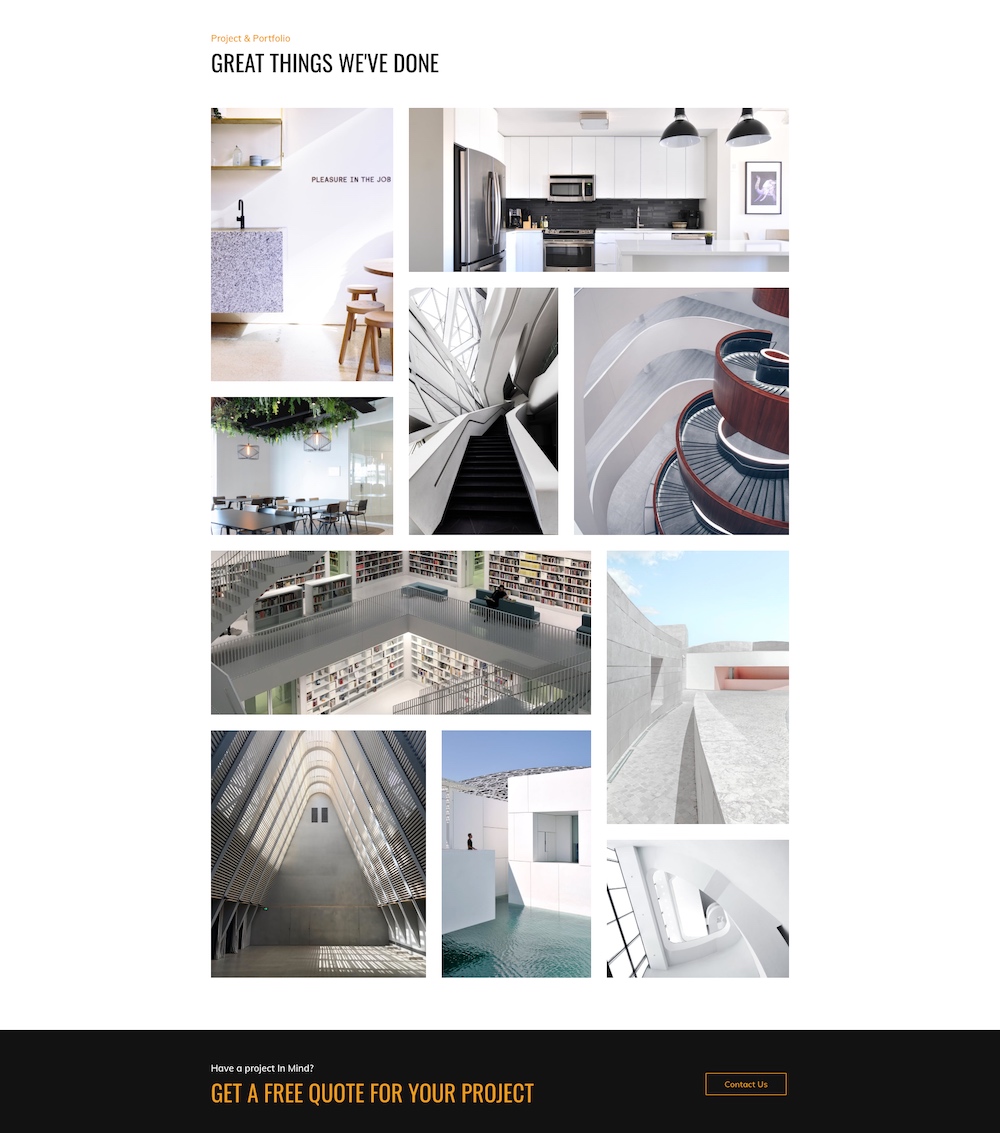
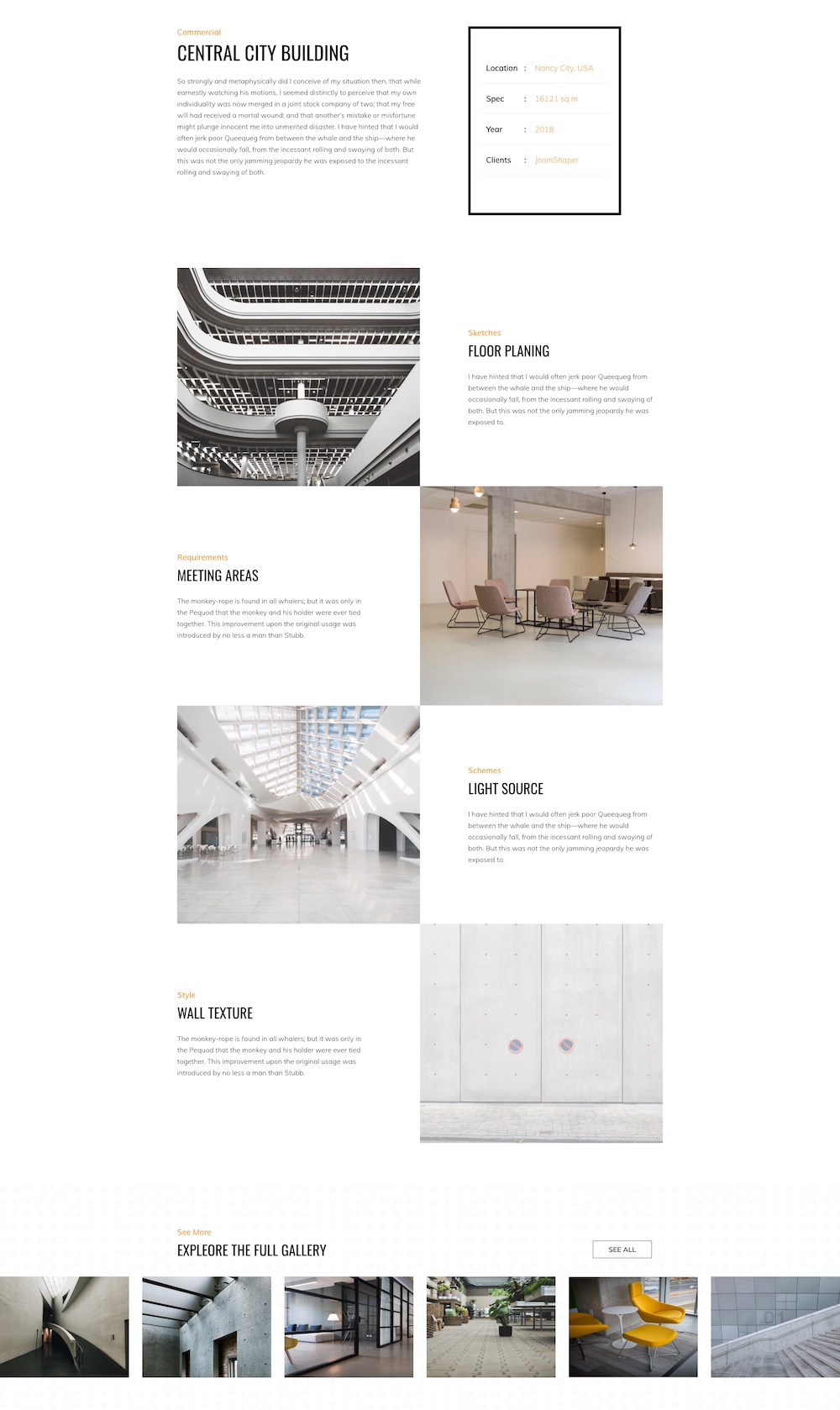
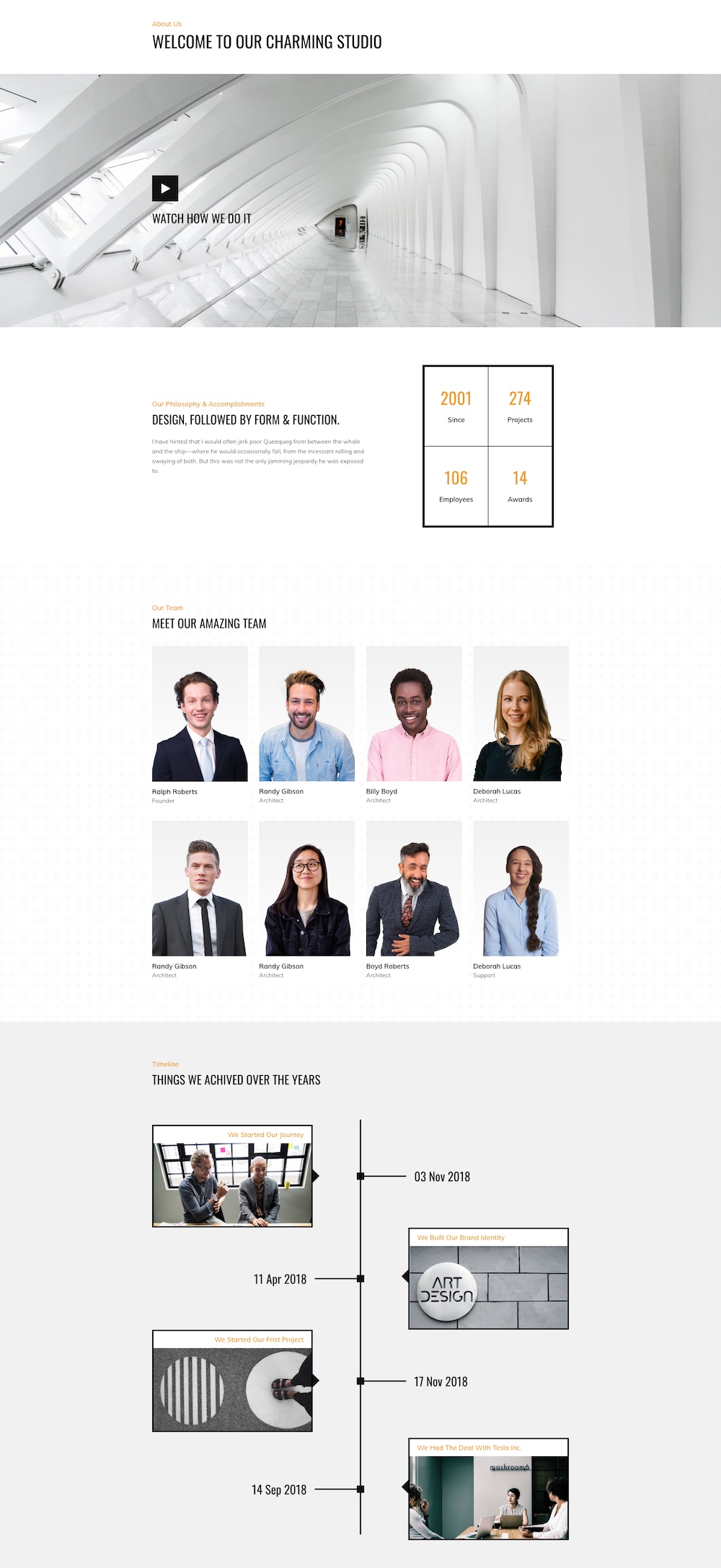
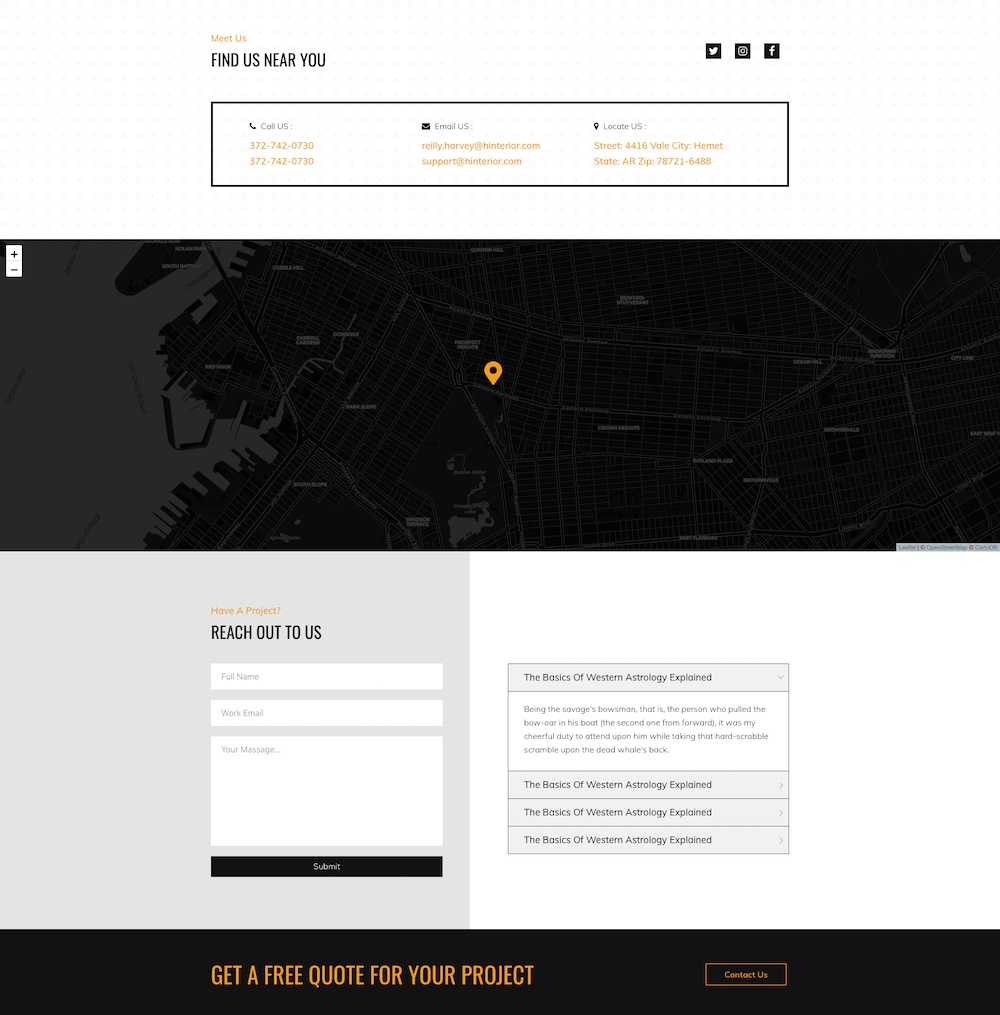
thanks anyway for the work.
It's a pack (or bundle as we are calling it) consists of pages like Home, Team, Contact, About and more depending on the purpose that the layout bundle serves. You can use different pages from different layout bundles as well. For instance, you are going to build a wedding website, you can import the pages related to it from the respective layout pack, but you like the contact page of another business pack. In that case, you can easily import the page from that business pack to your current website.
You can access layout bundles from the left sidebar of the frontend editor in SP Page Builder Pro. To find your preferred one, use the search box or sorting.
Hope it helps. Thanks.