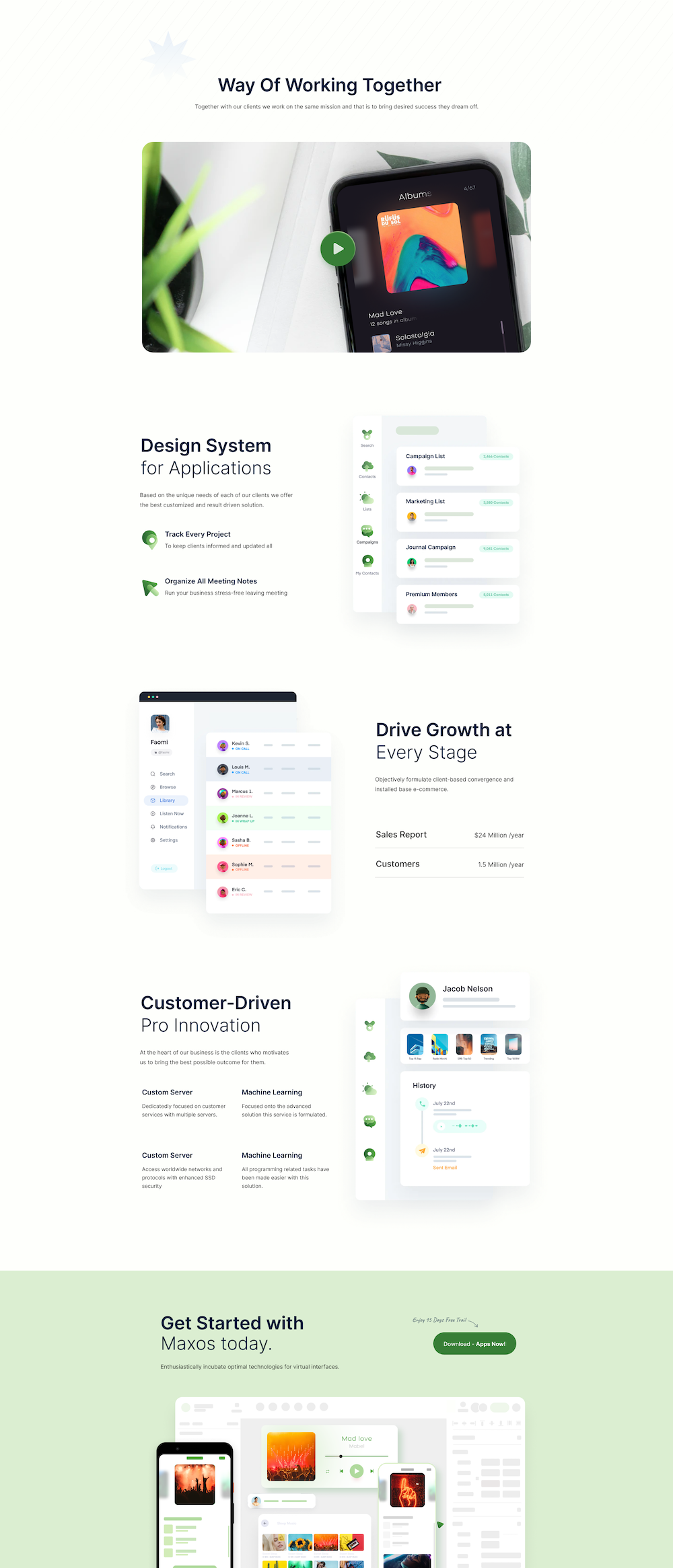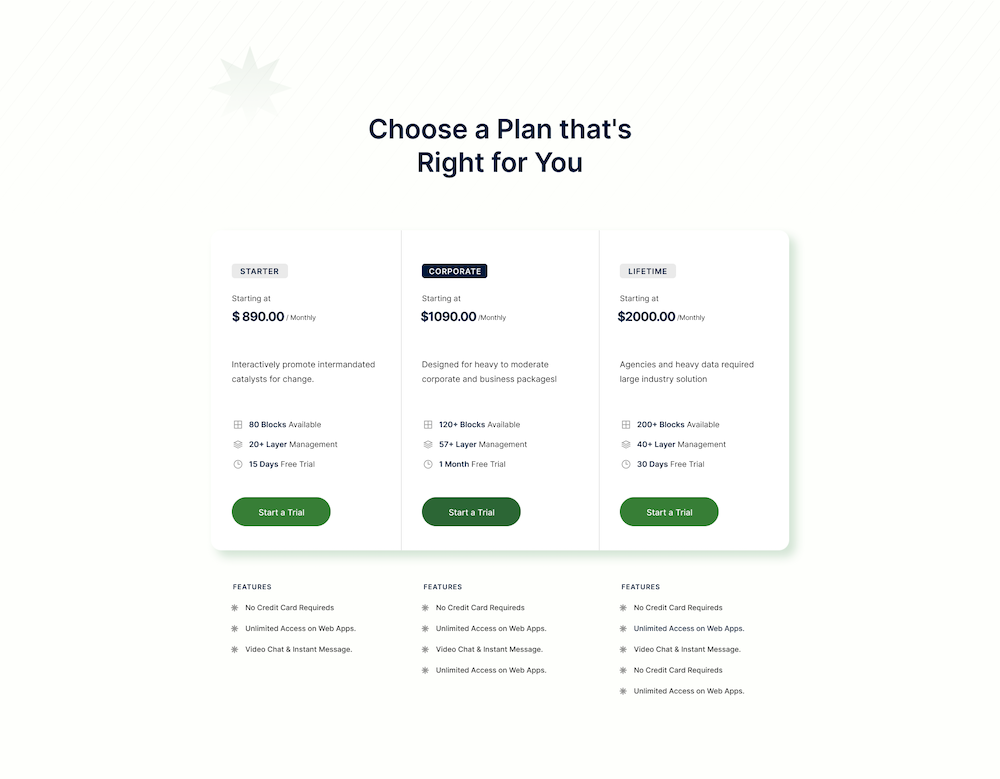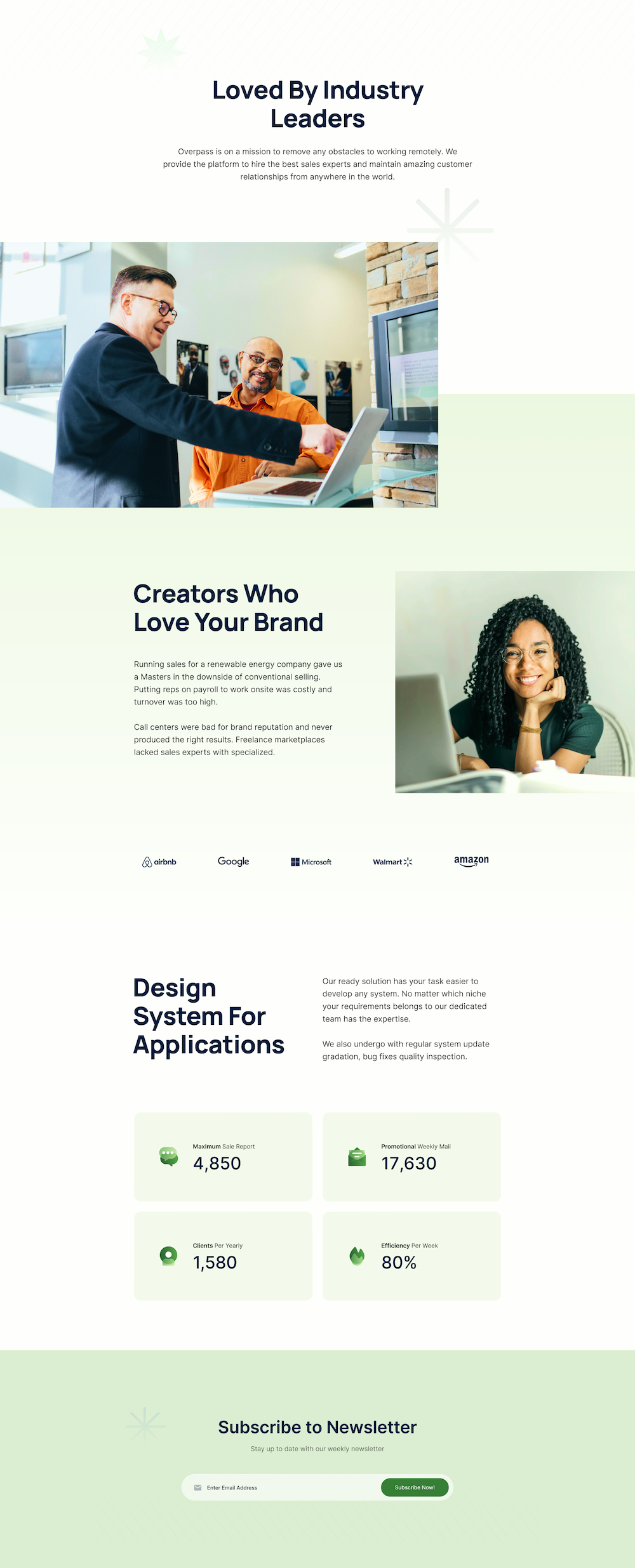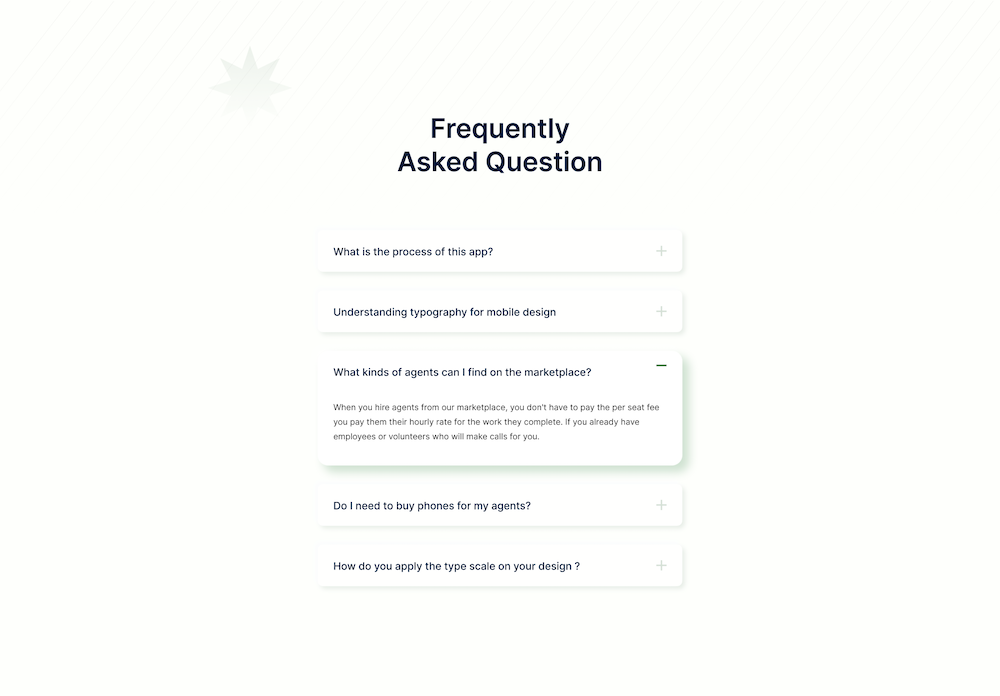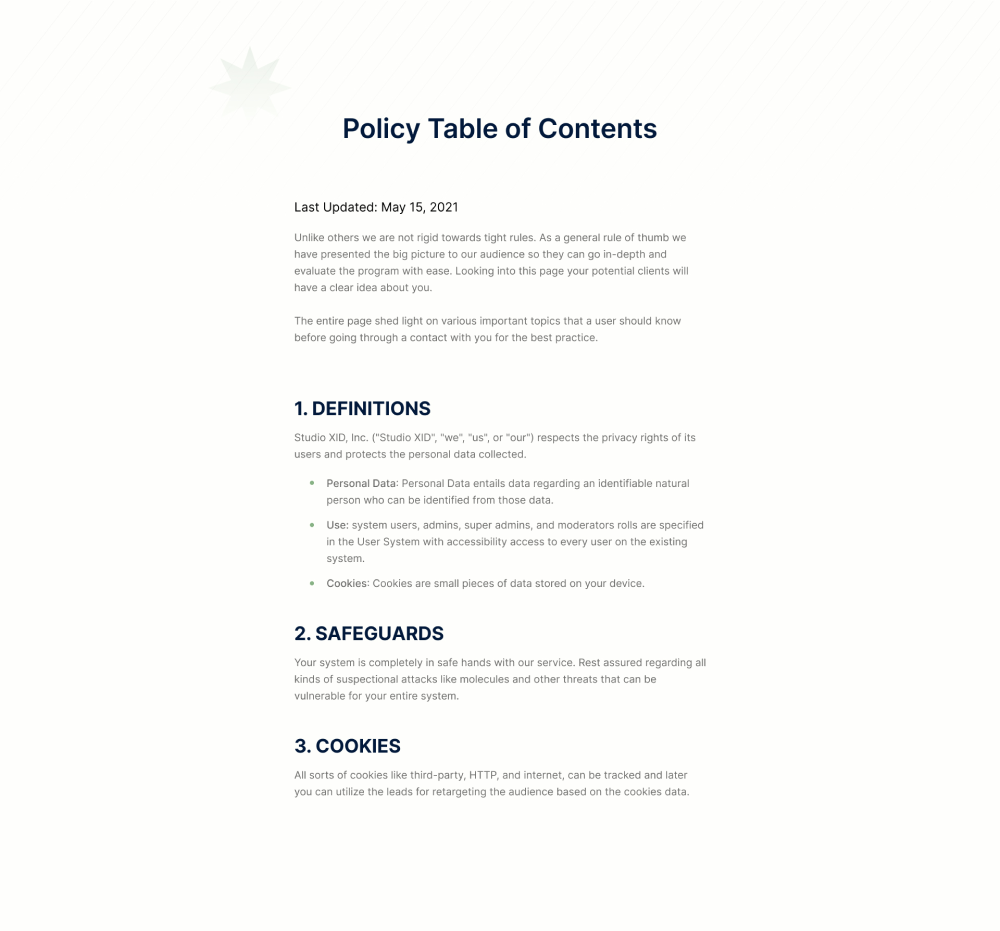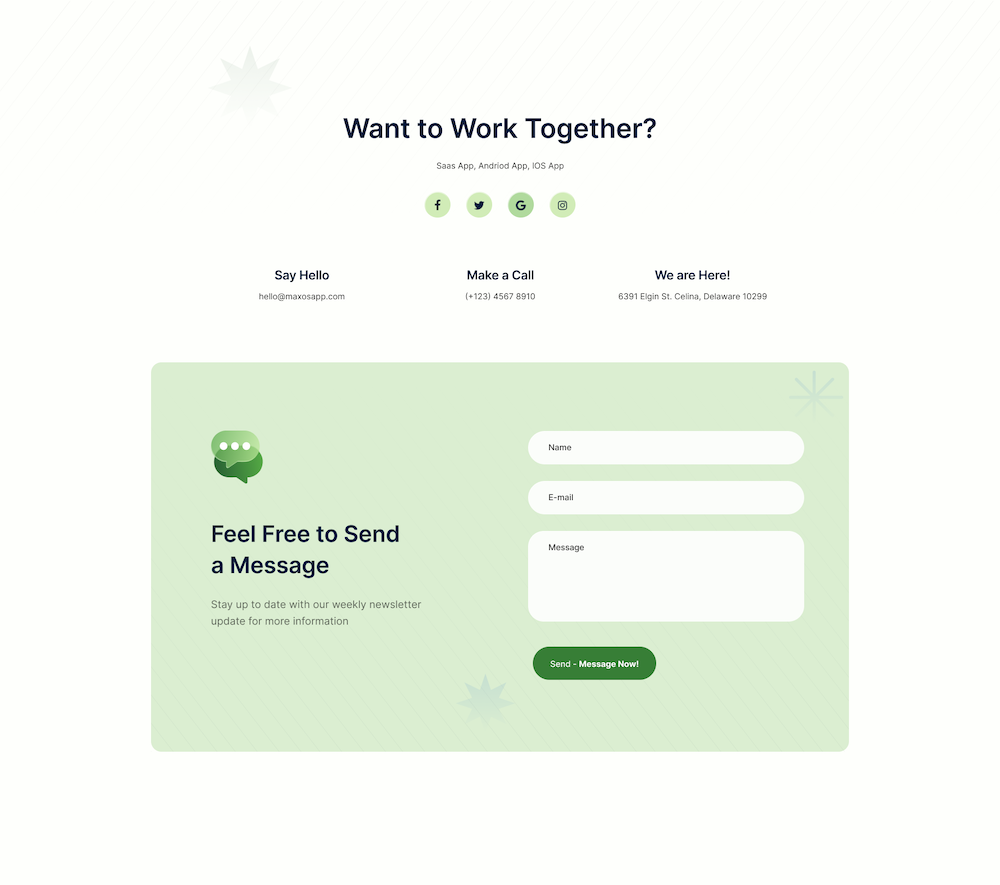- TemplatesTemplates
- Page BuilderPage Builder
- OverviewOverview
- FeaturesFeatures
- Dynamic ContentDynamic Content
- Popup BuilderPopup Builder
- InteractionsInteractions
- Layout BundlesLayout Bundles
- Pre-made BlocksPre-made Blocks
- DocumentationDocumentation
- EasyStoreEasyStore
- ResourcesResources
- DocumentationDocumentation
- ForumsForums
- Live ChatLive Chat
- Ask a QuestionAsk a QuestionGet fast & extensive assistance from our expert support engineers. Ask a question on our Forums, and we will get back to you.
- BlogBlog
- PricingPricing
Introducing SaaS-A Free Layout Bundle for SP Page Builder Pro
Do you have a SaaS product to sell online? You must need an impressive website to present your product attractively. And, it's tough to find a design that helps you present your SaaS product that way. But have no worries. We have a solution for you. We're here with SaaS, a brand new layout bundle for SP Page Builder Pro users! It is going to help you build the right layout and best-styled website without going through scratch today. SaaS has all the required pages to showcase your product and sell online.
So, without further ado let's know more about the SaaS layout bundle below.
First Thing First
Your target market should have a reason to think of you first over others offering the same solution. Where you are continuing to put all your best effort to climb up the ladder, a website could be the key here to ensure a steady stream of business growth.
SaaS layout bundle has developed considering responsiveness, ease of use, SEO, and all other elements required for a highly optimized website. From accessibility, scalability, to reliability it sports everything with an attempt to bring ample scope for your business and ensure complete control over it.
Notable Features of SaaS
The entire SaaS layout bundle has been designed to convey interesting pieces of information to your potential clients. With the right tool and feature, this ready pack is intended to take your business to the next level. Moreover, it will cover you with everything that you will be required to keep audience retention and will give you a head start against the competition.
Now let’s have a glance at its highlighted features below:
- Out-of-the-box design
- Pleasing color theme
- SEO optimized
- Responsive pages
- Smooth scrolling & navigation
- Interactive hero section
- Focused CTA’s
- Dedicated pricing page
- Self-explanatory contact form
Pages Inside SaaS
With a deep focus to grow your sales each of the pages inside SaaS is there to rule over your target market. Every single thing here is plugged in accordingly so you can end up turning your audience's eyes, and be able to get more conversions both today and tomorrow.
Let's have a sneak peek at each of its pages below:
Now let’s have a deep inside look at each of its pages below:
Home
Home is the page to nurture client-seller relationships, build trust, and pursue leads. Justifying its importance we’ve ascertained this segment to level up your website ahead. The unique design concept along with the supporting features like interactive hero section, service highlight, USP, testimonial, and multiple CTAs of the homepage will create a lasting impression on your users.
Features
Your potential clients are likely to scroll this page to get in-depth of your services. Featuring an appealing hero section video, your offered services with bullet point features make this page a stellar one. Also, at the end of the page, there is a CTA button to redirect your users to the pricing page.
Pricing
With the pricing page, we’ve brought a professional style of presenting your pricing plan and the benefits that your users are intended to get. The card style pricing plan is the colossal element here which keeps everything highly noticeable here. Plus, there are CTA buttons with each of the columns of the package plan to make it available to the user's fingertip.
About
The about page beholds the power to transform your entire business. Therefore, we’ve put special effort here to showcase your strengths in the best possible manner. You can shine a light on your expertise, achievements, list of clients to add brand value to your website.
FAQ
The FAQ page is there to create a convenient experience for your website visitors. Adhere to the most frequently asked questions and answers, and the smart accordion-style table will do the rest of the part to enhance the appeal of this page.
Privacy & Policy
The policy statement page would be one of the centralized parts for your potential leads to grabbing their required information. Keeping a minimalistic approach we’ve created the scope for you to present the important aspect of your business on this page in a clear, direct, and easy to understand manner.
Contact
As audiences visit this page in the need of getting in touch with you, we’ve featured all the essential contact details and social media channels here. At the top of the page, you get the option to highlight your social media channels followed by email, physical address, and contact number. Lastly, there is a self-explanatory contact form with a CTA button for generating leads.
How to Access & Import a Layout Bundle?
All of the SP Page Builder Pro users, upon configuring the license key, can access, explore, and import any layout bundle.
To get the latest layout bundle, you need to update SP Page Builder Pro to the latest version. Please visit this documentation page to get a step-by-step guideline on how to access and import a layout bundle.
Quick Tips
Having issues with loading the layout bundles? Go to the Administrator dashboard of your Joomla site. From the System tab on the top, select Clear Cache, and then clear the cache for the Administrator. Similarly, clear the cache for the Site as well. And, the layout bundles should show up without any trouble.
A website plays a vital role to open up more of your available market. But in a competitive market where people have more choices, just an ordinary website can’t help you much in this regard. This is why to make your business ride on the online bandwagon we’ve developed the SaaS layout bundle. Rest assured, your website built with this pack will help you to reach the maximum potential that it deserves. Good Luck!
AU
Andrey Uvikov
You have to use svg instead of png in Home page in "Integrate Top Work Tools" section. It will be better
#11736