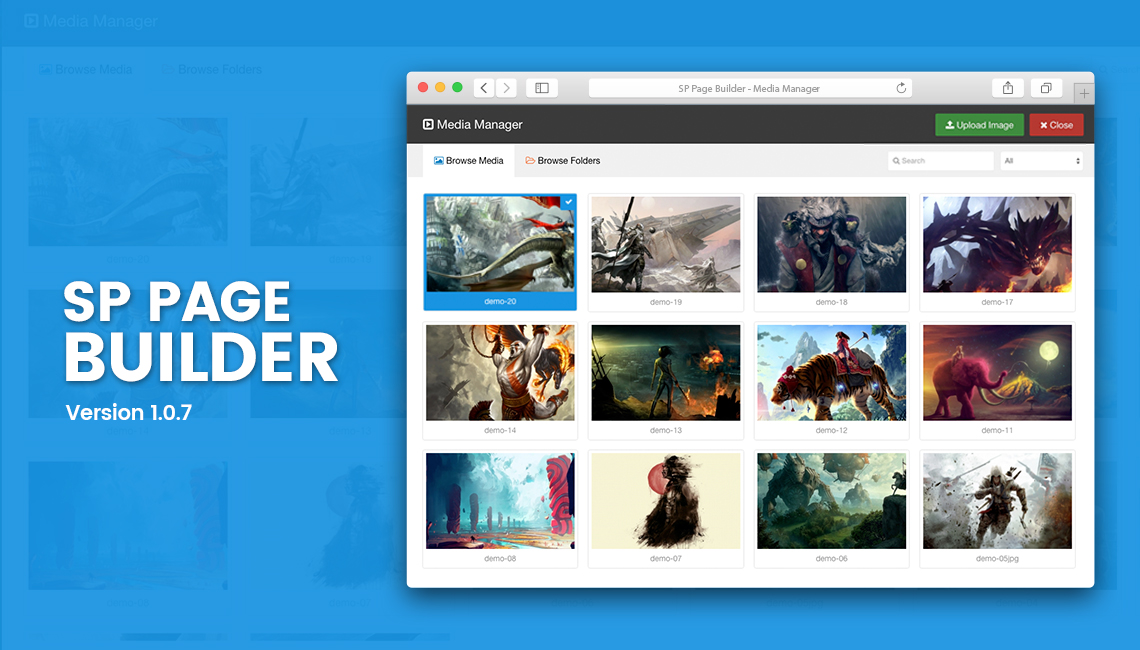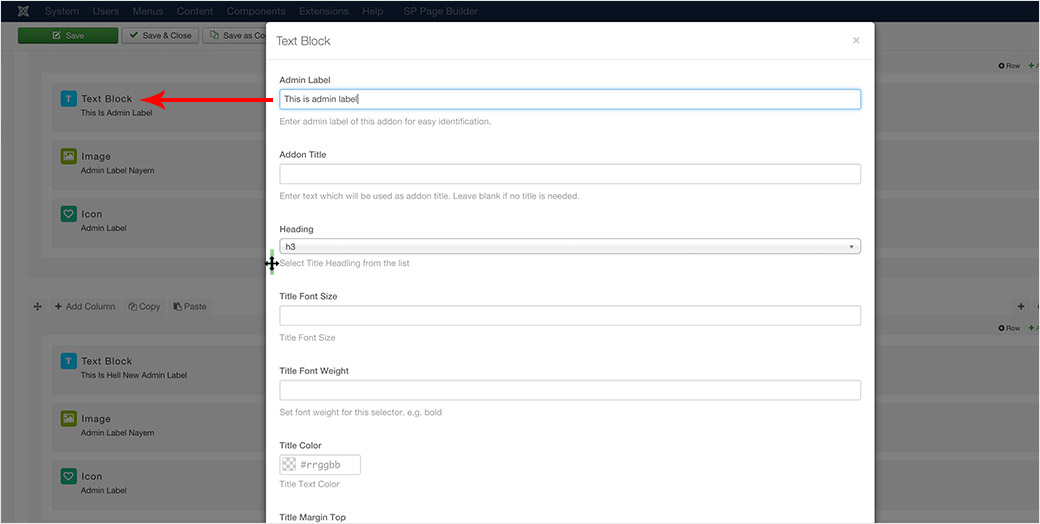- TemplatesTemplates
- Page BuilderPage Builder
- OverviewOverview
- FeaturesFeatures
- Dynamic ContentDynamic Content
- Popup BuilderPopup Builder
- InteractionsInteractions
- Layout BundlesLayout Bundles
- Pre-made BlocksPre-made Blocks
- DocumentationDocumentation
- EasyStoreEasyStore
- ResourcesResources
- DocumentationDocumentation
- ForumsForums
- Live ChatLive Chat
- Ask a QuestionAsk a QuestionGet fast & extensive assistance from our expert support engineers. Ask a question on our Forums, and we will get back to you.
- BlogBlog
- PricingPricing
SP Page Builder 1.0.7 - big update
We are very excited to announce the publish upgraded version of SP page Builder 1.0.7! This product is the result of a lot of work done by JoomShaper developer team and customers communications over the past weeks.
Each new version SP Page Builder (Pro) evolves into something better, more useful tool. In current version most changes were focused to improve back-end of component. For example we speed up admin panel, and we added bootstrap support and removed mootools dependency. But the most important changes are presented below.
Media Manager
The Media Manager is a tool for uploading or deleting files in the <joomlaroot>/images/date directory on a web server. Tools included are: browsing media, uploading new image(s), deleting existing file(s), and creating sub-directories. You can use both: Upload image button and upload image(s) by drag and drop feature. Media manager is database driven. What is also interesting this tool in near future it will be used also in other JoomShaper products as well.
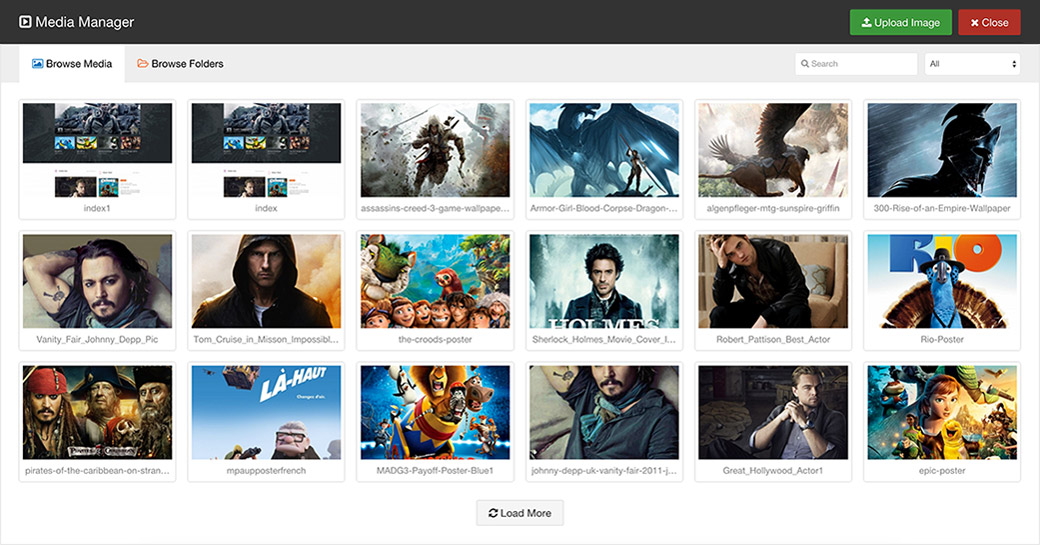
Nested Categories
Since now every page created by SP Page Builder can be assigned into logical structure by categories and subcategories. Categories provide a helpful way to group related pages together. By default there isn't any category, and you do not have to create any if you don't want to. You can add a category directly from the SP Page Builder » Categories screen. Provide a name, and if you are creating a child category then choose a parent category. Provide a addcional description for your category and click on Save & Close button.
When creating and assigning categories, we think it's good idea to have a planned structure. For example division may be based on language used for pages (English, Dutch, German, Spanish) or topic sections like Products or Home Variations.
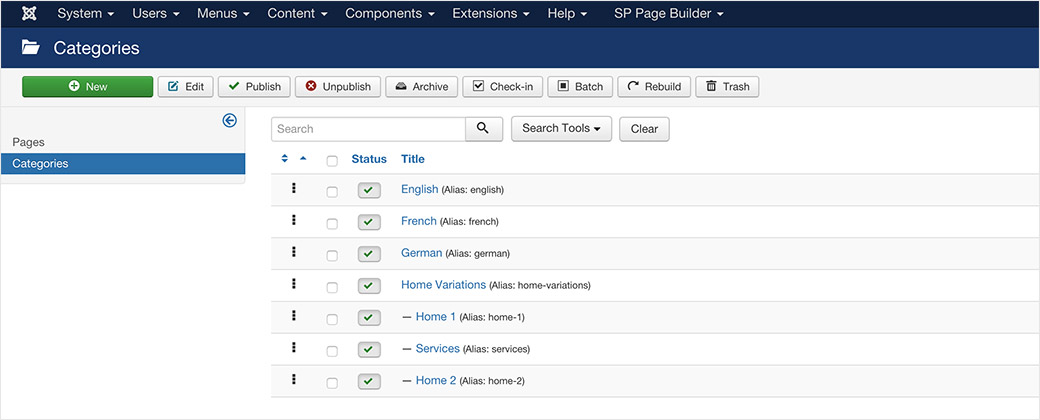
Drag and drop ordering
SP Page builder 1.0.7 introduced drag-and-drop for re-ordering pages and categories. In the top-left corner of administrator screens, you'll see small up and down arrows. Click these arrows to arrange the items on the screen by your ordering. Now you can re-arrange them using the drag-and-drop feature, as we shown on following screen-shot.
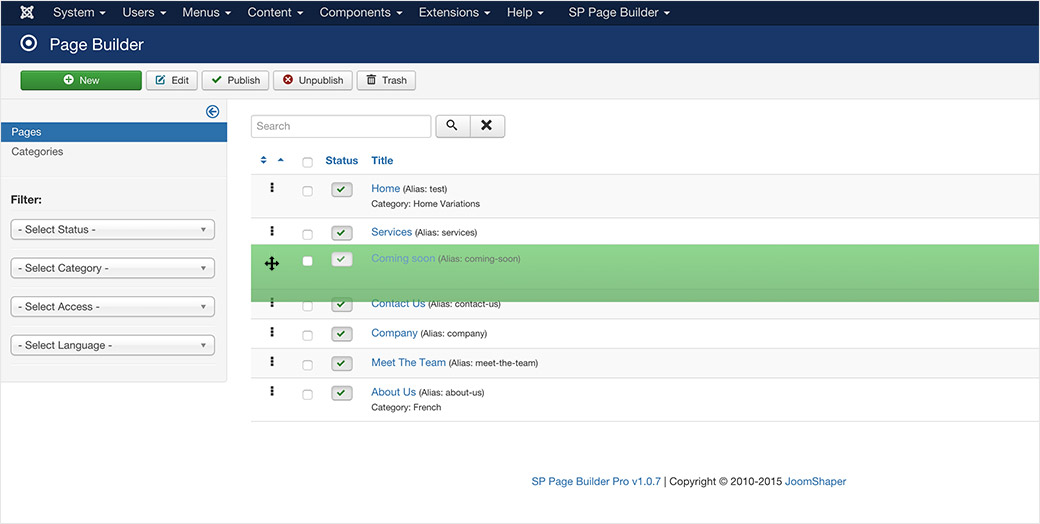
Admin labels
We also added "Admin label" which may help you to organize addons used on page layout. It's very useful especially when more people are working on this same page. So it's sort kind of note for admins only.
We didn't forget to fix other small issues & improvements:
- Font Awesome 4.5 - with 20 shiny new icons (update)
- Article addon image bug fixed (PRO)
- Improved Ajax contact form (fields are cleared after sending) - PRO
- Fixed clear search in the admin
- Details page link added
- Fixed some css bugs
BUY SP PAGE BUILDER PRO or DOWNLOAD FREE VERSION
Summary
Don't remember to download a new Free or Pro version and reinstall the current one. We hope you will enjoy new version of SP Page Builder as much as we do. If you have any questions or suggestion please add them in comments section below.
M
manx
Great update! For me the most important thing is categories, ordering and admin label. Big step forward in backend administration :)I love new media manager too !
#711
Kawshar Ahmed
Glad to know that it helped :)
#712
M
manx
Helped a lot !But I have problem with instalation on another site ("Unknown character set: 'utf8mb4...") . I try to solve it by myself.
#713
Kawshar Ahmed
Download again then try to install. Issue just fixed.
#714
M
manx
I just did (PRO version) and still cant update. Only on one server I have this problem
#715
Kawshar Ahmed
In that case, uninstall first and then install again.
#716
DS
Dmytro Smoliarchuk
After this update still does not handle the error 404. Instead of the error message, redirect to the home page. It is very important for SEO.
#720
Kawshar Ahmed
Please report on support forum with details information.
#721
DS
Dmytro Smoliarchuk
I do not have access to the support forum. I use the free version.
#722
Kawshar Ahmed
Okay, we will check and fix the issue.
#723