- TemplatesTemplates
- Page BuilderPage Builder
- OverviewOverview
- FeaturesFeatures
- Dynamic ContentDynamic Content
- Popup BuilderPopup Builder
- InteractionsInteractions
- Layout BundlesLayout Bundles
- Pre-made BlocksPre-made Blocks
- DocumentationDocumentation
- EasyStoreEasyStore
- ResourcesResources
- DocumentationDocumentation
- ForumsForums
- Live ChatLive Chat
- Ask a QuestionAsk a QuestionGet fast & extensive assistance from our expert support engineers. Ask a question on our Forums, and we will get back to you.
- BlogBlog
- PricingPricing
Update: SP Page Builder 3.3.1 Pro brings enhanced addons and new styling options
At JoomShaper, we consider advanced features and functionalities are your rights as a customer, and equipping our tools with those features is our duty. We’ve never compromised with the quality of the products that our users deserve and never we will.
Introducing new features to a tool that is already rich is a tough job. It requires a long time of research and a talented team. Having a team of industry leading Joomla professionals, we can dare to think of any feature we consider essential. Our regularly released updates bear the examples. Today’s one is no exception.
SP Page Builder 3.3.1 Pro update is mainly focused on bringing new features to some of our addons and extend them with more styling options & predefined layouts. Just like any other update, we also fixed some known issues.
Before going into details, let's have a look at the changelog:
- New: Gradient & pattern overlay options added to row background settings
- New: Gradient & pattern overlay options added to column background settings
- New: Form field styling options added to Contact Form addon
- New: Typography styling options added to Testimonial Pro addon
- New: 3 pre-defined styles & typography styling added to the Person addon
- New: Icon addon link target option added
- Fix: Row background YouTube & Vimeo video loading issue
- Fix: Image Overlay addon subtitle uppercase issue
More attractive row/column backgrounds
We have added an exciting feature to the row/column settings. As you already know, in the last update of SP Page Builder, we released the Image overlay addon to apply aesthetic effects to any image. In today’s update, we are implementing that concept on row/column background. Today, we have introduced gradient and pattern overlay options to the row background settings. I’d assume you already have a clear understanding of gradient overlay. About pattern overlay, it will let you put an image on top of an existing image/video. It’s a very handy feature if used properly.
Improved Person addon
The Person addon has got a major improvement in this update. This addon used to show the image of a person without any styling. Today we’ve added a whole new section called “Pre-defined style options” to it which includes 3 predefined styles with image overlay settings. This means, not only you can apply 3 predefined styles but you also apply color or gradient overlay effects to the person’s image. Also, font & color styling for name, designation, intro text, email, and social profile has been introduced.
Updated Testimonial Pro addon
A valuable testimonial from a top customer is a great asset to any business. It becomes more powerful and effective when you present the testimonial in the right way. Having that in mind, we have introduced typography styling in the Testimonial Pro addon, which applies to font color, font size, font style, and font family. On top of that, you can now control the icon color, active/inactive border color etc.
Enhanced Contact Form addon
We wanted to give you the freedom in styling your contact forms, which is why today’s update brings a bunch of styling options to the form fields. You can set the color for background, field, placeholder, border, and hover.
And more
As we are committed to providing you a flawless experience with SP Page Builder. We do continuous testing to the product, that’s how we found out YouTube/Vimeo looping option in row settings is causing a delay and loading poor resolution videos from YouTube. So we’ve dropped the “Play Video in Loop” option from the settings. You can no longer play video in a loop from YouTube/Vimeo. However, if you need to play video in loop, it is available for local videos. Another important thing worth mentioning, you can now add a link-target to a linked icon via the Icon addon.
Hopefully, the enhancements and modifications in all those addons will be very useful for our users. Now, SP Page Builder Pro users will benefit from 3 predefined styles in the Person addon, typography styling options in Testimonial Pro, field styling options in Contact Form, linking option in icons, and many other improvements that this update brings.



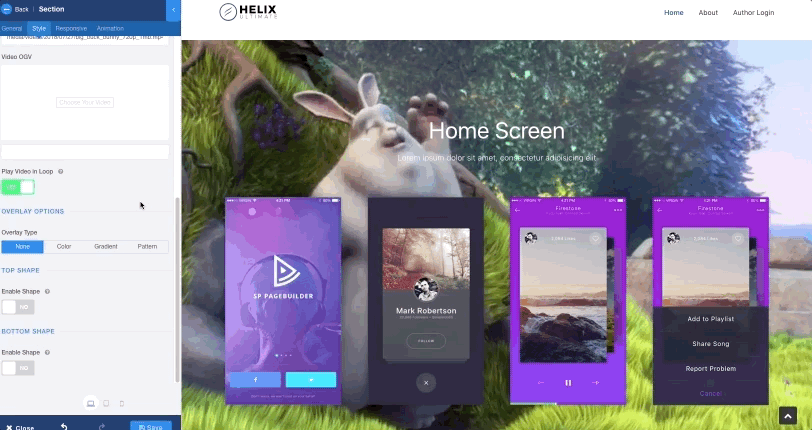
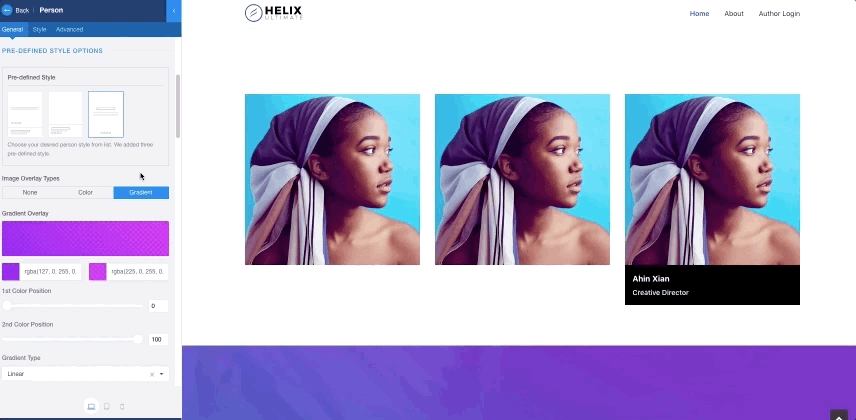
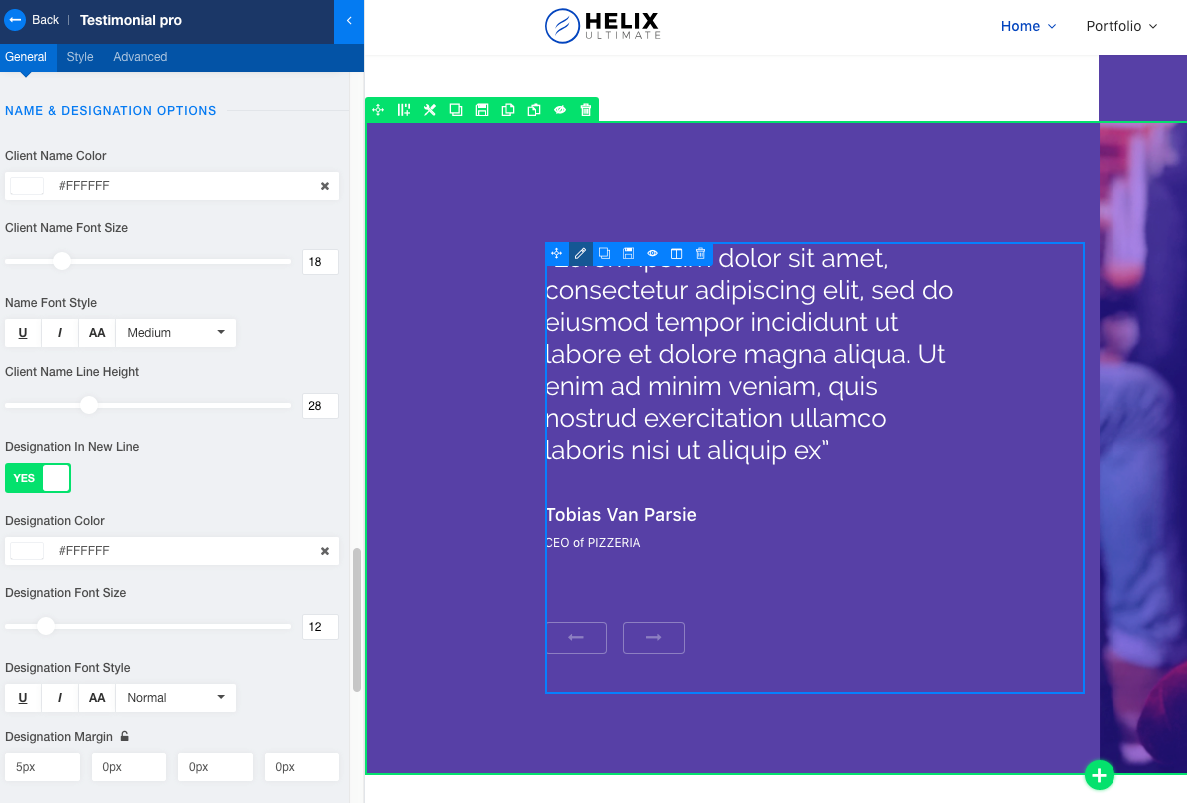
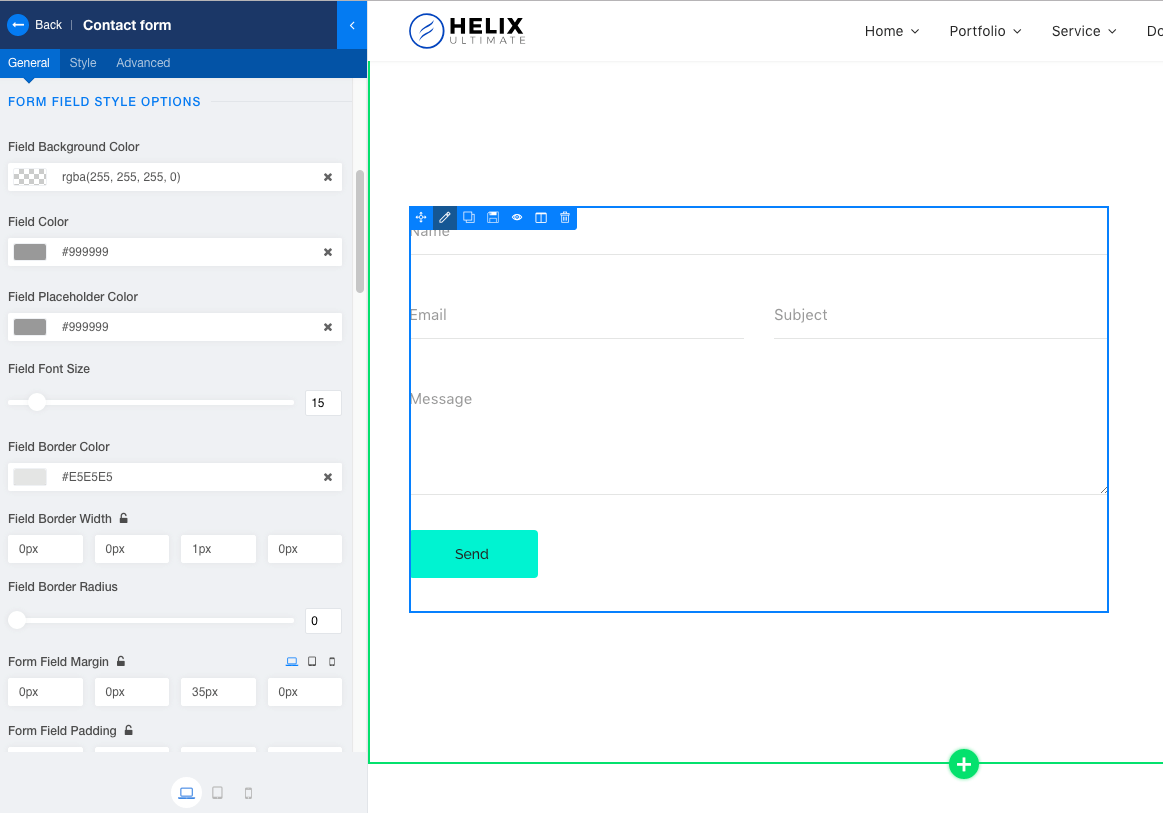
[b]Plus[/b]
it's shaping up, I love the flexibility to use when and where! I'm not a fan of the prebuilt templates, but a perfect complement tool for any website developer, my main use is the SP Gallery and the odd custom page that would be too much of a hassle to make a custom template or layout for traditionally.
[b]Minus[/b]
One downside is the smart search integration it really no very good and a little sporadic, so limits the use of this SP tremendously unless your whole site is completely SP which might be fine for the first timer but not for anyone that has any website experience you outgrow it quickly if you use it that way.
Anyway thanks for the fantsatic work with SPB, although I am increasingly convinced that you have to find a simple solution to easily modify the menu, which is part of the helix framework
thanks
We already have two music related templates: [url="https://www.joomshaper.com/joomla-templates/vocal"]Vocal[/url] and [url="https://www.joomshaper.com/joomla-templates/strings"]Strings[/url]. The second one is my personal favourite. But hey if you have any specific needs, do let us know and we will think about it.
In image overlay add-on the reference doesn't work for heading though she is specified in settings
I have checked this issue but can't re-produce(Actually linking properly) in my site. So, please post this issue in forum our Support Engineer will help you.
Thanks
[img]https://d-goncharov.ru/screens/2018-10-09_11-06-27.gif[/img]
One more bug. No type of animation is specified, but the last animation which has been established is used.
This issue will be fixed in next update. I am requesting you to post any issue in forum.
Thanks