- TemplatesTemplates
- Page BuilderPage Builder
- OverviewOverview
- FeaturesFeatures
- Dynamic ContentDynamic Content
- Popup BuilderPopup Builder
- InteractionsInteractions
- Layout BundlesLayout Bundles
- Pre-made BlocksPre-made Blocks
- DocumentationDocumentation
- EasyStoreEasyStore
- ResourcesResources
- DocumentationDocumentation
- ForumsForums
- Live ChatLive Chat
- Ask a QuestionAsk a QuestionGet fast & extensive assistance from our expert support engineers. Ask a question on our Forums, and we will get back to you.
- BlogBlog
- PricingPricing
SP Page Builder gets column ordering, purge CSS, better smart search & more in v3.4.2
Last week I had a pleasure trip to the longest natural sea beach in the world, Cox’s Bazar. As I was seating at the beachfront and watching the sunset I received few notifications on my phone. These were feedback on SP Page Builder, the world’s #1 Joomla page building tool. That lifted me up, I took a few notes, and forwarded to the relevant team afterward. Today I’m back at my desk, and cannot wait to share the good news. We’ve just released SP Page Builder v3.4.2 with a bunch of useful new features and enhancements.
First thing first. Here’s the changelog for SP Page Builder v3.4.2.
- New: Column ordering option added for mobile view
- New: Purge CSS option added to Production Mode
- Fix: Smart Search issue fixed and improved search functionality
- Fix: Page Builder module inner row CSS missing issue fixed
- Fix: SP Page Builder edited article CSS missing issue fixed
- Fix: Parallax effect edge gap issue fixed
- Fix: Media Manager “BROWSE FOLDERS” file delete issue fixed
- Fix: Media Manager folder with space issue fixed
- Fix: Column front-end edit settings saving issue fixed
- Fix: Client addon’s no image error generation issue fixed
- Fix: Modal addon’s frontend edit icon CSS issue fixed
- Fix: Accordion addon’s frontend view title CSS missing issue fixed
- Fix: Articles addon’s button text-transform issue fixed
- Fix: Carousel Pro addon’s frontend edit content font weight issue fixed
- Fix: Row background video W3C issue fixed
- Fix: Heading addon’s Text Transform not working issue fixed
- Update: Joomla native search improved for SP Page Builder article contents
- Update: Section ID description text improved
- Update: router.php updated
- Update: UX improved for column generation preview; Comma (,) changed to Plus (+) sign
Note: Both the Pro and Lite (free) versions have been updated. Feature/addon availability differs on which version you are using.
NEW: Column ordering function for mobiles
Having contents in multiple columns is one of the most blessing features of SP Page Builder. In relatively big screens, for example, you can place side-by-side columns and see the output live without getting altered. Also, you could easily drag and drop to swap the column positions. Since the contents get rearranged in responsive mode (specifically on smaller screens), you may feel the necessity of some re-ordering. Since today update you can define, which column to come after which one. New option "Mobile Order" allows you to change the order of the grid system in a single row based on different browser sizes. This means that on a large screen, you can have a different grid than on a mobile (smartphone) screen.
This will make a lot of sense while following a hierarchy of contents.
To use the column ordering feature, simply click the Column Options icon in the editing mode for a target column. Then, from the Responsive tab under Column Order Options, select an order for the column. Save changes.
With this useful feature, you are able to rearrange columns (from front and back-end) without any tricks. Take the SP Page Builder approach and create your content mobile first. Now is super easy, right!
NEW: Purge CSS option
When you use the Production mode of SP Page Builder, the component essentially generates a CSS cache file for faster page load. But, this may cause a delay in reflecting your latest page customizations on the live site- because the cached CSS file may still be in use. To address this matter, today we’ve added a Purge CSS option in SP Page Builder that you can use to remove the cached CSS in one-click.
Go to your Joomla Control Panel > Configuration > Global > SP Page Builder. If the Production Mode is turned ON, then you will find the Purge Cached CSS button under the Production Mode section.
Smart Search improvements
Smart Search support in SP Page Builder was added in last March (v3.1.3 ). It’s a useful functionality that incredibly boosts the user experience on your website. The Smart Search feature lets the visitors find contents easily with result previews, advanced filtering and more. We’ve noticed some issues with the discoverability of articles and pages edited/built with SP Page Builder. Some users reported, the Smart Search used to crawl and fetch the page title contents only- not the inner texts, especially those in addons.
Yes, we heard You. With this update, we’ve fixed this issue. From now on, the articles and pages you edit with SP Page Builder, will be available in Smart Search results based on the inner contents as well. And yes, the "Finder Tokens Table Full" issue has been solved, as well.
Joomla native search support enhanced
The articles you create and edit with SP Page Builder had an issue with Joomla native search. The article contents added/edited with SP Page Builder were not showing in Joomla’s native search results. Now that, this issue has been solved, so your SP Page Builder powered article contents will be discoverable via Joomla native search as well.
N.B.— Since we’ve updated the Joomla Article (integration) plugin of SP Page Builder Pro, so you need to update the plugin to make Joomla native/smart search work smoothly with the contents added/edited with the tool.
Go to your Joomla Control Panel > Components > SP Page Builder > Integrations. Then update the Joomla Article plugin. (Install and enable fist if not already.)
Please note: While editing articles in the Joomla Editor, you need to save changes done by the Joomla Editor within the Joomla Editor mode.
When you do some changes to an article using the SP Page Builder Editor, you need to save that customization within the SP Page Builder article editing mode. Otherwise the changes can be lost.
Parallax issue fixed
In some past cases, parallax images won’t move as expected. The foreground and background portions failed to move proportionately which used to make a blank gap between the edges of the 2 layers. But it should not have been. We received several reports about this problem. Finally, SP Page Builder 3.4.2 fixes this issue. Now, your parallax image will move perfectly (given that you choose the right sized image in this purpose). Check our detailed tutorial here to know how to create Parallax effect in Joomla.
CSS missing issues fixed
After the last SP Page Builder update, we got a lot of positive feedback that we are really proud of. Since we value each and every user feedback, we are addressing 2 issues that arose after the v3.4 update. It appears that the Page Builder module’s inner (nested) rows have been experiencing a CSS missing issue since v3.4 Pro. The Joomla articles edited with SP Page Builder faced the CSS missing issue at the same time. Today’s update solves these issues. Now smile!
Besides the above-described improvements, we’ve done a lot of other stuff to enhance your site building experience with SP Page Builder Pro. The Client addon will no longer generate an error in absence of an image in it. Plus, many other addons got several known issue fixes and tweaks.
Please try the latest SP Page Builder as soon as possible, and let us know your feedback. Big thanks as always.
Advice: Take a full website backup before updating SP Page Builder.
Try SP Page Builder for FREE! Get SP Page Builder Pro Rate on JED


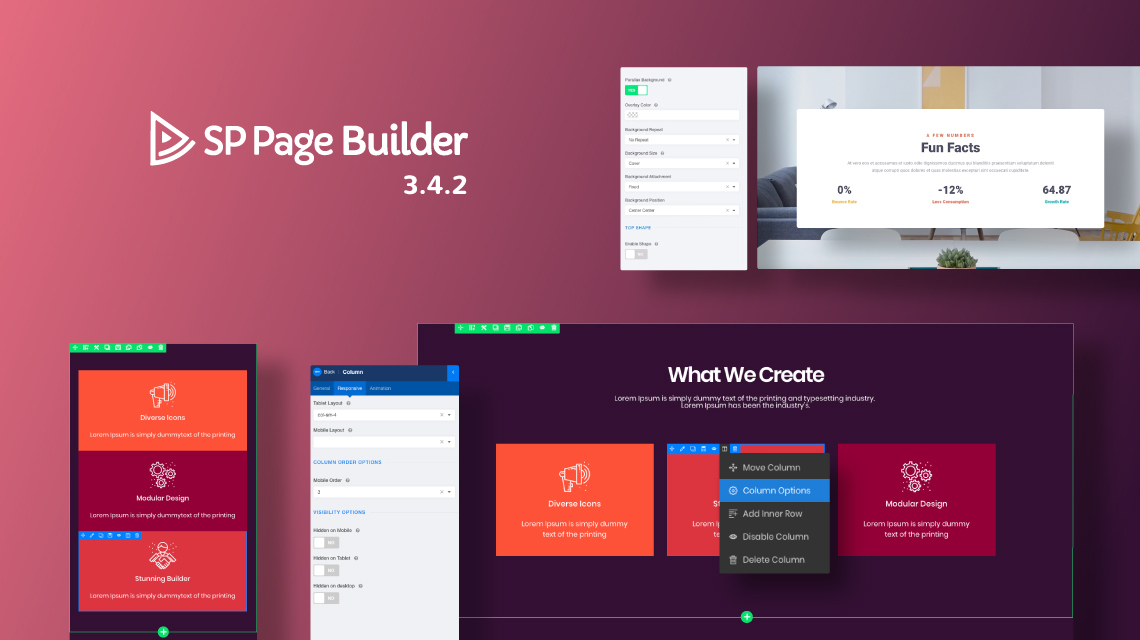
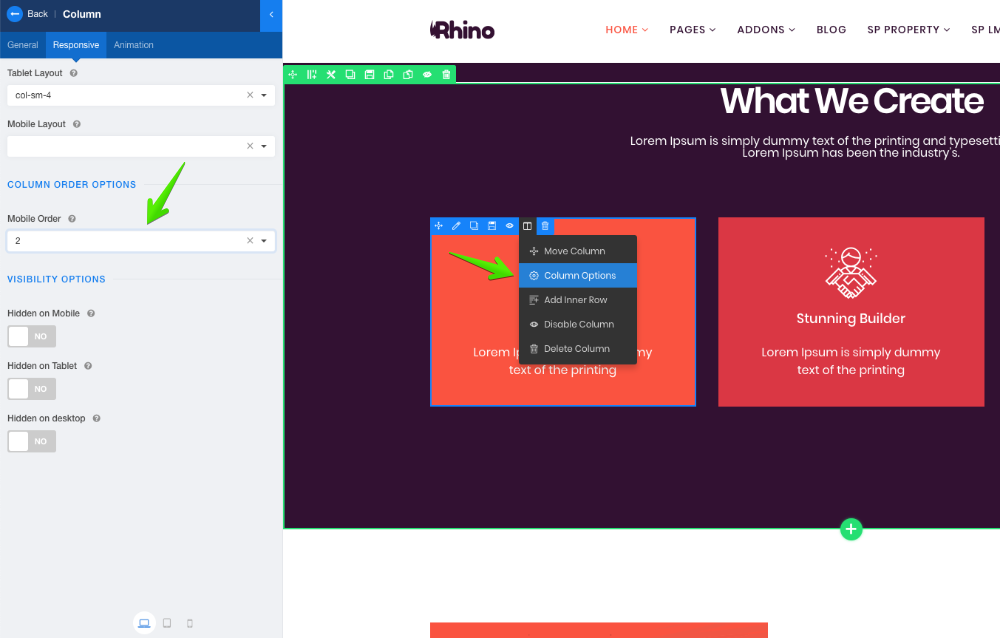




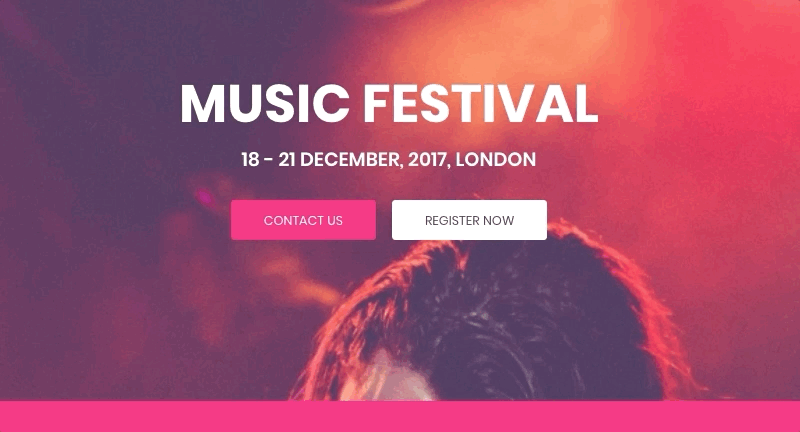
New: Column ordering option added for mobile view
And this:
NEW: Purge CSS option
:)
As a suggestion should add more templates with search bar, and also issues related to Ecommerce, Nursery, and I do not know if they can include modules or calendar extensions or calendars of events such as google calendar, that would be incredible from there for everything else work what they do is excellent, and the designs are very good I really congratulate them
The mobile order was one of my most requested features, as you might remember from my comments. :)
It great that you pick up suggestions on a regular basis.
Please make it possible for the Article Scroller to stop scrolling with the option to be static.
It is a great alternative to the Article addon, especially with the option of using the article image as background.
But because many of the visitors of a site where we used it where annoyed and distracted by the mecanical and repetitive movement (some said it reminded them of the annoying kind of advertisement) we had to take it off the site again.
So please add the option to turn the scrolling of.
Thanks. :)
Maybe an option to set scroll speed, so you would be able to decide, hmm?
Then I tried setting the speed to zero, which actually did not work.
So if you could just let us have the option to switch the scrolling off (just put in this one button :) ) and everything would be fine with this otherwise great addon. :)
Would you please check my reply on your post regarding article scroller? https://www.joomshaper.com/forums/how-can-i-make-article-scroller-stop-scrolling#reply-177960
I've shared you a solution there. Please check that and let me know if that helps.
-Thanks
https://www.joomshaper.com/join-now#page-builder
It was explained in FAQ
Close to the save button in the templates, Helix Ultimate, Page Builder etc.?
Or even more elegantly: make it an option in the site configuration to automatically purge the css every time something is saved in Joomla.
So far I used Cache Cleaner from Regular Labs.
When I create a Joomla article from the frontend there is no way to make it a Page Builder mode article from there.
You always have to go to the backend to do so.
Could you add an option to generate a Joomla article with Page Builder mode from the frontend?
That would be great. :)
Thanks
- the switch to FontAwesome 5 / Pro choice to switch now!
- ability to add google analytics event calls onto links/buttons
Rest is getting very good.
Purge button - simply great job!
Please, long time asked, long time wanted - possibility to change the media folder..
Thanks
There is a way for Builder to change this in a router file, but whenever you update, you have to do this again since it is rewritten (perfectly uncomfortable).
So, an option in Builder itself.
In Helixultimate you must also integrate the option to reorder columns. Because it is not nice that the LEFT side modules are seen first of the component, in the mobiles.
Thanks
Thanks
p.s. I like sppb and it the best of the best
But, our aim is to keep is as lite as possible.
Thanks
First of all, congratulations for the great work you do to make life easier for Joomla users.
I know that it is impossible to meet all the requests that come to you, but still I will explain my opinion.
I miss some things that I have already asked and that you always tell me that you will keep it in mind for the next update, although very much to my regret it does not finish arriving.
I have already commented on some occasions that there are some functionalities that I sincerely believe are very important and that you would have to take into account to implement in Page Builder, they are not minor design things, they are functionalities that to have them you have to write code and therefore I believe that would help us a lot in the daily work:
1- I believe that it is necessary to be able to grant different views and access to different roles (public, guest, registered, etc.) in the rows and columns, this is especially useful for those of us who work with intranets and this is precisely something for which that Joomla is used a lot. This can only currently be done in add-ons and this greatly limits productivity at work.
2- This I am going to say is something that I am sure that many users of this great component will thank you and also that if you do, I think you would get more clients.
I know many people who do not use your page builder because the contents created in page builder disappear when the component is disabled (what is usually called lockin).
It is reasonable that after removing it, the add-ons disappear, but I believe that the contents of text and images created with the editor (jce and tinyMCE) within the add-ons should remain, as with any article made in the com content.
3- Currently when you are going to create an article in Joomla you can choose through two buttons if you edit it with the editor that brings Joomla by default or do it with sp page builder.
I think it would be ideal and very versatile to be able to mix this.
I am referring to having a button in the joomla editor with which to add add-ons within the native Joomla article, with this we avoid what was said in the previous point in point 2, about losing the content of text and images if Once the SP Page builder component is removed, the add-ins will be lost but the text and image content will still be in place.
This functionality is implemented by Quix, the page builder of your fighters of Themexpert and it seems to me a great advance in terms of creating contents of another level and knowing that they remain in the com content.
Forgive me for both text and my bad English, thank you very much for everything and I hope that this suggests ideas for you to continue offering such a magnificent product.
A greeting
To which I refer with having a button to add add-ons within the native articles of joomla.
The example you can see in this video of the people of Themexpert where this looks good:
https://www.youtube.com/watch?time_continue=15&v=dBUJcBF_ArI
Thank you
https://youtu.be/dBUJcBF_ArI
https://www.joomshaper.com/forums/pagebuilder-odd-problem
It is impossible to update the Joomla Article (integration) plugin of SP Page Builder via the administrative panel. Where can I download it and how to install it?
Thank