- TemplatesTemplates
- Page BuilderPage Builder
- OverviewOverview
- FeaturesFeatures
- Dynamic ContentDynamic Content
- Popup BuilderPopup Builder
- InteractionsInteractions
- Layout BundlesLayout Bundles
- Pre-made BlocksPre-made Blocks
- DocumentationDocumentation
- EasyStoreEasyStore
- ResourcesResources
- DocumentationDocumentation
- ForumsForums
- Live ChatLive Chat
- Ask a QuestionAsk a QuestionGet fast & extensive assistance from our expert support engineers. Ask a question on our Forums, and we will get back to you.
- BlogBlog
- PricingPricing
SP Page Builder v5.3.3: Enjoy the Image Addon With Custom SVG Shapes, Zoom on Hover and Various Fixes
Hola Joomlers! Get ready to kickstart your day with some exciting news because we've got a much-awaited update of your beloved SP Page Builder 5! This update brings you Custom SVG Shapes for the Image addon, making it super easy to jazz up your web layout. Plus, we've taken care of the known pesky bugs that might have been bothering you.
Keep reading to find out all the awesome new changes included in this update.
SP Page Builder v5.3.3 Changelog:
- New: Added option to include custom SVG image shapes in the Image addon.
- New: Added the “Zoom on Hover” option in the Image addon.
- Update: Improved Image Carousel addon’s structure.
- Update: Enhanced overall stability.
- Fix: Fixed the Masonry Layout height issue in the Article addon.
- Fix: Addressed the duplicate addon ID issue within nested items in the Slideshow addon.
- Fix: Fixed the margin and padding issue with Carousel addon items.
- Fix: Margin and padding responsive issue on page edit.
- Fix: Resolved the drag and drop functionality issue when the Layers panel remains open.
- Fix: Fixed the folder selection issue in the Image Gallery addon.
- Fix: Resolved the issue where the close button in the Frontend editor redirects to the wrong URL.
Conveniently Add Your Favorite Shapes to the Image Addon

We had already made your web layout creation more fun by letting you add cool image shapes to your image addons. After this update, we're taking it up a notch by giving you the option to add your own SVG images. Just copy the SVG code, paste it into the field, and voila—your fun image shape is ready to go! Shaping your site’s images with the Image addon has never been such a blast.
Want to learn more about the new addition? Check out our documentation here.
Add Flair to Your Images With the Zoom on Hover Feature
No more coding headaches to bring your images to life with zooming effects! Say hello to our latest update, featuring the Zoom on Hover option. Now, your images can magically zoom in when hovered over. This awesome feature not only boosts engagement on your site but also adds a playful touch for your visitors to enjoy. Get ready to dazzle with this dynamic and user-friendly experience!
Notable Fixes
We've also tackled those pesky bugs that might have been causing you trouble. Here are some of the notable ones we've addressed.
We found that the Masonry Layout height in the Articles addon had an issue where the heights of elements within the layout weren't consistent or adjusted properly. This has now been resolved in this update, so everything should work smoothly once you update to this version. Additionally, we've fixed an issue with drag-and-drop functionality when the Layers panel remained open. Now, users can drag and drop elements without any issues, even when the Layers panel is open.
We've also focused on improving the overall stability of SP Page Builder 5, ensuring you experience top-notch performance without any hindrances.
Please go through the changelog to know more about other fixes and enhancements that come packed with this version.
Update to the Latest Version Now!
Don't miss out on the opportunity to experience the latest enhancements and fixes by updating to this newest version now! With better stability, fun features like Custom Shapes and Zoom on Hover for Image addon, and tweaks to make your experience smoother, updating means you're getting the best out of SP Page Builder 5. Remember to share your thoughts in the comments below, we truly appreciate your feedback!
Happy developing!


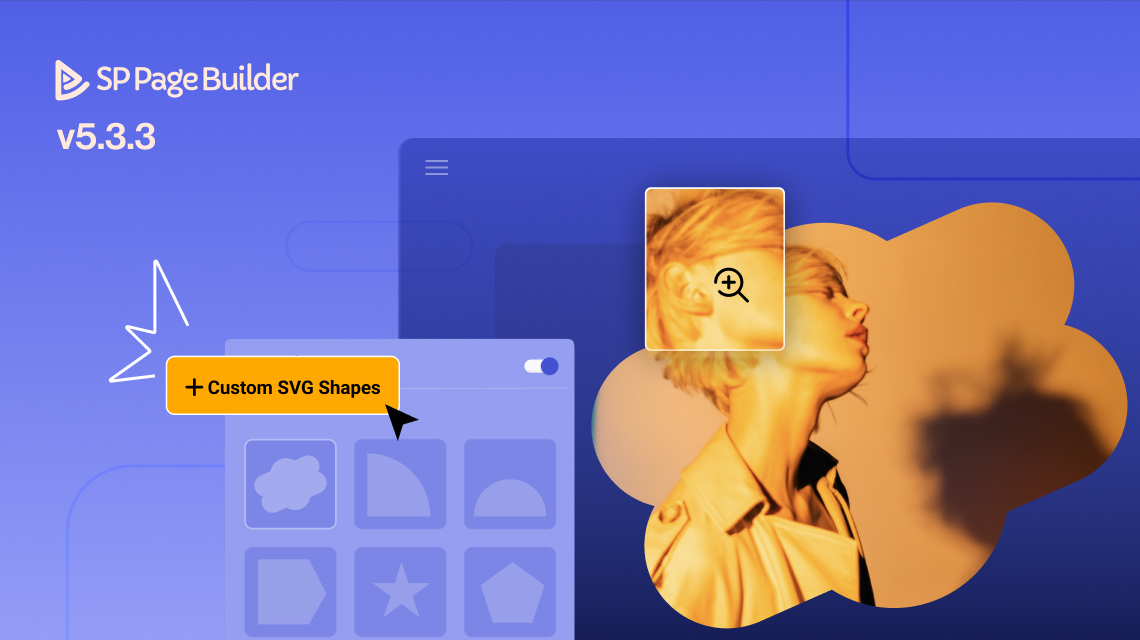
We’re glad you liked the new Zoom on Hover feature.
Custom SVG images shapes, Zoom on Hover - hit the like Button!
As i red "We found that the Masonry Layout height in the Articles addon had an issue" i had to smile.
No, not you found out, i found out and wrote a Bug Report. ;-)
Anyway, i am happy you fixed so many Bugs this Release i have reported before.
Thx
Thank you for your feedback and for taking the time to report those bugs. Keep the suggestions coming!