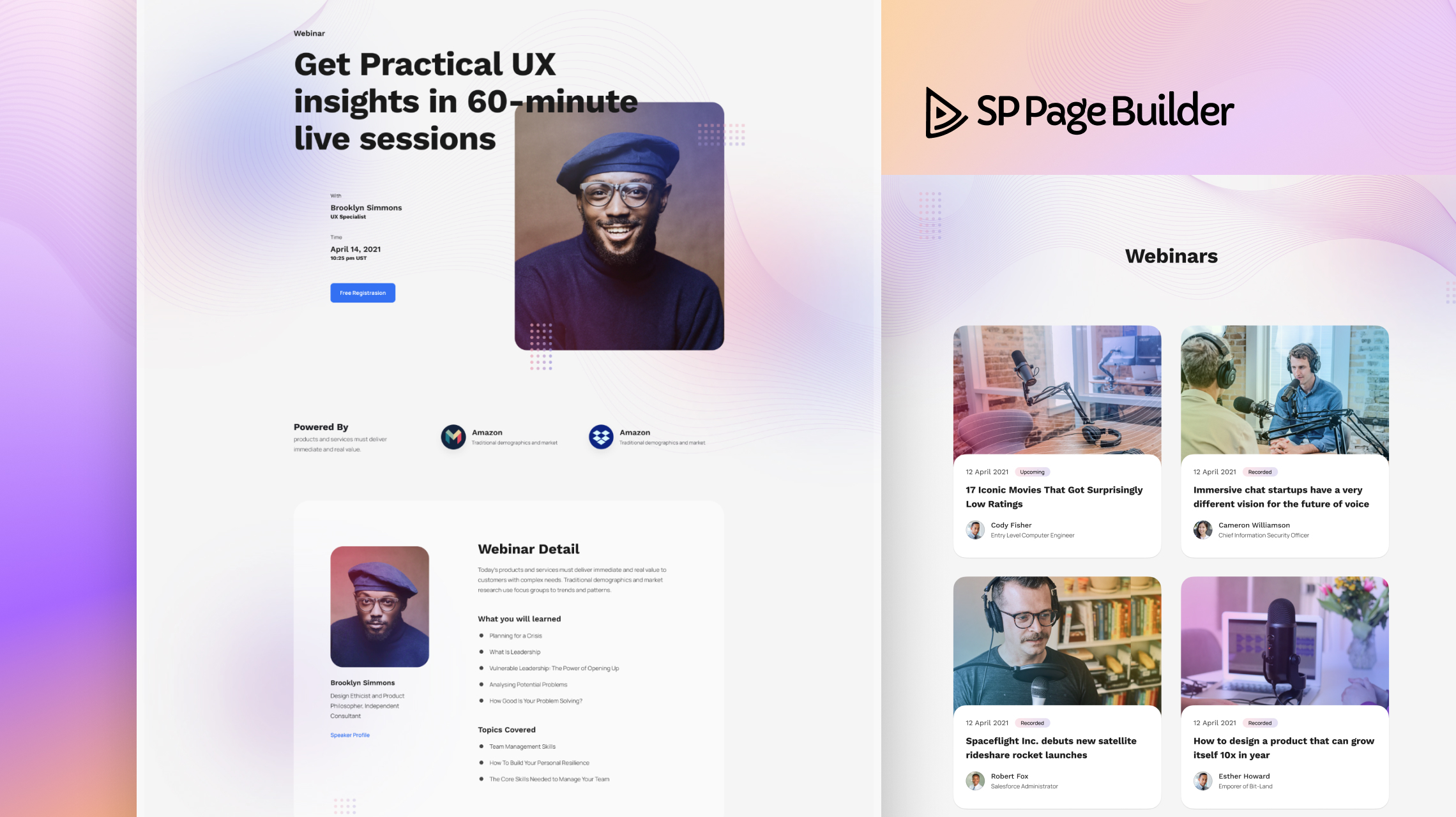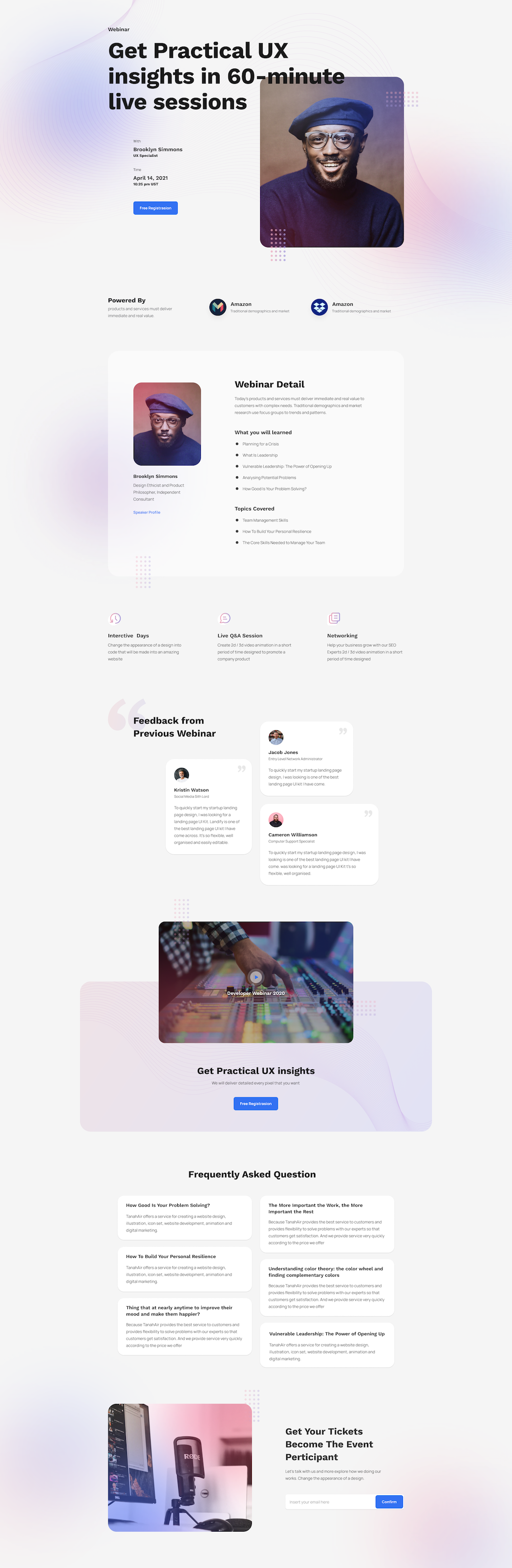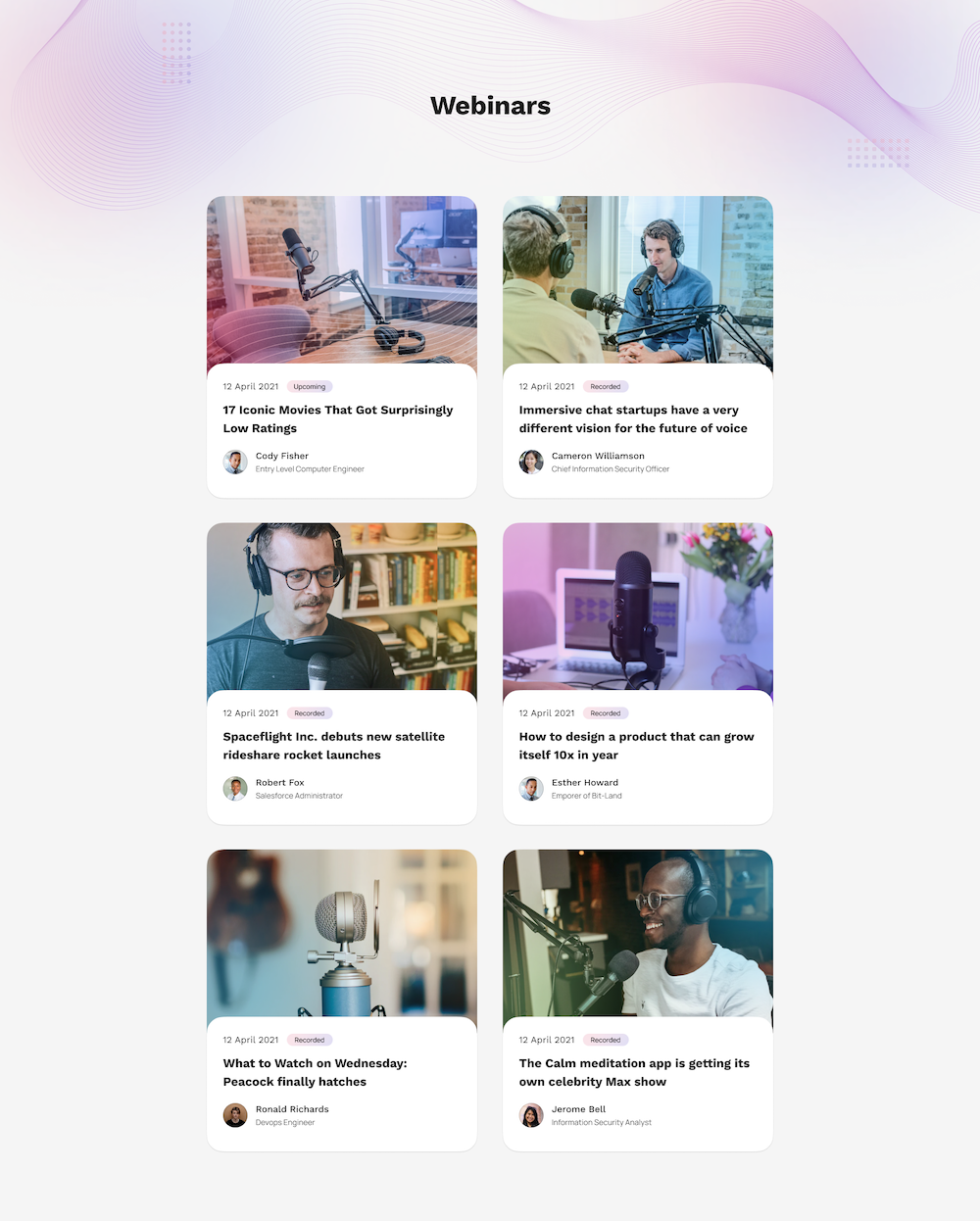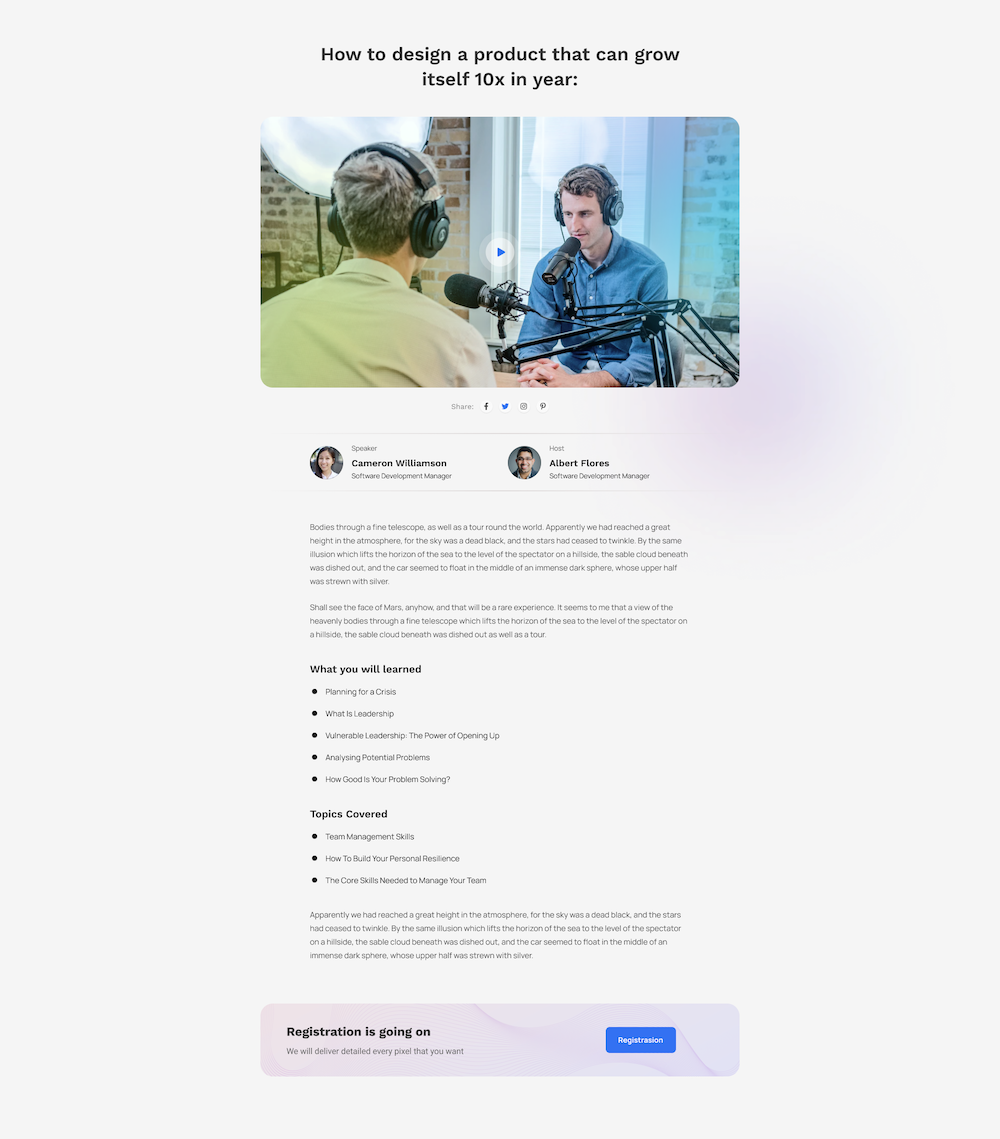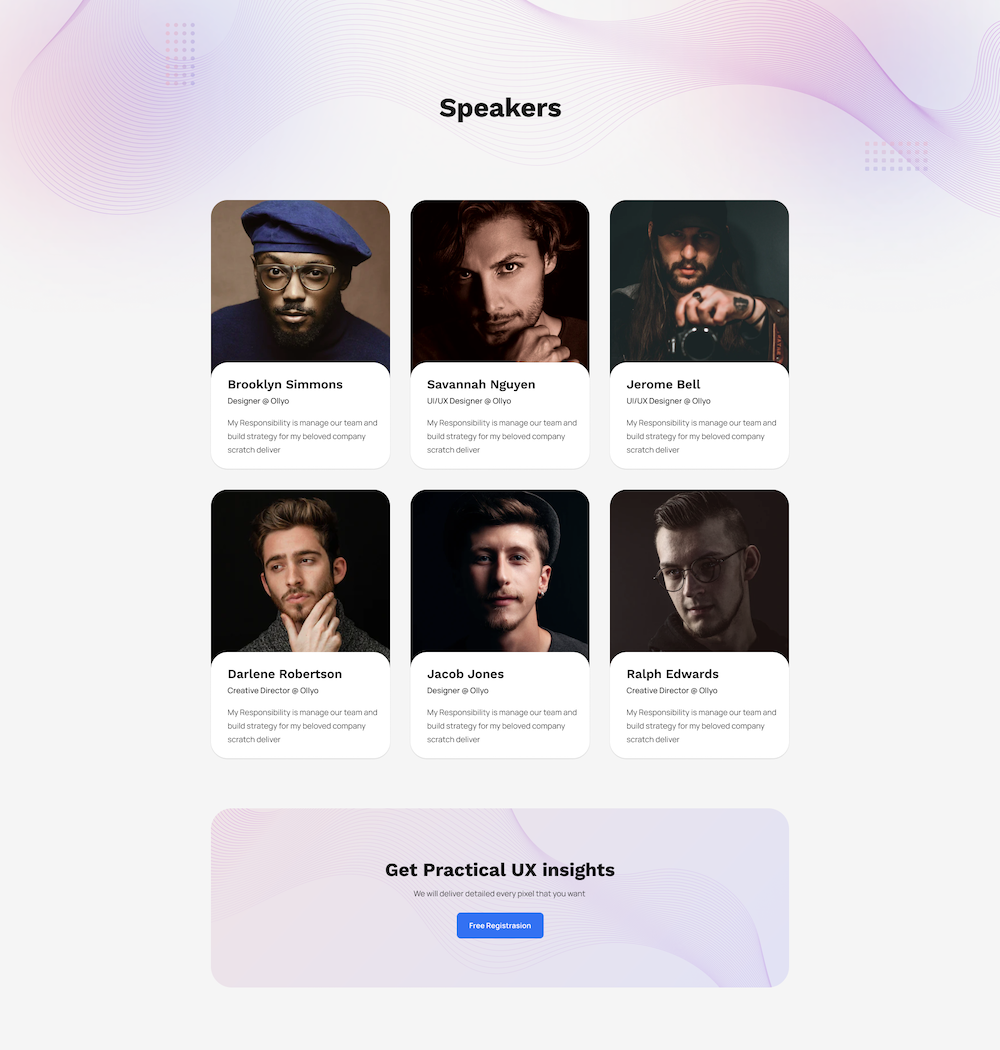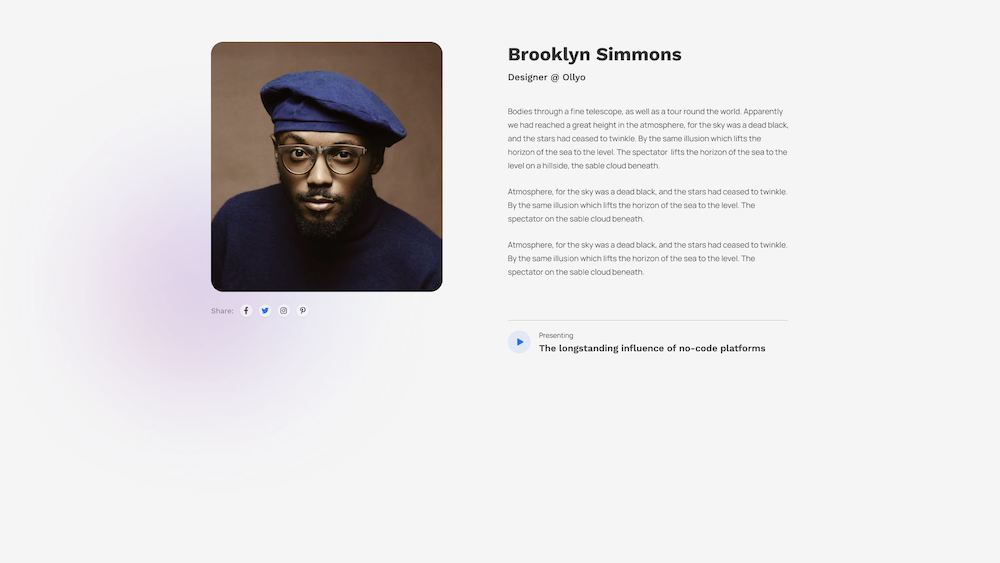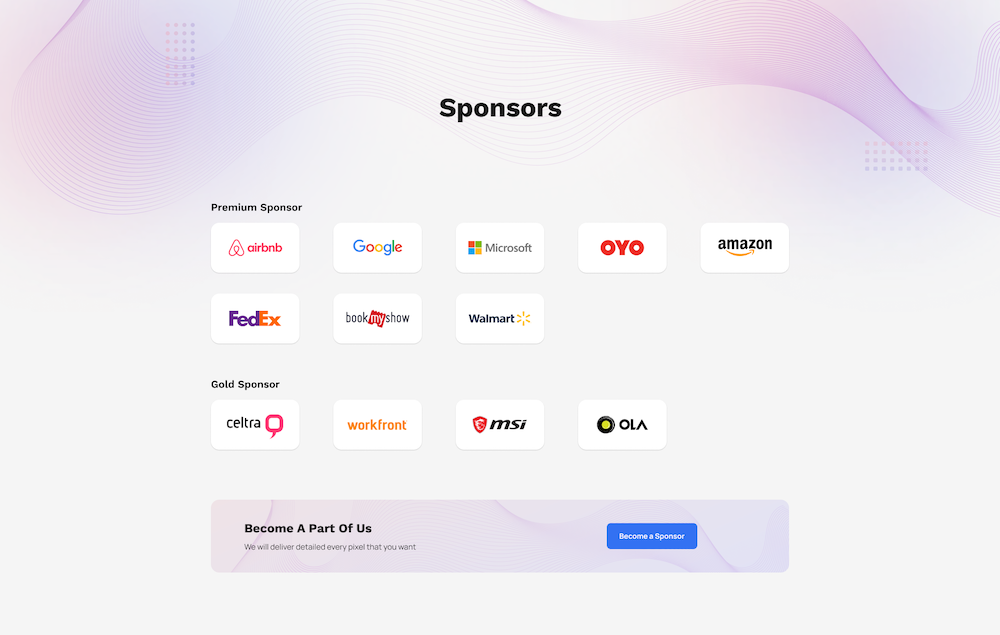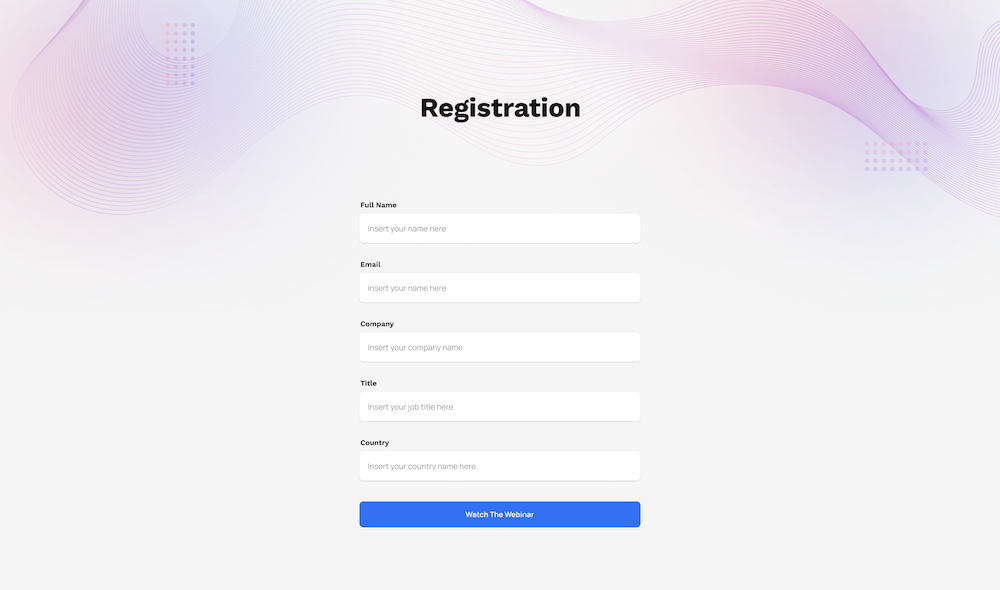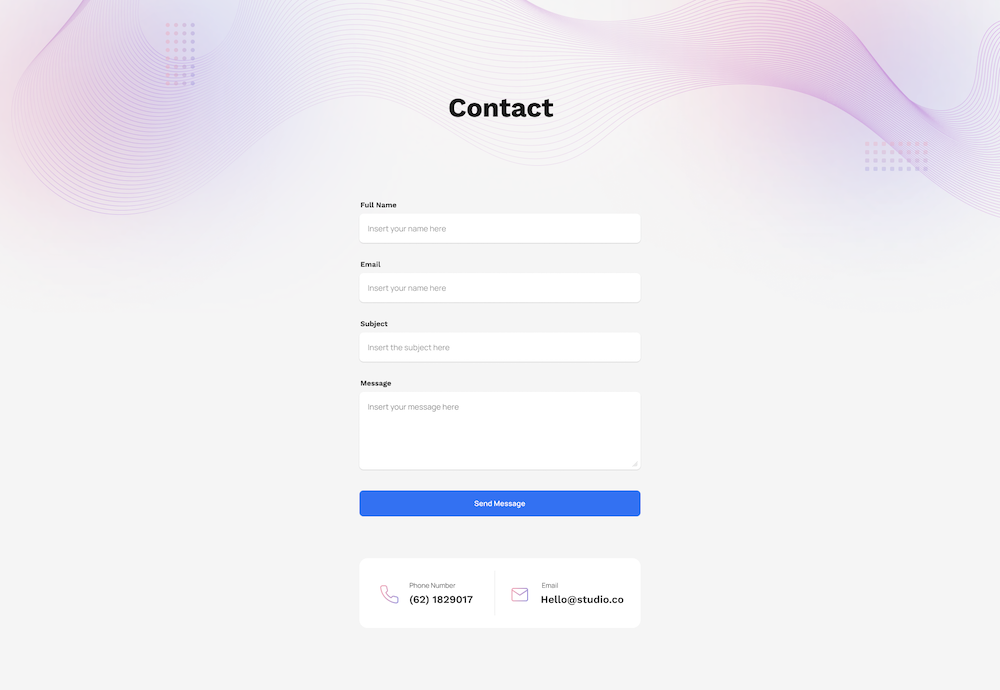- TemplatesTemplates
- Page BuilderPage Builder
- OverviewOverview
- FeaturesFeatures
- Dynamic ContentDynamic Content
- Popup BuilderPopup Builder
- InteractionsInteractions
- Layout BundlesLayout Bundles
- Pre-made BlocksPre-made Blocks
- DocumentationDocumentation
- EasyStoreEasyStore
- ResourcesResources
- DocumentationDocumentation
- ForumsForums
- Live ChatLive Chat
- Ask a QuestionAsk a QuestionGet fast & extensive assistance from our expert support engineers. Ask a question on our Forums, and we will get back to you.
- BlogBlog
- PricingPricing
Introducing Webinar - A Free Layout Bundle for SP Page Builder Pro
Webinars are getting increasingly popular all over the world. From businesses to eLearning to other areas, the popularity is on the rise. The best part of webinars is you can host your event from anywhere in the world. Due to the ongoing pandemic of Covid-19 people are becoming more dependent on this kind of virtual events and online workshops. Do you need to host webinars? Not to mention, a dedicated website can be incredibly efficient here to add more credibility to your event and increase its exposure. To ensure you get the most from your webinar event, today we are here with a brand new SP Page Builder layout bundle Webinar.
Now without further ado let’s jump into today’s article to see what this pack contains inside it.
First Thing First
A webinar website requires lots of user interactions and actions. At the same time, it should have the ability to communicate with the viewers as well. With thorough research, planning, and forethought we’ve featured everything here in the webinar layout bundle that you need to present yourself in the best possible manner. Moreover, it contains everything you need beforehand to create a responsive, SEO-optimized, and promotional-based website. You just concentrate on other important aspects of your business and the webinar layout bundle is there to bring in life the website of your fortune in the shortest possible time without requiring you to touch any single lines of code!
Notable Features of Webinar
A webinar website should be able to attract more user interaction, and foster greater trust with people. Keeping a welcoming online presence, webinar layout bundle is filled up with all the required elements to turn your website into a compatible one.
Let’s have a sneak peek to its special features:
- Interactive design and layout
- Responsive and SEO optimized pages
- Video section
- FAQ segment
- Engaging testimonial
- Multiple CTA’s
- Dedicated webinar page
- Online registration form
- Complete contact page
Pages Inside Webinar
Each of the pages of the webinar has been created to deliver a smooth and engaging result to your audience. Foresighting, all the criteria of up-to-date, and modern elements of a webinar we’ve brought here all the ready-to-go features so you can seamlessly showcase everything. The webinar layout bundle is consist of the following pages:
Now let’s jump into the in-depth view of each of the pages below:
Home
The homepage is the key to make a great first impression and grabs your audience’s attention from the very beginning. Prioritizing its significance, with sections like hero images, webinar details, FAQ, and participants feedback this page exclusively focuses to make every detail come in handy for your audience. This page also features video preview, social proof, email, and registration subscription ensuring everyone stays engaged and doesn’t click the backspace button.
Webinars
The webinar page gives an instant glimpse of all your upcoming events with a button redirecting to the webinar details page. You can present all your webinars with pictures and initial details. The grid view style in the pleasing light color shade will pop each of your webinars showing.
Webinar Details
The webinar details page has been designed to let people get a detailed overview of your upcoming events. The entire page signifies your program's worth and ensures that you’re getting the most from it. With supporting features and banner video this page is all set to make people convince and join your webinar.
Speakers
This is the front and center page for any webinar website. Often the potential participants judge the speakers profile as a deciding factor to attain any workshop or seminar. Shedding light on your webinar speakers with image and small biography you’re sure to strike a chord with your audience. There is also a one click registration button at the end for the users.
Speaker Details
The speaker details page could be your best bet to promote any upcoming webinar. Sporting brief details of the program with speaker social media profiles and a video trailer you can take your campaign promotion to the next level and expect converting leads.
Sponsors
This dedicated sponsors page could be the right trigger to draw investors' attention to your events. Highlighting sponsors logos you can show your gratitude for the large contribution of your existing or previous sponsor too. To convince other potential sponsors and make their registration process hassle-free, there is also a CTA-enabled option to become a sponsor.
Registration
The registration page carries immense value for any webinar website. Through it, you will get to connect the audience willing to join your programs. Featuring a simple registration form we’ve ensured that it creates a smooth and engaging experience from your user end.
Contact
With the contact page, we’ve maintained the flow of professionalism through the end.The entire page will give your audience the sense of quality, expertise, and reputation of your platform.Sporting self-explanatory form, phone number, and email you are sure to grab plenty of responses through this page.
How to Access & Import a Layout Bundle?
All of the SP Page Builder Pro users, upon configuring the license key, can access, explore, and import any layout bundle.
In order to get the latest layout bundle, you need to update SP Page Builder Pro to the latest version. To get a step-by-step guideline on how to access and import a layout bundle, please visit this documentation page.
Quick Tips
Having issues with loading the layout bundles? Go to the Administrator dashboard of your Joomla site. From the System tab on the top, select Clear Cache, and then clear the cache for the Administrator. Similarly, clear the cache for the Site as well. And, the layout bundles should show up without any trouble.
A website can open up a window of opportunity for your business. This is why you need to design a website that ties your audience with you. The entire layout bundle of the webinar has been designed to keep your audience to stay on your site in the long run. Those who want to ensure a simple and effective way to communicate with clients, colleagues, and audience, give it a try to webinar layout bundle now and bring the difference. Good Luck!
Chow
Great job! Thank you! :)
#11615