- TemplatesTemplates
- Page BuilderPage Builder
- OverviewOverview
- FeaturesFeatures
- Layout BundlesLayout Bundles
- Pre-made BlocksPre-made Blocks
- InteractionsInteractions
- DocumentationDocumentation
- EasyStoreEasyStore
- ResourcesResources
- BlogBlog
- DocumentationDocumentation
- ForumsForums
- Live ChatLive Chat
- Ask a QuestionAsk a QuestionGet fast & extensive assistance from our expert support engineers. Ask a question on our Forums, and we will get back to you.
- PricingPricing
Animation settings
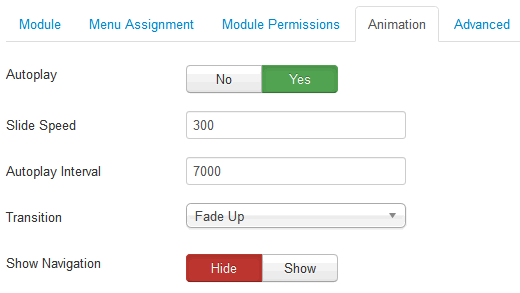
The "Autoplay" - when enabled the sliding starts automatically.
The "Transition" - this option allows you choose how the sliding effects take on (Fade, Back Slide, Go Down).
The "Slide Speed" - length of the sliding effect in milliseconds.
The "Autoplay interval" - milliseconds between the end of the sliding effect and the start of the next one.
The "Show Navigation" - module also gives viewers the option of indicating the number of slides as navigation dots that appears at the right top area.
p.s.
Note: This module works only with K2 component (getk2.org) installed.

