- TemplatesTemplates
- Page BuilderPage Builder
- OverviewOverview
- FeaturesFeatures
- Layout BundlesLayout Bundles
- Pre-made BlocksPre-made Blocks
- InteractionsInteractions
- DocumentationDocumentation
- EasyStoreEasyStore
- ResourcesResources
- BlogBlog
- DocumentationDocumentation
- ForumsForums
- Live ChatLive Chat
- Ask a QuestionAsk a QuestionGet fast & extensive assistance from our expert support engineers. Ask a question on our Forums, and we will get back to you.
- PricingPricing
Basic settings
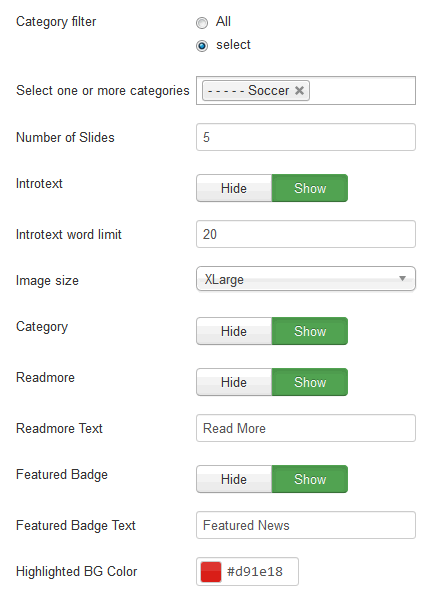
The "K2 Category filer" - this option allows you to select all or specific K2 category from all the K2 items will be used as a source of slides. Remember that in those categories must be K2 featured items.
The "Number of slides" - enter the max number of k2 items that you want to appear in the module box as a slides.
The "IntroText" - this option allow whether you want to show introtext or not.
The "Intro word limit" - set introtext word limit.
The "Image size" - you can choose size for images (from K2 settings) displayed in the module. This feature will help you make the module fit any position in your site.
The "Read more" - when enabled it allows users to click on a link that says "Read More" in order to continue reading the article, the whole content not only short intro.
The "Features badge" - those options allows you to enable Feature box with selected background color and your own text.

