- TemplatesTemplates
- Page BuilderPage Builder
- OverviewOverview
- FeaturesFeatures
- Layout BundlesLayout Bundles
- Pre-made BlocksPre-made Blocks
- InteractionsInteractions
- DocumentationDocumentation
- EasyStoreEasyStore
- ResourcesResources
- DocumentationDocumentation
- ForumsForums
- Live ChatLive Chat
- Ask a QuestionAsk a QuestionGet fast & extensive assistance from our expert support engineers. Ask a question on our Forums, and we will get back to you.
- BlogBlog
- PricingPricing
How to Update
Continuously developers introducing newest features for SP Medical with the introduction of new updates. You can manually check whether an update is available on our site or from the extension update page. Whenever an update is available you can download it from the SP Medical download page and add it to your extension list. You do not need to uninstall the previous version before upgrading. The newer version will overwrite (update) the older version.
Important! In component settings (configuration) please fill two fields in "License & Update" tab - it allows Joomla to use default update system.
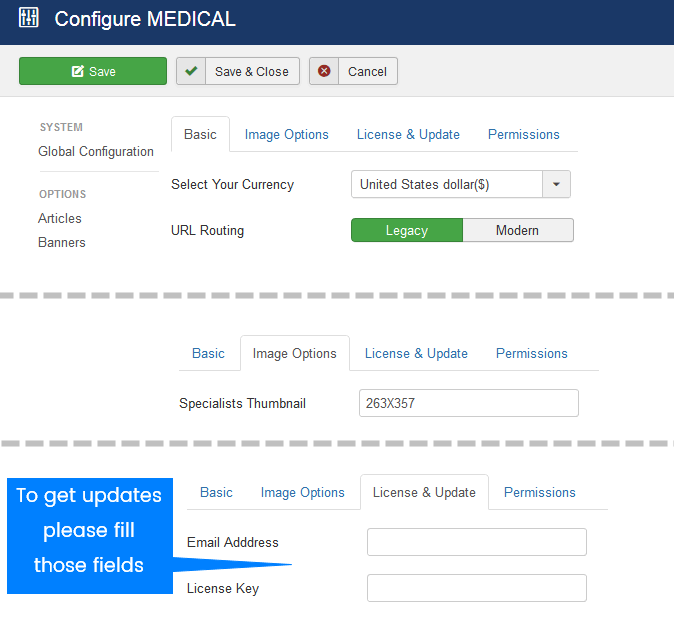
- SP Medical can be updated or upgraded like any other Joomla extension just by installing a new version on the current one.
- You do not have to uninstall the previous version; in fact, DO NOT do that.
- We strongly suggest making a backup of whole MySQL database before update.

