- TemplatesTemplates
- Page BuilderPage Builder
- OverviewOverview
- FeaturesFeatures
- Dynamic ContentDynamic Content
- Popup BuilderPopup Builder
- InteractionsInteractions
- Layout BundlesLayout Bundles
- Pre-made BlocksPre-made Blocks
- DocumentationDocumentation
- EasyStoreEasyStore
- ResourcesResources
- DocumentationDocumentation
- ForumsForums
- Live ChatLive Chat
- Ask a QuestionAsk a QuestionGet fast & extensive assistance from our expert support engineers. Ask a question on our Forums, and we will get back to you.
- BlogBlog
- PricingPricing
Troubleshooting & FAQ
If you receive an error message when trying to display your Twitter Feed module (Joomla!) then you can use the error reference below to diagnose the issue and find the relevant solution.
Twitter Error: Could not authenticate you
Causes:
- You may be using Twitter access tokens that are not valid.
- You checked the box to enter your own Twitter app information, but one or more of the fields are incorrect.
Twitter Error: Invalid or expired token
Causes:
You may not have entered your Twitter access tokens or they are not valid.
Twitter Error: Unable to load tweets (with no other explanation)
Causes:
You may need to raise the number of tweets to retrieve and display in your Twitter module.
Twitter Error: Sorry, that Twitter page does not exist
Causes:
There may be a typo in the Twitter screen name or hashtag you are attempting to use
Twitter Error: Overcapacity
Causes:
Twitter’s servers are over capacity so the API is unusable. This will correct itself after some time.
Twitter Error: Connection timed out after 10000 milliseconds
Causes:
Most likely this is due to your server blocking access to the Twitter API.
Other: Your host is blocking access to the Twitter API.
Solution:
You will need to contact your hosting support with the following message:
I am trying to use the Twitter API for a feed on my Joomla website. Do you have CURL updated to the latest version and will you allow remote requests to https://api.twitter.com (the Twitter API) on my server?.
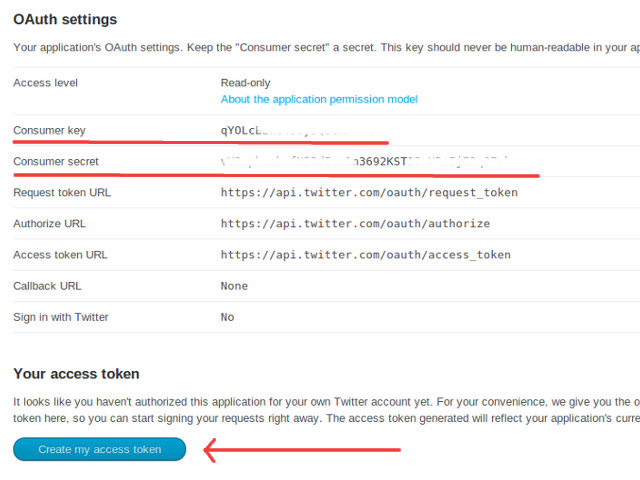
and get your keys from oAuth Tools tab.
And use those keys at SP Tweet to show your Twitter Feeds.

