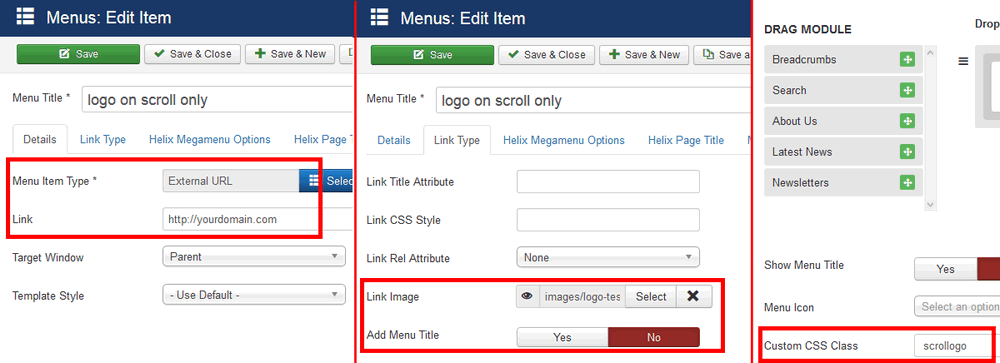- TemplatesTemplates
- Page BuilderPage Builder
- OverviewOverview
- FeaturesFeatures
- Dynamic ContentDynamic Content
- Popup BuilderPopup Builder
- InteractionsInteractions
- Layout BundlesLayout Bundles
- Pre-made BlocksPre-made Blocks
- DocumentationDocumentation
- EasyStoreEasyStore
- ResourcesResources
- DocumentationDocumentation
- ForumsForums
- Live ChatLive Chat
- Ask a QuestionAsk a QuestionGet fast & extensive assistance from our expert support engineers. Ask a question on our Forums, and we will get back to you.
- BlogBlog
- PricingPricing
Logo next to menu after scroll
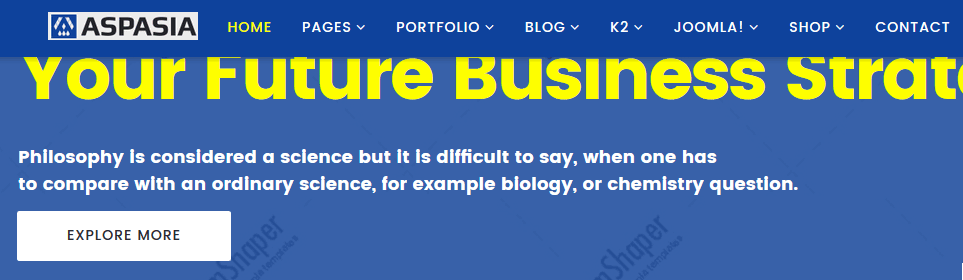
By default settings of QS you cannot have logo next to menu after scroll down. But using following solution it can be done:
- First step, reduce logo dimensions to small one, for example use 30px of height for logo image.
- Upload smaller PNG logo image to server to: /image folder
- Create/Add new menu item
a) Type: External URL
b) Link: put here URL of your site
c) Link Image : choose smaller logo image
d) Add Menu Title : No
e) Set as a first menu item , in order list
f) Custom CSS Class: scrollogo
- before class name must be one space. - Use following custom CSS inside custom.css file:
div.sticky-wrapper .sp-menu-item.scrollogo > a {display:none;}
div.sticky-wrapper.is-sticky .sp-menu-item.scrollogo > a {
height: 30px;padding-top: 10px;display: block;
}