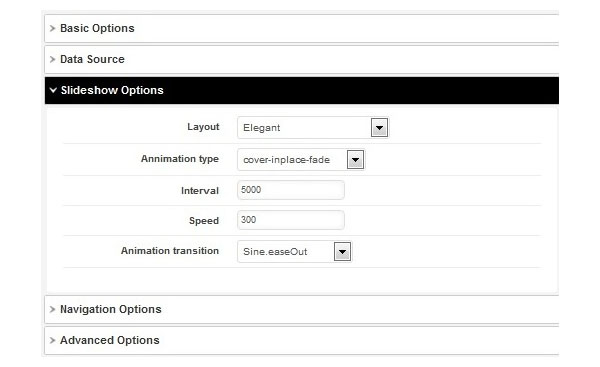- TemplatesTemplates
- Page BuilderPage Builder
- OverviewOverview
- FeaturesFeatures
- Layout BundlesLayout Bundles
- Pre-made BlocksPre-made Blocks
- InteractionsInteractions
- DocumentationDocumentation
- EasyStoreEasyStore
- ResourcesResources
- BlogBlog
- DocumentationDocumentation
- ForumsForums
- Live ChatLive Chat
- Ask a QuestionAsk a QuestionGet fast & extensive assistance from our expert support engineers. Ask a question on our Forums, and we will get back to you.
- PricingPricing
01. Slide show

One of the key features of the CRUX template is the slideshow that you see on the front page. This is actually a module position in the template called "Slides". Slide Show SP2 Module Parameter Settings are described here.
You can see the settings of width and height for this slideshow in the screenshot below.
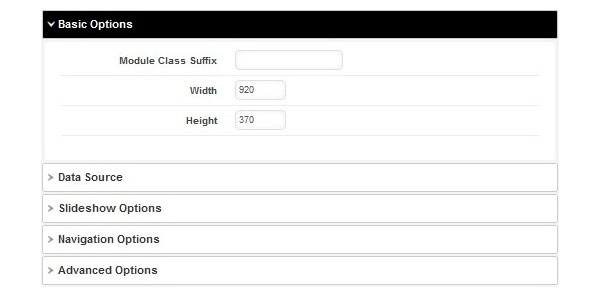
For image and text you must have a category. At least 3 Articles with images have to publish under this category The Image width and height must be 920px and 370px. Then select actual category from Data Source option .
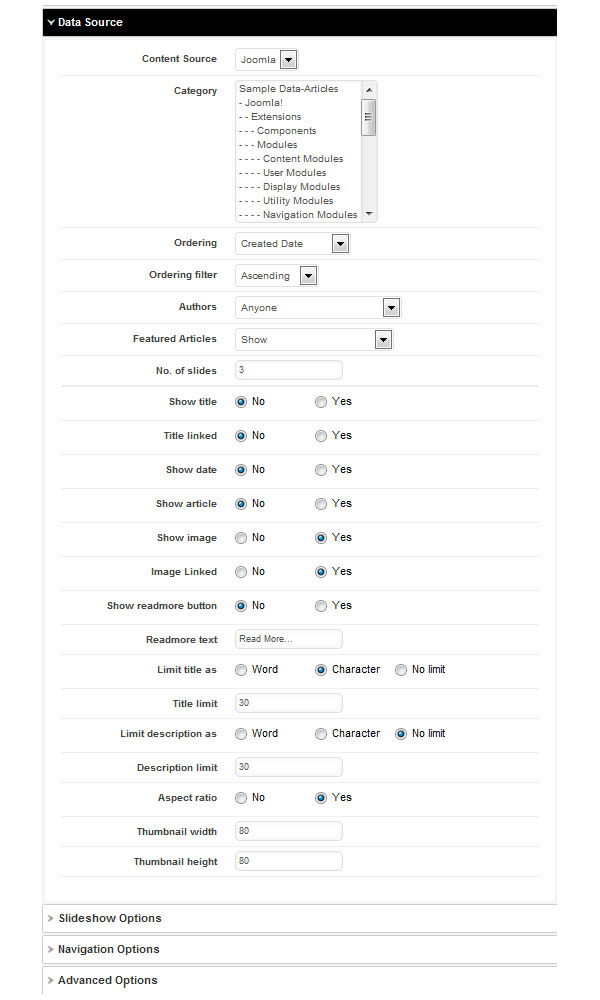
Then fix some settings from Data Source option.
Navigation Options:
Click No from Navigation Options> Show Arrows
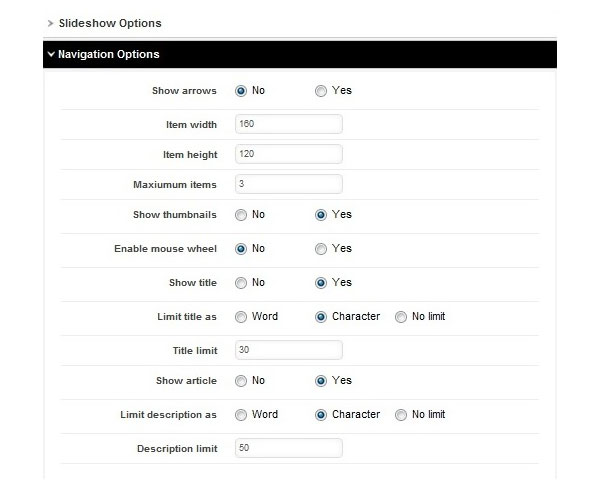
Layout must be Elegant from Slideshow Options.