- TemplatesTemplates
- Page BuilderPage Builder
- OverviewOverview
- FeaturesFeatures
- Dynamic ContentDynamic Content
- Popup BuilderPopup Builder
- InteractionsInteractions
- Layout BundlesLayout Bundles
- Pre-made BlocksPre-made Blocks
- DocumentationDocumentation
- EasyStoreEasyStore
- ResourcesResources
- DocumentationDocumentation
- ForumsForums
- Live ChatLive Chat
- Ask a QuestionAsk a QuestionGet fast & extensive assistance from our expert support engineers. Ask a question on our Forums, and we will get back to you.
- BlogBlog
- PricingPricing
Appointment form
Appointment form is a new SP Page Builder addon built only for this template purpose.
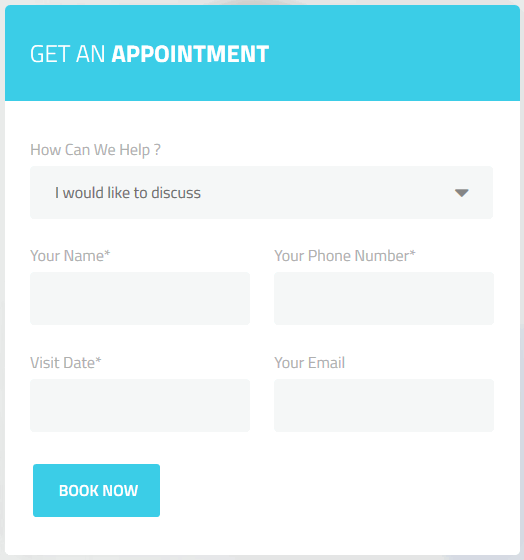
All major phrases are stored here: language\en-GB\en-GB.tpl_shaper_doctor.ini - please override & translate those phrases
COM_SPPAGEBUILDER_ADDON_SP_VARIATION="Choose Variations"
COM_SPPAGEBUILDER_ADDON_SP_VARIATION_DESC="Choose variation from different variations"
COM_SPPAGEBUILDER_ADDON_SP_VARIATION_DARK="Dark"
COM_SPPAGEBUILDER_ADDON_SP_VARIATION_LIGHT="Light"
COM_SPPAGEBUILDER_ADDON_APPNT_FORM="Appointment Form"
COM_SPPAGEBUILDER_ADDON_APPNT_FORM_DESC="Insert a appointment form"
COM_SPPAGEBUILDER_ADDON_APPNT_FORM_RECIPIENT_EMAIL="Reciepient Email"
COM_SPPAGEBUILDER_ADDON_APPNT_FORM_RECIPIENT_EMAIL_DESC="Enter reciepent email address. This field is mendatory. Without reciepient email contact form will not work."
COM_SPPAGEBUILDER_ADDON_APPNT_FORM_SHOW_CAPTCHA="Enable Captcha"
COM_SPPAGEBUILDER_ADDON_APPNT_FORM_SHOW_CAPTCHA_DESC="Enable captcha in order to get protected from SPAM."
COM_SPPAGEBUILDER_ADDON_APPNT_FORM_CAPTCHA_QUESTION="Captcha Question"
COM_SPPAGEBUILDER_ADDON_APPNT_FORM_CAPTCHA_QUESTION_DESC="Enter a captcha question and that will be displayed in the contact form."
COM_SPPAGEBUILDER_ADDON_APPNT_FORM_CAPTCHA_ANSWER="Captcha Answer"
COM_SPPAGEBUILDER_ADDON_APPNT_FORM_CAPTCHA_ANSWER_DESC="Set the answer of the captcha question."
COM_SPPAGEBUILDER_ADDON_APPNT_FORM_SUBJECT="How Can We Help ?"
COM_SPPAGEBUILDER_ADDON_AJAX_CONTACT_PH_NAME="Your Name*"
COM_SPPAGEBUILDER_ADDON_AJAX_CONTACT_PH_NUMBER="Your Phone Number*"
COM_SPPAGEBUILDER_ADDON_AJAX_CONTACT_PH_DATE="Visit Date*"
COM_SPPAGEBUILDER_ADDON_AJAX_CONTACT_PH_EMAIL="Your Email"
COM_SPPAGEBUILDER_ADDON_APPNT_FORM_CAPTCHA="Captcha Question"
COM_SPPAGEBUILDER_ADDON_AJAX_CONTACT_PH_MESSAGE="Your Message"
COM_SPPAGEBUILDER_ADDON_APPNT_FORM_SEND="Book Now"
COM_SPPAGEBUILDER_ADDON_APPNT_FORM_SUCCESS="Request submitted successfully!"
COM_SPPAGEBUILDER_ADDON_APPNT_FORM_SUBJECT_1="I would like to discuss"
COM_SPPAGEBUILDER_ADDON_APPNT_FORM_SUBJECT_2="Need some help"
COM_SPPAGEBUILDER_ADDON_APPNT_FORM_SUBJECT_3="Give some suggestion"
COM_SPPAGEBUILDER_ADDON_APPNT_FORM_SUBJECT_4="Serious patient"
COM_SPPAGEBUILDER_ADDON_AJAX_APPNT_NAME="Patient Name"
COM_SPPAGEBUILDER_ADDON_AJAX_APPNT_SUBJECT="Subject"
COM_SPPAGEBUILDER_ADDON_AJAX_APPNT_PHONE_NO="Number"
COM_SPPAGEBUILDER_ADDON_AJAX_APPNT_DATE="Date"
COM_SPPAGEBUILDER_ADDON_APPNT_FORM_SHOW_PLACEHOLDER="Input field placeholder"
COM_SPPAGEBUILDER_ADDON_APPNT_FORM_SHOW_PLACEHOLDER_DESC="Select Yes if you want to show placeholder"
COM_SPPAGEBUILDER_ADDON_APPNT_FORM_SHOW_LABEL="Input field label"
COM_SPPAGEBUILDER_ADDON_APPNT_FORM_SHOW_LABEL_DESC="Select Yes if you want to show label"
COM_SPPAGEBUILDER_ADDON_APPNT_FORM_SHOW_SELECT_SUBJECT="Enable subject list"
COM_SPPAGEBUILDER_ADDON_APPNT_FORM_SHOW_SELECT_SUBJECT_DESC="Select Yes if you want to enable subject list"
COM_SPPAGEBUILDER_ADDON_APPNT_FORM_SHOW_MESSAGE_BOX="Enable message box"
COM_SPPAGEBUILDER_ADDON_APPNT_FORM_SHOW_MESSAGE_BOX_DESC="Select Yes if you want to Enable Message box"
COM_SPPAGEBUILDER_ADDON_APPNT_FORM_SHOW_TAC="Enable Terms & Conditions"
COM_SPPAGEBUILDER_ADDON_APPNT_FORM_SHOW_TAC_DESC="Choose YES for Enable Terms & Conditions"
COM_SPPAGEBUILDER_ADDON_APPNT_FORM_TAC_TEXT="Insert Terms & Conditions text"
COM_SPPAGEBUILDER_ADDON_APPNT_FORM_TAC_TEXT_DESC=""
COM_SPMEDIAL_APPOINTMENT_TAC_TEXT=" I am agree with your "
COM_SPMEDIAL_APPOINTMENT_TAC_TEXT_LINK="Terms & Condition"Remember that instead of changing the original file, you can make a copy of this file (from the server, template quickstart or component package). Open the .ini file with a text editor which is capable of handling UTF-8. Each HTML will be good for this purpose. You can also use free tools, like: Notepad++ if you are using a Windows operating system. A good start is to make sure that you’re using UTF-8 encoding. Now, you can translate selected entries into your preferred or native language. Edit the file and translate phrases on the right side of the equals (=) sign to the new language. The left side of each line (left of the equals sign) must remain the same – they are needed by the system. You don’t have to translate all strings from that file, select only those you need. Each translated string must be enclosed by double quotes, always!
Then, you have to change the filename
from: en-GB.tpl_shaper_doctor.ini
to: xx-XX.tpl_shaper_doctor.ini
Where xx-XX is a LANG-PREFIX, for example, es-ES – for Spanish (Español), it-IT (Italy), pl-PL (Polish), etc.
Then copy the translated file here: language\xx-XX
-----
To translate or change default fields from the section "I would like to discuss" you have to edit that file:
templates\shaper_doctor\sppagebuilder\addons\appointment_form\site.php
where you can find select form options (line 71 and below).

