- TemplatesTemplates
- Page BuilderPage Builder
- OverviewOverview
- FeaturesFeatures
- Dynamic ContentDynamic Content
- Popup BuilderPopup Builder
- InteractionsInteractions
- Layout BundlesLayout Bundles
- Pre-made BlocksPre-made Blocks
- DocumentationDocumentation
- EasyStoreEasyStore
- ResourcesResources
- DocumentationDocumentation
- ForumsForums
- Live ChatLive Chat
- Ask a QuestionAsk a QuestionGet fast & extensive assistance from our expert support engineers. Ask a question on our Forums, and we will get back to you.
- BlogBlog
- PricingPricing
Dedicated SPPB Addons
For this template, the following addons have been specifically created:
- Articles Slider
- Thumb Gallery
- Articles Vertical Slider
- Stock Scroller
- Articles (overridden addon)
Their physical location is: templates\shaper_gazette\sppagebuilder\addons\
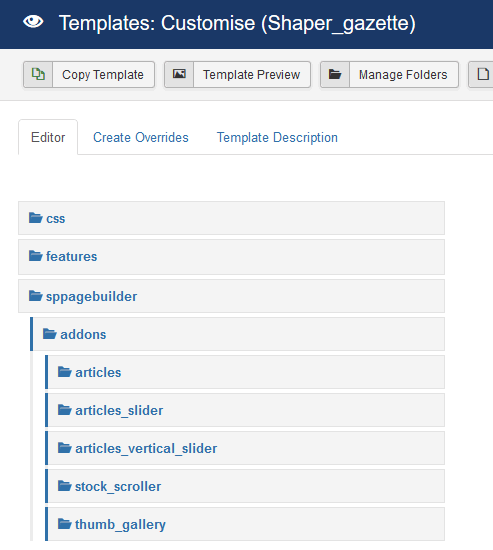
With these powerful addons in the Gazette template, you can style your websites and add more functionalities easily:
- Thumb Gallery addon: Display image thumbnails in a really eye-catching way with the Thumb Gallery addon. You can also customize different options regarding the news image gallery with it.
- Article Scroller addon: Have more articles in a single content area. The Article Scroller addon lets your site visitors scroll through the articles you have in a single layout.
- Stock Scroller addon: This addon sets up the stock update section from the backend and displays the stock update on the site.
- Article addon: The Article addon is one of the powerful addons ever used. It powers many content areas on the Gazette. You can configure different settings, like limiting the number of articles and selecting the article layout display easily.
- Article Slider addon: The Article Slider addon in Gazette lets you have different articles/blog posts on sliders. Your visitors can click on the slides to open the full post.
- Opt-in Form addon: Set up a newsletter subscription form for greater user engagement with the Opt-in Form addon.

