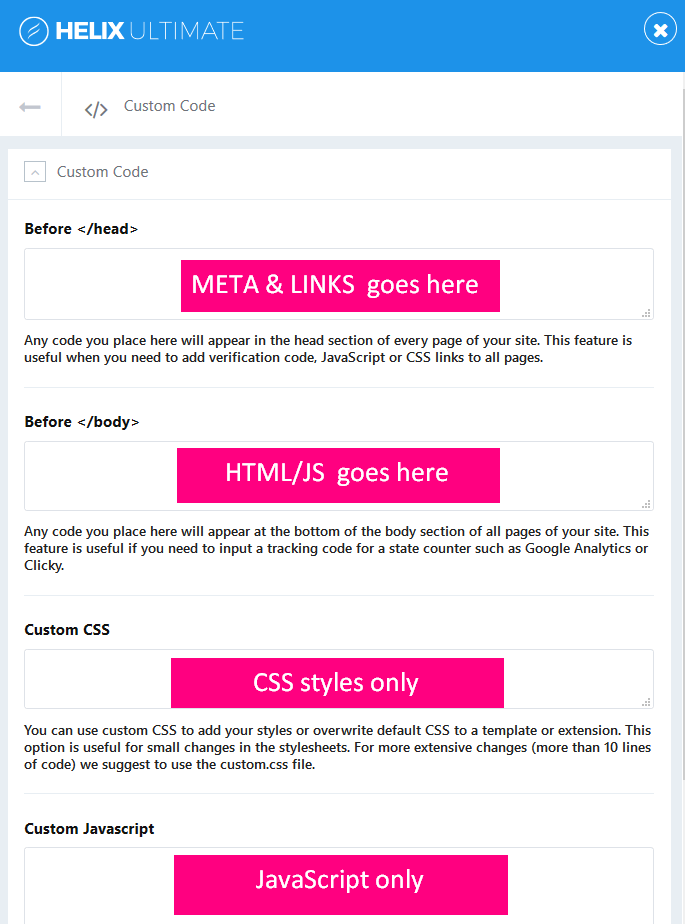- TemplatesTemplates
- Page BuilderPage Builder
- OverviewOverview
- FeaturesFeatures
- Dynamic ContentDynamic Content
- Popup BuilderPopup Builder
- InteractionsInteractions
- Layout BundlesLayout Bundles
- Pre-made BlocksPre-made Blocks
- DocumentationDocumentation
- EasyStoreEasyStore
- ResourcesResources
- DocumentationDocumentation
- ForumsForums
- Live ChatLive Chat
- Ask a QuestionAsk a QuestionGet fast & extensive assistance from our expert support engineers. Ask a question on our Forums, and we will get back to you.
- BlogBlog
- PricingPricing
Custom CSS, JS and Tracking code
Helix Ultimate and SP Page Builder visual interface provides controls for many CSS properties, but sometimes you may want to add additional, custom CSS that can't be created with option(s). You can easily customize the website with your own custom code, for example, with CSS, JavaScript, Meta tags, tracking, and verification code by using the custom fields in that section of template settings.
Note! In some cases, added custom code may not work and seems to be damaged (i-frame or s-cript) - it's caused by RSfirewall component. Change its settings and paste original code again. Do not use custom php code inside template options!
For Joomla there are many custom code modules and plugin, as well for adding tracking code - you can use them instead of using Custom Codes areas inside Template Options (screenshot below). More information and tips on How to customize design you will find inside:
- Helix Ultimate Documentation > FAQ & How To Do
- The blog post "Which line I have to edit..."
- Books, ebooks, blogs, and video tutorials (YouTube, Vimeo, Lynda, etc.) about the basics of CSS and CSS3.