- TemplatesTemplates
- Page BuilderPage Builder
- OverviewOverview
- FeaturesFeatures
- Dynamic ContentDynamic Content
- Popup BuilderPopup Builder
- InteractionsInteractions
- Layout BundlesLayout Bundles
- Pre-made BlocksPre-made Blocks
- DocumentationDocumentation
- EasyStoreEasyStore
- ResourcesResources
- DocumentationDocumentation
- ForumsForums
- Live ChatLive Chat
- Ask a QuestionAsk a QuestionGet fast & extensive assistance from our expert support engineers. Ask a question on our Forums, and we will get back to you.
- BlogBlog
- PricingPricing
SP Page Builder-Appointment Addon
This is a template needed addon, specially designed for the sake of Yoga template. The functionalities are described below
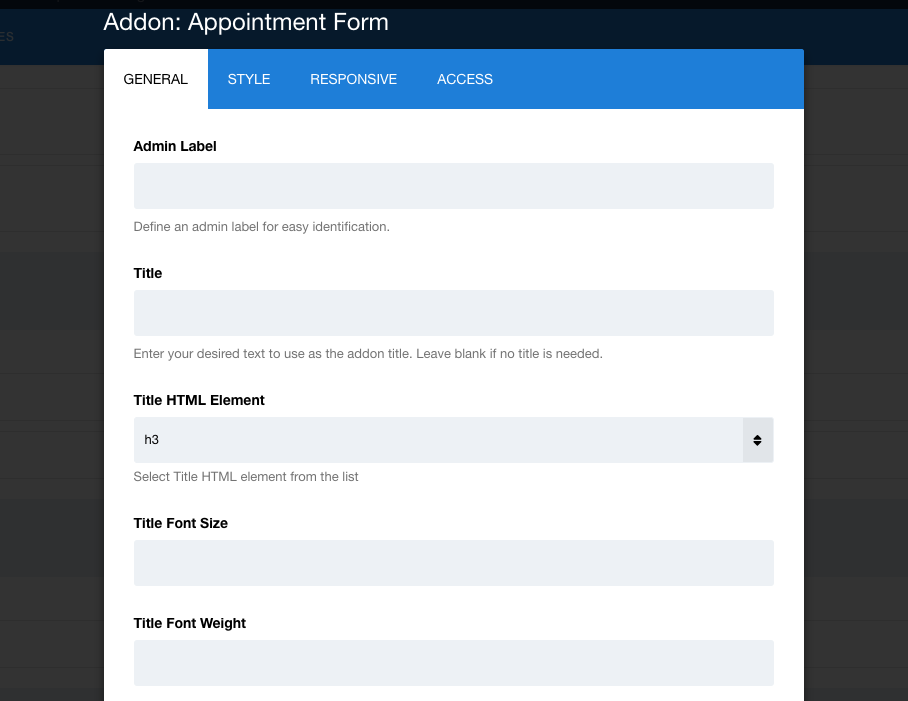
Recipient Email
Enter recipient email address. This field is mandatory. Without recipient, email contact form will not work.
Input field placeholder
Enabling this opting by selecting Yes if you want to show placeholder
Input field label
Select Yes if you want to show label
Enable subject list
Select Yes if you want to enable subject list
Enable message box
Select Yes if you want to Enable Message box
Enable Captcha
Enable captcha in order to get protected from SPAM.
Captcha Question
Enter a captcha question and that will be displayed in the contact form.
Captcha Answer
Set the answer of the captcha question.
Translation
Appointment form support Multilingual, the default text strings are written in English, but you can translate into any language you need: French, Spanish, German, or Polish too. You therefore have to translate those strings into those languages. Ideally, you should translate to all the languages that are installed on your site. Please translate all or selected sentences only:
COM_SPPAGEBUILDER_ADDON_SP_VARIATION="Choose Variations"COM_SPPAGEBUILDER_ADDON_SP_VARIATION_DARK="Dark"COM_SPPAGEBUILDER_ADDON_SP_VARIATION_LIGHT="Light"COM_SPPAGEBUILDER_ADDON_APPNT_FORM="Appointment Form"COM_SPPAGEBUILDER_ADDON_APPNT_FORM_RECIPIENT_EMAIL="Recipient Email"COM_SPPAGEBUILDER_ADDON_APPNT_FORM_RECIPIENT_EMAIL_DESC="Enter recipient email address. This field is mendatory. Without reciepient email contact form will not work."COM_SPPAGEBUILDER_ADDON_APPNT_FORM_SHOW_CAPTCHA="Enable Captcha"COM_SPPAGEBUILDER_ADDON_APPNT_FORM_SHOW_CAPTCHA_DESC="Enable captcha in order to get protected from SPAM."COM_SPPAGEBUILDER_ADDON_APPNT_FORM_CAPTCHA_QUESTION="Captcha Question"COM_SPPAGEBUILDER_ADDON_APPNT_FORM_CAPTCHA_ANSWER="Captcha Answer"COM_SPPAGEBUILDER_ADDON_APPNT_FORM_CAPTCHA_ANSWER_DESC="Set the answer of the captcha question."COM_SPPAGEBUILDER_ADDON_APPNT_FORM_SUBJECT="How Can We Help ?"COM_SPPAGEBUILDER_ADDON_AJAX_CONTACT_PH_NAME="Your Name*"COM_SPPAGEBUILDER_ADDON_AJAX_CONTACT_PH_NUMBER="Your Phone Number*"COM_SPPAGEBUILDER_ADDON_AJAX_CONTACT_PH_DATE="Visit Date*"COM_SPPAGEBUILDER_ADDON_AJAX_CONTACT_PH_EMAIL="Your Email"COM_SPPAGEBUILDER_ADDON_APPNT_FORM_CAPTCHA="Captcha Question"COM_SPPAGEBUILDER_ADDON_AJAX_CONTACT_PH_MESSAGE="Your Message"COM_SPPAGEBUILDER_ADDON_APPNT_FORM_SEND="Book Appointment"COM_SPPAGEBUILDER_ADDON_APPNT_FORM_SUCCESS="Request submitted successfully!"COM_SPPAGEBUILDER_ADDON_APPNT_FORM_SUBJECT_1="I would like to discuss"COM_SPPAGEBUILDER_ADDON_APPNT_FORM_SUBJECT_2="Need some help"COM_SPPAGEBUILDER_ADDON_APPNT_FORM_SUBJECT_3="Give some suggestion"COM_SPPAGEBUILDER_ADDON_APPNT_FORM_SUBJECT_4="Ask the Expert: How Does Yoga Build Pain Tolerance?"COM_SPPAGEBUILDER_ADDON_AJAX_APPNT_NAME="Patient Name"COM_SPPAGEBUILDER_ADDON_AJAX_APPNT_SUBJECT="Subject"COM_SPPAGEBUILDER_ADDON_AJAX_APPNT_PHONE_NO="Number"COM_SPPAGEBUILDER_ADDON_AJAX_APPNT_DATE="Date"
You can do that by:
- language file: languages/en-GB/en-GB.tpl_shaper_yoga.ini
- or by using Joomla Language Override, where you have to translate phrase by phrase.

