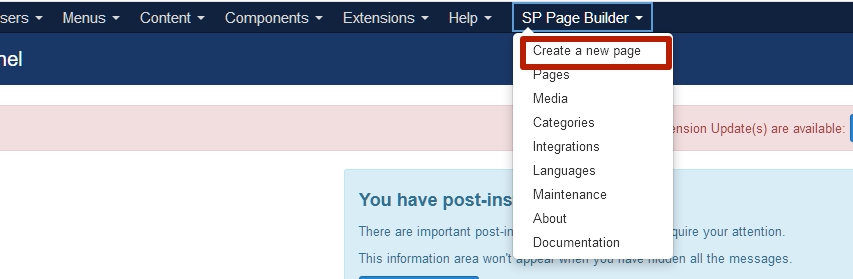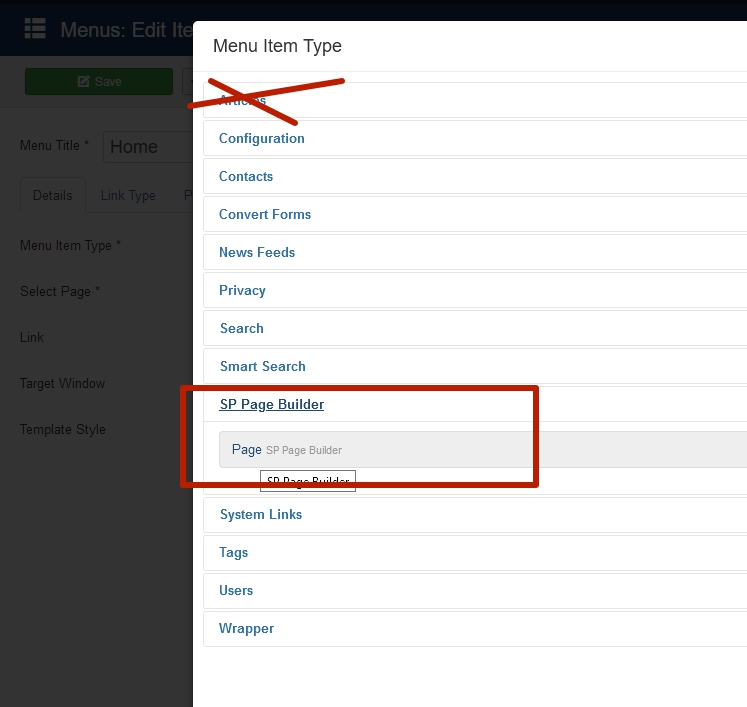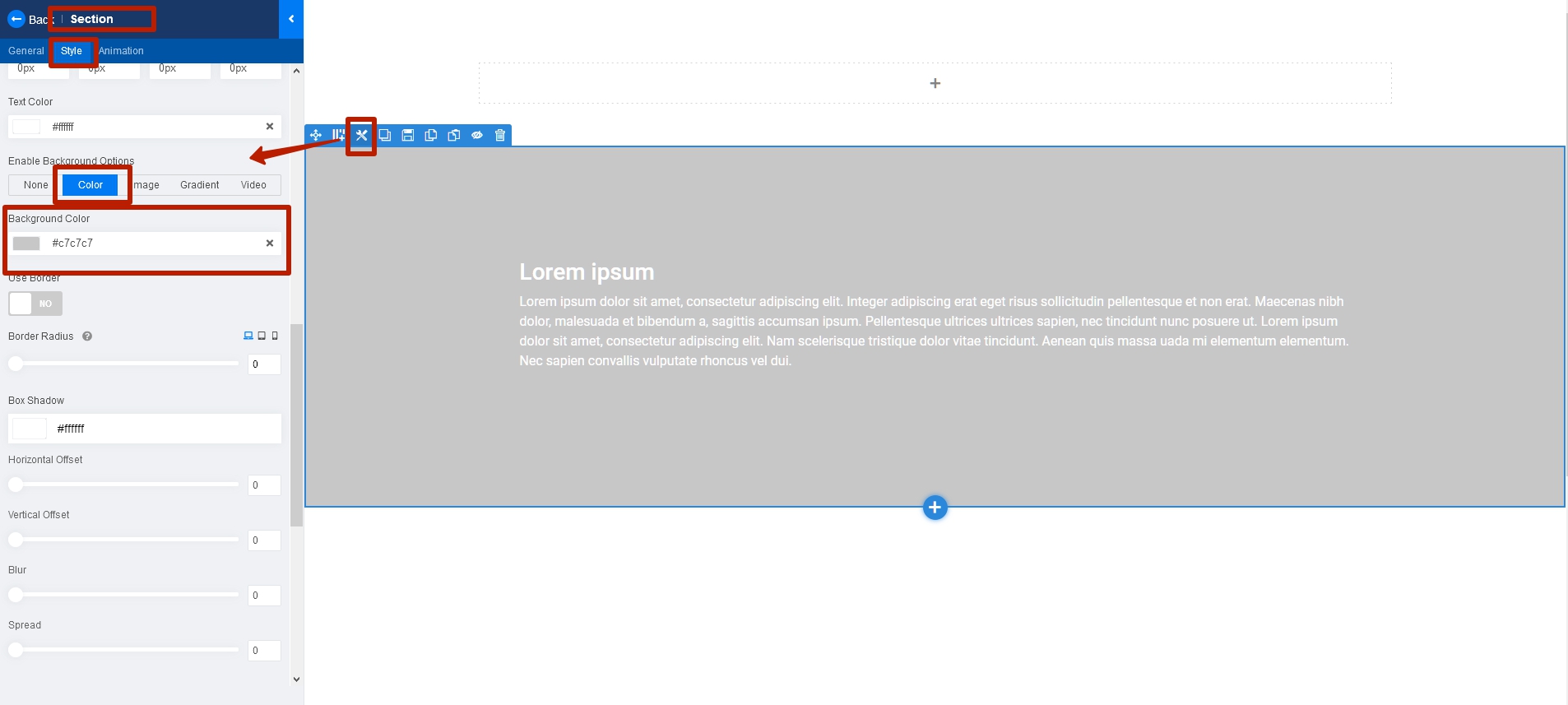- TemplatesTemplates
- Page BuilderPage Builder
- OverviewOverview
- FeaturesFeatures
- Dynamic ContentDynamic Content
- Popup BuilderPopup Builder
- InteractionsInteractions
- Layout BundlesLayout Bundles
- Pre-made BlocksPre-made Blocks
- DocumentationDocumentation
- EasyStoreEasyStore
- ResourcesResources
- DocumentationDocumentation
- ForumsForums
- Live ChatLive Chat
- Ask a QuestionAsk a QuestionGet fast & extensive assistance from our expert support engineers. Ask a question on our Forums, and we will get back to you.
- BlogBlog
- PricingPricing
How do I Reduce The Whitespace And Widen The Addon's To Fill The Width.
MH
Mark Hayden
I am new to SP Page Builder and using 3.7.3 currently to redesign a car club website.
There are a couple of changes I want to make, but I cannot find how to change them.
Firstly, the white space between Add-On's is something we would like to reduce.
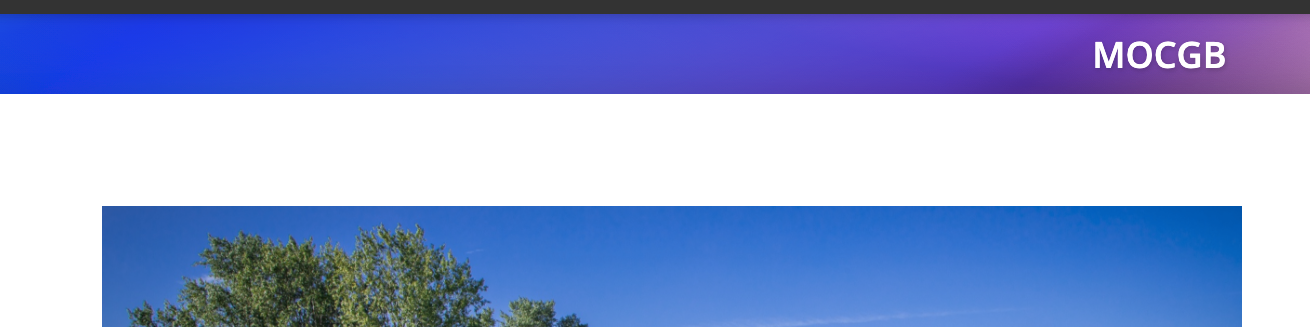
Also, to break up the sections and again reduce the amount of white background, we wanted to have a 'stripe' with a different background, grey for example, and wanted to have this extend the entire width of the browser screen.
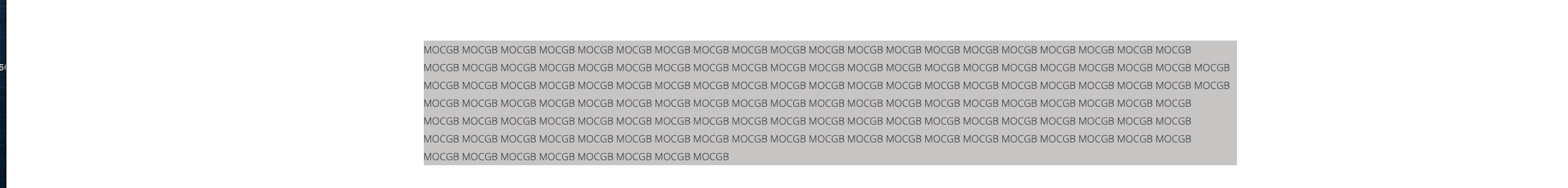
Thanks for any guidance you can offer.
24 Answers
Order by
Oldest
Ofi Khan
Accepted AnswerHello Mark Hayden
Please go to the section / row settings and turn on Fluid Row.
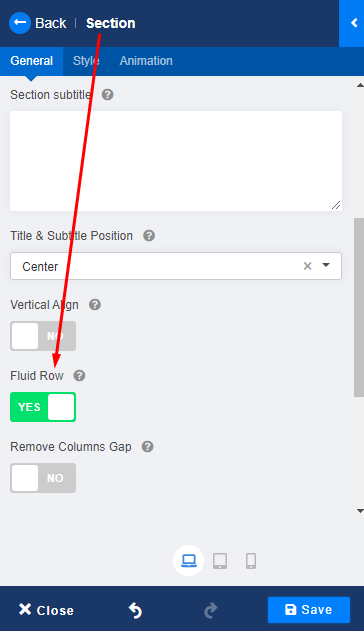
Best regards
MH
Mark Hayden
Accepted AnswerHi, Thanks for the suggestion, I have enabled it on a number of rows, both text and image carousel and it made no difference at all. I edited the row settings for just a couple of Addon's on the page, does it need to be active for all of them ? Thanks Mark
MH
Mark Hayden
Accepted AnswerI already have an almost complete site, so I don't want to switch to a template if it can be avoided. What template do you recommend and where in the layout do I need to configure ? Thanks
MH
Mark Hayden
Accepted AnswerThanks, the colour is not a problem, getting the full width is. As you can see from my image at the top. The colour is achieved, but it appears to only cover the text box.
Still waiting on a solution.
I am new here, so do I need to log a ticket, or are solutions posted in thread ? Thanks
Pavel
Accepted AnswerAs you can see from my image at the top. The colour is achieved, but it appears to only cover the text box.
It looks like you weren't careful. Use section background settings, but not text addon background settings. Take a close look at my screenshot
MH
Mark Hayden
Accepted AnswerHi and thanks for the response.
I could not find any options to change that look like your screenshot. This is what I see :
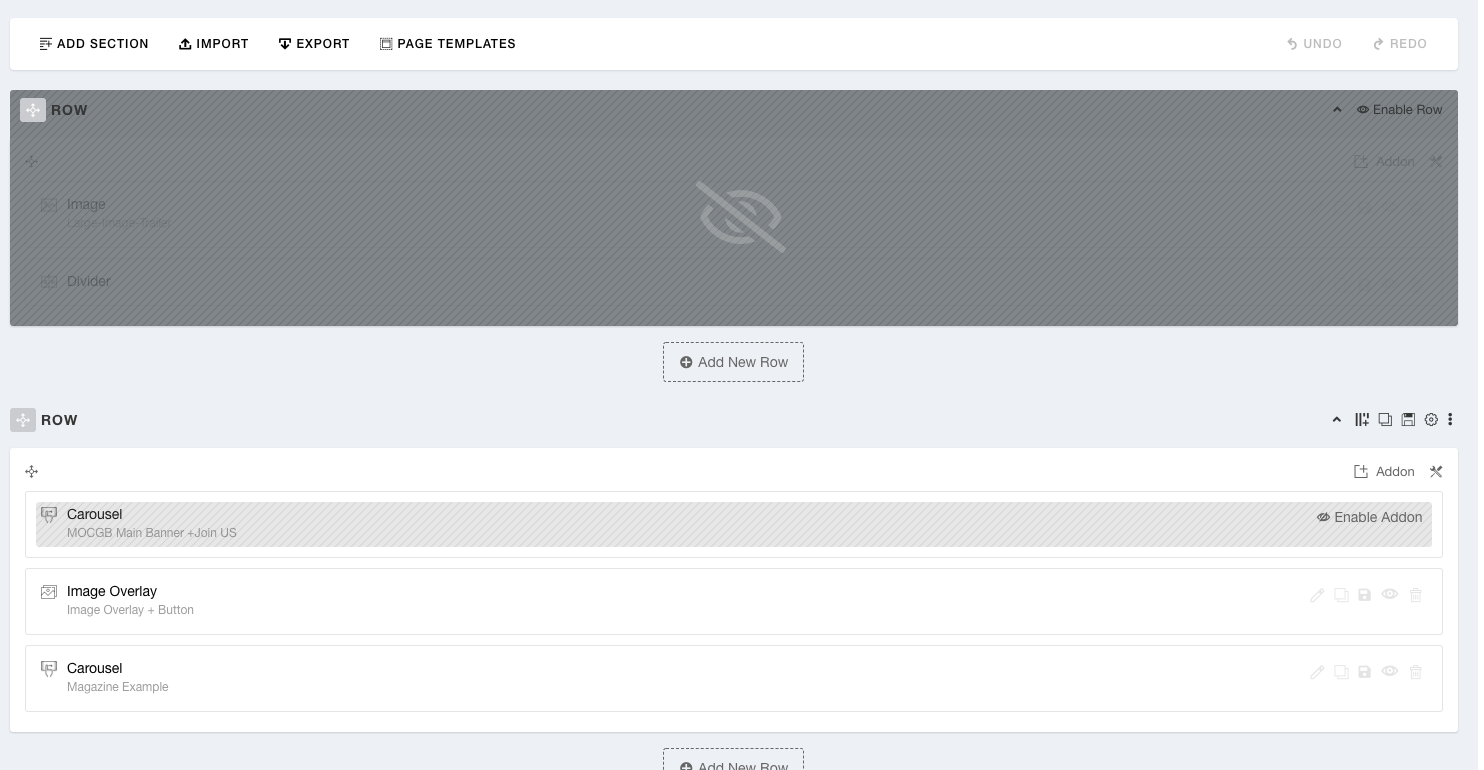
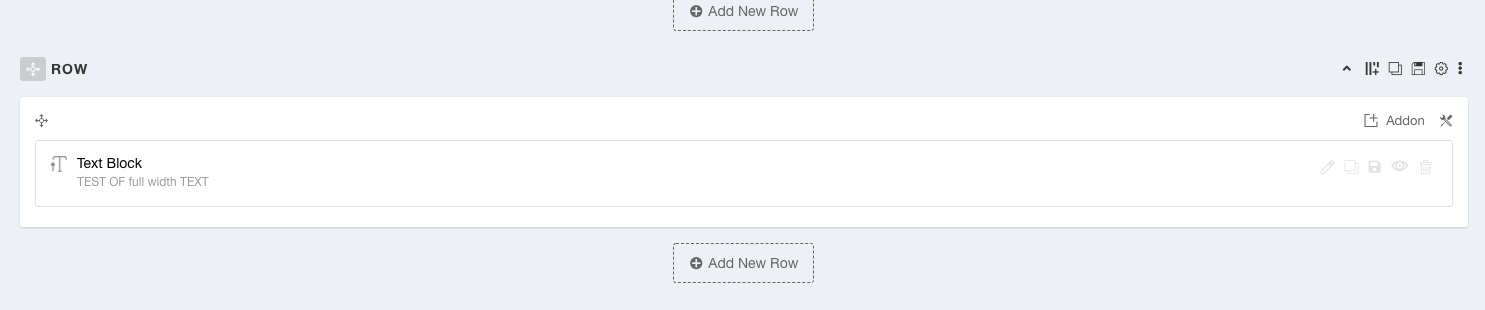 My Section Tab shows this and I cannot see an option for background
My Section Tab shows this and I cannot see an option for background
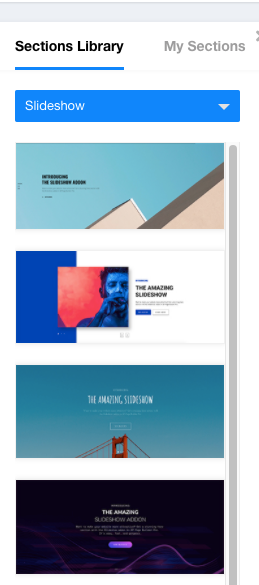
So can you point me to the steps to create some text that has a full width feature. As I am suspecting that my selection of a Text Addon may be wrong ? Thanks Mark
Pavel
Accepted AnswerMy screenshot from frontend editor. But you use backend editor. Then Row otions is here > Style Tab
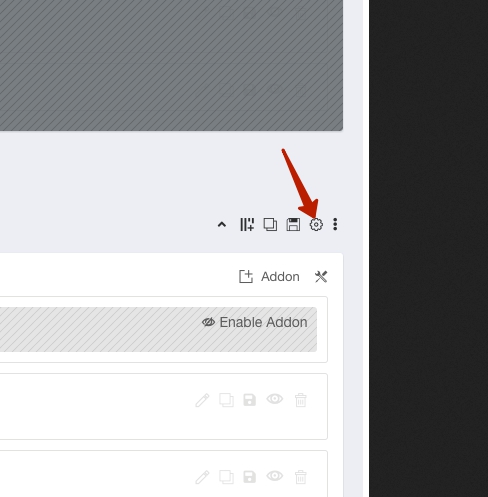
MH
Mark Hayden
Accepted AnswerThanks again, still not working.
Adding the Fluid Row makes no difference. I can extend the content to the right of the layout, by extending the Section Width to 3000px.
The background just will NOT extend to the left, it is aligned with all the other add-ons.
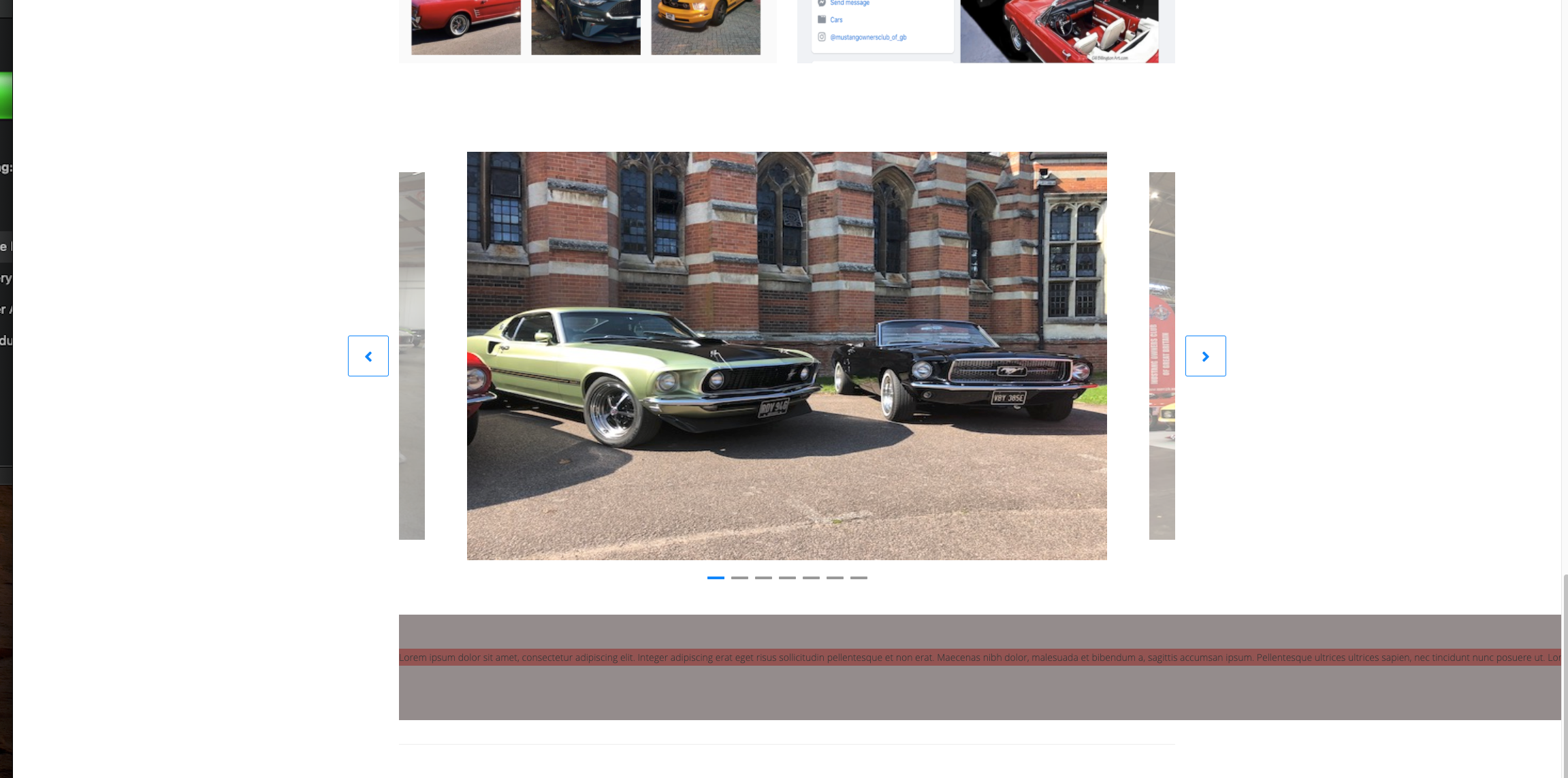 Could this be restricted by a template setting somewhere ?
Could this be restricted by a template setting somewhere ?
MH
Mark Hayden
Accepted AnswerTried one of the SP Templates, and the same problem. It appears impossible to put a backgound across the whole browser screen.
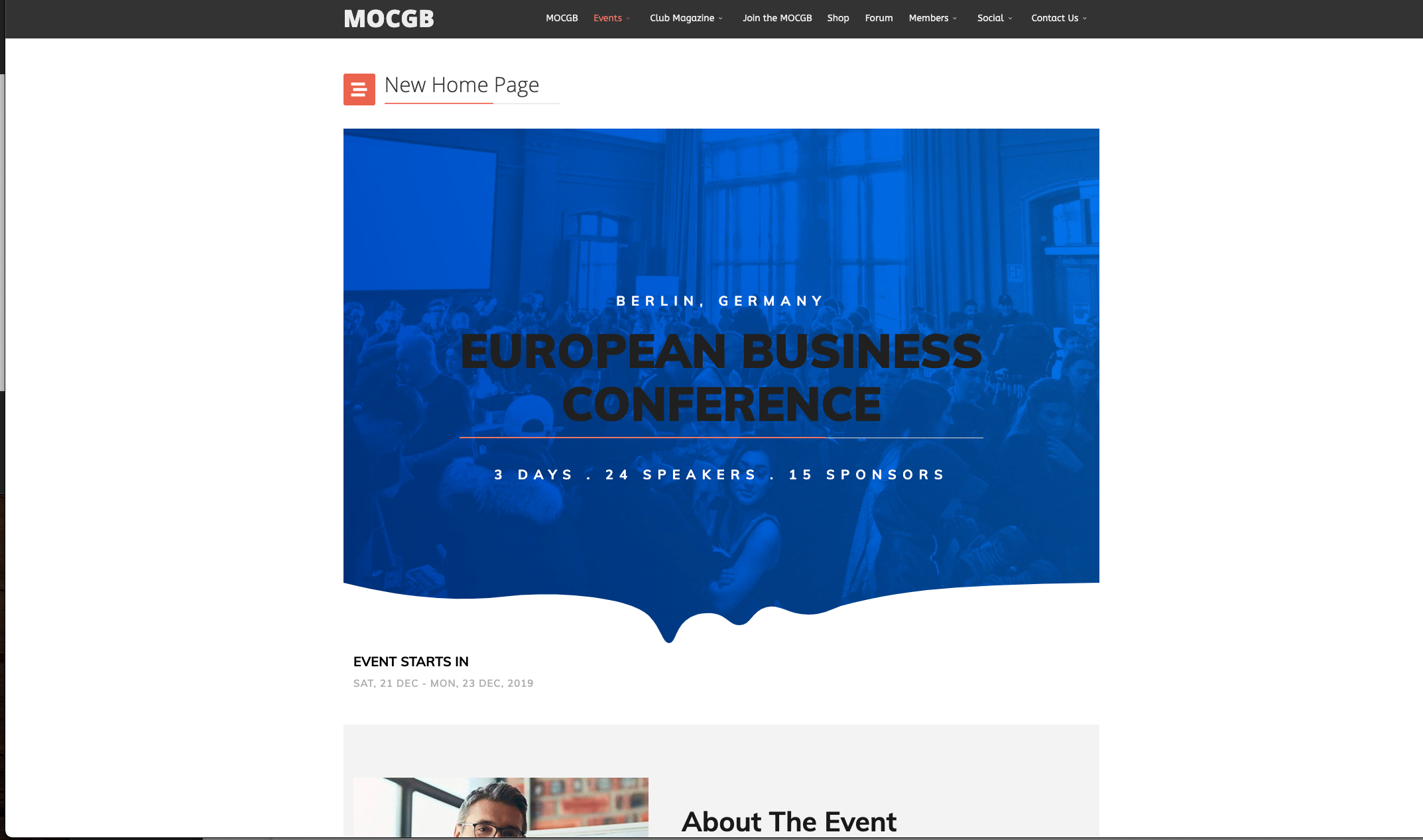 Here is my test of a Fluid Row, with the Style edits as suggested.
Here is my test of a Fluid Row, with the Style edits as suggested.
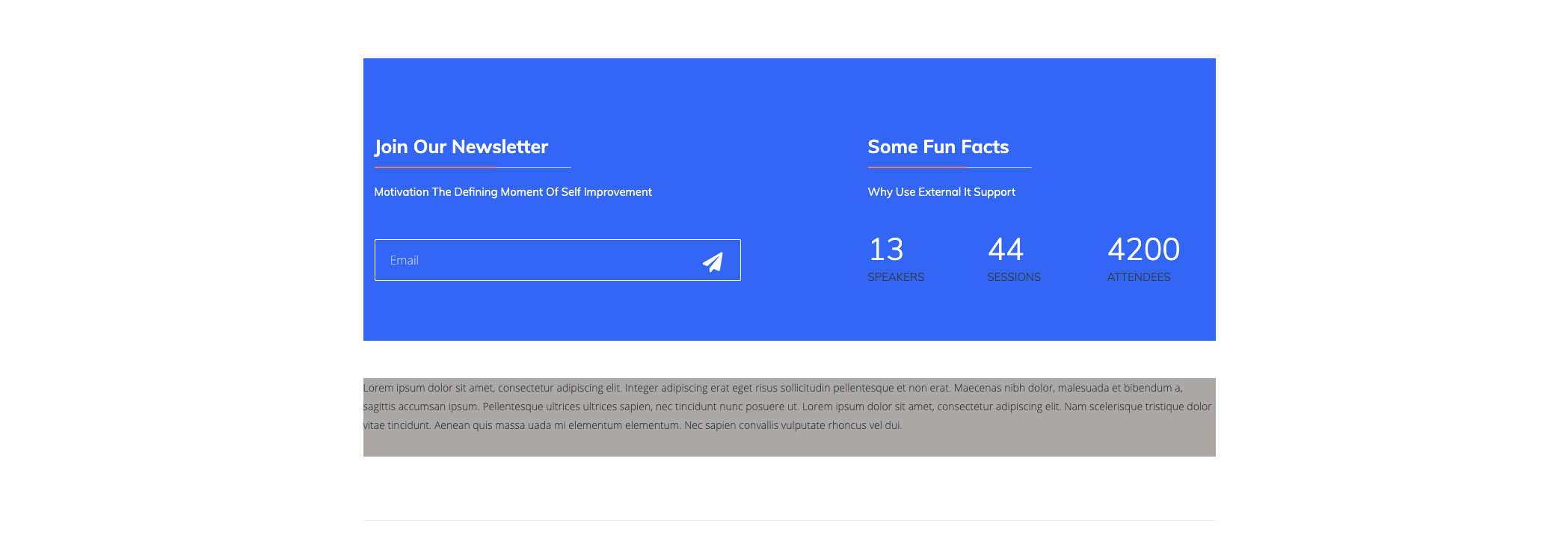
Pavel
Accepted AnswerHi. This is another problem, not related to SP PB, but related to your template. It looks like you are using a boxed layout. A link to your site would help to understand the reason. But I am not a support employee , so I can only take a look at your site if you provide a public link.
MH
Mark Hayden
Accepted AnswerYou can see the test site at www.ukmustangs.co.uk
How do I log a formal support ticket then ?
Pavel
Accepted AnswerHi. For information. You are using Flex template based on Helix 3. I would recommend changing the template. Helix 3 is outdated, Flex is outdated and buggy.
According to your problem. For full width sections, use SP PB pages. But these pages cannot be used in a blog structure. If the blog structure is not important to you, then just redo it with the help of SP PB pages.
Now, you have a standard Joomla article as a page. Within a Joomla article, it is not possible to make the SP PB sections full width, since the article's layout is limited to the box. At least this is not possible with the settings. The solution to the problem is possible only using css coding. Here you can find some tips for solving this problem. https://archive.joomshaper.com/forums/joomla-article-integration-full-width
How do I log a formal support ticket then
Just expect a response here from the official team member.
MH
Mark Hayden
Accepted AnswerThanks for the reply.
FLEX was last updated in Nov, so I would not agree that it is outdated or buggy. I know Helix 4 is in Beta, so Helix 3 is a current version, and I can easily remove it, as it is not a key part of the website.
Is there a template that is recommended ? As I am happy to try that.
And I did purchase the support add-on, but so far, I don't think I have had a support response. So I would like to know who I need to engage .
Many thanks. Mark
Pavel
Accepted AnswerHelix 3 is a current version
Hi. You're wrong. Helix 3 is outdated. The current version is Helix Ultimate 1.1.2. Helix Ultimate 2.0 is expected to be released. These Bets you are talking about are Helix Ultimate 2.0. alpha versions.
MH
Mark Hayden
Accepted AnswerOk, so lets get back to the question I have asked a few times. What template is recommended ? I will then use that one, to see if I still have the issue. I have other domains I can do a fresh install on, to see if I can resolve the issue. Thanks
MH
Mark Hayden
Accepted AnswerThanks , I have made Helix 1.1.2 the default template. Still have unacceptable large White Gaps between addons and still not able to able to get any content to display on the full - width. So, I think I need a support person responsible for this product to engage. Thanks Mark
Pavel
Accepted AnswerI already wrote the solution above for you. Use the SP PB page instead of the joomla article page, or use css if you want to stay with the joomla article page.
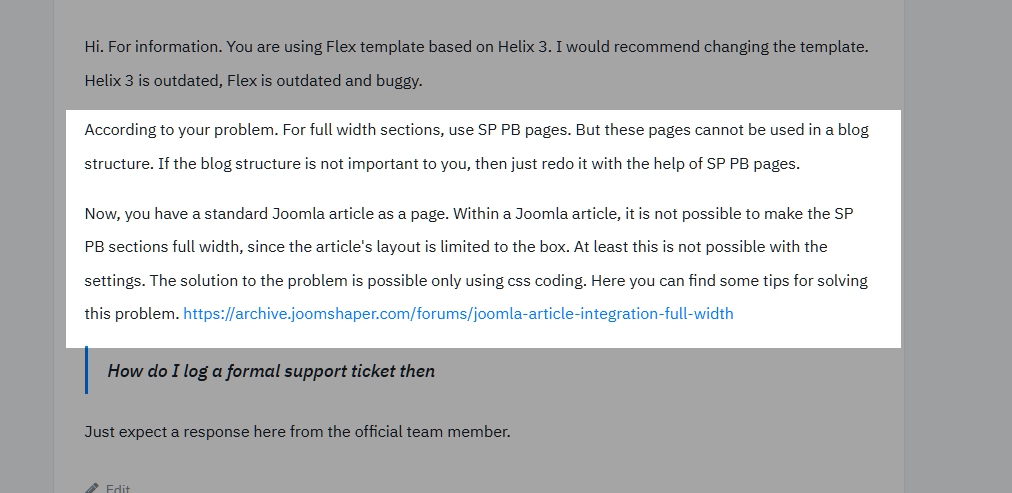
I have made Helix 1.1.2 the default template.
Note that this is not compatible with Helix 3 on the same site. You need to completely uninstall Helix 3 (Flex) and all its plugins if you want to use Helix Ultimate.
What template is recommended ?
I use Helix Ultimate for all my projects. If you like Flex and say that it has been updated (it never happened before, very poor support), then you can continue to use this template.
MH
Mark Hayden
Accepted AnswerThanks, will revisit, and not use the Blog option. I have eliminated FLEX, and still have the same issue, so clearly it's not FLEX related.
Pavel
Accepted Answerclearly it's not FLEX related.
I have not written anywhere that the reason is Flex.
Thanks, will revisit, and not use the Blog option.
What is the type of menu item for the main page? I see in the code that it is Joomla article type menu item.
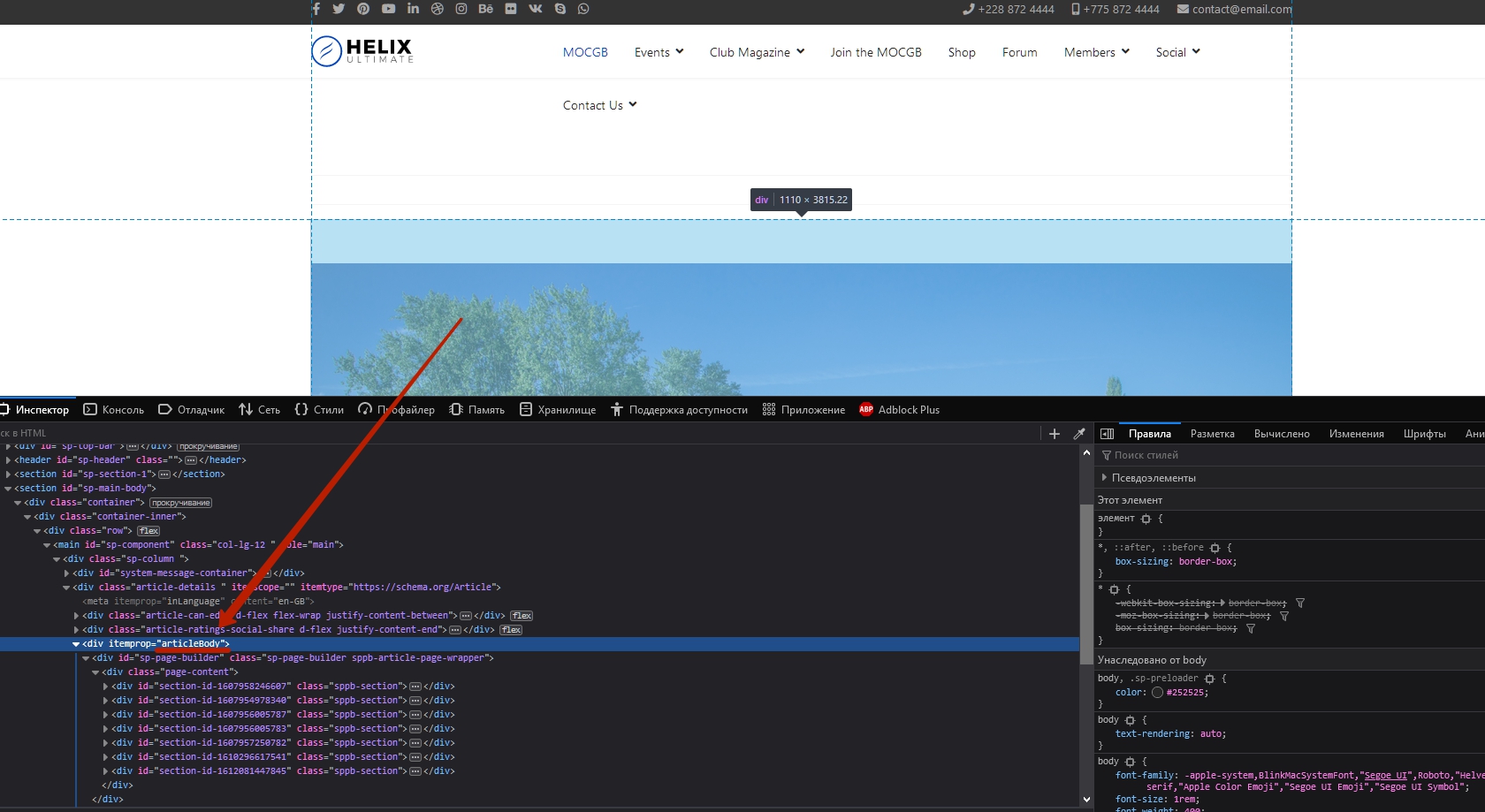
But you need to create a page via SP Page Builder (to quickly transfer content from the existing page to the new, use export / import)and use SP Page Builder menu item type .