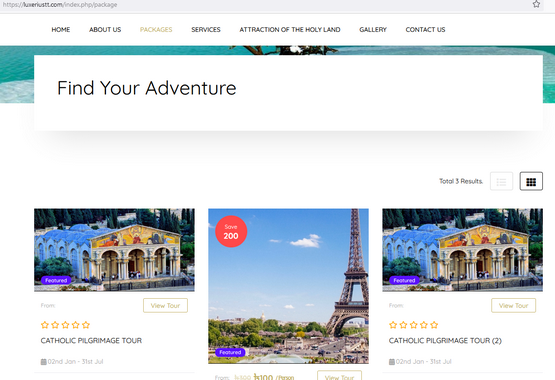- TemplatesTemplates
- Page BuilderPage Builder
- OverviewOverview
- FeaturesFeatures
- Dynamic ContentDynamic Content
- Popup BuilderPopup Builder
- InteractionsInteractions
- Layout BundlesLayout Bundles
- Pre-made BlocksPre-made Blocks
- DocumentationDocumentation
- EasyStoreEasyStore
- ResourcesResources
- DocumentationDocumentation
- ForumsForums
- Live ChatLive Chat
- Ask a QuestionAsk a QuestionGet fast & extensive assistance from our expert support engineers. Ask a question on our Forums, and we will get back to you.
- BlogBlog
- PricingPricing
Removing The Search From One Page In Travus Template
R
Raed
Hello all How can I remove the Search and the price range from the page: https://luxeriustt.com/index.php/package
and also how can I add The Holy Land to the Country List?
thank you
2 Answers
Order by
Oldest
Paul Frankowski
Accepted AnswerHi,
ad 1 ) It may not be so simple (those are not modules), but I will check.
ad 2) Added already. In SP Booking component you have "Locations"
Paul Frankowski
Accepted AnswerI added extra custom CSS inside Template Options - Custom Code - Custom CSS and now you have reduced view, as you wanted.
.view-packages .spbooking-col-md-5.spbooking-col-lg-4
{display: none;}
.view-packages .spbooking-col-lg-8
{-ms-flex: 0 0 100%; flex: 0 0 100%; max-width: 100%;}
.view-packages #topbar-filter-form {display: none;}