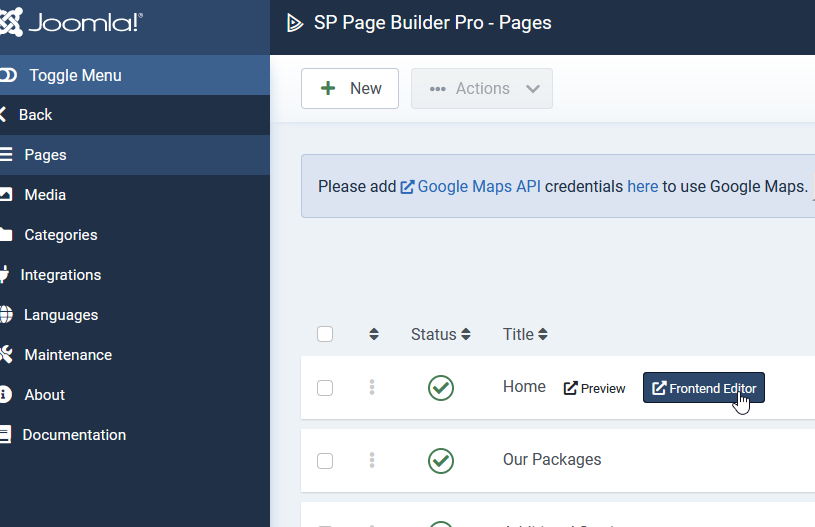- TemplatesTemplates
- Page BuilderPage Builder
- OverviewOverview
- FeaturesFeatures
- Dynamic ContentDynamic Content
- Popup BuilderPopup Builder
- InteractionsInteractions
- Layout BundlesLayout Bundles
- Pre-made BlocksPre-made Blocks
- DocumentationDocumentation
- EasyStoreEasyStore
- ResourcesResources
- DocumentationDocumentation
- ForumsForums
- Live ChatLive Chat
- Ask a QuestionAsk a QuestionGet fast & extensive assistance from our expert support engineers. Ask a question on our Forums, and we will get back to you.
- BlogBlog
- PricingPricing
Error With Helix 3
J
Jesus
Hi, I was using Helix 2 and decided to install Helix 3. However, when I open the website it shows this error and it doesn't open Helix # frameword frontend editor. I'm building the website with SP builder pro.
0 Object of class stdClass could not be converted to string
9 Answers
Order by
Oldest
Paul Frankowski
Accepted AnswerHi,
If you have Helix II installed as well, please disable it, and all old plugins. Keep only helix3.
Have you installed clean, raw Helix3 or template based on it?
J
Jesus
Accepted AnswerHi,
So I disabled all of it and actually uninstalled both Helix 2 and Helix 3. I re-installed only Helix 3 plugin system and the regular helix 3 template. Still getting the same error.
The interesting thing is when I used the SP Page Builder Plus frontend editor it actually shows up and works.
Paul Frankowski
Accepted AnswerFOr testing purposes, create a new page in SPPB and use there only Text and Image addons.
Set as default for home page and preview home page again.
J
Jesus
Accepted AnswerOk, it did work. However when I go to template styles and click helix 3 is still doesn't show the frontend editor it goes into a backend edito.
Paul Frankowski
Accepted AnswerShare access to admin area I will check. Probably one of used addons is old and buggy.
Paul Frankowski
Accepted AnswerThanks for access. I checked all menu items, all are displaying content, also home page. Then I checked Page "home2" ID5 and indeed there was a problem. But as I thought it was caused by old file which left from old installation.
FIXED
Have a wonderful (and clean) day ;)
J
Jesus
Accepted AnswerThanks. The website is working however, when I open Helix 3 on my templates it still doesn't open the frontend editor. how can this be fixed?