- TemplatesTemplates
- Page BuilderPage Builder
- OverviewOverview
- FeaturesFeatures
- Dynamic ContentDynamic Content
- Popup BuilderPopup Builder
- InteractionsInteractions
- Layout BundlesLayout Bundles
- Pre-made BlocksPre-made Blocks
- DocumentationDocumentation
- EasyStoreEasyStore
- ResourcesResources
- DocumentationDocumentation
- ForumsForums
- Live ChatLive Chat
- Ask a QuestionAsk a QuestionGet fast & extensive assistance from our expert support engineers. Ask a question on our Forums, and we will get back to you.
- BlogBlog
- PricingPricing
Estate Template
D
David
How to change this section add edit del items with in it ?

I am e testing this template as i had asked not to long ago and they said it was editable but i see no way to edit add remove with in that section. 1. they are in the wrong order 2. Not every realestate person is going to handle those predfined properties. those have to be edtiable per real estate company . What you Devs should do is take a Good look at the front and back end of this then recreate it in joomla. http://open-realty.org/index.html
P.S. I renewed on good faith that this was now fully editable so you got some slick sales/rep people that Lie it seems!!
1 Answers
Order by
Oldest
Ofi Khan
Accepted AnswerHello David
Thanks for using our products. Please follow these steps.
-
Go to this location: templates\shaper_estate\html\mod_spproperty_search and edit the Status in default.php file.
-
Go to SP Property -> Properties and add or remove City there.
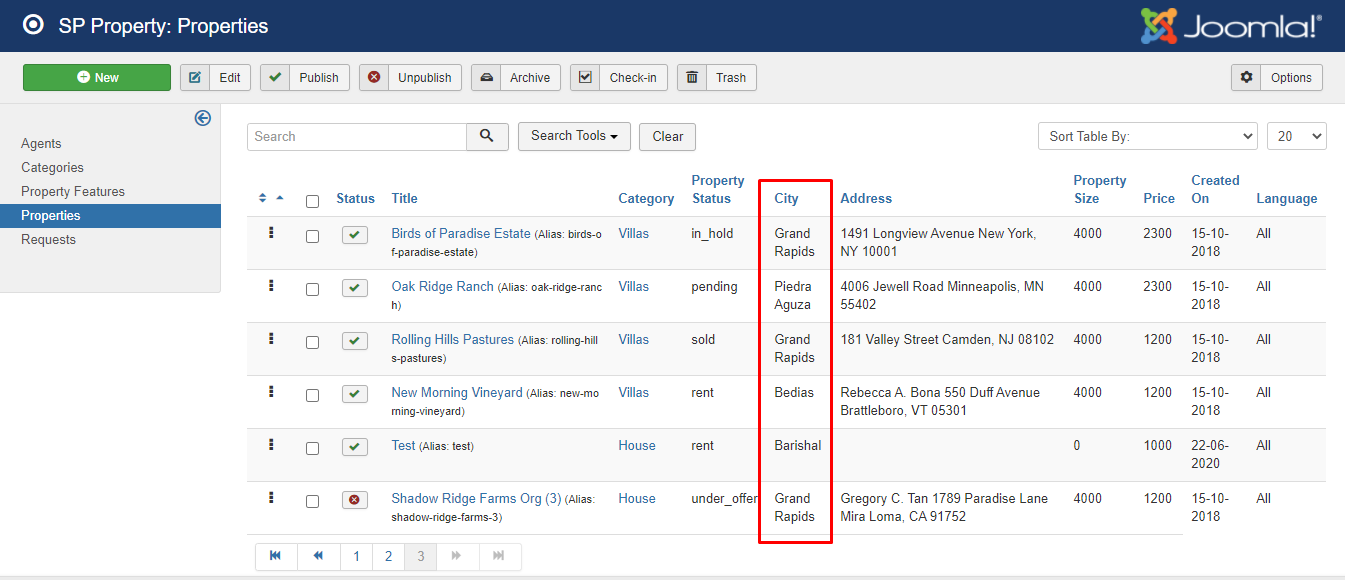
-
Go to SP Property -> Category and add or remove Category there.
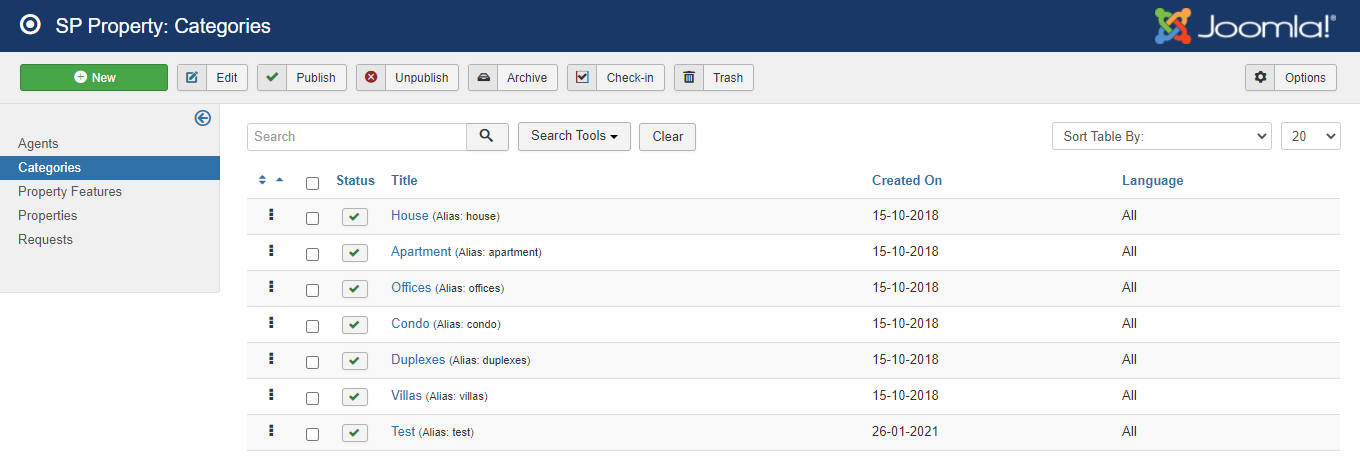
Best regards

