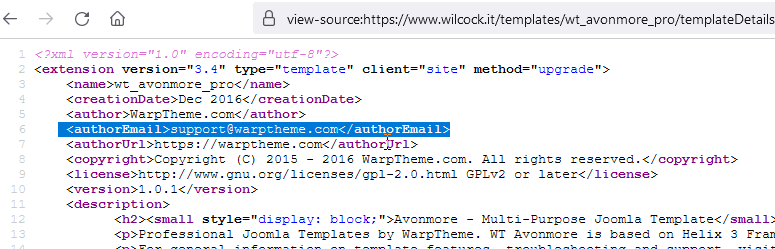- TemplatesTemplates
- Page BuilderPage Builder
- OverviewOverview
- FeaturesFeatures
- Dynamic ContentDynamic Content
- Popup BuilderPopup Builder
- InteractionsInteractions
- Layout BundlesLayout Bundles
- Pre-made BlocksPre-made Blocks
- DocumentationDocumentation
- EasyStoreEasyStore
- ResourcesResources
- DocumentationDocumentation
- ForumsForums
- Live ChatLive Chat
- Ask a QuestionAsk a QuestionGet fast & extensive assistance from our expert support engineers. Ask a question on our Forums, and we will get back to you.
- BlogBlog
- PricingPricing
Hide Home Icon On Mobile Megamenu
S
Stefano
Hi, I don't know why on mobile it appears a home icon centered on the page, seems related to the canvas Megamenu but I don't know how to hide it. On the Megamenu settings it is not configured a menu icon and nothing appears on the desktop. Thanks. Stefano.
Website
http://wilcock.it
29 Answers
Order by
Oldest
Mehtaz Afsana Borsha
Accepted AnswerHi
Use this custom css
.sp-module-content{
display:none;
}
Path towards custom CSS: Extensions>Templates>Styles> Click on your current default template name then choose Template Options. Then find custom CSS within the custom code.
-Regards
S
Stefano
Accepted AnswerNot completely, via browser using mobile view everything works but on mobile disapperead even the burger menu.
S
Stefano
Accepted AnswerTo clarify, without your css there is a full section above the burger menu with a grey background and a home icon, with you css both disappear. I delete the css so you can see the actual situation.
Thanks. Stefano.
Mehtaz Afsana Borsha
Accepted AnswerCould you please give me screenshot which portion actually you want to hide?
S
Stefano
Accepted AnswerHi this is the capture where you can see the grey zone with the home icon https://snipboard.io/tNKBm9.jpg
Mehtaz Afsana Borsha
Accepted AnswerPlease delete my previous code and use this custom css
@media (max-width: 767px){
.sp-module-content{
display:none;
}
}
S
Stefano
Accepted AnswerHi, same behaviour as before, on the browser emulator it's ok but using a phone even the burger menu disappear.
Thanks again. Stefano
Mehtaz Afsana Borsha
Accepted AnswerCould you please give me a screenshot? Did you clear your browser cache?
S
Stefano
Accepted AnswerMehtaz Afsana Borsha
Accepted AnswerSorry for this inconvenience. Please delete my previous code and insert this code.
@media (max-width: 767px){
.breadcrumb{
display:none;
}
}
S
Stefano
Accepted AnswerHi now the burger menu appears for a moment and than disappear under the slideshow.
You can see if you go on my domain with a mobile phone.
I'm pretty sure it's a consequence of the last update, before I didn't have the anomaly of the "Home icon" on mobile.
Thanks again. Stefano.
Mehtaz Afsana Borsha
Accepted AnswerBut it seems ok on my end and does not disappear
Please clear your browser cache and check again
S
Stefano
Accepted AnswerAs previously told in the browser simulator seems to work fine but not on the effective mobile phone view, you can try yourself.
Thanks again. Stefano.
S
Stefano
Accepted AnswerI'm trying with 3 different browser (Safari, Edge, Chrome) on my iPhone, deleting cache. I also tried Private navigation but the problem persist.
Paul Frankowski
Accepted AnswerCiao Stefano,
- Can you make a screenshot with not-needed icon and share a link to it?
- What iPhone do you have , I mean at least what size? Apple have serveral models, classic and huge.
S
Stefano
Accepted AnswerHi Paul, with the yellow circle the part I wish to remove: https://snipboard.io/1MtchR.jpg
I have an iPhone 13.
Thanks. Stefano.
Paul Frankowski
Accepted AnswerYes, sorry.
Please add this custom CSS
#sp-breadcrumbs {display: none !important;}
it should help on Iphone. Remember to refresh browser 2x
Thanks for screenshot, in general it was not just a icon, but breadcrumb section. But why only iPhone display it, I don't know.
S
Stefano
Accepted AnswerSame problem. It only displayed since one of the last update.
Yuor custom css is online if you can check live.
Thanks. Stefano.
Paul Frankowski
Accepted AnswerUpdate of what ? Safari browser?
Can you use different browser in iPhone to be sure, thx
S
Stefano
Accepted AnswerHi Mark I was talking about SP Page Builder updates, there was no breadcrumb section visible initially.
I tried Chrome, Edge and Safari, can't you try yourself to access the site on a iPhone? I tried with another iPhone and the problem is the same, on Android phone the menu is diplayed correctly.
Paul Frankowski
Accepted AnswerBut CSS code I see that breadbrumb section is hidden. So it shouldn't be displated at all. I mean from template.
Your goal was to hide it, right.
S
Stefano
Accepted AnswerYea my goal on mobile is to only have the burger menu on the right, don't know why it appeared the new section. thanks.
S
Stefano
Accepted AnswerAs write on one of the first post the burger menu appears for a moment and than disappear under the slideshow.You can see if you go on my domain with a mobile phone (iPhone). Thanks again.