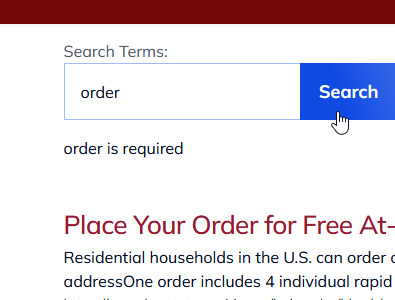- TemplatesTemplates
- Page BuilderPage Builder
- OverviewOverview
- FeaturesFeatures
- Dynamic ContentDynamic Content
- Popup BuilderPopup Builder
- InteractionsInteractions
- Layout BundlesLayout Bundles
- Pre-made BlocksPre-made Blocks
- DocumentationDocumentation
- EasyStoreEasyStore
- ResourcesResources
- DocumentationDocumentation
- ForumsForums
- Live ChatLive Chat
- Ask a QuestionAsk a QuestionGet fast & extensive assistance from our expert support engineers. Ask a question on our Forums, and we will get back to you.
- BlogBlog
- PricingPricing
Search Feature Not Working Correctly
S
scomil808
Hello! I have set to show newest on backend when searching but it starts with pages created on 2018 and not the latest blog articles. Can you please take a look when you have a minute - thanks!
Here is the link: https://new.chestertownship.org/index.php/search-results?searchword=Covid-19&searchphrase=all&start=10
22 Answers
Order by
Oldest
Toufiq
Accepted AnswerHi there,
Thanks for contacting us. Sorry for the inconvenience. Does it works with the Joomla default template Protostar?
-Thanks
Paul Frankowski
Accepted AnswerHi Scomil,
- Yes, try with the default Joomla template. Just switch for 60sec.
- Please notice that the template adds only design (view) for a search result page, but it's NOT a Search Engine code that is always from Joomla core itself.
- The order of search result you can set in Menu item, it may help to find faster. It's also Joomla core feature.
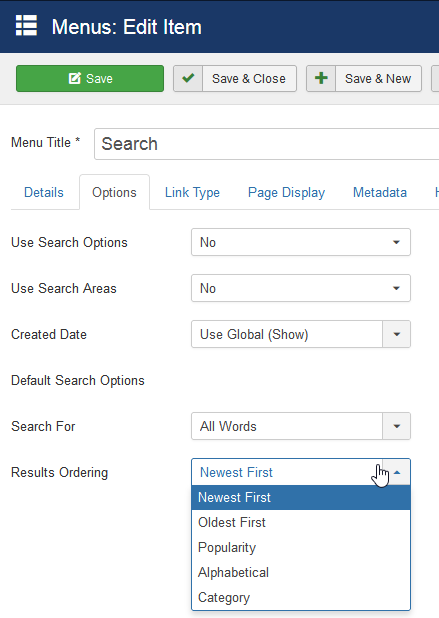
S
scomil808
Accepted AnswerGentlemen, Yes, it is still not working as it should.
Can someone please take a look when you have a moment?
Use the word 'order' in your search.
Credentials are in the hidden content.
Paul Frankowski
Accepted AnswerHave to checked on default Joomla template - if yes, what was a result? This same. If so it's question for Joomla Forum (forum.joomla.org). We cannot change Joomla search engine in template.
S
scomil808
Accepted AnswerYes, I did use the default template and received the same results.
Is there any way to add creation dates to the SP Pages? It may be coming from that.
Scott
Toufiq
Accepted AnswerJoomla 4 doesn't have functionality of normal search. You should use smart search for the Joomla 4. Thanks
Paul Frankowski
Accepted AnswerIs there any way to add creation dates to the SP Pages?
Not in the current version of SPPB, maybe in the future.
Our post about Smart Search: https://www.joomshaper.com/blog/joomla-search-explained
S
scomil808
Accepted AnswerOk, I changed it to Smart Search and seems to be working as it should. However, when you type in a word, you cannot click the search button. Please take a look when you have a moment.
https://new.chestertownship.org/index.php/smart-search
Thanks!
Paul Frankowski
Accepted AnswerFor testing purposes please RENAME this folder : templates\pitech\html\com_finder
and try again.
S
scomil808
Accepted AnswerRenamed the folder to com_finder2 and still the same issue. You cannot click on the search button.
Paul Frankowski
Accepted AnswerSomehow Search button has "disabled" status.
Please rename back, I have 2nd idea...
Paul Frankowski
Accepted AnswerPlease rename that file instead:
plugins\system\helixultimate\overrides\com_finder\search\default_form.php
just add "OFF=default_form.php" or anything else to filename.
S
scomil808
Accepted AnswerDone and still not work: https://www.dropbox.com/s/iasweiew0zd7s7d/Screenshot%202022-01-26%20151959.jpg?dl=0
S
scomil808
Accepted AnswerPaul, Can you please check out the search on this page http://new.vernontwp.com/index.php/smart-search-testing
When you first land on the page, the search button does not work but will work on the results page.
Have this issue with a few sites now.
Paul Frankowski
Accepted AnswerIndeed "Search" button is disabled. Disabled class is added by Joomla somehow.
Can you check on default Joomla template this same view?
Becuase SmartSearch view is not overriden by Helix template.
In case of ... you can always use this:
#finder-search .btn.btn-primary { pointer-events: auto; }