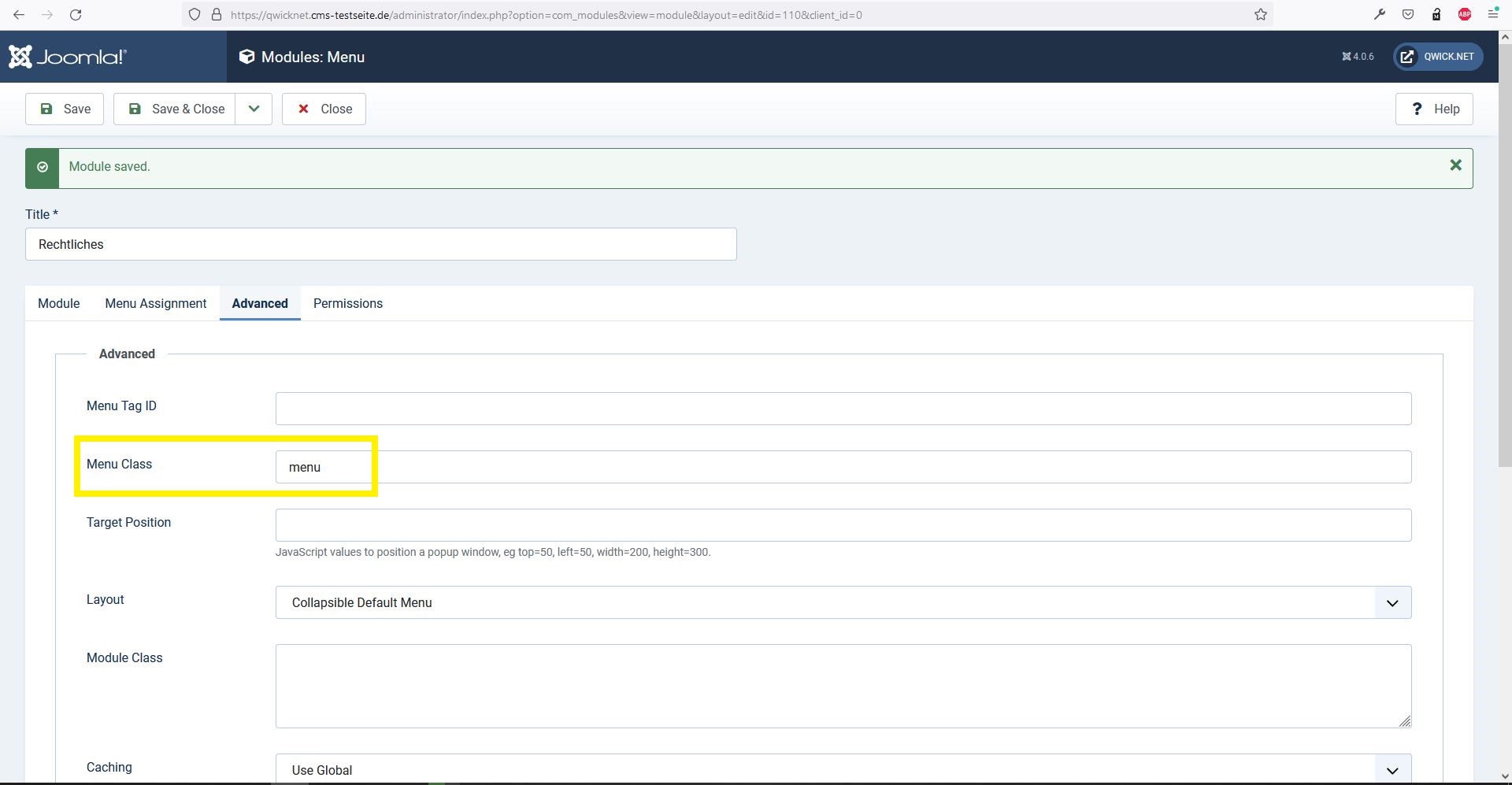- TemplatesTemplates
- Page BuilderPage Builder
- OverviewOverview
- FeaturesFeatures
- Dynamic ContentDynamic Content
- Popup BuilderPopup Builder
- InteractionsInteractions
- Layout BundlesLayout Bundles
- Pre-made BlocksPre-made Blocks
- DocumentationDocumentation
- EasyStoreEasyStore
- ResourcesResources
- DocumentationDocumentation
- ForumsForums
- Live ChatLive Chat
- Ask a QuestionAsk a QuestionGet fast & extensive assistance from our expert support engineers. Ask a question on our Forums, and we will get back to you.
- BlogBlog
- PricingPricing
Footer Menue Without Space
K
krokotil
Hello what am I doing wrong?
My footer menu is displayed without spaces.
Is: AAABBBCCCDDD Target: AAA BBB CCC DDD
On another page it works immediately without any settings. I compared them and found no differences. What to do? Thanks.
PHP 8.0 Joomla 4.0.6 Template: HELIX Ultimate 2.0 Position: footer2
8 Answers
Order by
Oldest
K
krokotil
Accepted AnswerAriba
Accepted AnswerCould you provide me your administrative access, please? Use the hidden mode to share the log in credentials.
J
joe
Accepted AnswerKrokotil,
About 5 months or so I reported this issue when Helix was like in Alpha or Beta. To date, it has not been fixed.
It sounds like what you are describing, but maybe not.
May try the JoomShaper Custom CSS rescue patch on this thread:
Actually, Ariba helped me with the issue.
J
joe
Accepted AnswerActually, there are other footer issues likely still not fixed. Look at my other footer bug threads to test if they have been fixed or not:
URL #1: https://www.joomshaper.com/forum/question/6399#qa-answer-31796 URL #2: https://www.joomshaper.com/forum/question/6395#qa-answer-31680 URL #3: https://www.joomshaper.com/forum/question/5487#qa-answer-27051
Ariba
Accepted AnswerHello Krokotil,
Kindly check now. I have added the css class "menu" in your module: