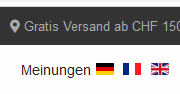- TemplatesTemplates
- Page BuilderPage Builder
- OverviewOverview
- FeaturesFeatures
- Dynamic ContentDynamic Content
- Popup BuilderPopup Builder
- InteractionsInteractions
- Layout BundlesLayout Bundles
- Pre-made BlocksPre-made Blocks
- DocumentationDocumentation
- EasyStoreEasyStore
- ResourcesResources
- DocumentationDocumentation
- ForumsForums
- Live ChatLive Chat
- Ask a QuestionAsk a QuestionGet fast & extensive assistance from our expert support engineers. Ask a question on our Forums, and we will get back to you.
- BlogBlog
- PricingPricing
Helix: Hide Clock Next To Opening Hours
MS
Martin Svejda
Hi, I want to hide the clock (far fa-clock icon) next to the opening hours so that I can insert a different text. In another post I tried
.fa-clock-o:before{ content: "\f3c5" !important; }
But it doesn't anything, can you please propose a different way? And if I could easy change that icon for another one, that would be great, but not necessary, thanks!
Many thanks, Cheers
5 Answers
Order by
Oldest
Rashida Rahman
Accepted AnswerHi there!
Thanks for your query.
Would you please give me your site URL here along with redirection to where you have this clock icon?
Best Regards
MS
Martin Svejda
Accepted AnswerHi Rashida,
thanks for your quick answer, please find below the URL and you will find the little clock in the upper right corner, next to the text about free shipping.
Thank you in advance and all the best, Martin
Paul Frankowski
Accepted AnswerMartin, If I may...
you have two ways to remove clock icon:
- Using custom module in top2 position instead of contact settings from Template option, Or
- Using a custom CSS to hide icon
#sp-top2 .far.fa-clock {display: none;}
Use above code in Template Options - Custom Code - Custom CSS - Save
Paul Frankowski
Accepted AnswerHelix Ultimate uses Font Awesome 5 Free - so only those icons you can use. To use map marker icon instead of clock icon use only below CSS code:
#sp-top2 .fa-clock::before {
content: "\f3c5";
font-weight: 600;
}but do not use CSS code with display: none (!)
after using my 2nd CSS