- TemplatesTemplates
- Page BuilderPage Builder
- OverviewOverview
- FeaturesFeatures
- Dynamic ContentDynamic Content
- Popup BuilderPopup Builder
- InteractionsInteractions
- Layout BundlesLayout Bundles
- Pre-made BlocksPre-made Blocks
- DocumentationDocumentation
- EasyStoreEasyStore
- ResourcesResources
- DocumentationDocumentation
- ForumsForums
- Live ChatLive Chat
- Ask a QuestionAsk a QuestionGet fast & extensive assistance from our expert support engineers. Ask a question on our Forums, and we will get back to you.
- BlogBlog
- PricingPricing
Custom Style: Can't Change Header Color
H
H
Website: www.zorgboerderijwillemshoeve.nl
I have tried to change to color of the header of this site.
If I go to Helix/presets, switch on custom style and change the header background color, nothing changes.
If I inspect the page, the header background color comes form #sp-header.
What should I do to change the background color of the header?
7 Answers
Order by
Oldest
Ariba
Accepted AnswerKindly check the screenshot - I have changed the header color to white from custom style option.
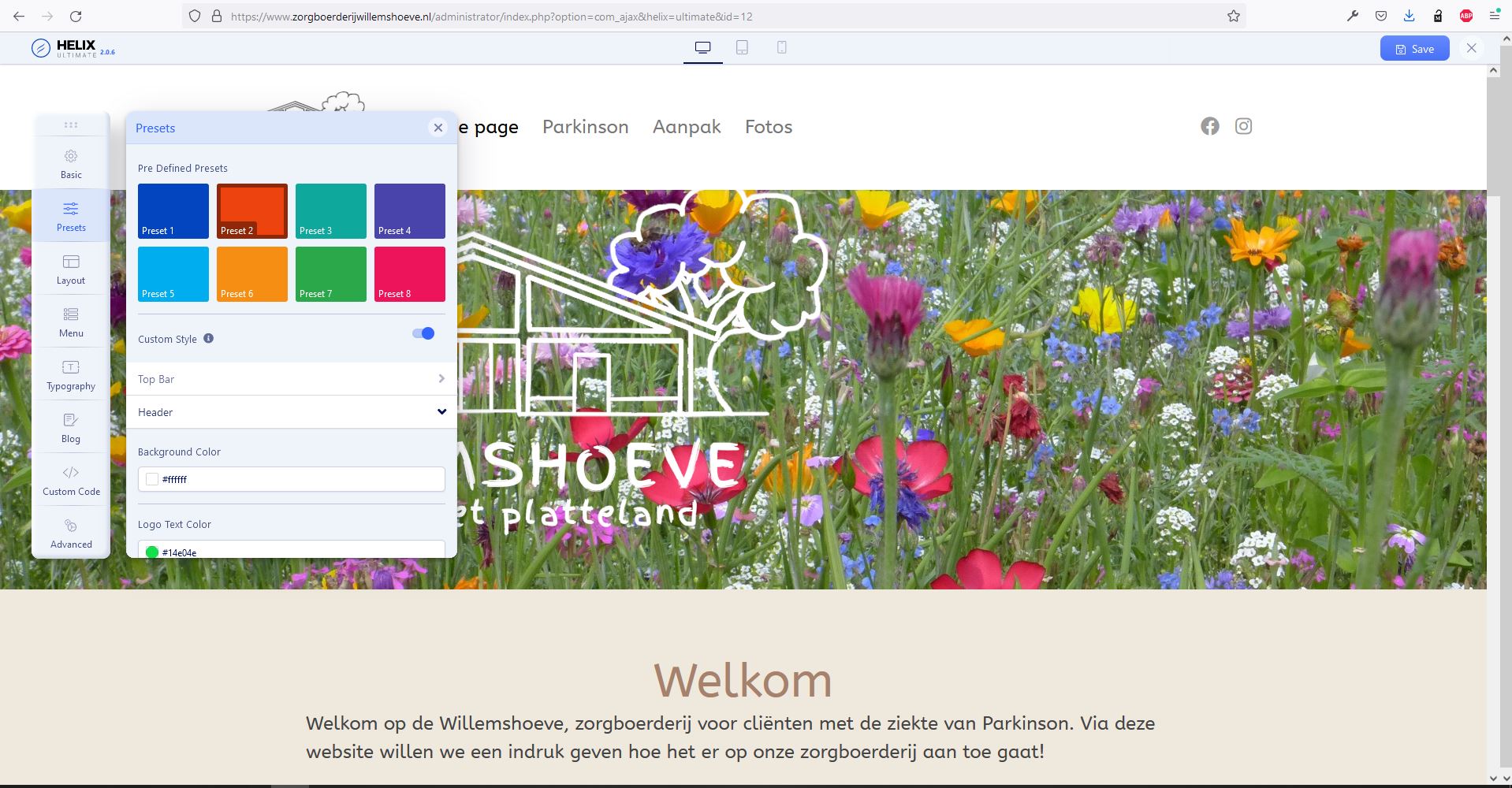
After changing the color and saving the template, kindly clear your browser cache and check again.
Ariba
Accepted AnswerHello
Thnak you for your query.
Could you tell me which template are you using? Also please provide your site address (where you are hosting your site)
H
H
Accepted AnswerLatest Helix version in combination with SP Pagebuilder.
Ariba
Accepted AnswerCould you please check if you have enabled the following option shown in the screenshot below:
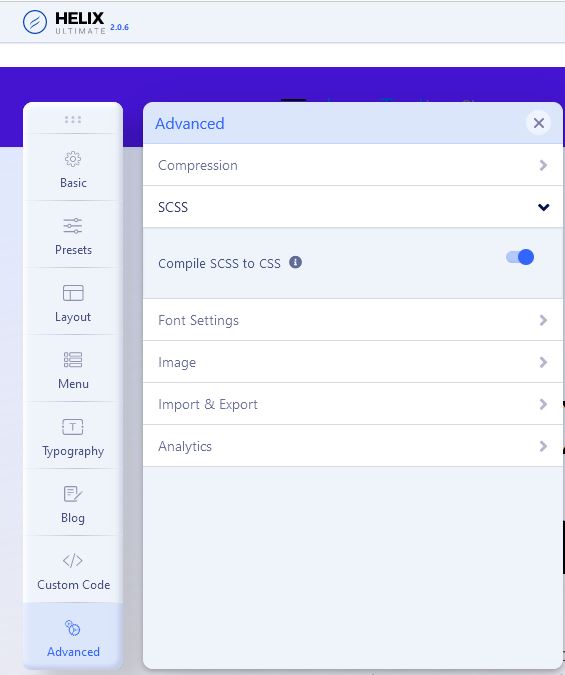
Also please clear your Joomla & browser cahce, and check if the issue continues.
H
H
Accepted AnswerCompile SCSS to CSS is switched on Browser and Joomla cache cleared.
Still not possible to change color of header.
Ariba
Accepted AnswerCould you provide me your administrative access, please? Use the hidden mode to share the log in credentials.

