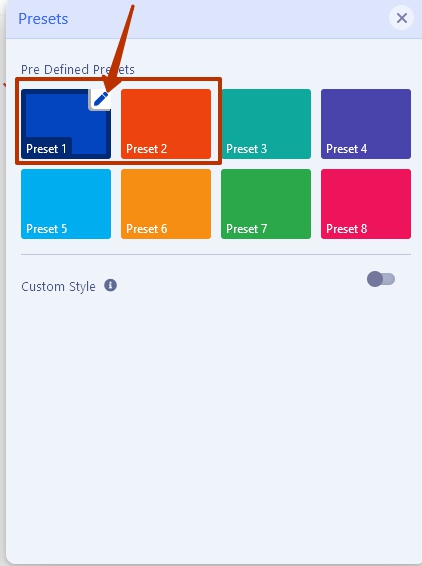- TemplatesTemplates
- Page BuilderPage Builder
- OverviewOverview
- FeaturesFeatures
- Dynamic ContentDynamic Content
- Popup BuilderPopup Builder
- InteractionsInteractions
- Layout BundlesLayout Bundles
- Pre-made BlocksPre-made Blocks
- DocumentationDocumentation
- EasyStoreEasyStore
- ResourcesResources
- DocumentationDocumentation
- ForumsForums
- Live ChatLive Chat
- Ask a QuestionAsk a QuestionGet fast & extensive assistance from our expert support engineers. Ask a question on our Forums, and we will get back to you.
- BlogBlog
- PricingPricing
Use Different Helix Copies On Different Pages
H
H
I have a website on Joomla4+Helix+SP_Pagebuilder (www.zorgboerderijwillemshoeve.nl/index.php).
I want to have a version of my frontpage with different color schemes. Therefore I made a copy of the (SP+pagebuilder frontpage) and assigned them to a submenu-item of the Home menu entry. I also made a copy of the Helix template and assigned that to that page.
I made a few changes to the second Helix tempplate (backgrond color of header and footer and color of the second level heading .
If you compare the 2 front pages, you will see that they have different heading colors (The word "Welkom"), but the same header and footer background color.
Why doesn't it use the other background colors for the second homepage?
7 Answers
Order by
Oldest
Pavel
Accepted AnswerTypography settings add cobe in <head></head> but not in file. Each template style copy has its own <head></head>
I changed the color in the typography menu of Helix
And I would not recommend using this setting if you definitely do not know what you are doing. This code has the highest priority. Therefore, you will not be able to control the color of H2 in Page Builder
Ariba
Accepted AnswerHello
Thank you for your query.
I'm unable to visit your second home page, please check.
Ariba
Accepted AnswerThank you. Yes, it is working now.
Could you please provide your administrative access? Use the hidden mode to share the login credentials.
Pavel
Accepted AnswerHi. Custom Style settings in Helix use the same CSS file (default.css) for all template style copies. Therefore, the latest changes are applied to all copies.
When using multiple copies of the template style, you should use different presets and customize them as you want. Or you can use css.