- TemplatesTemplates
- Page BuilderPage Builder
- OverviewOverview
- FeaturesFeatures
- Dynamic ContentDynamic Content
- Popup BuilderPopup Builder
- InteractionsInteractions
- Layout BundlesLayout Bundles
- Pre-made BlocksPre-made Blocks
- DocumentationDocumentation
- EasyStoreEasyStore
- ResourcesResources
- DocumentationDocumentation
- ForumsForums
- Live ChatLive Chat
- Ask a QuestionAsk a QuestionGet fast & extensive assistance from our expert support engineers. Ask a question on our Forums, and we will get back to you.
- BlogBlog
- PricingPricing
Custom.css is Not Working
Carlos Arango
Hi
We have many projects with different joomshaper templates but lately we have seen that the custom.css does not work.
The custom.css does not override the template.css or present.css. We are forced to use the !important rule at all times. This has been a problem.
We know the Joomshaper documentation about the custom.css and we think something has changed.
6 Answers
Order by
Oldest
Paul Frankowski
Accepted AnswerThere is also safer way:
- Rename file from custom.css to extra.css
- In Template Options - Custom Code - Before end of < / head > add this line:
<link href="/templates/shefund/css/extra.css" rel="stylesheet" />
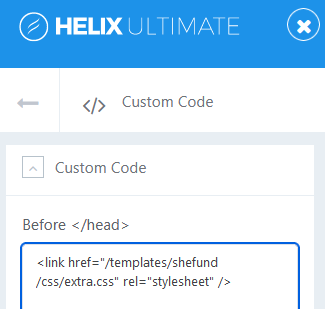
Paul Frankowski
Accepted AnswerHi, this problem is only for Helix3 based template(s) that were updated to 3.0.2
So you have to edit index.php file of template and change order of loading custom.css file, must be below template.css.
Carlos Arango
Accepted AnswerAs I was saying, we have this problem in many projects that we have with joomshaper templates, mostly Helix Ultimate. Just the image https://prnt.sc/26ra59p is from the "SheFund" template.
How can you change the load order of the custom.css file in index.php?
Carlos Arango
Accepted AnswerIn effect custom.css is above template.css and preset.css
How can I change it?
I´m going to /templates/shefund and edit index.php
it's a chinese language. What should I do exactly?

