- TemplatesTemplates
- Page BuilderPage Builder
- OverviewOverview
- FeaturesFeatures
- Dynamic ContentDynamic Content
- Popup BuilderPopup Builder
- InteractionsInteractions
- Layout BundlesLayout Bundles
- Pre-made BlocksPre-made Blocks
- DocumentationDocumentation
- EasyStoreEasyStore
- ResourcesResources
- DocumentationDocumentation
- ForumsForums
- Live ChatLive Chat
- Ask a QuestionAsk a QuestionGet fast & extensive assistance from our expert support engineers. Ask a question on our Forums, and we will get back to you.
- BlogBlog
- PricingPricing
Burger Color
S
Schwyzer
Hi, I tried to change the burger color to yellow.....with your css.custom code .burger-icon > span {background-color: yellow !important;}
but it didn't change, I can't see the burger in the black background of the header...do I have a wrong code? I also cleard cache...tried other browsers......
Thanks for your help. Kind regards, Maggie
Website
https://ramonabeauty.ch/
21 Answers
Order by
Oldest
Paul Frankowski
Accepted AnswerHi Maggie,
.burger-icon > span {background-color: yellow;}
is fully OK, but you put it in wrong field (!)
Must be inside: Template Options - Custom Code - Custom CSS
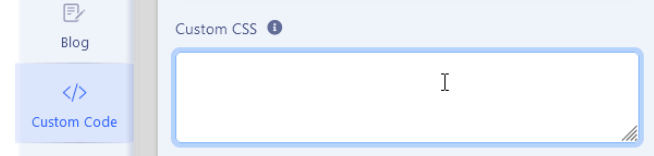
Not Custom JavaScript as you did ;(
JavaScript =/= CSS
S
Schwyzer
Accepted Answeroh....I put it in the Custom Javascript ....ups..I am so sorry...now its perfect.. Thanks a lot...
Paul Frankowski
Accepted AnswerBesides you have also problem with DSGVO law.
Read our tips: https://www.joomshaper.com/documentation/sp-page-builder/sp-page-builder-3/google-fonts-and-dsgvo
DE: https://www.ra-plutte.de/lg-muenchen-dynamische-einbindung-google-web-fonts-ist-dsgvo/
Please fix it asap, German lawyers only wait for such a opportunity, easy money.
S
Schwyzer
Accepted AnswerThank you Paul
But the layout bundle is from you..........so I need to change the font manuel.... ok....
Paul Frankowski
Accepted AnswerTemplate and SPPB yes, but font-family settings are on your hands (!)
Please do it for all your clients (replace fonts), and of course take Euro for this extra service ;)
S
Schwyzer
Accepted Answerhmmm I didn't change them.....but I copied the text....so maybe it changed it...
Thank you....I will handle this.....
Perfect Support!!!!!!!!!!!!!!!!!!!!!!!!!!!!!!!!¨
Paul Frankowski
Accepted AnswerWe take care about IT and Law as well.
Maybe becuase of my profession from university, haha
S
Schwyzer
Accepted AnswerDo you have an idea, how i can disable a background image for tablet landscape? the image looks always horrible.....i would like to put on this website a few background images....but not for mobile or tablets.....even not for tablet landscape..
Thank you again Kind regards, Maggie
Paul Frankowski
Accepted AnswerI think background image is not a problem but those settings
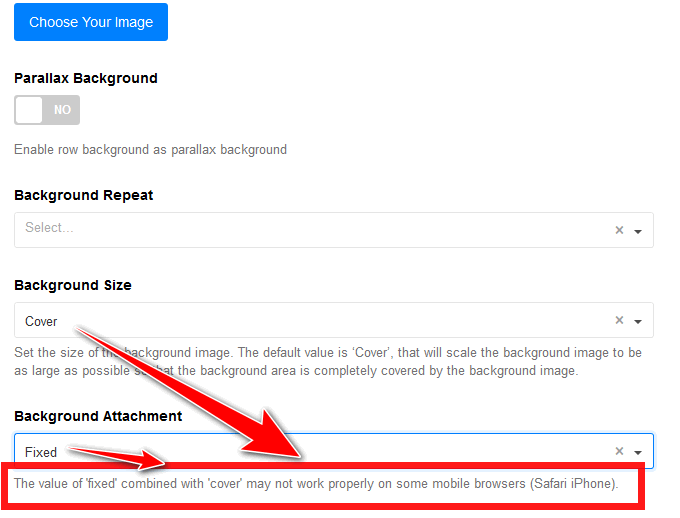
But yes, it's possible to force change on tablet and mobile view by custom CSS
S
Schwyzer
Accepted AnswerHi Paul Thanks for your anwser...now the question....can you give me the custum css - code? That would be very kind of you.
Kind regards, Maggie
Paul Frankowski
Accepted AnswerNo problem, but as 1st step in Row Options in "CSS Class" field put: mobile-fix
Then as 2nd step use below custom CSS in Page Custom CSS or Template Custom CSS field:
@media only screen and (max-width: 991px) {
.mobile-fix {background-attachment: scroll !important;}
}But if you want just remove BG image
@media only screen and (max-width: 991px) {
.mobile-fix {background-image: none !important;}
}you can do more background customization knowing above code and basics of CSS
S
Schwyzer
Accepted AnswerI tried the second code....the image is removed, but now I have a big place empty instead of the image...on iphone and on tablet landscape and tablet normal....
Paul Frankowski
Accepted AnswerALternative way....
create separate Row for Desktop and Tablet&Mobile then more control - what and how it's displayed.
S
Schwyzer
Accepted Answeryes, I know I can disable the row for Tablet & Mobile.....but the problem is still on tablet landscape....the image is not showing, but an empty space....hmmm....
Paul Frankowski
Accepted AnswerI can only check usining Tablet emulator.
As you could see I used (max-width: 991px) - to use this rule for mobile only change value to 680px
S
Schwyzer
Accepted Answeri fixed it:

so it works
sorry, ups....now its disablet on desktop also.....hmmm....
S
Schwyzer
Accepted AnswerI disabled tablet and mobile......I changed to 680px....but still I have the empty place in tablet landscape....not the image, but the empty space....
with your code: @media only screen and (max-width: 1024px) { .mobile-fix {background-attachment: scroll !important;} }
it scrolls on my tablet landscape.........but I would like to disable the image for it.....well...the empty space is still there.....when I disable the image...
sorry for my english...
Paul Frankowski
Accepted AnswerAs I said before if you think that solid color is better, use it.
I suggested you solutions that are working for my private sites.
S
Schwyzer
Accepted AnswerWith this code...it works!!!
@media only screen and (min-device-width: 768px) and (max-device-width: 1024px) and (orientation: landscape) and (-webkit-min-device-pixel-ratio: 1) { #section-id-1645458955188{ display: none !important; } }

