- TemplatesTemplates
- Page BuilderPage Builder
- OverviewOverview
- FeaturesFeatures
- Dynamic ContentDynamic Content
- Popup BuilderPopup Builder
- InteractionsInteractions
- Layout BundlesLayout Bundles
- Pre-made BlocksPre-made Blocks
- DocumentationDocumentation
- EasyStoreEasyStore
- ResourcesResources
- DocumentationDocumentation
- ForumsForums
- Live ChatLive Chat
- Ask a QuestionAsk a QuestionGet fast & extensive assistance from our expert support engineers. Ask a question on our Forums, and we will get back to you.
- BlogBlog
- PricingPricing
Articles On Page
I
Igor04
Hello. Articles on the page do not appear as they should. If you visit the link it will be immediately clear to you. They should be in line.
Website
https://smartadria.si
4 Answers
Order by
Oldest
Paul Frankowski
Accepted AnswerFIXED. As I thought, Next time please check all your articles and remove from them those two lines
<div class="entry-header">
</div>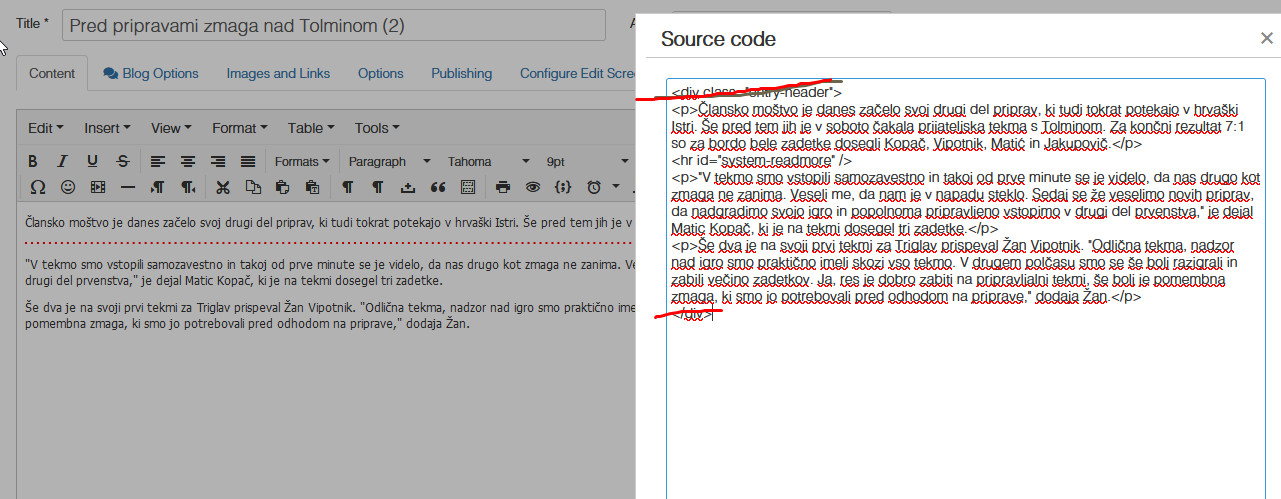
Yes, I removed those two < div > </ div> from all articles in that category. Be careful for a new ones.
If you want to use < div > it's OK. but must be closed in intro section (!)
Paul Frankowski
Accepted AnswerHi Igor,
easy to fix, probably in one of articles you copied text from somewhere and there was < div> inside and whole layout crashed. Popular problem for all CMS: Joomla, WordPress, Drupal and even e-shops.
Ok, I will check to show you what was wrong.

